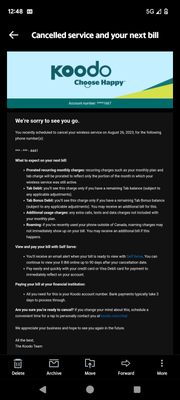- Community Home
- Get Support
- Transfer number question
- Subscribe to RSS Feed
- Mark Topic as New
- Mark Topic as Read
- Float this Topic for Current User
- Subscribe
- Mute
- Printer Friendly Page
- Mark as New
- Subscribe
- Mute
- Subscribe to RSS Feed
- Permalink
- Report Inappropriate Content
08-27-2023 01:40 AM
I created at public mobile account and subscribe to a plan. During the process I was assigned a phone number.
After subscribing and got a PM phone number I then decided to transfer my Koodo phone number. I transferred my Koodo number over (I replied Yes to the sms that Koodo sent me for confirmation).
Also when I checked my Koodo self-serve I could see where number transfer was in progress.).
Later I got an confirmation email from Koodo saying "goodbye sorry to see you go". Also when I checked back my Koodo it was partially disabled and some of my features were removed and the system generated me a final bill. I also lost signal on my Koodo sim card. Hence, I am assuming that the port was successful.
My issue is when I go back to my PM profile I am seeing my old PM phone number and not the one that was just ported.
After the number is ported does it automatically change your PM to that new ported number? Do we have to open a ticket to get that number activated?
Can someone please provide some insight?
Thanks
Solved! Go to Solution.
- Labels:
-
Service
- Mark as New
- Subscribe
- Mute
- Subscribe to RSS Feed
- Permalink
- Report Inappropriate Content
08-27-2023 02:36 PM
self solution removed
- Mark as New
- Subscribe
- Mute
- Subscribe to RSS Feed
- Permalink
- Report Inappropriate Content
08-27-2023 02:29 PM
Thanks to everyone who gave their input. CA was able to get me back the my ported KM number without any issues
- Mark as New
- Subscribe
- Mute
- Subscribe to RSS Feed
- Permalink
- Report Inappropriate Content
08-27-2023 03:02 AM
Thanks. I forgot to mention that in the initial Post that I was using a Esim. I have submitted a ticket already so hopefully the will have sorted out in the morning.
Thanks again for your feedback
- Mark as New
- Subscribe
- Mute
- Subscribe to RSS Feed
- Permalink
- Report Inappropriate Content
08-27-2023 02:57 AM - edited 08-27-2023 03:02 AM
Sorry, didn't realize you were using eSIM. The UM1 recording when calling your KM # is a red flag that something has gone wrong in the porting process. So, CA should be able to trace the port and fix it for you in the morning. Phone numbers are aged 90 days, so I don't think there's any risk of losing your KM #, and it's more likely stuck in the system, since you had said you did receive the "sorry to see you go" message from KM. Since your PM eSIM is working with your temporary new number (data, etc.), I don't think it's an eSIM or phone settings issue either. You could go into your phone's SIM settings (not sure if you have iOS or Android) and toggle the PM eSIM on and off again just to see if any change (do not delete the eSIM, just toggle on/off). If still not working, I would start a ticket or send a private message to CS_Agent tonight, so they have a head start getting back to you first thing tomorrow.
Submit a Ticket: https://widget.telus.tiia.ai/publicmobile/publicmobile.html Type "Ticket" in SIMon (chatbot) to start and submit a ticket, follow prompts.
-or-
Send a private message to CS_Agent: https://productioncommunity.publicmobile.ca/t5/notes/composepage/note-to-user-id/22437
eSIM FAQs: https://www.publicmobile.ca/en/on/get-help/articles/esim-faqs
Number Transfer Info: https://www.publicmobile.ca/en/bc/get-help/articles/transfer-your-number
- Mark as New
- Subscribe
- Mute
- Subscribe to RSS Feed
- Permalink
- Report Inappropriate Content
08-27-2023 02:54 AM
Thanks, will do... thanks for your input. I really appreciate it
- Mark as New
- Subscribe
- Mute
- Subscribe to RSS Feed
- Permalink
- Report Inappropriate Content
08-27-2023 02:53 AM
Yes I am able to use the esim without any issues with the assigned number that was given.
The porting seems to have went through but for some reason my number hasn't been updated. As you said it is possible something on the server side is off.
I have opened up a ticket as suggested
i have attached a screenshot of the cancel confirmation from Koodo. Not sure if you will be able to make out as the wording is small
- Mark as New
- Subscribe
- Mute
- Subscribe to RSS Feed
- Permalink
- Report Inappropriate Content
08-27-2023 02:49 AM
yes, actually it is an easy fix for PM because they all owned by Telus. PM can simply take the number back from Koodo. So, message them and have support to look at the account and help
- Mark as New
- Subscribe
- Mute
- Subscribe to RSS Feed
- Permalink
- Report Inappropriate Content
08-27-2023 02:47 AM
Thanks for your reply. I am using a Esim...
I cleared both storage and cache and log back in, however the number remains the same. I also did restart the phone.
I did call my old Koodo number but all I am getting is "UM1 the number you are calling is not in service"
When my wife call my old KM number she is getting the same message. If the call the assigned PM number then the call goes through with no issues.
I am wondering if CA will be able to just change the number on their end since I am coming from Koodo and they are pretty much the same network family (Telus, Koodo, PM)
- Mark as New
- Subscribe
- Mute
- Subscribe to RSS Feed
- Permalink
- Report Inappropriate Content
08-27-2023 02:37 AM
that does not look right
and you can still make calls using your PM eSIM?
I think you need support to confirm if the porting was done (which I think it is ) and might need them to reprovision your account on the server side, open ticket using direct message (but expect them to reply later in the morning as it is late now)
- Mark as New
- Subscribe
- Mute
- Subscribe to RSS Feed
- Permalink
- Report Inappropriate Content
08-27-2023 02:35 AM
Thanks for the reply. It did not change for me. I tried refreshing the page, log in and out of the account and even restarted the phone. Still no success... still showing the the PM number that was assigned
- Mark as New
- Subscribe
- Mute
- Subscribe to RSS Feed
- Permalink
- Report Inappropriate Content
08-27-2023 02:32 AM
I am using a Esim. When I call my Koodo number that I am trying to port, I am getting "UM1 the number you are calling us not in service".
I am able to use the PM number that was assigned to me without any issues (data, voice and text all work fine). I am just not getting the number that I port to replace the original PM number.
I am able to access my 2FA via email. Also the number that is showing up in my phone number section is the one that was assigned to me and not the Koodo I just ported.
I have refresh the page, log in and out of the account, restart the phone and the the ported still didn't change "
- Mark as New
- Subscribe
- Mute
- Subscribe to RSS Feed
- Permalink
- Report Inappropriate Content
08-27-2023 02:17 AM
Yes it should automatically change within the My Profile Settings, if it still shows the Previous Number that you picked new from Public Mobile you need to refresh the page or use a private browser and it should be updated.
I always make sure the 'Current Phone Number' is the one I just Ported in before even replying Yes, usually the page requires a refresh.
- Mark as New
- Subscribe
- Mute
- Subscribe to RSS Feed
- Permalink
- Report Inappropriate Content
08-27-2023 02:17 AM
Hello @Nattyz2005 , Thanks for writing such a clear and concise message about the trouble you are having with your transferred number. After the number is transferred, you should see your number updated in your online account without delay. If the transfer completed successfully, you shouldn't need to contact customer service.
First, I'm including a link to port-in/number transfer troubleshooting: https://www.publicmobile.ca/en/on/get-help/articles/number-transfer-port-troubleshooting
You mentioned that you received the text from Koodo, replied "Yes", and then received the "sorry to see you go"....that's all perfect. Seeing the Koodo signal lost is also a good sign.
- Once that happened, did you switch SIM cards in the same phone, or were you using two separate phones?
- Did you clear your PM app cache or PC browser cache & cookies to see if the phone number updated in your online account? (see:https://support.google.com/accounts/answer/32050?hl=en&co=GENIE.Platform%3DDesktop )
- Did you power down/restart your phone w/ the PM SIM inserted after the Koodo signal was lost?
- Have you made a test call to your transferred Koodo number to see if you reach your cell phone that has the Public Mobile SIM inserted? If so, have you made a test call from your Public Mobile service to another cell phone or landline to see if your transferred number shows on Call Display?
Let me know what happens with the troubleshooting steps above. Hope this helps.
- Mark as New
- Subscribe
- Mute
- Subscribe to RSS Feed
- Permalink
- Report Inappropriate Content
08-27-2023 02:13 AM
first, are you getting incoming calls on your PM sim card when you call your "old" Koodo number ? If you are, good, your porting is done
Next, try to login My Account again using Incognito mode and check again. If you still see system still trying to send the 2FA to the wrong number (the old PM number), then go to Profile page on My Account, click Manage EverSafe ID and you can update that number back to the correct one
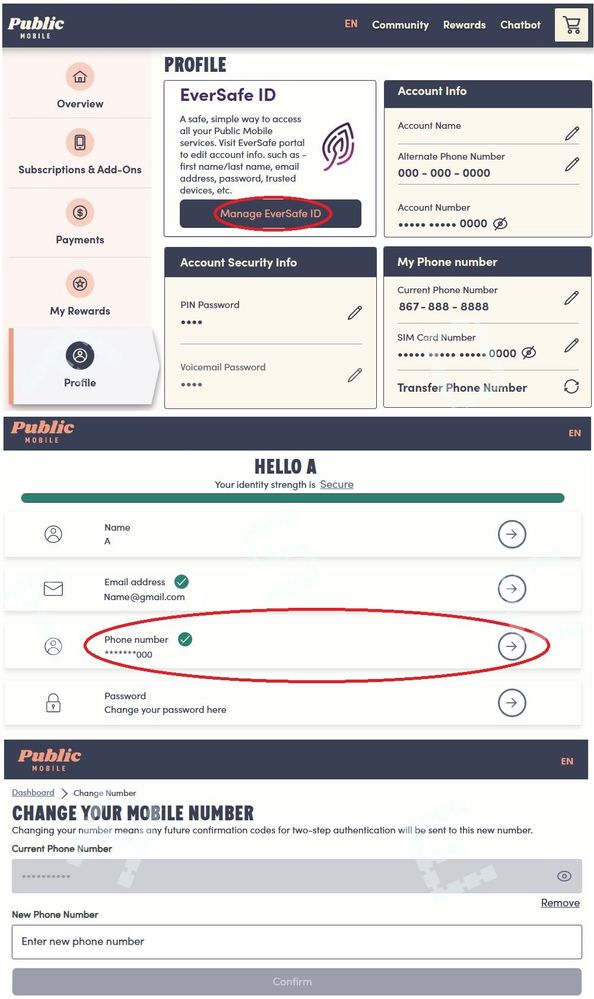
And last to check, Also check the Current Phone Number showing in the Profile page's My Phone number section, that one should be correct