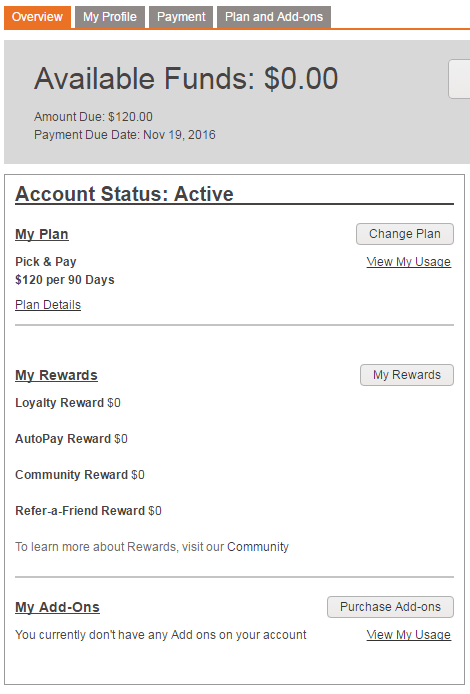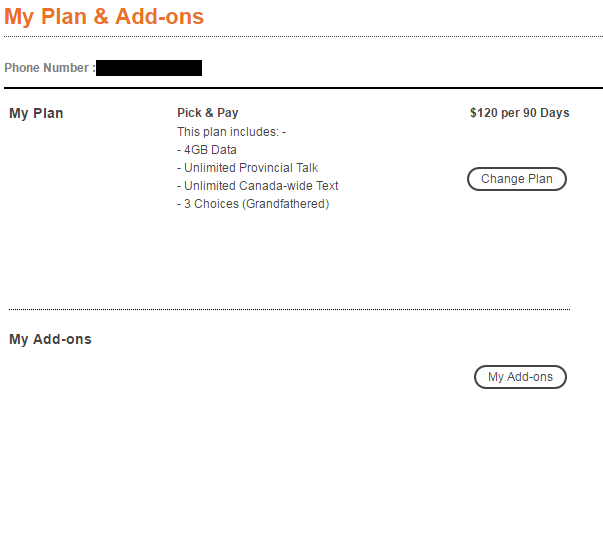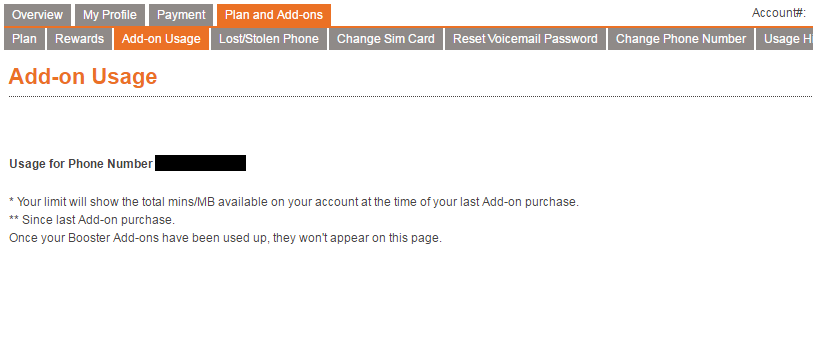- Community Home
- Get Support
- Data usage remaining
- Subscribe to RSS Feed
- Mark Topic as New
- Mark Topic as Read
- Float this Topic for Current User
- Subscribe
- Mute
- Printer Friendly Page
- Mark as New
- Subscribe
- Mute
- Subscribe to RSS Feed
- Permalink
- Report Inappropriate Content
10-26-2016 01:25 AM - edited 01-04-2022 03:44 PM
Solved! Go to Solution.
- Labels:
-
Service
- Mark as New
- Subscribe
- Mute
- Subscribe to RSS Feed
- Permalink
- Report Inappropriate Content
10-29-2018 03:49 PM
@gabechan wrote:I have the same issue where I can't see the amount of data remaining. I'm pretty sure it used to be there but I believe I used up the data and I don't see a data counter.
@gabechan you are correct: once you use up your data bucket, it disappears from the Overview page.
>>> ALERT: I am not a moderator. For account or activation assistance, please click here.
- Mark as New
- Subscribe
- Mute
- Subscribe to RSS Feed
- Permalink
- Report Inappropriate Content
10-29-2018 03:42 PM
I have the same issue where I can't see the amount of data remaining. I'm pretty sure it used to be there but I believe I used up the data and I don't see a data counter.
- Mark as New
- Subscribe
- Mute
- Subscribe to RSS Feed
- Permalink
- Report Inappropriate Content
12-14-2016 06:30 PM
I don't think so... I'd imagine it would just say 0, not disappear. Not sure why it's disappearing for some and there for others... ![]()
- Mark as New
- Subscribe
- Mute
- Subscribe to RSS Feed
- Permalink
- Report Inappropriate Content
12-13-2016 03:51 PM
I also have this issue but do remember seeing it previously.
Does the data remaining disappear once you've used up all of your data? I have a sneaky feeling that's what's happened for me....
- Mark as New
- Subscribe
- Mute
- Subscribe to RSS Feed
- Permalink
- Report Inappropriate Content
10-31-2016 05:28 AM
The problem @carryjones23 has mentioned was experienced by another user last week, but unfortunately I can't find the post. Seems that the My Account interface is different on some new users' accounts.
- Mark as New
- Subscribe
- Mute
- Subscribe to RSS Feed
- Permalink
- Report Inappropriate Content
10-30-2016 10:57 PM
@carryjones23 that....is very odd. I'm guessing there is a glitch that a PM moderator will have to investigate. I see that @W0507636 has already flagged Shazia. Hopefully you hear back soon. Please try to be patient, as the moderators are quite busy with all the promo plan requests at the moment. They will get to you as soon as they can.
>>> ALERT: I am not a moderator. For account or activation assistance, please click here.
- Mark as New
- Subscribe
- Mute
- Subscribe to RSS Feed
- Permalink
- Report Inappropriate Content
10-30-2016 09:36 PM
- Mark as New
- Subscribe
- Mute
- Subscribe to RSS Feed
- Permalink
- Report Inappropriate Content
10-27-2016 12:37 PM - edited 10-27-2016 12:44 PM
hi everyone,
i am experiencing this exact issue and it is really getting on my nerves trying to trouble shoot something that i know is not fixable. why do i say that? because orginally i had the data notice counter on the login page but now someone decided to take it away for whatever reason. the only way now for me to find out how much data ive accumulated is to check it day by day which is a pain. anyone know if this is something fixable?
also, hopefully after this issue gets fixed, i will somehow find an answer as to why my LTE is so slow lately since friday. since this is all happening, i dont know if i will renew my service comes the 19th.
- Mark as New
- Subscribe
- Mute
- Subscribe to RSS Feed
- Permalink
- Report Inappropriate Content
10-27-2016 05:54 AM
@Karen1 Let me know if you're interested in trying out the app ![]()
- Mark as New
- Subscribe
- Mute
- Subscribe to RSS Feed
- Permalink
- Report Inappropriate Content
10-26-2016 09:42 AM
You will also receive an automatic message when you reach 75% and 90% of your data.
- Mark as New
- Subscribe
- Mute
- Subscribe to RSS Feed
- Permalink
- Report Inappropriate Content
10-26-2016 01:49 AM
- Mark as New
- Subscribe
- Mute
- Subscribe to RSS Feed
- Permalink
- Report Inappropriate Content
10-26-2016 01:48 AM
- Mark as New
- Subscribe
- Mute
- Subscribe to RSS Feed
- Permalink
- Report Inappropriate Content
10-26-2016 01:41 AM - edited 10-26-2016 01:42 AM
hi
if you log into your account...on the bottom left side under "MY ADD ON" to the right of that you see a link with "view my usage" click on that for details... in the same window it should also tell you overall usage/plan allowance
- Mark as New
- Subscribe
- Mute
- Subscribe to RSS Feed
- Permalink
- Report Inappropriate Content
10-26-2016 01:39 AM
Hi @Karen1!
You can see the amount of data used out of total data allowance on the Overview page that loads as soon as you sign into your account. To figure out the remaining data, you can substract the used from total data.
Or, you can use a data counter app. If you are using an Android phone, PM's favourite "Data Witness" app by our community member @IWIK is great and yo can set it to count plan cycles of 10, 30 or 90 days or any number of days.