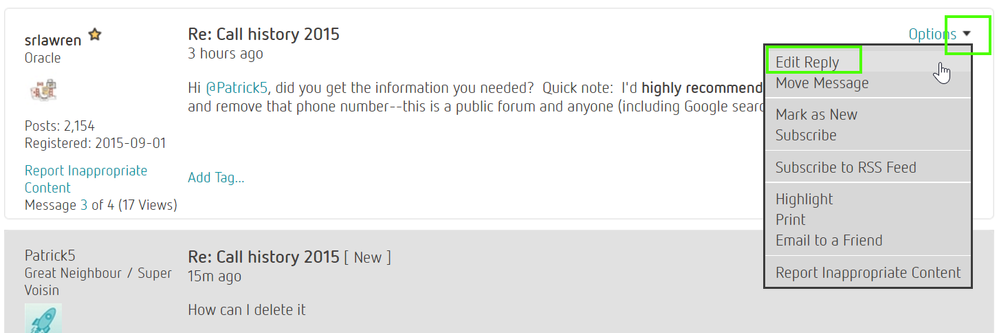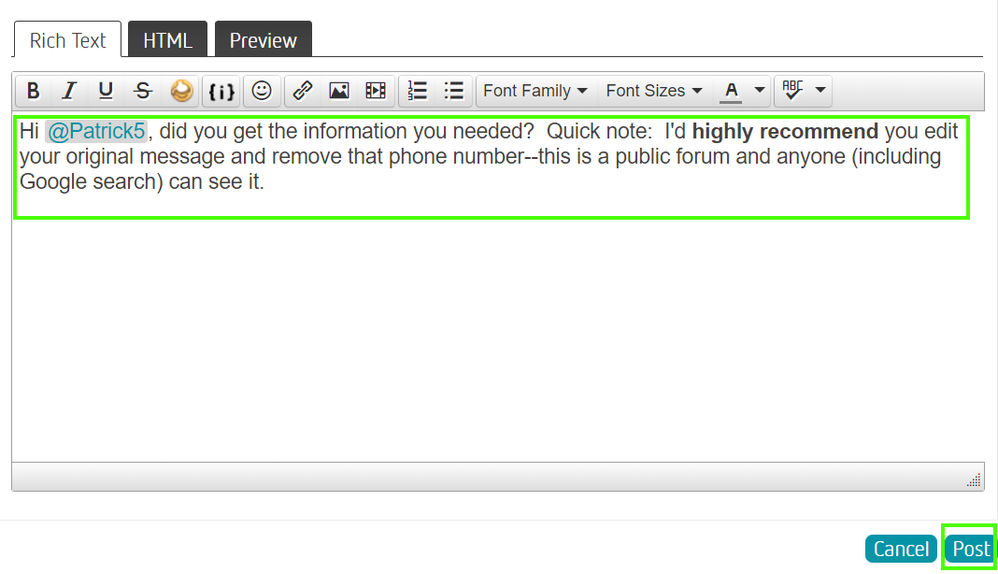- Community Home
- Get Support
- Call history 2015
- Subscribe to RSS Feed
- Mark Topic as New
- Mark Topic as Read
- Float this Topic for Current User
- Subscribe
- Mute
- Printer Friendly Page
- Mark as New
- Subscribe
- Mute
- Subscribe to RSS Feed
- Permalink
- Report Inappropriate Content
10-24-2016 02:28 PM - edited 01-04-2022 03:42 PM
Hi there, l need my call history from 2015 February to December 2015 please with the phone number 51********0. Thank you you. Please l need them and it's very urgent .
Solved! Go to Solution.
- Labels:
-
Service
- Mark as New
- Subscribe
- Mute
- Subscribe to RSS Feed
- Permalink
- Report Inappropriate Content
10-25-2016 03:56 PM
Hi @daredogg,
Yes. It's a bit cumbersome, you basically have to contact the accounting department and request the invoice(s).
More info from our dear departed friend Martin can be found here:
>>> ALERT: I am not a moderator. For account or activation assistance, please click here.
- Mark as New
- Subscribe
- Mute
- Subscribe to RSS Feed
- Permalink
- Report Inappropriate Content
10-25-2016 03:21 PM
@srlawren you can request invoices?! I would probably want that since I pay for my cellphone plan through my business. I like to have invoices for year-end and in case I'm ever audited.
- Mark as New
- Subscribe
- Mute
- Subscribe to RSS Feed
- Permalink
- Report Inappropriate Content
10-25-2016 03:19 PM
@Saray_O so, self serve only shows up to a year's history, which is fair enough.
To @Patrick5's original request, is it possible to retrieve history from further back, during the time period he asked for? Obviously it can't be done in self-serve, but is there a way to make the request on an exceptional case? (Similar to how folks can request an invoice.)
I'm assuming there is probably a legal need for this info.
>>> ALERT: I am not a moderator. For account or activation assistance, please click here.
- Mark as New
- Subscribe
- Mute
- Subscribe to RSS Feed
- Permalink
- Report Inappropriate Content
10-25-2016 01:36 PM
@Saray_O The only reason I knew is that I was tinkering around in there a few weeks ago. Glad to have been of assistance! ![]()
- Mark as New
- Subscribe
- Mute
- Subscribe to RSS Feed
- Permalink
- Report Inappropriate Content
10-25-2016 01:28 PM
@daredogg Oh 😮 I thought it only showed the last 90 days Good to know!
- Mark as New
- Subscribe
- Mute
- Subscribe to RSS Feed
- Permalink
- Report Inappropriate Content
10-25-2016 08:18 AM
Actually, you can do up to a year from today's date...
When you log into self-serve, go to View My Usage. Instead of choosing an item from dropdown menu, put the dates in yourself. It allowed me to go back a whole year.
Can someone who's been with PM for more than a year confirm this will actually show an entire year of usage? Thanks ![]()
- Mark as New
- Subscribe
- Mute
- Subscribe to RSS Feed
- Permalink
- Report Inappropriate Content
10-24-2016 10:53 PM
@Saray_O just past 90 days?
- Mark as New
- Subscribe
- Mute
- Subscribe to RSS Feed
- Permalink
- Report Inappropriate Content
10-24-2016 08:40 PM
Hi there @Patrick5,
The only way you can access usage information is by checking on your Self Serve. There you will be able to find your usage (under "View Usage") for the past 90 days.
- Mark as New
- Subscribe
- Mute
- Subscribe to RSS Feed
- Permalink
- Report Inappropriate Content
10-24-2016 05:25 PM - edited 10-24-2016 05:27 PM
Hi @Patrick5,
On your original message, find the Options menu in the top right corner, click the arrow to drop down the list, and click on Edit Message (mine says Edit Reply here because I was using my reply as an example):
Then, modify the text of your message in the editor to remove the phone number, and click the Post button to complete:
Hopefully that helps?
>>> ALERT: I am not a moderator. For account or activation assistance, please click here.
- Mark as New
- Subscribe
- Mute
- Subscribe to RSS Feed
- Permalink
- Report Inappropriate Content
10-24-2016 05:05 PM
- Mark as New
- Subscribe
- Mute
- Subscribe to RSS Feed
- Permalink
- Report Inappropriate Content
10-24-2016 02:44 PM
Hi @Patrick5, did you get the information you needed? Quick note: I'd highly recommend you edit your original message and remove that phone number--this is a public forum and anyone (including Google search) can see it.
>>> ALERT: I am not a moderator. For account or activation assistance, please click here.
- Mark as New
- Subscribe
- Mute
- Subscribe to RSS Feed
- Permalink
- Report Inappropriate Content
10-24-2016 02:33 PM