- Community Home
- Community Home Knowledge Base
- Knowledge Base
- Plans & Add-Ons
- Subscribe to RSS Feed
- Mark as New
- Mark as Read
- Subscribe
- Printer Friendly Page
- Report Inappropriate Content
- Article History
- Subscribe to RSS Feed
- Mark as New
- Mark as Read
- Subscribe
- Printer Friendly Page
- Report Inappropriate Content
06-29-2018 12:35 PM - edited 08-23-2018 10:09 AM
In this article you will learn all about our plans and Add-Ons, including:
- The differences between 30-day and 90-day plans.
- 3G versus 4G LTE speeds, and which one’s right for you.
- Common data speed questions.
- How Province-wide calling works.
- How ‘limited’ Talk and Text plans work.
- Our Add-Ons and how to purchase them.
Plans
At Public Mobile, we strive to provide you with ultimate choice. Select from convenient, ready-made plans, or build a plan that’s perfectly customized for your needs. You can find our current suite of plans, including features and pricing information, here.
If you are building your own plan, you can choose from the following options:
|
Plan Length |
Unlimited Talk |
Unlimited Text |
Data Amount |
Data Speed |
|
● 90-day ● 30-day |
● Province-wide ● Canada-wide ● Canada-wide and to the U.S. ● No Talk |
● International ● No Text |
● Data buckets from 250 MB up to 5GB ● No Data |
● 3G ● 4G LTE |
Note that the text and data option you select is not affected by your talk selection. For example, if you choose a plan that includes Province-wide talk, international text, and 250MB of data, you will be able to use your text and data services anywhere in Canada where we provide coverage. You can check out our coverage map here.
At this time, we only support roaming in the U.S. Purchasing our U.S. Roaming Add-Ons allows you to use talk, text, or data services with your Public Mobile SIM card while you are visiting the U.S. or its territories.
Differences between 30-day and 90-day plans
Thinking short term? Our 30-day plans are great for users who might want to change features from month to month, and need to be renewed every 30 days. Included features do not roll over at the end of each 30 day period, and are restarted at plan renewal.
Thinking long term? Our 90-day plans are great for users who know what they need and don’t want to renew plans too often. You will be able to dip into the data bucket as you need during the 90 day period, giving you a lot of flexibility when it comes to managing your data. Your service allowance does not roll over at the end of each 90 day period, it resets when your plan renews.
3G versus 4G LTE speeds*
If you want the low cost of low speeds, or the seamless experience of high ones, you’ll want to make the right choice with your wireless data speed. Please note that speed and signal strength can vary depending on your device, how your device is configured, internet traffic, environmental conditions, and other factors.
You may want to choose 3G if you are going to use your wireless data primarily for checking your email, catching up on Facebook, light app usage, and basic internet browsing.
If you’re going to stream HD video and use data-intensive apps like Snapchat and Instagram stories, and you want your experience to be seamless, 4G LTE is our recommended data speed for you!
* Plans with 4G LTE data can access maximum LTE download speeds (manufacturer rated at up to 900 Mbps; expected average speeds 12-250 Mbps). Plans with 3G data may reach download speeds of up to 3 Mbps, with the coverage and reliability of the LTE network. Speed and signal strength may vary with your device, configuration, Internet traffic, environmental conditions, applicable network management and other factors. For a description of Public Mobile’s network management practices, please see our article on Wireless Video Experience Optimization. Compatible device required. Data usage is rounded up each session to the nearest 10KB. Data service on BlackBerry smartphones requires the BlackBerry 10 operating system.
Common data speed questions
Q: I purchased 3G, why is LTE showing in my phone’s status bar?
A: Don’t worry, this is normal! You will receive 3G speeds with the reliability of the LTE network, wherever possible.
Q: Do 3G plans support tethering?
A: They do! Tethering is supported in both 3G and 4G LTE plans.
Q: I just activated on a plan that includes data or changed to a plan with different data speed, when does the change take effect?
A: If you activated on a plan that includes data, it could take up to 48 hours until you experience 3G speeds. Similarly, if you change your data speed from 3G to 4G LTE or vice versa, the same delay may occur.
Province-wide Talk and Long Distance Add-Ons
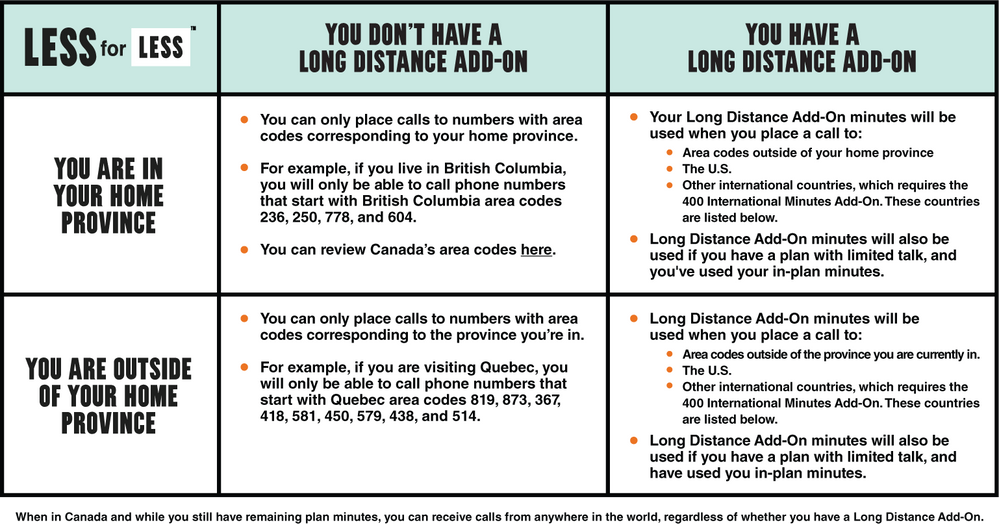
How ‘Limited’ Talk and Text Plans Work
Limited plans are inexpensive but do not offer unlimited use. If you choose one of these plans, and require more talk or text, you may want to choose a plan with unlimited talk and text, or purchase an Add-On.
Texts
The maximum number of characters a text message can contain is 160. If a text message is longer than the maximum, it will be broken into 160 character segments. Each segment is counted as one text message.
Talk
Talk minutes are counted whenever you make or receive calls on your phone. Talk time is calculated from the start of a call to when it is disconnected, and includes ring time and call routing. Total call time is always rounded up to the nearest minute. Please note that calls to voicemail and forwarding calls will use plan minutes.
|
Uses Minutes |
Doesn’t Use Minutes |
|
|
Long Distance and U.S. Roaming Add-Ons
|
|
Making a Call to someone in Canada |
Making a Call to someone outside of Canada |
Answering a call from anywhere in the world |
|
In Canada: Province-Wide |
Please refer to above table. |
Requires Long Distance Add-On. |
Uses plan minutes. If your minutes have been used, time will be taken from your Long Distance Add-On minutes.
|
|
In Canada: Canada-Wide
|
Uses plan minutes before Long Distance Add-On minutes. |
Requires Long Distance Add-On. |
Uses plan minutes. If your minutes have been used, time will be taken from your Long Distance Add-On minutes. |
|
In Canada: Canada-wide and to the U.S.
|
Uses plan minutes before Long Distance Add-On minutes. |
Excluding calls to the U.S., you will require a Long Distance Add-On. |
Uses plan minutes. If your minutes have been used, time will be taken from your Long Distance Add-On minutes. |
|
In U.S. |
Requires a U.S. Roaming Add-On with Talk included. |
Requires a U.S. Roaming Add-On with Talk included. Aside from calls to Canada, you will only be able to make calls to people in the U.S. and its territories.
|
Requires a U.S. Roaming Add-On with Talk included. You will only be able to receive calls from people in Canada or the U.S. and its territories.
|
Public Mobile Add-Ons
We offer Add-Ons you can use when you are in Canada, and a special set of Add-Ons you can use when roaming in the United States. At this time, we only offer roaming in the United States and its territories. To purchase an Add-On, first make sure you have funds available in your account. For current pricing, please refer to our Plans page here.
In Canada
Here, you can choose from Data and Long Distance Add-Ons. For our In Canada Add-Ons, any unused data or minutes will roll over to your next cycle.
Canada Data Add-Ons
You can add 200 MB or 1 GB of data to your plan: perfect for when you need just a little more data, or if you don’t have data in your base plan and want a back-up for occasional use.
Canada Long Distance Add-Ons
You can add 200 minutes of U.S. & Canada Long Distance to your plan, or 400 minutes of International Long Distance to your plan, depending on who you want to call. Note that you will need to have talk included in your plan to use these Add-Ons.
International minutes are supported for calls to the following countries: Canada, China, France, Germany, Greece, Hong Kong, India, Italy, South Korea, Malaysia, Mexico, Poland, Portugal, Puerto Rico, Singapore, Spain, Thailand, United Kingdom, United States, and Venezuela.
If you have a problem calling an international number, ensure the following:
- You are using the correct dialing pattern: Exit Code + Country Code + Area Code + Phone Number.
- You have Long Distance minutes remaining on your plan. Check by signing into your Self-Serve account.
In the U.S.
We offer U.S. Roaming Add-Ons with one service, or a combination. All U.S. Roaming Add-Ons will last 10 days. This 10-day period begins when you pay for the Add-On and ends 10 days later at 11:59PM ET.
Below are some important things you should know about U.S. Roaming Add-Ons:
- We’ve partnered with AT&T and T-Mobile to provide you with fantastic coverage. Your U.S. coverage will include all 50 states, plus Puerto Rico and the U.S. Virgin Islands. For more details, check out our coverage map here.
- 10 days after you purchase a U.S. Roaming Add-On, it will automatically expire.
- If you want to purchase two of the same U.S. Roaming Add-Ons, you will have to wait for the first 10-day period to expire before buying the second, or you can contact a Moderator.
- If you purchase 2 different U.S. Roaming Add-Ons, they will expire separately.
- For example:
- You purchase a U.S Roaming Talk, Text, Data Add-On on Day 1 of your plan. It will expire on Day 10.
- On Day 6 of your plan, you purchase a 1 GB U.S. Roaming Data Add-On. It will expire on Day 15.
- For example:
- When you’re roaming, you can still access the internet with a Wi-Fi connection, which won’t deplete your data Add-On.
Troubleshooting U.S. Roaming Add-Ons
Q: I’m in the U.S. and cannot send any text messages, make calls, or use my data. What do I do?
A:
- Please make sure you’ve added a roaming Add-On that includes the service you are trying to use. You can verify what’s included in your Add-On by signing into Self-Serve.
- For data issues, make sure your APN settings are correctly configured. Click here to find out how to verify APN settings.
- Make sure your mobile device has roaming enabled.
- If these solutions don’t work, create or sign in to your Community account, and contact our Moderator Team here.
Q: How do I enable roaming on my device?
A: Here’s how to enable for iPhones and Androids:
How to enable roaming on an iPhone:
- Select Settings > Cellular > move ‘Data Roaming’ to the ‘ON’ position.
How to enable roaming on Android:
- Open ‘Settings’.
- In ‘Wireless & Networks’, select ‘More’.
- Choose ‘Mobile Networks’.
- On some Android devices, you may need to choose ‘Battery & Data Manager’, and then ‘Data Delivery’
- Add the check mark by the ‘Data Roaming’ option.
- On some phones, the option is called ‘Global Data Roaming Access’: choose it, and then choose ‘Enable Data Roaming Access’.
Q: I can’t add a U.S. Roaming Add-On to my account. What should I do?
A: Purchasing Add-Ons is a 2-step process:
- You will need to add funds equal to the amount of the Add-On to your account.
- Then, click on ‘Purchase Add-Ons’ on the Overview page.
- If this doesn’t work, you will need to create or log in to your Community account, and contact our Moderator Team here.
How to Purchase Add-Ons
You can purchase Add-Ons by dialing *611, or by signing in to your Self-Serve account. Before you purchase an Add-On, we recommend you review your options here, so you know what Add-On best suits your needs, and how much it will cost.
*611
To purchase an Add-On using this method, you will need to have a payment card registered to your account. Find out how to register your card in Self-Serve here. Dial *611 on your phone, and follow the prompts to first make a payment using a Public Mobile payment voucher, credit card, or Visa Debit card. After adding funds equal to or greater than the Add-On you wish to purchase, follow the prompts to buy an Add-On. You will need your 4-digit account PIN to purchase an Add-On. You selected your PIN when you activated your account.
Self-Serve
To purchase Add-Ons using your Self-Serve account, follow these steps:
- Click on ‘Purchase Add- Ons’ on the Overview tab and scroll down to the Add-On calculator.
- Click the plus sign (+) to add and the minus sign (-) to remove selected Add-ons.
- When you’ve added all your desired Add-Ons, click ‘Buy Add-Ons’ or ‘Make a Payment’ below the calculator:
- You will see ‘Make a Payment’ instead of ‘Buy Add-Ons’ if there are not enough funds in your account to make the purchase.
- If you don’t have sufficient funds to purchase the Add-Ons, you will be asked to make a one-time payment equal to the price of the Add-On, less your current available funds. Click ‘Submit’, then ‘Go back’: now the button below the calculator will say ‘Buy Add-Ons’.
- Select ‘Confirm my purchase’, and you’re off to the races!
- Mark as Read
- Mark as New
- Permalink
- Report Inappropriate Content
Two thumbs up @Alan_K, keep up the good work!
- Mark as Read
- Mark as New
- Permalink
- Report Inappropriate Content
Another great article @Alan_K.
Can you clarify one thing about provincial calling. I think the text line address it, but to be clear provincial calling only affects outgoing calls therefore: someone on a provincial plan can receive calls no matter what province they are in. I ask because this is different from the previous policy.
- Mark as Read
- Mark as New
- Permalink
- Report Inappropriate Content
@Alan_K the old usa roaming article mentioned dialing 1-855-4PUBLIC to purchase add-ons while in the USA. Has that been discontinued? Or left out accidentally?
