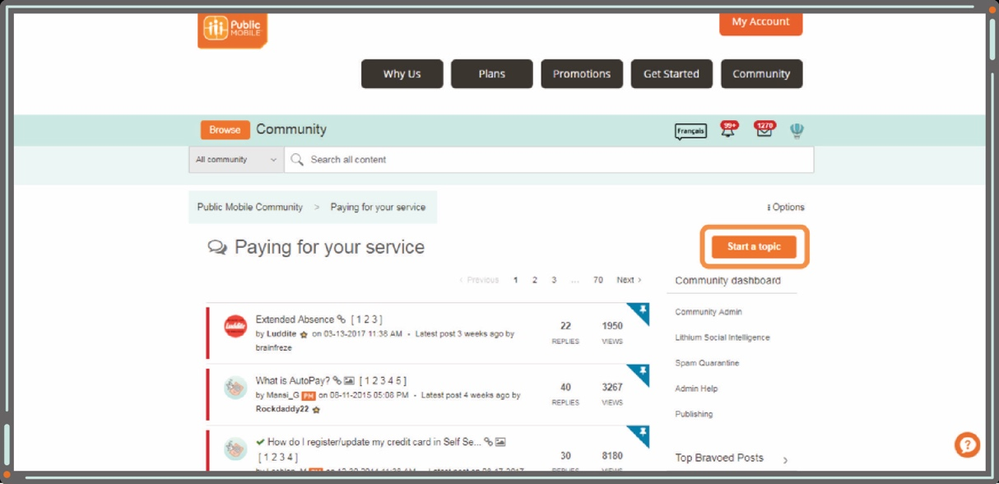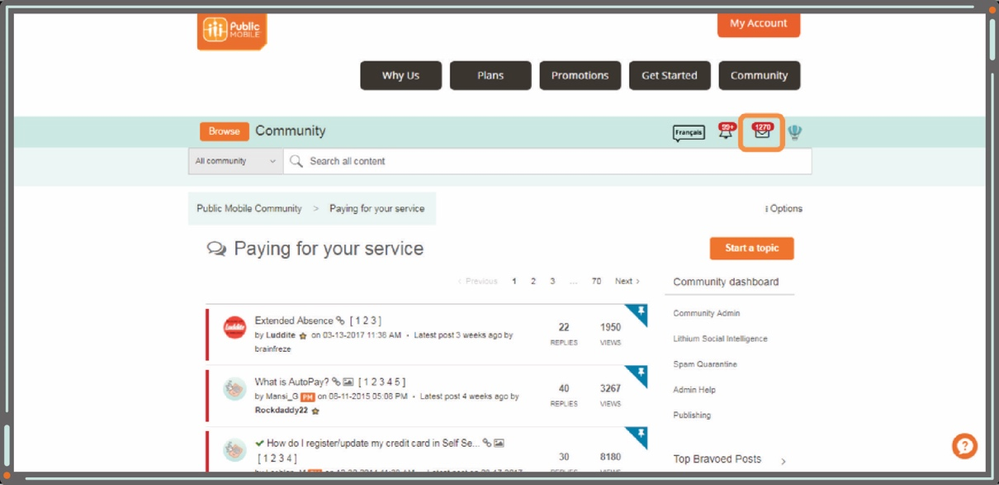- Community Home
- Community Home Knowledge Base
- Knowledge Base
- How to Get Help
- Subscribe to RSS Feed
- Mark as New
- Mark as Read
- Subscribe
- Printer Friendly Page
- Report Inappropriate Content
- Article History
- Subscribe to RSS Feed
- Mark as New
- Mark as Read
- Subscribe
- Printer Friendly Page
- Report Inappropriate Content
07-06-2018 10:05 AM - edited 05-21-2019 10:40 AM
This article will teach you how to use our online Community to find answers to your questions, and use tools such as:
- Our chatbot SIMon.
- Self-Serve.
- Dialing *611 on your phone.
The Public Mobile Community
At Public Mobile, we like to do things differently. Instead of having expensive call centres, all of our customer support is done online through our wonderful Community. The Community is your one stop shop for help, news, product information, important announcements, and sweet, sweet promotions.
When you’re registered in the Community, you’ll be able to get and give help by starting a topic or responding to questions. You’ll also be able to contact our Moderator Team about account-specific issues using private messages. If you choose not to register, you will still be able to chat with our chatbot SIMon, or search the Community for your topic. To learn how to create a Community account, click here.To check out the Community, click here.
How can I get answers to my questions?
There are a lot of ways to get help in the Community. When you start looking for answers, we recommend you do the following:
- Use the Community search bar: it’s likely that someone has already asked a similar question. The search bar will bring up the most relevant Community content and questions, as well as Help articles.
- If a search doesn’t answer your question, then it’s time to post it in the Community. At the bottom of the Community homepage, you’ll find a listing of Community boards. Pick the forum related to your question, and click ‘Start a topic’. Within minutes of your post, the Community, including our Oracles, will spring into action and answer your question. Our Oracles are support superheroes, who are Community members just like you. Learn more about Oracles here.
The Public Mobile Moderator Team
If the Community is stumped by your question or if you have an account specific issue, then it’s time to contact our super-knowledgeable Moderator Team.
Here’s when and how to contact the Moderator Team:
- If you don’t need to share personal or account information, just tag @CS_Agent to your thread and they’ll show up. Just like that.
- If you need to share personal or account info, send a private message to the Moderator Team by clicking the envelope icon, then ‘New Message’, and address your message to Moderator_Team.
- Alternatively, you can send a private message to the Moderators by clicking here. You’ll need to be logged in to your Community account for the link to work.
Verifying that you’re the account owner
When you privately message a Moderator about a question that requires you to verify that you are the account owner, they will reply with a unique link to a secure online form. When you click on this link, you will need to provide either your Public Mobile:
- Self-Serve username and password, or
- Phone number and 5 digit verification code that you’ll receive to the number provided
- If you are unable to verify using the options above, our Moderator Team will share an alternative option we have available for you.
After you’ve provided the information to verify that you’re the account owner, please reply to the existing private message thread you have with our Moderator Team, and they will provide you with full support.
Here are some examples of when you will need to verify your identity before a Moderator can help you:
- You would like to change your Self-Serve email address, or make other Self-Serve account changes that you are unable to do yourself.
- Your earned Rewards are not showing up.
- You need further assistance with your number transfer from another phone carrier.
When are Moderators available and how long till I get a response?
During business hours, we strive to answer customer messages swiftly. You will often get an answer within an hour. During peak periods, you may need to wait up to 48 hours.
Moderators are available:
- Monday to Friday from 8 AM to midnight Eastern time.
- Saturday and Sunday from 8 AM to 10 PM Eastern time.
How do I know if a Moderator has looked at my question or responded?
You can find out whether a Moderator has responded to your private message by clicking on the envelope icon.
If you have not changed your account settings since creating your Community account, you will automatically receive email notifications when someone has sent you a private message. To modify this, just click on your Community avatar, then on ‘My Settings’, then navigate to the ‘Preferences tab’, then select ‘Private Messenger’ and checkmark the box beside ‘Receive email notifications for new private messages”.
Are there any questions that always require a Moderator?
There definitely are, and here are some examples of when to contact Moderators directly:
- There’s an issue with your Public Mobile service that prevents you from using your phone to make calls, a feature is bugged, or if earned Rewards aren’t showing up.
- You’ve ordered a SIM card online, it’s been more than 7 days, and you haven’t received it yet.
- You would like to change your Self-Serve email address, or make other Self-Serve account changes that you are unable to do yourself.
To learn more about our Community, click here.
Our Chatbot SIMon
We have our very own chatbot, SIMon, a playful messaging application that is always ready to answer a set of commonly-asked, predetermined questions. You can chat with SIMon by clicking the orange icon in the bottom right corner of the Community screen, and he’ll help you on your way.
Self-Serve
A Public Mobile Self-Serve account is your one stop shop for everything we offer, and lets you:
- Check your balance and top up your account.
- Browse or purchase new plans and Add-Ons, like: U.S. Roaming, Long Distance, and more data.
- Update your personal account details.
To sign in, visit selfserve.publicmobile.ca, or click on ‘My Account’ in the top right corner of the Community page. If you don’t have a Self-Serve account, click here to learn how to get one set up ASAP.
Dialing *611 on your phone
If you’re looking to make basic account changes, you can dial *611 on your phone to:
- Make a payment with a Public Mobile payment voucher, or through a pre-registered credit card.
- You will be pre-registered if activated or renewed your account with a credit card.
- You can also choose to register a credit or debit card at activation, after loading payment vouchers.
- Learn how to register a credit or Visa Debit card here.
- Purchase Add-Ons or review a summary of Add-On usage.
- Check your account balance and confirm your plan expiry date.
- Add or remove AutoPay (learn more about AutoPay and other Rewards here.