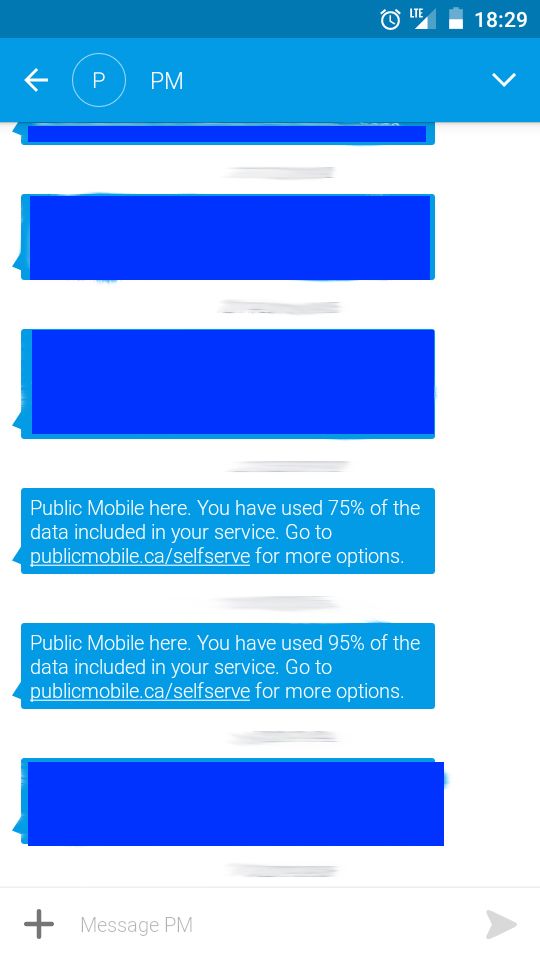- Community Home
- Get Support
- Re: warning for data
- Subscribe to RSS Feed
- Mark Topic as New
- Mark Topic as Read
- Float this Topic for Current User
- Subscribe
- Mute
- Printer Friendly Page
- Mark as New
- Subscribe
- Mute
- Subscribe to RSS Feed
- Permalink
- Report Inappropriate Content
04-17-2019 09:18 PM - edited 01-05-2022 04:26 AM
wondering if there was any warning when your data was getting low Thanks
Solved! Go to Solution.
- Labels:
-
My Account
- Mark as New
- Subscribe
- Mute
- Subscribe to RSS Feed
- Permalink
- Report Inappropriate Content
04-18-2019 03:34 AM
@slash407 wrote:yes theres warnings, u can preconfigure them, theres also apps u can use if u want more comprehensive info, u can also just go to settings, data and from there look how much u got left.
@slash407 do you mean on the phone? If so, you can't trust that because your phone is not the sytem of record and it may not align with your cycle start date (given the 30 days plans), and for iPhones, you may not have reset it faithfully at your last renewal date, etc.
>>> ALERT: I am not a moderator. For account or activation assistance, please click here.
- Mark as New
- Subscribe
- Mute
- Subscribe to RSS Feed
- Permalink
- Report Inappropriate Content
04-17-2019 09:37 PM
thanks for all your replies very helpful
- Mark as New
- Subscribe
- Mute
- Subscribe to RSS Feed
- Permalink
- Report Inappropriate Content
04-17-2019 09:31 PM
@RossN wrote:wondering if there was any warning when your data was getting low Thanks
On the first page of your self-serve account you can see exactly where you are with your usage of data. MY DATA AND ADD-ONS.
- Mark as New
- Subscribe
- Mute
- Subscribe to RSS Feed
- Permalink
- Report Inappropriate Content
04-17-2019 09:29 PM
Usually under your settings on your phone for data there is a billing cycle and you can set a warning for your data limit. Also you can log into your self serve account to view your usage and also check your remaing limit.
- Mark as New
- Subscribe
- Mute
- Subscribe to RSS Feed
- Permalink
- Report Inappropriate Content
04-17-2019 09:28 PM - edited 04-17-2019 09:38 PM
@RossN wrote:no I was thinking you would get a text or something stating you were running low
The texts are coming from 611 and notify you of 75% and 95% usage.
- Mark as New
- Subscribe
- Mute
- Subscribe to RSS Feed
- Permalink
- Report Inappropriate Content
04-17-2019 09:25 PM
no I was thinking you would get a text or something stating you were running low
- Mark as New
- Subscribe
- Mute
- Subscribe to RSS Feed
- Permalink
- Report Inappropriate Content
04-17-2019 09:25 PM - edited 04-17-2019 09:25 PM
@RossN - Other posts indicate a warning text at 75%
- Mark as New
- Subscribe
- Mute
- Subscribe to RSS Feed
- Permalink
- Report Inappropriate Content
04-17-2019 09:21 PM
If you are just worried about having to pay overage charges, that won't happen here. I know I can set my phone to notify me, however, I am not sure if PM does it or not. I have never come close enough to running out to find out.
@RossN wrote:wondering if there was any warning when your data was getting low Thanks