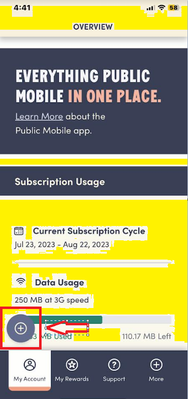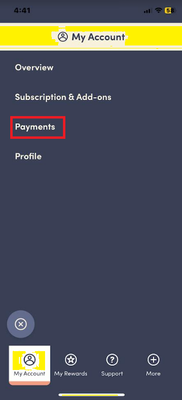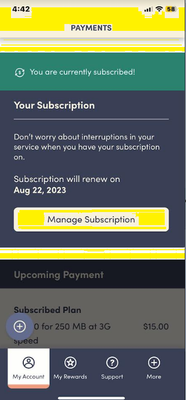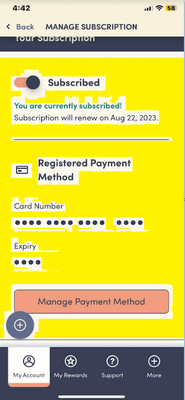- Community Home
- Get Support
- payments
- Subscribe to RSS Feed
- Mark Topic as New
- Mark Topic as Read
- Float this Topic for Current User
- Subscribe
- Mute
- Printer Friendly Page
- Mark as New
- Subscribe
- Mute
- Subscribe to RSS Feed
- Permalink
- Report Inappropriate Content
12-24-2023 01:03 PM
unable to update payment method. Tried everything and my payment date is December 25. Help
Solved! Go to Solution.
- Labels:
-
Payment
- Mark as New
- Subscribe
- Mute
- Subscribe to RSS Feed
- Permalink
- Report Inappropriate Content
12-24-2023 01:25 PM
out of all the PM puzzle pieces, I would have thought that the renewal / autopay process would be made bullet proof long ago. That and the activation process seem to be a problem for some accounts. It really shouldn't be this hard to start a new account or to expect payment process to be easier than it is. Oh well...Merry Christmas ! 🎅
- Mark as New
- Subscribe
- Mute
- Subscribe to RSS Feed
- Permalink
- Report Inappropriate Content
12-24-2023 01:19 PM
The updating of payment methods has been unpredictable recently. There was a system issue earlier which was fixed, but some customers still are having problems.
Here is some additional informaiton:
The fastest way is likely to purchase a payment voucher.
You can try a different payment method. If you tried the same one several times, you will be locked out for about 24 hours for that card.
- Mark as New
- Subscribe
- Mute
- Subscribe to RSS Feed
- Permalink
- Report Inappropriate Content
12-24-2023 01:06 PM - edited 12-24-2023 01:07 PM
@ctt quickest way to ensure payment at this point could be to get payment voucher from 7-11 shell gas London drugs , shoppers or recharge .com and and try updating credit card in 24 hours and try again incognito private mode or from another device . Can also try the app instead . If same please submit ticket with support to help update credit card info
send a private message To CS_Agents
⬇️⬇️⬇️⬇️⬇️Link below ⬇️⬇️⬇️⬇️⬇️
https://productioncommunity.publicmobile.ca/t5/notes/composepage/note-to-user-id/22437
- Mark as New
- Subscribe
- Mute
- Subscribe to RSS Feed
- Permalink
- Report Inappropriate Content
12-24-2023 01:05 PM
dial 611 with your cell and you can pay with the registered credit card...you'll need your PM pin number.
- Mark as New
- Subscribe
- Mute
- Subscribe to RSS Feed
- Permalink
- Report Inappropriate Content
12-24-2023 01:04 PM - edited 12-24-2023 01:06 PM
Hi @ctt
If you've errored out 3 times, you have to wait at least an hour, a tad more if you can, and then try again. Try using the app. It's super easy to do.
If you're still having issues, you can reach out to a CS Agent for help.
https://productioncommunity.publicmobile.ca/t5/notes/composepage/note-to-user-id/22437
How to change credit card on phone app
Download the app from the app store if you already haven’t.
Sign into your app.
When your app opens you’ll be in the My Account tab. You will see a plus button at the bottom left above the My Account tab. Click on it.
Once you’ve clicked on it, go to Payments
The next screen you’ll want to click on Manage Subscription.
The next screen will give you the option to change your credit card information when you click on Manage Payment Method.
There you will be able to enter a new credit card and expiry date. Click on Save and you're good to go.
Created by Chalupa Batman