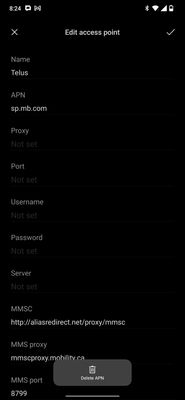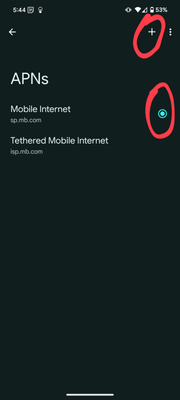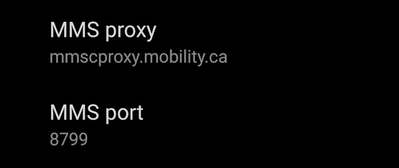- Community Home
- Get Support
- mms not working
- Subscribe to RSS Feed
- Mark Topic as New
- Mark Topic as Read
- Float this Topic for Current User
- Subscribe
- Mute
- Printer Friendly Page
- Mark as New
- Subscribe
- Mute
- Subscribe to RSS Feed
- Permalink
- Report Inappropriate Content
03-12-2024 01:18 PM
It looks like I will need to upgrade my phone to get mms to function again. I changed the apn settings to the recommended, but that didn't work. I'm looking at a couple of phones, such as the Samsung a15 or the Samsung a32. I need to know if either of these phones will work on the network giving me access to mms again.
Solved! Go to Solution.
- Mark as New
- Subscribe
- Mute
- Subscribe to RSS Feed
- Permalink
- Report Inappropriate Content
03-12-2024 08:30 PM
I suppose all phones are different. I had to delete the profiles from within the profiles themselves. I've shared a screenshot so you can see what my button looks like. Can you boot your phone into recovery mode, and do you have an option to delete your data cache? Just a shot in the dark I suppose.
- Mark as New
- Subscribe
- Mute
- Subscribe to RSS Feed
- Permalink
- Report Inappropriate Content
03-12-2024 06:58 PM
I tried this numerous times. Not working. I'm wondering if the phone won't switch over to the new APN and is always connecting to the old APN settings even though I have selected the new APN and rebooted my phone.
- Mark as New
- Subscribe
- Mute
- Subscribe to RSS Feed
- Permalink
- Report Inappropriate Content
03-12-2024 06:46 PM
You should be able to choose to add a new APN setting. Then make sure to save profile. And then on the screenshot I put ensure the new profile you made is selected. Then reboot the phone.
- Mark as New
- Subscribe
- Mute
- Subscribe to RSS Feed
- Permalink
- Report Inappropriate Content
03-12-2024 06:37 PM
I'm not able to delete the default APN profile. The only other thing to possibly try is to reset the wi-fi, mobile and bluetooth settings under the settings menu. Not sure if this will mess up anything for me or not.
- Mark as New
- Subscribe
- Mute
- Subscribe to RSS Feed
- Permalink
- Report Inappropriate Content
03-12-2024 06:33 PM
Thanks for the response. I looked at my settings and the APN protocol was already IPv4. This is not working for me.
- Mark as New
- Subscribe
- Mute
- Subscribe to RSS Feed
- Permalink
- Report Inappropriate Content
03-12-2024 04:56 PM - edited 03-12-2024 05:07 PM
My wife has a Pixel 4a and it worked properly for RCS however any iPhone MMS or group messages would not download for the past couple weeks.
Tried all the troubleshooting and savings settings many times.
I JUST got it to work and it was such a simple change....
APN protocol changed to IPv4
(when it was set for IPv4/IPv6 it didn't work)
Try changing that in your manually added APN settings - if it works then it might save you from being forced to buy a new phone 😀
Here is the full list of the adjusted settings:
Public Mobile APN settings for Google Pixel 4a - Canada APN settings - APN.how
Go to Settings > Connections > Mobile networks > Access
Point Names
Press Add on right top corner. If your phone has already set values for Mobile Internet for any fields below leave them.
Change the other fields as below.
Name: Public Mobile (or whatever you want to call it)
APN: sp.mb.com
Proxy:
Port:
Username:
Password:
Server:
MMSC: http://aliasredirect.net/proxy/mb/mmsc
Multimedia message proxy: mmscproxy.mobility.ca
Multimedia message port: 8799
MCC: 302
MNC: 220
Authentication type:
APN type: default,mms,supl,fota,hipri
APN protocol: IPv4
APN roaming protocol: IPv4
Bearer: Unspecified
Restart your phone to apply new Mobile Internet APN settings.
- Mark as New
- Subscribe
- Mute
- Subscribe to RSS Feed
- Permalink
- Report Inappropriate Content
03-12-2024 03:20 PM
I was told by a technician when mms/ group texting stopped working and after doing some troubleshooting, that I would also need to get a new phone as my phone was no longer compatible with the PM network.
In troubleshooting, we'd done a bunch of things. I changed the apn with the updated settings, I deleted the old apn profiles and created whole new ones. Took the sim card in and out. Powered the phone off and on again. None of these things would work and the assumption was that the old settings were still being used despite everything I did to change them.
Strangely, what ended up working for me was to delete all the apn profiles that were available and after some time a telus apn profile popped up. I looked at that apn and everything was how it should be except for which network the apn was pointing to. So I switched that setting to sp.mb.com and bing bang boom my phone was once again compatible with the PM network.
Maybe you don't need a new phone?
- Mark as New
- Subscribe
- Mute
- Subscribe to RSS Feed
- Permalink
- Report Inappropriate Content
03-12-2024 02:41 PM
I couldn't make any changes to the default apn settings, so I added a new apn and adjusted to the two changes you referenced. It did not work for me. My phone is running on android 8.1. It's a motorola moto g5 and operating on the LTE frequency.
- Mark as New
- Subscribe
- Mute
- Subscribe to RSS Feed
- Permalink
- Report Inappropriate Content
03-12-2024 02:21 PM
Did you change these 2 settings to match this? That's all that I had to do to all 4 phones in my family.
- Mark as New
- Subscribe
- Mute
- Subscribe to RSS Feed
- Permalink
- Report Inappropriate Content
03-12-2024 01:20 PM - edited 03-12-2024 01:20 PM
HI @pwar44
yes, they would work,, and better to get the Canadian version from Canada
- Mark as New
- Subscribe
- Mute
- Subscribe to RSS Feed
- Permalink
- Report Inappropriate Content
03-12-2024 01:20 PM
@pwar44 Yes both of those phones will work fine