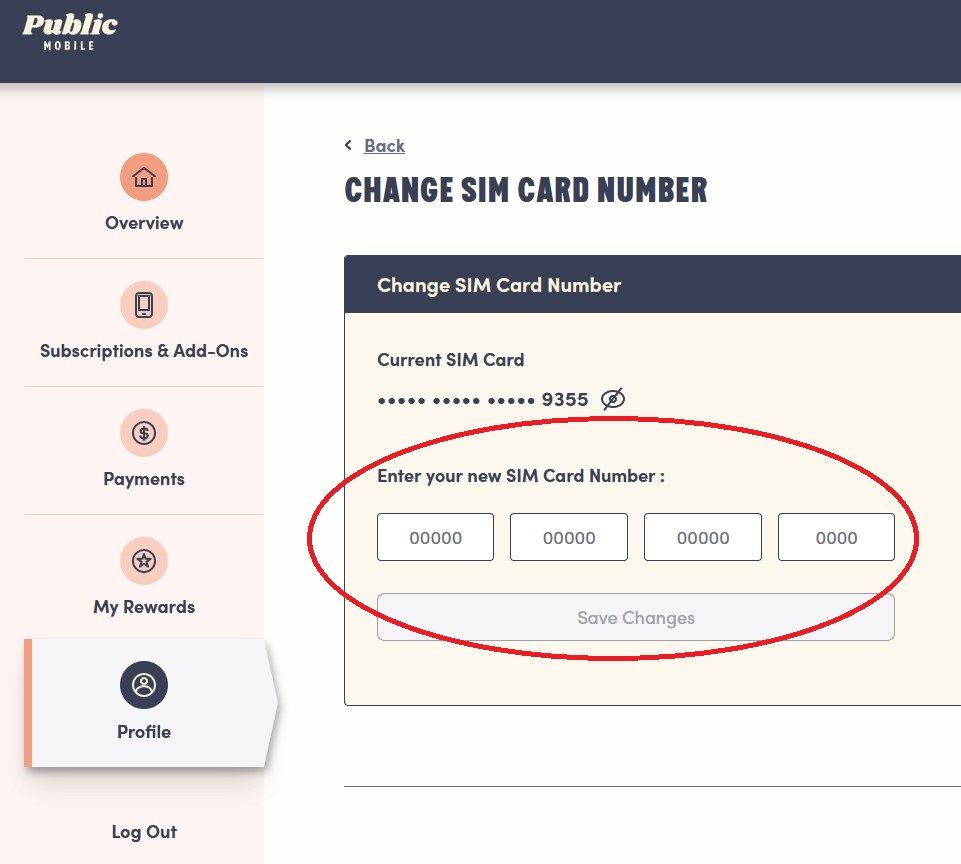- Community Home
- Get Support
- lost phone
- Subscribe to RSS Feed
- Mark Topic as New
- Mark Topic as Read
- Float this Topic for Current User
- Subscribe
- Mute
- Printer Friendly Page
lost phone
- Mark as New
- Subscribe
- Mute
- Subscribe to RSS Feed
- Permalink
- Report Inappropriate Content
02-27-2024 04:08 PM
Hello,
I am in serious trouble right now, I lost my phone and with all the vital information. I do have a public mobile log in information such as ID and Password but as two step verification they need verification code which was sent to my mobile number or my google account. unfortunately, I lost my mobile and I don't remember google information so i am stuck as also no any physical store where I can go and get my same number.
- Labels:
-
Payment
- Mark as New
- Subscribe
- Mute
- Subscribe to RSS Feed
- Permalink
- Report Inappropriate Content
02-27-2024 07:25 PM
in this case, only support can help. Please message support
Not sure if you tried, use the FindMy service to locate the phone and try a remote wipe
Apple: https://www.apple.com/ca/icloud/find-my/
(how to use: https://www.pcmag.com/how-to/find-a-lost-iphone)
Google: https://myaccount.google.com/find-your-phone
Samsung: https://findmymobile.samsung.com/
(how to use: https://www.pcmag.com/how-to/how-to-find-a-lost-android-phone)
- Mark as New
- Subscribe
- Mute
- Subscribe to RSS Feed
- Permalink
- Report Inappropriate Content
02-27-2024 07:22 PM
You will have to contact CS and explain what happen. They will ask you some info to confirm it is you. I cannot emphasize how important is to keep your logins backed up somewhere in case you lose phone. People just think it will not happen to them, and then you have a huge problem.
Good luck
- Mark as New
- Subscribe
- Mute
- Subscribe to RSS Feed
- Permalink
- Report Inappropriate Content
02-27-2024 04:18 PM
As I mentioned I dont remember email information which is linked with my account
- Mark as New
- Subscribe
- Mute
- Subscribe to RSS Feed
- Permalink
- Report Inappropriate Content
02-27-2024 04:17 PM
As I mentioned I dont remember email information which is linked with my account
- Mark as New
- Subscribe
- Mute
- Subscribe to RSS Feed
- Permalink
- Report Inappropriate Content
02-27-2024 04:13 PM
Yes, you might want to first suspend your service first until you got a replacement sim card:
Login to My Account, go to Profile page, click Report Lost/Stolen Phone and click Put my service on hold
(or use this direct link: https://myaccount.publicmobile.ca/en/account/profile/lost-or-stolen-phone)
If you are unable to login as you don't have a phone to receive the 2FA code: On the screen it is expecting you to enter the code, click Didn't get the code? or Resend code and then choose Send email
Then get a Public Mobile sim card from:
- Amazon.ca: https://www.amazon.ca/gp/product/B06X9ZGDWG/ (Best and Quickest option, Free Prime next day shipping)
- local Telus/Koodo/Mobile Klinik stores: https://www.publicmobile.ca/en/pick-up-SIM (call ahead to confirm availability )
- PM online: https://www.publicmobile.ca/sim-card (Delivery could take anywhere from 5 days to 3 weeks)
Once you got the sim card, go to My Account to request Change Sim card (please note that due to some glitches, accessing change sim care from mobile phone or tablet might not work for some accounts, you might want to use make a change sim card request on a desktop or laptop computer )
(If you are unable to login as you don't have a phone to receive the 2FA code: On the screen it is expecting you to enter the code, click Didn't get the code? or Resend code and then choose Send email)
After you logged in, unsuspend first if you have suspended your service earlier.
Then go to Profile page, click on the Pencil besides the sim card number, follow the steps to enter the new sim card number and complete the change sim card request
(or direct link: https://myaccount.publicmobile.ca/en/account/profile/change-sim-number )
After the sim card is updated, wait 5 mins, then reboot your phone and it should be good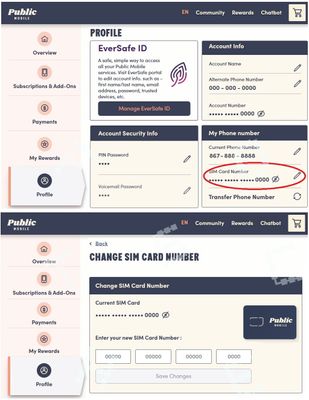
- Mark as New
- Subscribe
- Mute
- Subscribe to RSS Feed
- Permalink
- Report Inappropriate Content
02-27-2024 04:12 PM
log in to your account and report your phone Lost / Stolen. Then get to Mobile Klinik in your area to buy a new PM sim. Once you have a new phone and new sim, log in to your account Resume Service...then Change Sim number.
- Replacing lost SIM card in Get Support
- Just switched to Public from another carrier - not sending receiving texts in Get Support
- Can't send/receive texts after switching, can't log in under problem account in Get Support
- Not receiving text messages unless data turned on. in Get Support
- Login doesnt go anywhere in Get Support