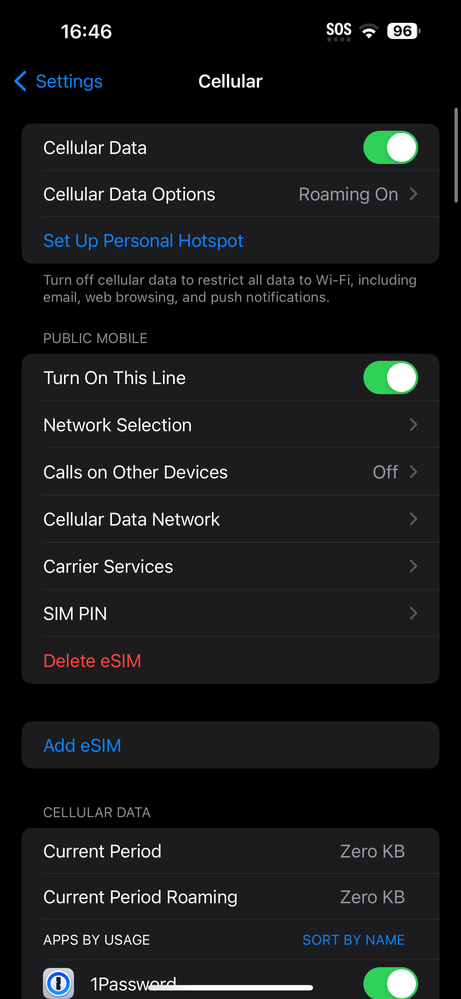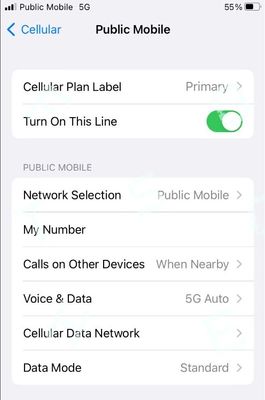- Community Home
- Get Support
- eSim Stuck at "Activating..." for US-bought iPhon...
- Subscribe to RSS Feed
- Mark Topic as New
- Mark Topic as Read
- Float this Topic for Current User
- Subscribe
- Mute
- Printer Friendly Page
eSim Stuck at "Activating..." for US-bought iPhone 15 Pro Max
- Mark as New
- Subscribe
- Mute
- Subscribe to RSS Feed
- Permalink
- Report Inappropriate Content
04-03-2024 07:03 PM
Hi,
I purchased an iPhone 15 pro max (no physical sim slot) during my trip to the US and now I'm trying to transfer my PM sim over. My previous iphone has a PM physical sim card. I already bought the new eSim and scanned the QR code but right now it's just stuck at "Activating..." at Turn On This Line line despite the name of the esim showing correct name: Public Mobile.
I've tried resetting and resetting all networks several time and it's not working.
- Labels:
-
My Account
-
Service
- Mark as New
- Subscribe
- Mute
- Subscribe to RSS Feed
- Permalink
- Report Inappropriate Content
04-06-2024 03:14 AM
UPDATE:
I found a solution in case anyone runs into similar issue. For some odd reason, when I purchased the eSim on the new phone the process was not completed probably, twice and the physical sim on the old phone is still active. After some back and forth with the CS, an idea came to me. I purchased the eSim through the app on the old phone. The purchase went through smoothly without being stuck at loading and the physical sim was immediately disabled. I then declined to install the esim on the old phone, hoped on the new phone, opened the app and boom, it's asking if I want to install the newly purchased eSim. Did that and everything is now activated properly on the new phone now.
- Mark as New
- Subscribe
- Mute
- Subscribe to RSS Feed
- Permalink
- Report Inappropriate Content
04-03-2024 08:04 PM
I did. I think so too since when my account is attached to the the old physical sim.
How long will it take for them to reply? I asked for my phone number pretty quickly but have gone silent.
- Mark as New
- Subscribe
- Mute
- Subscribe to RSS Feed
- Permalink
- Report Inappropriate Content
04-03-2024 08:00 PM
@snoopaloop I guess you need support to re-provision the sim. Please open ticket
- Mark as New
- Subscribe
- Mute
- Subscribe to RSS Feed
- Permalink
- Report Inappropriate Content
04-03-2024 07:47 PM
Yeh doesn't seem to work. Right now this is my screen.
- Mark as New
- Subscribe
- Mute
- Subscribe to RSS Feed
- Permalink
- Report Inappropriate Content
04-03-2024 07:30 PM
@snoopaloop restart phone once more, and click Reset Network Settings. If that does not do the trick, the sim was not properly permissioned, please reach out to support as mentioned above
- Mark as New
- Subscribe
- Mute
- Subscribe to RSS Feed
- Permalink
- Report Inappropriate Content
04-03-2024 07:24 PM
I don't have any other sim or esim. I can see the Public Mobile and Turn on this line is toggled on but my iphone just notified me that the esim failed to activate.
- Mark as New
- Subscribe
- Mute
- Subscribe to RSS Feed
- Permalink
- Report Inappropriate Content
04-03-2024 07:16 PM - edited 04-03-2024 07:18 PM
there is a chance that the error was there because the Public Mobile esim is already installed and just not properly enabled.
On iPhone: check Settings > Celluar and see if the eSIM is there. If it is, make sure the PM eSIM is set as Primary on "Cellular Plan Label" and "Turn on This Line" is toggled on
If the Public Mobile eSIM is there, disable or delete those non PM sim (eSIM/Physical sim).
If the non-PM sim is physical, remove it. If the non-PM sim is an esim, disable using the SIM Manager on the phone (or set as Secondary and turn off "Turn on this line" for this non-PM esim)
Then reboot the phone and click Reset All Networks on your phone and it will work. (Please note that Reset all Networks will also erase your saved Wifi and Bluetooth connections, but you just need to add them back after). Also, it is possible you have to reset it multiple times for it to work.
if it still does not work, open ticket with PM support using Chatbot:
1. Open ticket via Chatbot (need access to My Account): At https://widget.telus.tiia.ai/publicmobile/publicmobile.html
Start by typing "Submit a ticket", then click "Contact Us", then "Other", then "Login" and finally click "Click here to submit a ticket ↗"
2. If you have trouble with Chatbot or you don't have access to My Account: Private message CS Agent at:
https://productioncommunity.publicmobile.ca/t5/notes/composepage/note-to-user-id/22437
**Monitor your Community inbox (envelope icon on the top right) after ticket submitted, CS Agent will reply to you there