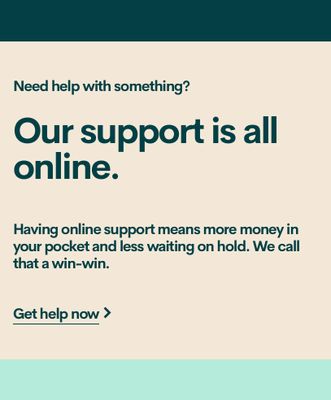- Community Home
- Get Support
- contact
- Subscribe to RSS Feed
- Mark Topic as New
- Mark Topic as Read
- Float this Topic for Current User
- Subscribe
- Mute
- Printer Friendly Page
- Mark as New
- Subscribe
- Mute
- Subscribe to RSS Feed
- Permalink
- Report Inappropriate Content
04-01-2023 09:59 AM
I have spent hours on this website trying to find a way to speak to a customer service representative at Public Mobile. Someone please contact me.
Solved! Go to Solution.
- Labels:
-
Add-Ons
- Mark as New
- Subscribe
- Mute
- Subscribe to RSS Feed
- Permalink
- Report Inappropriate Content
04-01-2023 11:18 AM
@hihihihi why cancel so early? did you try open ticket? what exact the issue is? share it here and maybe we have an answer for you
- Mark as New
- Subscribe
- Mute
- Subscribe to RSS Feed
- Permalink
- Report Inappropriate Content
04-01-2023 11:15 AM
Cancel?
Why?
What's so unsurmountable that you gotta leave?
Must be huge.
- Mark as New
- Subscribe
- Mute
- Subscribe to RSS Feed
- Permalink
- Report Inappropriate Content
04-01-2023 11:04 AM
Response times seem very fast these days.
So you finally gave in and posted something. What is your resistance to running your problem by this community forum?
- Mark as New
- Subscribe
- Mute
- Subscribe to RSS Feed
- Permalink
- Report Inappropriate Content
04-01-2023 10:12 AM
OK, I guess I will have to cancel my account then.
- Mark as New
- Subscribe
- Mute
- Subscribe to RSS Feed
- Permalink
- Report Inappropriate Content
04-01-2023 10:04 AM
@hihihihi do you mind to share your question? Maybe we have the answer quicker than waiting for agent to reply
But if it is account and payment related and yiu feel more comfortable to discuss with PM support, you can enage them here
Please open ticket with PM support using Chatbot:
1. Please open ticket via Chatbot (need access to My Account): At https://publicmobile.ca/chatbot.
Start by typing "Submit a ticket", then click "Contact Us", Then click "Other", then click "Click here to submit a ticket ↗"
2. If you have trouble with Chatbot or you don't have access to My Account: Private message CS Agent at:
https://productioncommunity.publicmobile.ca/t5/notes/composepage/note-to-user-id/22437
**Monitor your Community inbox (envelope icon on the top right) after the ticket is opened. CS Agent will reply to you there
- Mark as New
- Subscribe
- Mute
- Subscribe to RSS Feed
- Permalink
- Report Inappropriate Content
04-01-2023 10:01 AM
- Mark as New
- Subscribe
- Mute
- Subscribe to RSS Feed
- Permalink
- Report Inappropriate Content
04-01-2023 10:00 AM - edited 04-01-2023 10:00 AM
This is an online based service platform, @hihihihi
No one to speak with. There is us, however, can we help? We're just other customers like you however may be able to guide you.
To contact a Customer Support Agent, there are 2 methods:
- Use the ticketing system for a faster response time. Click here and type Customer Support Agent, then select Contact Us, then select Other (or the topic that more closely matches your request). Click the result which states Click here to submit a ticket and follow the prompts, or,
- Send a private message to the Customer Support Agent by clicking here You’ll need to be logged into your Community account for the link to work.
Watch for their response in your Community private mailbox which will be indicated by a number on the small envelope icon to the left of your Community avatar.
- Issues related to a payment card expiring very soon in Get Support
- Subscription not activated and can't get past it in Get Support
- Login Issue, Password not working in Get Support
- unable to access my son's account to change the credit card number in Get Support
- Rewards program suspended in Get Support