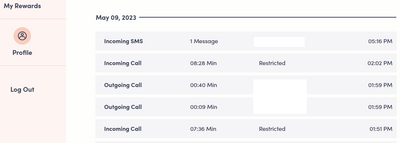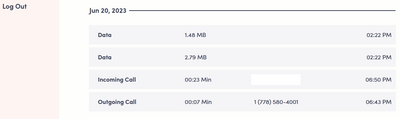- Community Home
- Get Support
- Re: Unlisted Phone Number - how?
- Subscribe to RSS Feed
- Mark Topic as New
- Mark Topic as Read
- Float this Topic for Current User
- Subscribe
- Mute
- Printer Friendly Page
- Mark as New
- Subscribe
- Mute
- Subscribe to RSS Feed
- Permalink
- Report Inappropriate Content
10-23-2019 06:30 AM - edited 01-05-2022 07:42 AM
How di I unlist / make my phone number private?
Solved! Go to Solution.
- Labels:
-
Joining Public
- Mark as New
- Subscribe
- Mute
- Subscribe to RSS Feed
- Permalink
- Report Inappropriate Content
06-23-2023 05:14 PM
Thanks for that helpful update @J_PM but this thread was started by that username 3.5 years ago and solved then as well.
The problem here now brought up by the recent addition to the thread by @Magic_Margie was that when someone hides their number on their phone, the recipient sees private number or something on their phone. Fine. But that recipient can look in their usage details and there's the number. Not fine. Seriously bad in this case of an abusive spouse. This is a recent bug as I've shown in the screenshots where, before the new system, it showed fine in the usage details.
All of these bugs and issues should have been found and fixed before roll out. Systems Development & Design 101. Basic rule #1. I'm astonished that this large corporation hasn't figured out that basic tenet of computer systems after all this time.
- Mark as New
- Subscribe
- Mute
- Subscribe to RSS Feed
- Permalink
- Report Inappropriate Content
06-23-2023 05:08 PM
@dust2dust It's important we're providing accurate and helpful information. This can take some time as we continue strive to support as quickly as possible. Our teams are diligently working through fixes - thank for sharing screenshots we'll be sure to review this with our technical teams.
Thank you @cavemantoronto for sharing your solution with Community!
- Mark as New
- Subscribe
- Mute
- Subscribe to RSS Feed
- Permalink
- Report Inappropriate Content
06-23-2023 05:00 PM
MyAccount doesn't include the option to hide phone-number at this time. However, I strongly encourage you to access your device settings. Depending on what device you have it's a few simple steps.
How to hide caller ID on Iphone
1. Open Settings.
2. Scroll down to Phone and tap on it.
3. Navigate to Show My Caller ID.
4. Tap on the switch to show or hide your caller ID.
How to hide Caller ID on Android
Android may depend on which device you have. I found this article that has a few options available.
- Mark as New
- Subscribe
- Mute
- Subscribe to RSS Feed
- Permalink
- Report Inappropriate Content
06-23-2023 11:36 AM
It's not in her hands. She's merely the go-between from here to the company technicians. At least an acknowledgement was provided though although 2 whole business days later doesn't exactly spell urgency.
- Mark as New
- Subscribe
- Mute
- Subscribe to RSS Feed
- Permalink
- Report Inappropriate Content
06-23-2023 11:15 AM - edited 06-23-2023 11:16 AM
Thanks @J_PM for looking into this. When you are looking into it, I know this issue is in good hand
thanks
- Mark as New
- Subscribe
- Mute
- Subscribe to RSS Feed
- Permalink
- Report Inappropriate Content
06-23-2023 11:11 AM
@J_PM- Maybe with a little urgency on that? This woman has now had her cover blown by this problem. She will need to go through the hassle of getting another number and re-informing all her contacts and NOT calling her ex regarding her kids until she hears that this has been fixed. I would not blame her for moving to another provider that actually has systems that work properly and predictably and have been thoroughly tested and not new systems that get thrown out to their customers to do all the testing. This is a terrible oversight for these kinds of circumstances. And something so seemingly simple. All the women in the room should be nodding in sisterhood with this woman and of course all the decent sympathetic men and making this urgent.
It's an overall corporate problem of putting in systems that are non-standard and proprietary to them making things tightly in their control rather than open and standardized. These kinds of things get overlooked.
In the new system with a call before the new system it looked like this. I'm not 100% certain that these are private numbers but it sure seems like it.
And this was the test call made that evening. Yet another bug where it shows my local time but it was actually 3 hours later shortly before I wrote the post on that day and shows 3 hours later on my phone as is correct.
- Mark as New
- Subscribe
- Mute
- Subscribe to RSS Feed
- Permalink
- Report Inappropriate Content
06-23-2023 09:09 AM
@Magic_Margie @dust2dust We'll take this away for further investigation. Thank you.
- Mark as New
- Subscribe
- Mute
- Subscribe to RSS Feed
- Permalink
- Report Inappropriate Content
06-21-2023 12:56 AM - edited 06-21-2023 01:03 AM
@Magic_Margie- Uh yeah that's a problem. I tested calling from a phone with hidden number set on and looked at the recipient usage and there was the number. Yeah uh NO.
Adding - this isn't an Apple thing.
@J_PM, @A_CX_PM , @Melinda_H , @Dave_M , @CS_Agent , @CS_Comms
- Mark as New
- Subscribe
- Mute
- Subscribe to RSS Feed
- Permalink
- Report Inappropriate Content
06-21-2023 12:40 AM
I just learned that Public Mobile listed the phone number to an incoming call from a private number. I tested the iPhone blocking capabilities, and it failed. My application is having a domestic violence survivor call her ex from the blocked number so the children can talk to their father. Epic fail Apple... He now has her phone number which he conveniently read from his Public Mobile history usage.
- Mark as New
- Subscribe
- Mute
- Subscribe to RSS Feed
- Permalink
- Report Inappropriate Content
10-23-2019 02:41 PM - edited 10-23-2019 02:44 PM
- Mark as New
- Subscribe
- Mute
- Subscribe to RSS Feed
- Permalink
- Report Inappropriate Content
10-23-2019 02:39 PM
If you have an iphone just go to settings then phone then show my caller id. You can turn it off there
- Mark as New
- Subscribe
- Mute
- Subscribe to RSS Feed
- Permalink
- Report Inappropriate Content
10-23-2019 09:49 AM - edited 10-23-2019 09:52 AM
@DarinSquire wrote:How di I unlist / make my phone number private?
Public Mobile phone numbers aren't listed since no name is sent with the number and it's not in the phone book or directory. The #31# can be dialed before the number, but as stated, doesn't always worked.
- Mark as New
- Subscribe
- Mute
- Subscribe to RSS Feed
- Permalink
- Report Inappropriate Content
10-23-2019 09:32 AM
@will13am wrote:
@Psygineer wrote:
@DarinSquire wrote:How di I unlist / make my phone number private?
Adding #31# before any number you dial makes you show up as "Unknown Caller" to everyone, even people with you on their contact list.
You can even store phone numbers with #31# before them in your contact list.
Good advice. I did some searching and found that Bell offers this at the account level. I guess you get what you pay for.
The only real issue with both the account level and the #31# method is that some companies auto-screen out unknown callers with a canned. Some people also won't answer unknown calls as they assume they are spammers. Other than that, #31# works great. I use it when using my personal number to call clients if I am away from my company phone.
- Mark as New
- Subscribe
- Mute
- Subscribe to RSS Feed
- Permalink
- Report Inappropriate Content
10-23-2019 09:22 AM
@Psygineer wrote:
@DarinSquire wrote:How di I unlist / make my phone number private?
Adding #31# before any number you dial makes you show up as "Unknown Caller" to everyone, even people with you on their contact list.
You can even store phone numbers with #31# before them in your contact list.
Good advice. I did some searching and found that Bell offers this at the account level. I guess you get what you pay for.
- Mark as New
- Subscribe
- Mute
- Subscribe to RSS Feed
- Permalink
- Report Inappropriate Content
10-23-2019 08:41 AM
@DarinSquire wrote:How di I unlist / make my phone number private?
Adding #31# before any number you dial makes you show up as "Unknown Caller" to everyone, even people with you on their contact list.
You can even store phone numbers with #31# before them in your contact list.
- Mark as New
- Subscribe
- Mute
- Subscribe to RSS Feed
- Permalink
- Report Inappropriate Content
10-23-2019 08:19 AM - edited 10-23-2019 08:19 AM
@DarinSquireOn the system level Telus doesn't assign names to phone numbers.I think among wireless providers only Rogers still allowes names to be set.
However on the phone (eg Android and iOS) you can select whether your number will be displayed. Do note if you do that the latest OSes filters "Private" numbers and it might ring if your receiptent has that feature turned on, so YMMV.
- Mark as New
- Subscribe
- Mute
- Subscribe to RSS Feed
- Permalink
- Report Inappropriate Content
10-23-2019 08:16 AM
During the days of the landline, I used to dial *67 to hide my number. I think it was temporary for that call only. In your case, looks like your number is hidden at the time...so this may be a setting on your phone. What phone are you using?
- Mark as New
- Subscribe
- Mute
- Subscribe to RSS Feed
- Permalink
- Report Inappropriate Content
10-23-2019 06:43 AM
@DarinSquire look in your phone settings, it's usually in the phone app settings as send phone ID when calling