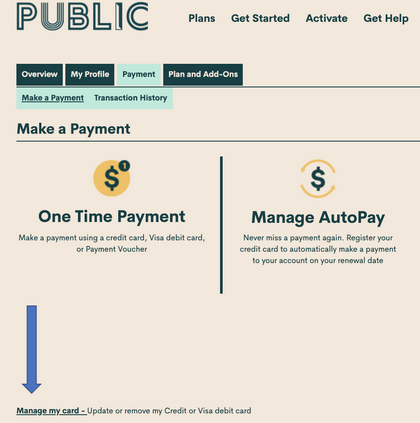- Community Home
- Get Support
- Transfer number from old account to new account
- Subscribe to RSS Feed
- Mark Topic as New
- Mark Topic as Read
- Float this Topic for Current User
- Subscribe
- Mute
- Printer Friendly Page
- Mark as New
- Subscribe
- Mute
- Subscribe to RSS Feed
- Permalink
- Report Inappropriate Content
04-06-2021 10:49 PM - edited 01-06-2022 01:41 AM
I am moving out of my parents house and taking responsibility for my financial endeavours. This includes my phone plan. I want to move my number from their account and their billing to my own. How would I do this?
Solved! Go to Solution.
- Labels:
-
Joining Public
- Mark as New
- Subscribe
- Mute
- Subscribe to RSS Feed
- Permalink
- Report Inappropriate Content
04-07-2021 10:36 AM
.. Something to add, using Fongo as your primary number can be tricky.
- Outgoing text is not free, it's $9.99 /6 months
- Fongo does not support SMS short codes, activation and verifications
- call quality is just decent, not great
- Mark as New
- Subscribe
- Mute
- Subscribe to RSS Feed
- Permalink
- Report Inappropriate Content
04-07-2021 08:55 AM
For one time$25 free you can port it to Fongo.
Calls and forwarding are free, you can still receive sms. You can forward it to almost any number in Canada and charge where you forward any time. You can also use it almost anywhere on the planet if you have WiFi/data
This way you get to keep your own number and don't care where you switch or move
- Mark as New
- Subscribe
- Mute
- Subscribe to RSS Feed
- Permalink
- Report Inappropriate Content
04-07-2021 06:45 AM - edited 04-07-2021 06:47 AM
@maxwello11 wrote:I am moving out of my parents house and taking responsibility for my financial endeavours. This includes my phone plan. I want to move my number from their account and their billing to my own. How would I do this?
@maxwello11 ahh stepping stones 👍.
Each account/SIM card must have it's own unique email. So you will require the email your Self Serve account is connected with to log in or make any changes.
- IF your Self Serve account is already set up under an Email that is yours, great. If not, then contact the Moderators to change the email connected to your account, so you can manage it directly.
To contact the Public Mobile Moderator_Team, there are two ways to reach them:
1 - Faster Method - Click the bubble comment circle on the bottom right hand side of your screen, or use this link to: Get Help With SIMon the Public Mobile chatbot
OR
2 – Slower Method - Use this link to:
Private Message to Public Mobile Moderators (PM Customer Service Representatives)
- IF you have your own credit card, update your card through your account's Self Serve account:
- As for the name on the account, you can change that to whatever you like. It does not have to be your real name or anything. But you should remember it, because when you contact Public Mobile Moderators you will need to prove who you are, so the name on the account may be one method to proof this is your account.
Good luck in your future endeavours!!
- Mark as New
- Subscribe
- Mute
- Subscribe to RSS Feed
- Permalink
- Report Inappropriate Content
04-07-2021 02:13 AM
@maxwello11 : And if this is about bringing your number over from elsewhere then don't forget to use a referral code to get a $10 credit.
- Mark as New
- Subscribe
- Mute
- Subscribe to RSS Feed
- Permalink
- Report Inappropriate Content
04-07-2021 02:10 AM
Woohoo...its a big step but a worthwhile one. If you are porting your number in from another provider you will need three pieces of information:
- The full name of the account holder (of your parents account.)
- The account #.
- Your phone number.
Welcome to public mobile and the community!
- Mark as New
- Subscribe
- Mute
- Subscribe to RSS Feed
- Permalink
- Report Inappropriate Content
04-07-2021 12:24 AM
@maxwello11...
you've been provided with answers to your questions.
I just want to welcome you to "Adulthood". It's a big scary decision to assume your own financial direction and I bet your folks are proud of you.
Welcome aboard friend.
- Mark as New
- Subscribe
- Mute
- Subscribe to RSS Feed
- Permalink
- Report Inappropriate Content
04-06-2021 11:01 PM - edited 04-06-2021 11:09 PM
What carrier are your parents with?
If it is with PM, you will need to login into your parent’s account and edit the account information. Contact the moderator if there are any issues.
If they are with another carrier other than PM. You can port your number to PM but remember to keep to old SIM in the phone and wait for a text from the carrier to confirm you are porting over to PM while you activate the PM SIM online.
- Mark as New
- Subscribe
- Mute
- Subscribe to RSS Feed
- Permalink
- Report Inappropriate Content
04-06-2021 10:56 PM - edited 04-06-2021 11:12 PM
It's really quite easy, there are only a couple of steps: (EDIT: This is presuming it's already a Public Mobile service...):
- Have them amend the username on the account to the e-mail of your choice (unless they're already using your e-mail address for it). They'll have to make this request to the Moderator group by clicking the white chatbot to the bottom right and muddling through it til they get to a 'contact us' option. With the account password, you'll be able to manage your account thru self-serve.
- You would likely want to register your own payment card (credit card or Visa debit) to the auto-pay option on the account. Use the 'manage my card' option under the Payment Tab in the account self-serve to change to your payment card.
- Mark as New
- Subscribe
- Mute
- Subscribe to RSS Feed
- Permalink
- Report Inappropriate Content
04-06-2021 10:50 PM - edited 04-06-2021 10:54 PM
@maxwello11 is the phone you are taking about is a PM line? If so, all you need to do is to logon to Self-Serve and update the name and credit card (please note, the account itself is in fact the same, you can't transfer an existing account/phone number to a new account within PM)
If it is a line outside of PM, then yes, you can port it in. As long as you can provide all the information needed for porting.