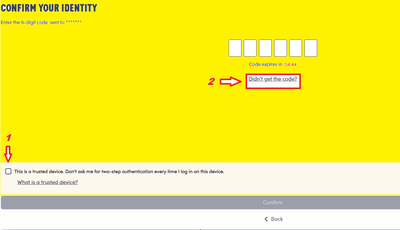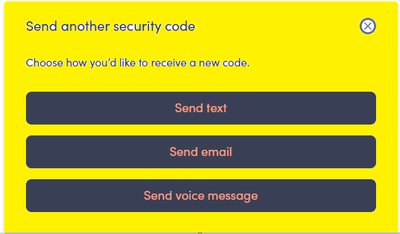- Community Home
- Get Support
- Security code sent to the temporary number
- Subscribe to RSS Feed
- Mark Topic as New
- Mark Topic as Read
- Float this Topic for Current User
- Subscribe
- Mute
- Printer Friendly Page
- Mark as New
- Subscribe
- Mute
- Subscribe to RSS Feed
- Permalink
- Report Inappropriate Content
02-27-2024 06:35 PM
I ported my phone number, but when I log in, it sends a code to the temporary number instead. Has anyone else had this problem?
Solved! Go to Solution.
- Labels:
-
My Account
- Mark as New
- Subscribe
- Mute
- Subscribe to RSS Feed
- Permalink
- Report Inappropriate Content
02-27-2024 06:39 PM
@Glmer Yes it happened to me when I tested PM with a new number and then ported in my main number. You need to try and get the code by email as @Chalupa_Batman suggested, then once you are in go to the Eversafe profile and put in the correct phone number.
- Mark as New
- Subscribe
- Mute
- Subscribe to RSS Feed
- Permalink
- Report Inappropriate Content
02-27-2024 06:37 PM - edited 02-27-2024 06:37 PM
Hi @Glmer
You can have it sent to your email instead. Then when you're in your account, you can change it to your new number. Here's how.
Can’t get the 6 digit 2FA code to your phone?
First, sign into your account at www.publicmobile.ca and use the email you signed up with and the password. If it asks you for a 6 digit code, it will say at the top left CONFIRM YOUR IDENTITY.- Enter the 6- digit code sent to *********. But it’s not working!!! As you see by the screenshot below, 1. Click the This is a trusted device. 2. Didn’t get the code? Click on that.
Then, the next window that pops up is this.
Click on Send email. Here it will send you the 6 digit code to the email you registered with. This step is very important. Do not just copy and paste. Enter each digit using your keypad.
You should now be able to get into your account.
Created by Chalupa Batman