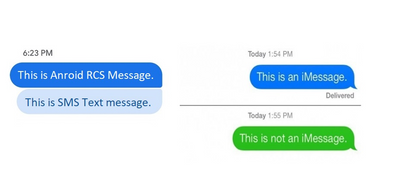- Community Home
- Get Support
- SMS not working X showing on network status
- Subscribe to RSS Feed
- Mark Topic as New
- Mark Topic as Read
- Float this Topic for Current User
- Subscribe
- Mute
- Printer Friendly Page
SMS not working X showing on network status
- Mark as New
- Subscribe
- Mute
- Subscribe to RSS Feed
- Permalink
- Report Inappropriate Content
12-02-2022
12:15 AM
- last edited on
12-02-2022
12:21 AM
by
computergeek541
![]()
Hello,
Using a Google Pixel 2 XL. Account is active.
Noticed that only calls are working, no sms is working and oddly enough the icon for the network on my phone shows an x which usually means I am not connected to Public Mobile - yet calls can still be made in and out.
Only when I connect to a wifi network will SMS work. Note not using MMS just simple SMS.
Tried the basics, restarting turning on and off phone, taking out sim, etc.
Any advice?
- Labels:
-
Service
- Mark as New
- Subscribe
- Mute
- Subscribe to RSS Feed
- Permalink
- Report Inappropriate Content
12-02-2022 05:00 AM
@dust2dust wrote:But you said something about only working over wifi. Turn off RCS or group messaging. It wants the internet. You're working on wifi. It doesn't work on data because it seems you're out of data.
Still doesn't explain the X though.
The X is phone saying that the data isn't working.
- Mark as New
- Subscribe
- Mute
- Subscribe to RSS Feed
- Permalink
- Report Inappropriate Content
12-02-2022 12:54 AM
But you said something about only working over wifi. Turn off RCS or group messaging. It wants the internet. You're working on wifi. It doesn't work on data because it seems you're out of data.
Still doesn't explain the X though.
- Mark as New
- Subscribe
- Mute
- Subscribe to RSS Feed
- Permalink
- Report Inappropriate Content
12-02-2022 12:52 AM
@svirani1981 you said your text are dark blue , right? Are thry like the image I posted earlier? If that is the case, you have been using RCS and not traditional sms. RCS needs wifi or Mobile data
- Mark as New
- Subscribe
- Mute
- Subscribe to RSS Feed
- Permalink
- Report Inappropriate Content
12-02-2022 12:50 AM
@softech but as far as I know - SMS does not require data - so this should still work no? I know MMS would not work but surely SMS is not run off data?
- Mark as New
- Subscribe
- Mute
- Subscribe to RSS Feed
- Permalink
- Report Inappropriate Content
12-02-2022 12:48 AM - edited 12-02-2022 12:53 AM
@svirani1981 hey.. "Sign into network" message indicates you are run out of data!!
Please login to My Account again using Incognito mode and check if you still have any data left for this cycle.
- Mark as New
- Subscribe
- Mute
- Subscribe to RSS Feed
- Permalink
- Report Inappropriate Content
12-02-2022 12:37 AM
@svirani1981 if you tried in different area already and confirmed not a phone issue, maybe open a ticket with PM support and see if they can reprovisioned your sim card/account and fix the problem
1. If you have access to My account: At https://publicmobile.ca/chatbot.
Start by typing "Submit a ticket", then click "Contact Us", Then click "Other", then click "Click here to submit a ticket ↗"
2. If you don't have access to My Account or have trouble with Chatbot: Private message CS Agent at:
https://productioncommunity.publicmobile.ca/t5/notes/composepage/note-to-user-id/22437
**Monitor your Community inbox (envelope icon on the top right) after the ticket is opened. CS Agent will reply to you there
One last thing, anyone you know using Telus/Koodo/Bell/Virgin/Lucky in your area? check if they have the same signal issue.
- Mark as New
- Subscribe
- Mute
- Subscribe to RSS Feed
- Permalink
- Report Inappropriate Content
12-02-2022 12:36 AM
@softech No - wish I was that would explain it at least. I'm in and around Vancouver
- Mark as New
- Subscribe
- Mute
- Subscribe to RSS Feed
- Permalink
- Report Inappropriate Content
12-02-2022 12:35 AM
Yep in a big city, as mentioned earlier, been out and about all day, different cities, not working. I did also try another phone to see if it was an antenna problem, still didn't work.
Thanks anyways
- Mark as New
- Subscribe
- Mute
- Subscribe to RSS Feed
- Permalink
- Report Inappropriate Content
12-02-2022 12:34 AM
@svirani1981 any chance you are around Gabriola Island, BC? there is confirmed mobile outage there from Telus site
- Mark as New
- Subscribe
- Mute
- Subscribe to RSS Feed
- Permalink
- Report Inappropriate Content
12-02-2022 12:32 AM
Also to note I keep getting the notification "Sign into network" Public Mobile show up on my phone. So of course I click on it and it takes me to a page that shows internal server error. Top right of page has 3 dots, click on it and it says: Do Not use this network or Use this network as is
- Mark as New
- Subscribe
- Mute
- Subscribe to RSS Feed
- Permalink
- Report Inappropriate Content
12-02-2022 12:32 AM
@svirani1981 dark blues are RCS , it needs data or Wifi to transmit
I think it is an overall network issue in your area. You can try in a different area tomorrow and hope to see a better result. Are you living in big city? If so, you don't have to drive far to see network again. But if you are in rural, maybe you have to drive very far to get signal again
Also, if possible , try to put your PM sim in another phone. It could be a phone antenna problem as well
- Mark as New
- Subscribe
- Mute
- Subscribe to RSS Feed
- Permalink
- Report Inappropriate Content
12-02-2022 12:30 AM
- Mark as New
- Subscribe
- Mute
- Subscribe to RSS Feed
- Permalink
- Report Inappropriate Content
12-02-2022 12:30 AM
@softech Tried switched my preferred network to 3g from Auto, but still no go, it seemed to connect for about 10 seconds then went back to the X - also tried on another phone, exact same issue.
Correct been using the phone and just stopped working. Was out and about all day and it has been doing this.
I did power down, took sim out for a few mins actually, still no go. I'm pretty tech savvy but this one has stumped me.
My msgs - dark blue, incoming msgs light blue. Was running more tests to see why texting worked on wifi and not when it was turned off. My concern not so much with the type over wifi but to get it going again without wifi as I won't always be around wifi.
Thanks for the message!
- Mark as New
- Subscribe
- Mute
- Subscribe to RSS Feed
- Permalink
- Report Inappropriate Content
12-02-2022 12:22 AM
I know what the x means - why is X'd is more my confusion as nothing's really changed. It's been working for quite some time now
- Mark as New
- Subscribe
- Mute
- Subscribe to RSS Feed
- Permalink
- Report Inappropriate Content
12-02-2022 12:22 AM - edited 12-02-2022 12:23 AM
@svirani1981 if you change your Preferred network to 3G Only, do you see status bars showing connected?
can you then send text or use data with 3G Only selected?
Have you been using this phone on PM network and just stopped working?
did you try to use your phone in another area today? or would you be able to do that tomorrow? It could be just LTE/4G network issue in your area
And , reseat your sim card once. Power down the device, then take the sim out for a minute. Then put it back firmly and power up the phone
With Wifi and you are getting SMS, you are not using traditional sms, you might be using RCS. To check if RCS or sms, tell us what is the colour of the message, is that dark blue or light blue?
- Mark as New
- Subscribe
- Mute
- Subscribe to RSS Feed
- Permalink
- Report Inappropriate Content
12-02-2022 12:22 AM
No, been a member for about a year
- Mark as New
- Subscribe
- Mute
- Subscribe to RSS Feed
- Permalink
- Report Inappropriate Content
12-02-2022 12:21 AM
Are you a brand new PM customer? Did you port your number over? Did you leave your old carrier sim in your phone to confirm the port? Have you tried PM sim in another unlocked phone?
- Mark as New
- Subscribe
- Mute
- Subscribe to RSS Feed
- Permalink
- Report Inappropriate Content
12-02-2022 12:21 AM
the x means you're not connected to mobile data. try disabling chat features in the messages app