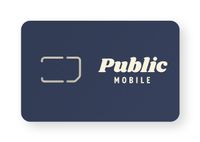- Community Home
- Get Support
- SIM card for Moto G Stylus
- Subscribe to RSS Feed
- Mark Topic as New
- Mark Topic as Read
- Float this Topic for Current User
- Subscribe
- Mute
- Printer Friendly Page
- Mark as New
- Subscribe
- Mute
- Subscribe to RSS Feed
- Permalink
- Report Inappropriate Content
03-15-2024 08:39 AM
Hi, I'm new in town and a newbie when it comes to SIM cards.
I'm at the final step before gaining full access to my account. I need to insert my SIM in order to receive and confirm the code sent to my selected new phone#.
I mistakenly gave my local Post Office as a shipping address for my PM SIM, so I ended up buying a PM SIM from a nearby Telus store. This SIM seems to be a single-piece standard size SIM not the tri-part punchout type I've read about here. The Moto G Stylus tray has a space for a microSD and one for a nanoSIM. So what do I do now? I've searched here but couldn't find a definitive solution or my situation.
Do I attempt to resize it to fit the Moto G Stylus tray (I'm afraid of ruining the card)? Is there a SIM card adapter tray I can buy (if so from whom)? Should I contact PM for a tri-part SIM? I'm not sure which way to turn in order to get connected.
TIA to all who take the time to reply.
Solved! Go to Solution.
- Labels:
-
Phones
- Mark as New
- Subscribe
- Mute
- Subscribe to RSS Feed
- Permalink
- Report Inappropriate Content
03-15-2024 09:38 AM
@ave1 - Your welcome!
- Mark as New
- Subscribe
- Mute
- Subscribe to RSS Feed
- Permalink
- Report Inappropriate Content
03-15-2024 09:33 AM
Thanks fixin. Took my glasses off, looked real close and saw the seam (time for new glasses). All good now.
- Mark as New
- Subscribe
- Mute
- Subscribe to RSS Feed
- Permalink
- Report Inappropriate Content
03-15-2024 09:01 AM
@ave1 It should be the three-part punch sim. If you still can't figure it out maybe just go back to the Telus store and ask them to help or try a Mobile Klinik.
- Mark as New
- Subscribe
- Mute
- Subscribe to RSS Feed
- Permalink
- Report Inappropriate Content
03-15-2024 08:48 AM - edited 03-15-2024 08:54 AM
@ave1 - Usually it is a tri-punch SIM card, but you can try contacting CS_Agent for a replacement SIM card. Are you sure that it can be punched out? Public Mobile only has tri-punch cards. Try push on one layer of it or even inspect it on both sides for a seam.
Does it look like this?
Look on the front, it should look like this:
If you try punch out the SIM card, it should somewhat look like this:
You can always refit the adapters.
If not, contact CS_Agent:
⬇️Click the link for an Agent * ⬇️
https://urlshortner.tiia.ai/xYpc_I
If the link above doesn’t work, please go here to create a ticket to CS_Agent: https://productioncommunity.publicmobile.ca/t5/notes/composepage/note-to-user-id/22437
* - CS_Agent will typically get back to you within 48 hours. You will be required to login to your Public Mobile Community Account to contact CS_Agent. Once you are finished making the ticket with CS_Agent, please ensure that you monitor for an agent because they may notify you asking for some information via Private Message, in your mailbox by clicking this link here: Messages