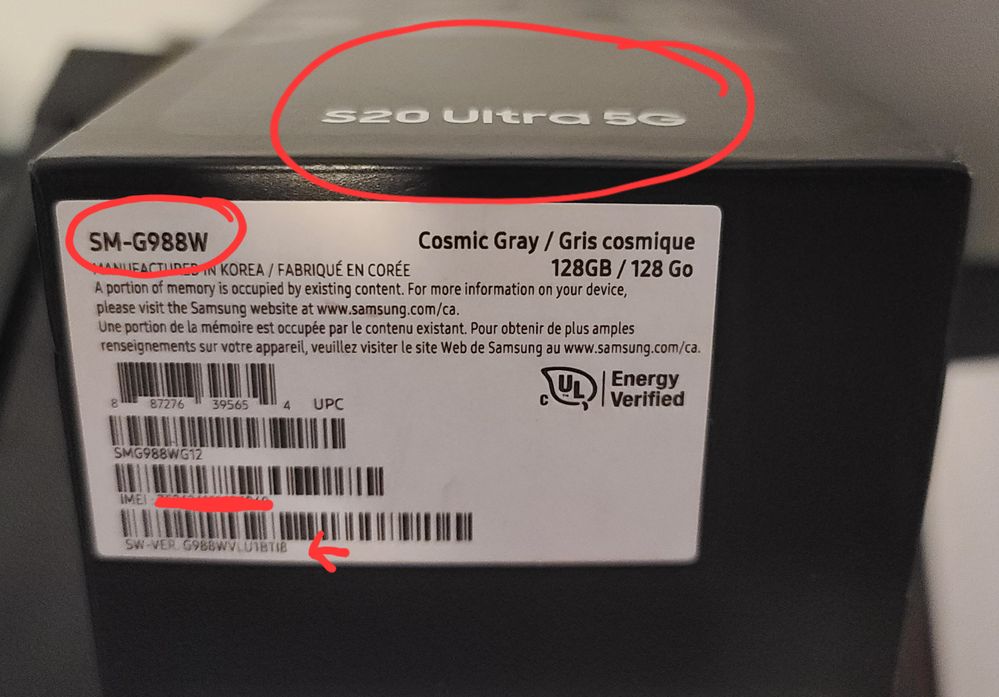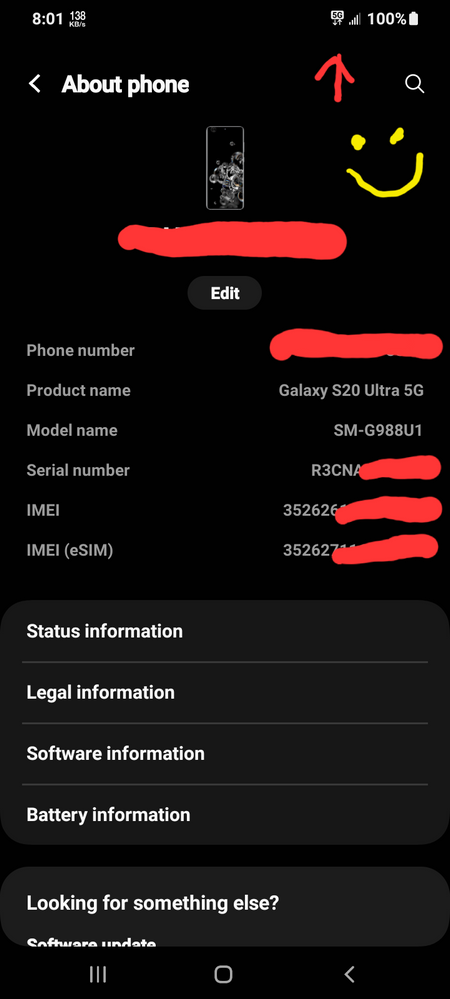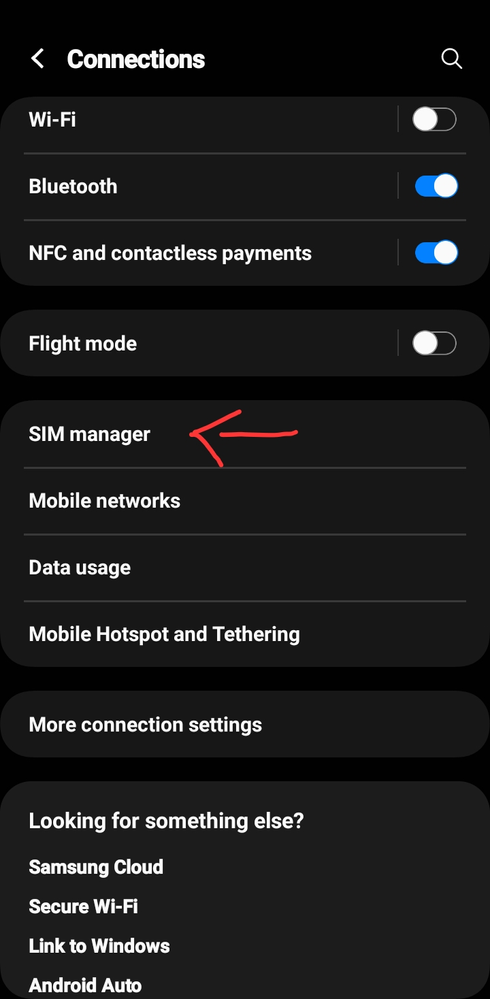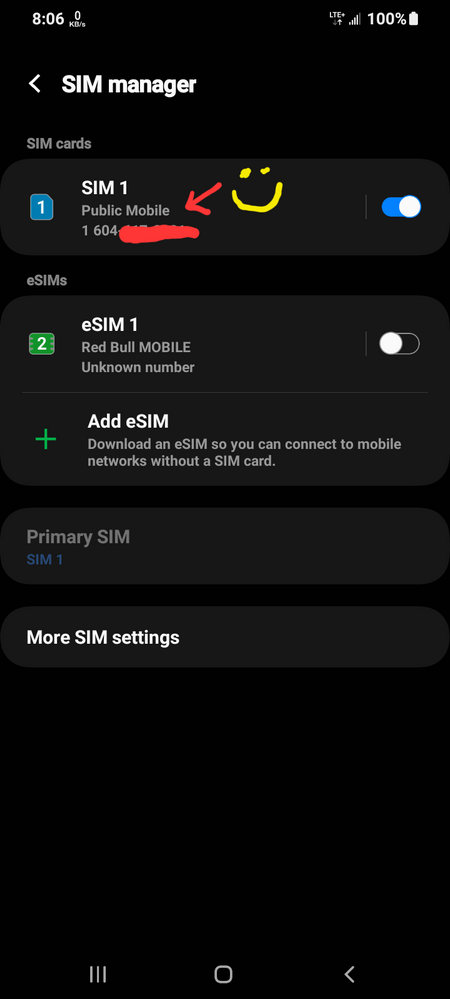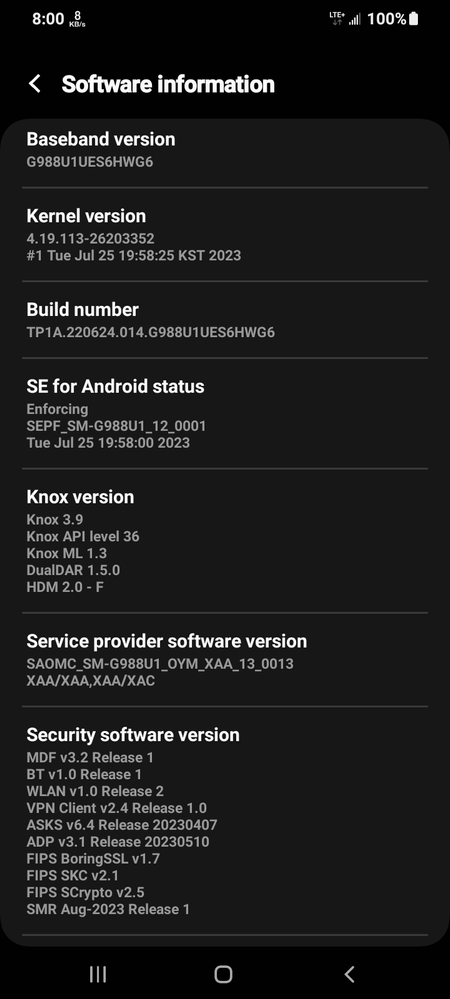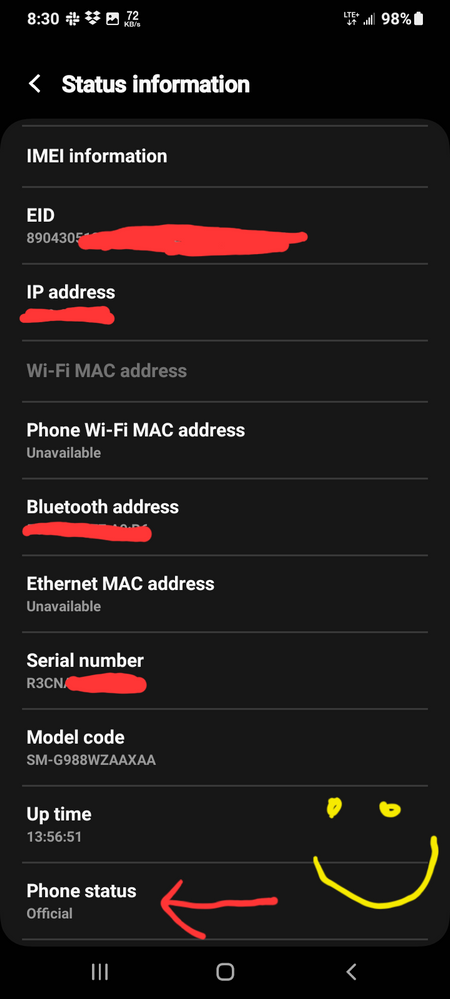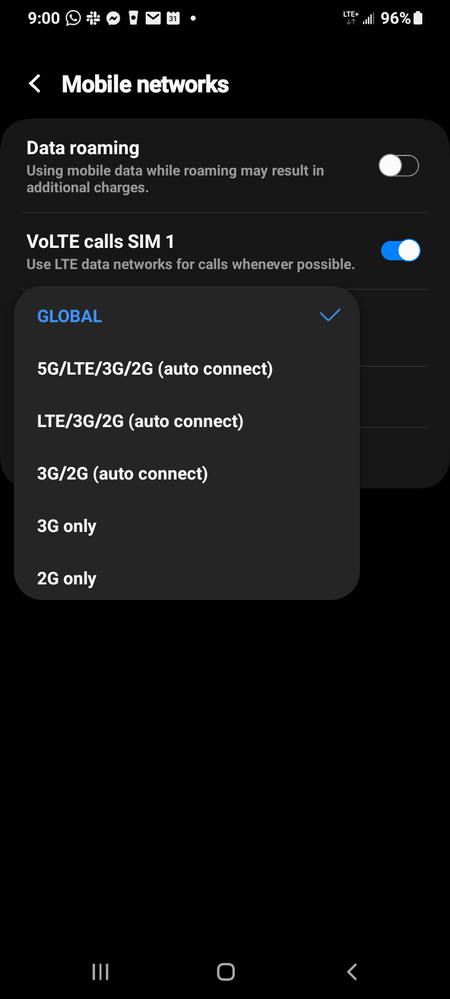- Community Home
- Get Support
- S20 Ultra no 5G connectivity
- Subscribe to RSS Feed
- Mark Topic as New
- Mark Topic as Read
- Float this Topic for Current User
- Subscribe
- Mute
- Printer Friendly Page
S20 Ultra no 5G connectivity
- Mark as New
- Subscribe
- Mute
- Subscribe to RSS Feed
- Permalink
- Report Inappropriate Content
08-14-2023 05:22 PM
- Mark as New
- Subscribe
- Mute
- Subscribe to RSS Feed
- Permalink
- Report Inappropriate Content
12-06-2023 12:59 AM
Hi mtbman;
I followed your instructions for my SM-G986W. I now have the Esim available and the SIM 1 and the Network mode is "Global" or 5G/LTE/3G/2G auto connect.
Thank you so much for this.
g
- Mark as New
- Subscribe
- Mute
- Subscribe to RSS Feed
- Permalink
- Report Inappropriate Content
10-19-2023 02:24 PM
Sorry everyone for letting this sit in the ashes.... Actual tech support confirmed 5G will not show up as option because device is not added to some database. Speed tests in a confirmed 5G area showed 5G speeds. So all is well, if your device is 5G ready but not displaying 5G connectivity it will more than likely work at 5G speeds... If that makes sense
- Mark as New
- Subscribe
- Mute
- Subscribe to RSS Feed
- Permalink
- Report Inappropriate Content
08-31-2023 11:04 PM - edited 09-05-2023 04:50 PM
- Find out what your exact S20 phone is and the respective Samsung model number: https://galaxys20userguide.com/galaxy-s20-model-number-details/#:~:text=Samsung%20Galaxy%20S20%20com... In my case, the S20 Ultra 5G is the SM-G988.
- Download and install the Samsung Android USB Driver for Windows: https://developer.samsung.com/mobile/android-usb-driver.html
- Download Frija from here: https://github.com/SlackingVeteran/frija/releases and save the download, preferably somewhere easy to locate (eg. Desktop).Extract and "run" Frija.
- Type in your S20-series phone's model number into the Model box with "U1" after it. In my case, it would be: "SM-G988U1". In case you are curious, "U1" means "US factory unlocked," which has no branding and full features.
- Type in "XAA" into the CSC box. In case you are curious, "XAA" means "USA (unbranded/unlocked/default)".
- Hit the "Check Update" button.
- Hit the "Download" button and select where to save the U1 firmware, preferably somewhere easy to locate (eg. Desktop).
- Download Odin3 from here: https://forum.xda-developers.com/attachments/odin3-v3-14-1_3b_patched-zip.5158507/ and save the download, preferably somewhere easy to locate (eg. Desktop).
- Extract and "Run as Administrator" Odin3. You may choose to follow or ignore the instructions to disconnect your various logins.
- Extract the U1 firmware, preferably somewhere easy to locate (eg. Desktop).
- Enable Developer Mode by going to "Settings" on your S20-series phone, then "About phone", then "Software information", then tap on "Build information" seven (7) times in rapid succession. Return to "Settings" and then go to "Developer options". Enable "USB Debugging".
- Turn off your S20-series phone.
- Press and hold the "volume down" and "power" buttons at the same time to enter "Download Mode"
- Connect your phone to the computer and return to Odin3 and it should recognize that your phone has connected.
- Click the "BL" button and select the file that starts with "BL".
- Click the "AP" button and select the file that starts with "AP".
- Click the "CP" button and select the file that starts with "CP".
- Click on the "CSC" button and select the file that starts with "HOME_CSC". < THIS IS VERY IMPORTANT TO SELECT THE "HOME_CSC" FILE AND NOT THE "CSC" FILE. THE "CSC" FILE WILL WIPE YOUR PHONE!!!!!!
- Click the "Start" button and wait for the new firmware to be installed onto your S20-series phone.Once the installation process is complete, Odin3 will show a green "PASS" text. The phone will automatically restart and boot up.
- You can check that it has worked by going to "Settings", then "Connections", and you will see "SIM manager". Furthermore, you can to go to "Mobile networks", then "Network mode" and you can either select "GLOBAL" or "5G/LTE/3G/2G (auto connect)".
- The box my phone came in:
- Here is a picture showing the information on my phone showing the "5G" status and "U1" firmware:
- Under "Connections", you can see "SIM manager" pop up:
- Using a physical PM SIM card as well as having access to an esim.
- Latest software is August 2023, as of the date of this post.
- Phone status is "Official", in case you are worried about resale value!
- I selected "GLOBAL" but the "5G" option exists now:
Good luck!
- Mark as New
- Subscribe
- Mute
- Subscribe to RSS Feed
- Permalink
- Report Inappropriate Content
08-31-2023 01:32 PM
HI @burkely001
yours is a Canadian S20+ The hardware has the eSIM but Samsung Canada didn't enabled it. Some people said you can change the CSC (and maybe flash new firmeware was well?) to enable it back
- Mark as New
- Subscribe
- Mute
- Subscribe to RSS Feed
- Permalink
- Report Inappropriate Content
08-31-2023 01:28 PM
You sir are a gentleman and a scholar! Thank you so much for taking the time to write these steps out! They absolutely look promising! The only bit that I need to look into now, that I can't seem to find an answer for is whethe my s20+ 5G (SM-G986W) with the Snapdragon 865 has the ability to use an esim. However, judging by what I've read from the various links you've provided and info I've found from there, it should work! esim+5G would be awesome to finally have!
Thank you again for sharing this!
- Mark as New
- Subscribe
- Mute
- Subscribe to RSS Feed
- Permalink
- Report Inappropriate Content
08-19-2023 01:30 PM
Hello, i came across your post as I'm currently researching this same exact issue while I decide whether or not I want to bring my personal phone over to PM from Koodo.
@CS_Agent any chance you can chime in here and let us know whether these devices: the Samsung Galaxy s20 plus 5G and The S20 Ultra 5G are compatible with this network? If so, how can we troubleshoot these issues, as I'd like to bring my main line to PM but not prepared to ditch Koodo for less plan for more money ..
It would seem as though there are some major issues with the Samsung S20 line with regards to 5G in Canada. So, as I mentioned, I have a line with Koodo, this phone is the s20plus 5G. I recently purchased a 5G plan from them, but after two days of non stop troubleshooting I decided enough was enough, and ordered a 5G plan from Virgin.
To my surprise, I also couldn't grab a 5G connection from Virgin (Bell) 5G towers as well. After another 2 days of troubleshooting, I asked them to simply ditch the plan and cancel it all. No sense moving from a Koodo grandfathered plan for less of everything, only to pay more.
I did have Virgin confirm however, that there was multiple 5G towers in my immediate area whereas getting any answers at all from Koodo was like pulling teeth. In the end, Koodo told me that there's only 2 towers in my city and that's why I can't get 5G (a complete lie, they obviously didn't think I was savvy enough to figure out how many are in my area).
What I'm trying to get at here is two things.
1. If you enter *#06# on your dialpad, does it issue you your IMEI # or does it give you an error soemthing like "connection error or invalid MMI code"?
2. I have a bunch that anyone who purchased the s20 lineup outright (as I did and always do for my phone's) and didn't have it attached to contract at any point of time are potentially locked onto some sort of different firmware that these providers are unable to provide 5G service for us. At the end of the day, I believe the two phone that are similar in this lineup, are the two that you and I have. Both are definitely supposed to be 5G capable.
. Also, just an FYI I've been looking at this problem for about 2 weeks now. I've searched high and low and have come up with absolutely 0 solutions. Unfortunately, since the phone is no longer under warranty, Samsung doesn't seem to want to provide me with the time of day so that I can fix this issue and hopefully spread the word about it around the communities online.
I'm wondering if you were able to figure this one out and now have a successful 5G connection? Or are you much like myself, SOL?
Looking forward to hearing from you.
cheers
- Mark as New
- Subscribe
- Mute
- Subscribe to RSS Feed
- Permalink
- Report Inappropriate Content
08-14-2023 08:57 PM
PM is on Telus and Bell towers so I find it strange that you can’t connect to 5G on PM network.
Did you conduct a speed test?
- Mark as New
- Subscribe
- Mute
- Subscribe to RSS Feed
- Permalink
- Report Inappropriate Content
08-14-2023 06:59 PM
No issues with a Telus sim. Only PM sim. That is why this is extremely strange.
- Mark as New
- Subscribe
- Mute
- Subscribe to RSS Feed
- Permalink
- Report Inappropriate Content
08-14-2023 06:53 PM
@Tomasito wrote:Thanks. Done network reset. It still should show up under Network Connections as a possible option. It is mising there.
So you do not have a 5G as a preferred network type option? That should not be carrier related. It is the phone compatibility with 5G related. On my phones that are 5G capable, I have the setting on 5G preferred long before Public Mobile rolled out 5G. I have 5G preferred setting for a competing brand which does not offer 5G at the moment.
- Mark as New
- Subscribe
- Mute
- Subscribe to RSS Feed
- Permalink
- Report Inappropriate Content
08-14-2023 06:46 PM
Thanks. Done network reset. It still should show up under Network Connections as a possible option. It is mising there.
- Mark as New
- Subscribe
- Mute
- Subscribe to RSS Feed
- Permalink
- Report Inappropriate Content
08-14-2023 06:41 PM
@Tomasito , try performing a network reset on the phone, see if that helps. Note also the 5G connectivity can be location dependent. Even within the 5G zones, connection may be on the 4G network, particularly indoors.
- bad connectivity and call quality since porting from Koodo in Get Support
- Switch to 5g plan. Plan details look correct in my account. Phone still connecting at 4g LTE in Get Support
- How to connect to customer support agent in Get Support
- Roaming problem - I have to manually select a network operator otherwise there's no connection in Get Support
- no 5g connectivity in Osoyoos BC in Get Support