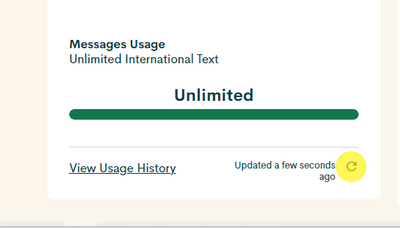- Community Home
- Get Support
- Public mobile self serve page down?
- Subscribe to RSS Feed
- Mark Topic as New
- Mark Topic as Read
- Float this Topic for Current User
- Subscribe
- Mute
- Printer Friendly Page
- Mark as New
- Subscribe
- Mute
- Subscribe to RSS Feed
- Permalink
- Report Inappropriate Content
01-08-2023 07:39 AM
Trying to login to my account, I keep getting " Page Expired. The page you are trying to access is no longer available." Is the PM website down ?
Solved! Go to Solution.
- Labels:
-
My Account
- Mark as New
- Subscribe
- Mute
- Subscribe to RSS Feed
- Permalink
- Report Inappropriate Content
01-08-2023 09:40 AM
@9R3W4L were you trying to login using saved password from the browser? For "Page Expired" error, it was it browser issue.
Try this
When you login, after you choose the password from the saved password list, DO NOT click login. Your browser will in fact automatically log you in after you picked the password. So, just do not click the login button, wait 5 seconds and you will be in!!
- Mark as New
- Subscribe
- Mute
- Subscribe to RSS Feed
- Permalink
- Report Inappropriate Content
01-08-2023 07:59 AM
@9R3W4L @try again incognito mode /private mode or even another device there are cache issues
- Mark as New
- Subscribe
- Mute
- Subscribe to RSS Feed
- Permalink
- Report Inappropriate Content
01-08-2023 07:40 AM - edited 01-08-2023 08:07 AM
I'm able to log in, @9R3W4L
@9R3W4L -- The most likely issue you are encountering with your description is bullet #3 below - it's important when logging in with a google chrome browser with remembered credentials that once the fields auto-fill, to let the system automatically log you in. Do NOT tap the log in/sign in button as it will always produce that error when auto login script is attempting to run.
Logging in issues
- Try clearing cache and cookies and opening an incognito tab
- Try using a completely different browser from a completely different device which does not have stored/remembered credentials
- If using a device with stored/remembered credentials on Chrome browser, sometimes when these autofill, the device also attempts to automatically log you in. If a device does this, do not tap the sign in button while it is trying to log you in as it will deliver an error message
Also, try tapping the highlighted area when logged into self-serve for a refreshed page version: