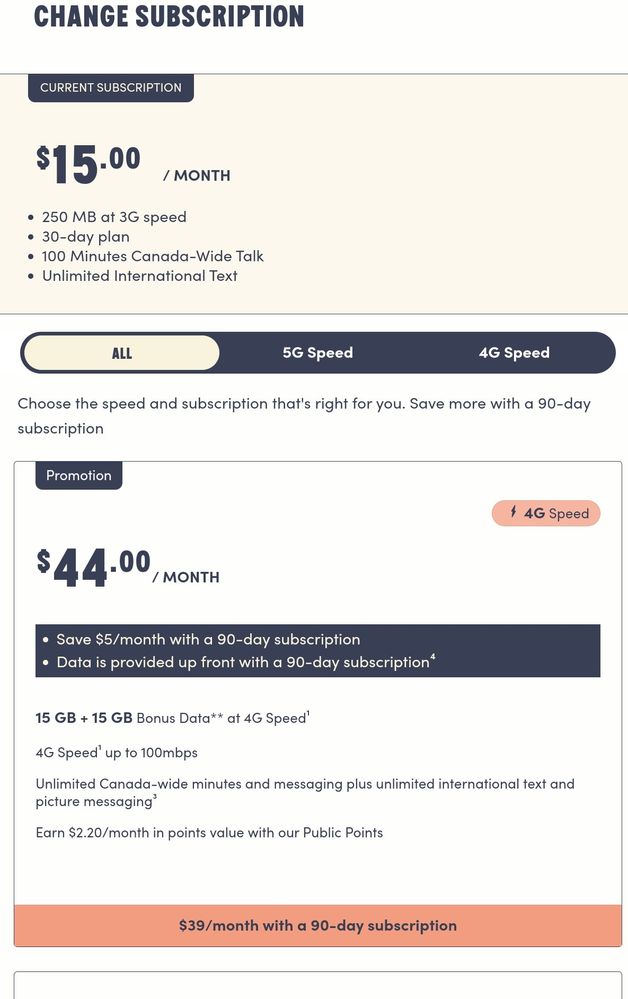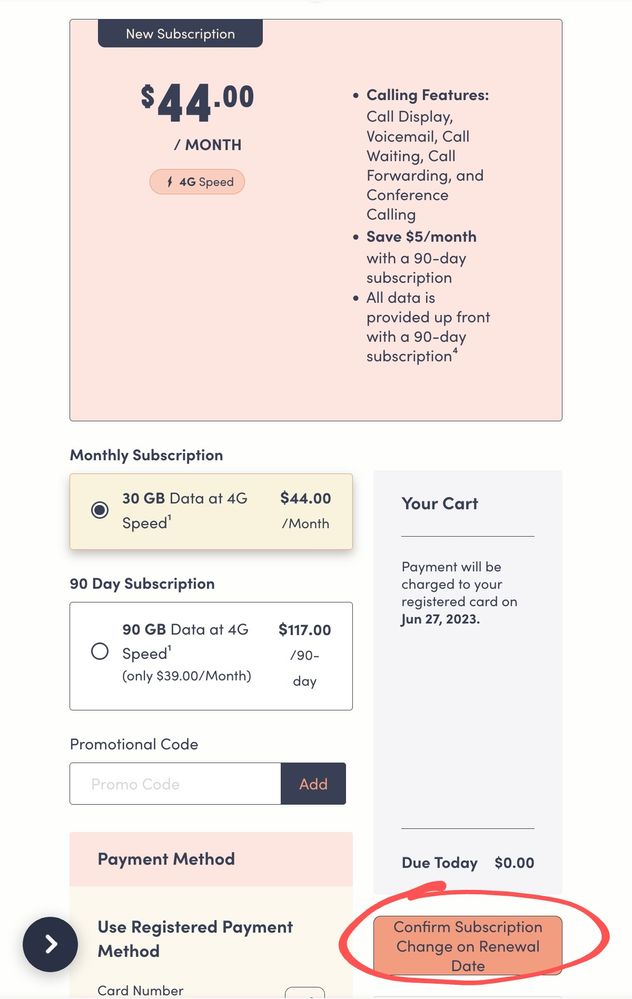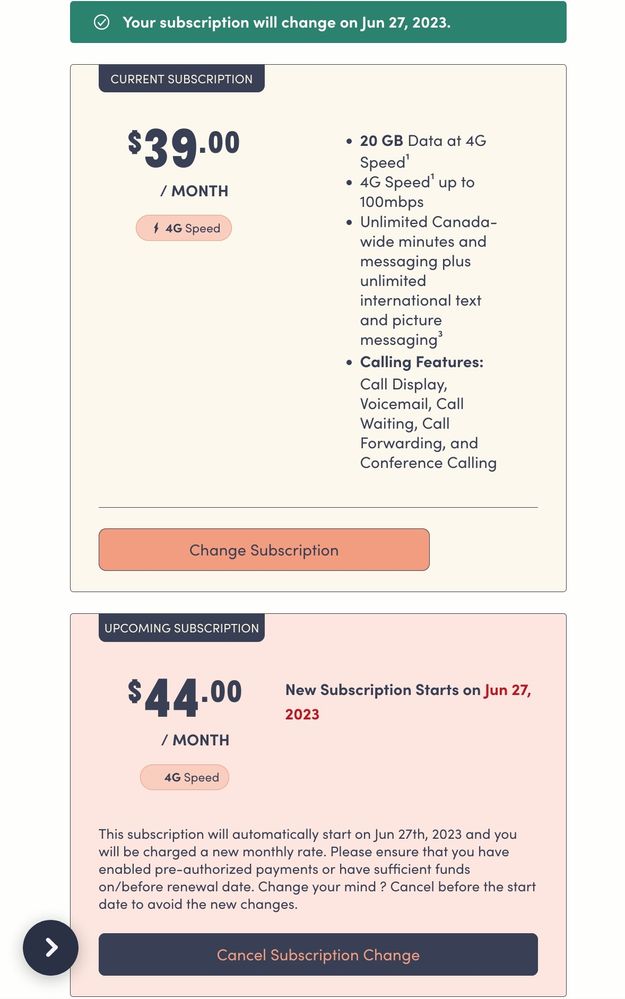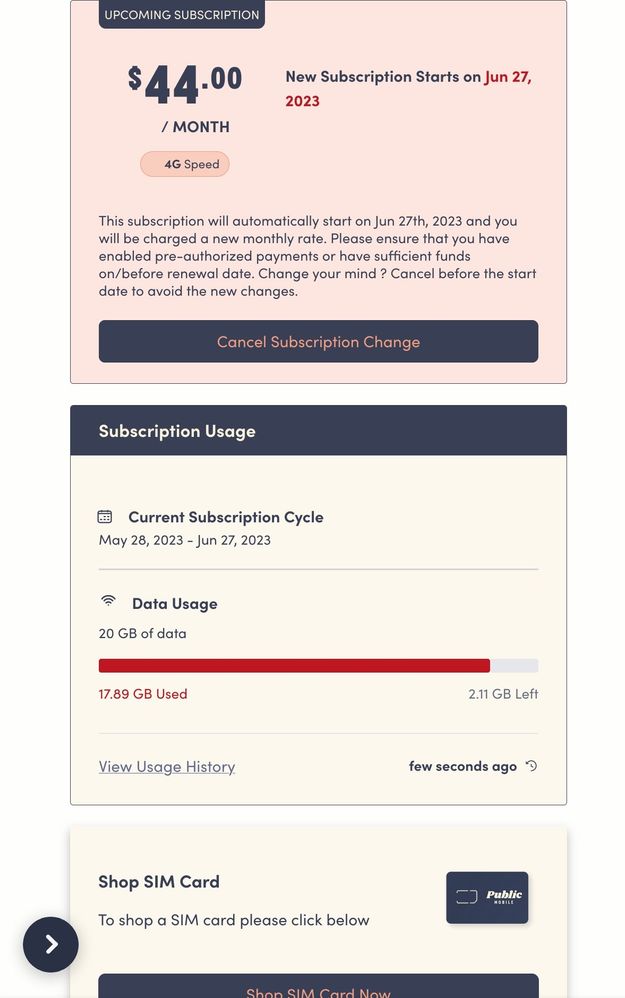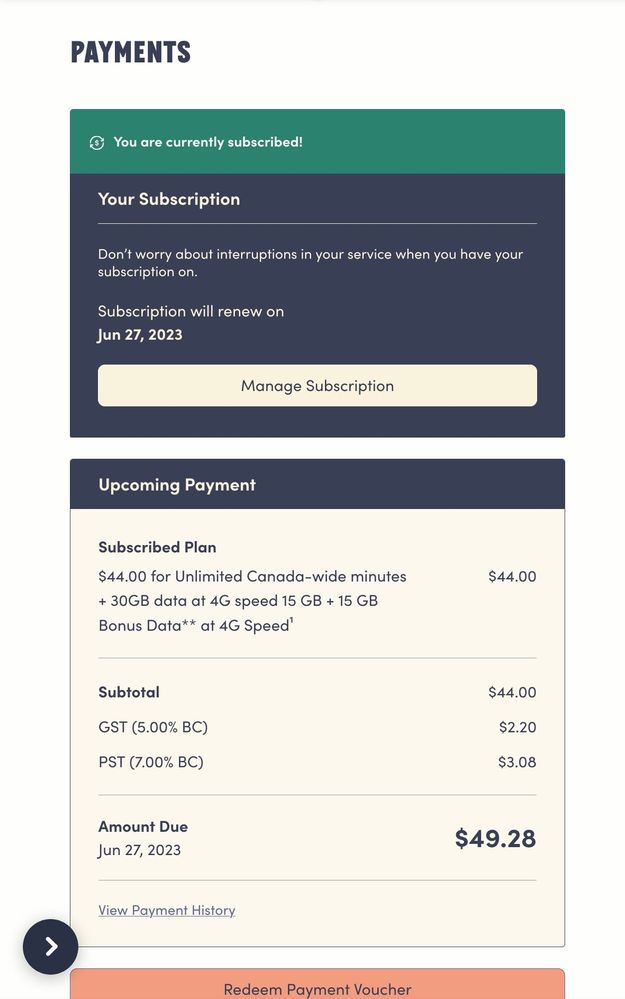- Community Home
- Get Support
- Probably a dumb question but......
- Subscribe to RSS Feed
- Mark Topic as New
- Mark Topic as Read
- Float this Topic for Current User
- Subscribe
- Mute
- Printer Friendly Page
- Mark as New
- Subscribe
- Mute
- Subscribe to RSS Feed
- Permalink
- Report Inappropriate Content
06-20-2023 11:04 PM
I initially missed out on the $39 for 20 gigs deal, so last night I finally bit the bullet and paid $44 for 30 gigs and today the other deal came back. Can I switch without having to pay again? Can they just switch the plan and transfer the payment to that plan? Hoping this makes sense but guessing I'm sol.
Just for context I don't use that much data I would rather just have the cheaper price with less data without paying 3 months in advance.
Solved! Go to Solution.
- Labels:
-
Plans
- Mark as New
- Subscribe
- Mute
- Subscribe to RSS Feed
- Permalink
- Report Inappropriate Content
06-23-2023 05:31 PM - edited 06-23-2023 05:32 PM
It's ok to be cautious about clicking a box not knowing what might happen when you do and consequently the action may be irreversible. However when changing plans (subscriptions) its mostly a forgiving process. As explained you are given 2 choices:
- Change plan/subscription "now" or "immediately". This choice will direct you to the payment page and prompt you to pay for the new plan subscription. Once doing so your old 30 or 90 day subscription cycle ends and a new 30 or 90 day cycle begins. There are no refunds or pro-rating of the previous plan cycle. The majority of the time is only done when the customer runs out of data as it's usually cheaper than purchasing data add ons (even more so now that data add ons expire 30 days after purchase). It's also used to change the current plan when suspended to reactivate on a cheaper plan (usually the $15 plan) or a plan that has more data. It's also a way for customers to renew their plan early without the need to contact customer support but involves a bit of a trick to do so...... If a change of plan "now" is in error or "forced" by time or system limitations immediately contacting customer support to fix it usually results in customer satisfaction.
- Scheduling a change plan/subscription on next renewal or a "future dated plan change" is the most common way if changing your plan as it will occur automatically on your renewal date. Once scheduled pm has almost always honored the scheduled plan change even if the plan is no longer offered. Some users will do this immediately after renewal to "save" the option of a promotional plan for the following renewal in case it is pulled from market but currently they only require a cheaper plan. You can schedule or cancel a scheduled change plan on next renewal at any time during your e0 or 90 day plan cycle up until 11:59:59pm eastern on the last day of your plan cycle (day 30 or 90).
See below....
To review the current plans on offer for existing customers click on "Change Subscription"...
You can scroll thru the current plans until you decide on the one that suits your needs. Once you choose the plan you will be given the two options "immediately" or to schedule it to occur "on next renewal".
When you choose to schedule it you will then be asked to confirm the plan change and warned that you may lose promotional bonuses. This previously only affected promotional recurring monthly plan data. For the most part it won't change the type or amount rewards you earn ($$ or points) or the add ons on your account that have been purchased, gifted or promotional (ie. at activation). But it's always good to ask the community for reassurance.
Once confirmed the scheduled change of plan on next renewal will show on your plans, overview and payment page with the option to cancel the scheduled change of plan. If the plan is no longer in market offer and you cancel the scheduled plan change you will not be able to reschedule for that same plan.
It's always advisable to screenshot any scheduled change of plan in case something goes awry and you need to prove that you did indeed schedule a change plan on next renewal so that pm will honour the deal. (Which is why I have these screenshots and the initial pic of my $15 plan looking at the new $44/30gb plan vs the scheduled change from the $39/20gb plan to the $44/30gb plan.)
To cancel the scheduled plan change just click on "manage subscription" and/or "cancel subscription change".
- Mark as New
- Subscribe
- Mute
- Subscribe to RSS Feed
- Permalink
- Report Inappropriate Content
06-20-2023 11:41 PM
Ok thank you so much! I was confused and I haven't previously clicked on change my subscription BC I was worried it would change it haha. But thank you so much! This has been so helpful and good to know!
- Mark as New
- Subscribe
- Mute
- Subscribe to RSS Feed
- Permalink
- Report Inappropriate Content
06-20-2023 11:38 PM - edited 06-20-2023 11:39 PM
When you change plans you have two options:
1) Immediate plan change. This forfeits any data remaining on your existing plan, and no refund is given.
2) Scheduled plan change at next renewal. You don't pick the date, it changes at your next billing date. This is generally the recommended option, unless of course you run out of data early.
- Mark as New
- Subscribe
- Mute
- Subscribe to RSS Feed
- Permalink
- Report Inappropriate Content
06-20-2023 11:37 PM
- Mark as New
- Subscribe
- Mute
- Subscribe to RSS Feed
- Permalink
- Report Inappropriate Content
06-20-2023 11:33 PM
@Kore wrote:Thanks for responding. What do you mean by future date the plan change? Do I have the option to choose the plan now and have it go forward for next month? Just confused sorry
Yes when you go in to change your plan it will ask you if you want to do it now or to future date it to your next renewal.
* I am happy to help, but I am not a Customer Support Agent please do not include any personal info in a message to me. Click HERE to create a trouble ticket through SIMon the Chatbot *
- Mark as New
- Subscribe
- Mute
- Subscribe to RSS Feed
- Permalink
- Report Inappropriate Content
06-20-2023 11:32 PM
Again I'm sorry but I'm confused by the term future date? I can pick the date the new plan starts myself? Or if you change your plan it's automatic? Like I'm confused if I go to change the plan can I say that I want it to take effect in the new billing cycle? Because I don't care if I have to pay for the $44 for this month as long as I can change it for the next month.
- Mark as New
- Subscribe
- Mute
- Subscribe to RSS Feed
- Permalink
- Report Inappropriate Content
06-20-2023 11:29 PM
Future date means to set it for your next renewal. Past practice here is that they honour these scheduled plan changes even if the plan is removed.
- Mark as New
- Subscribe
- Mute
- Subscribe to RSS Feed
- Permalink
- Report Inappropriate Content
06-20-2023 11:25 PM
Thanks for responding. What do you mean by future date the plan change? Do I have the option to choose the plan now and have it go forward for next month? Just confused sorry
- Mark as New
- Subscribe
- Mute
- Subscribe to RSS Feed
- Permalink
- Report Inappropriate Content
06-20-2023 11:23 PM
You can ask but the policy is if you do an immediate plan change you pay for your new plan. Future date the plan change now and contact th CSA and see if there is anything they will do for you.
* I am happy to help, but I am not a Customer Support Agent please do not include any personal info in a message to me. Click HERE to create a trouble ticket through SIMon the Chatbot *
- Old $15 Plan vs New $15 Plan... Who upgraded? Is it an upgrade? in Get Support
- Issues related to a payment card expiring very soon in Get Support
- Top up account with card in Get Support
- CDN/US Plan Calling Question in Get Support
- My renewal is up 18th of March - does it stay on the same plan or what please in Get Support