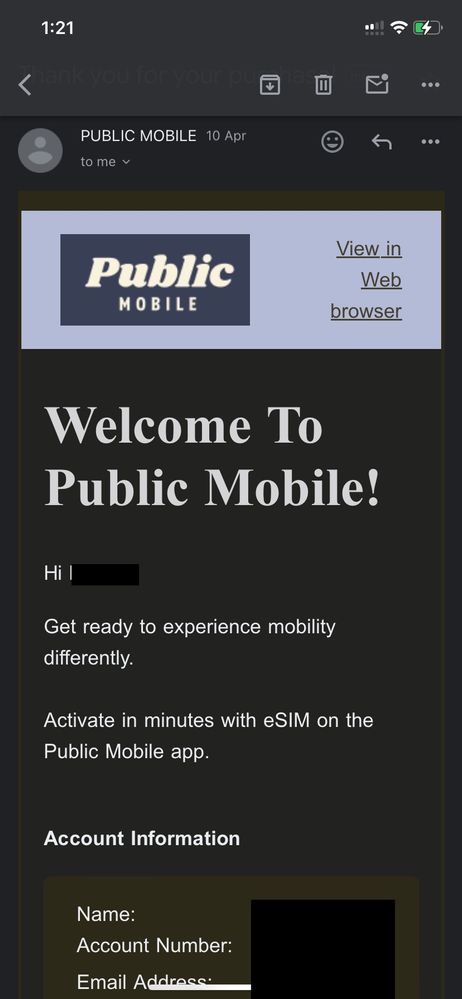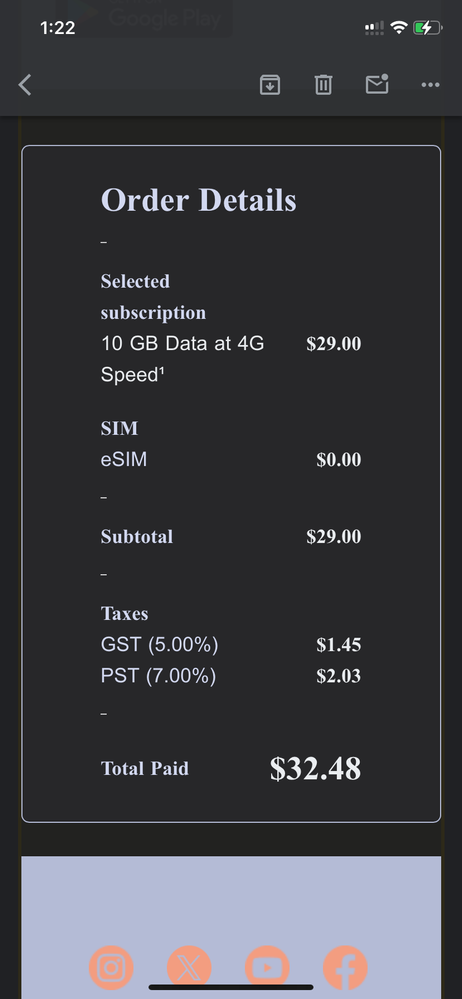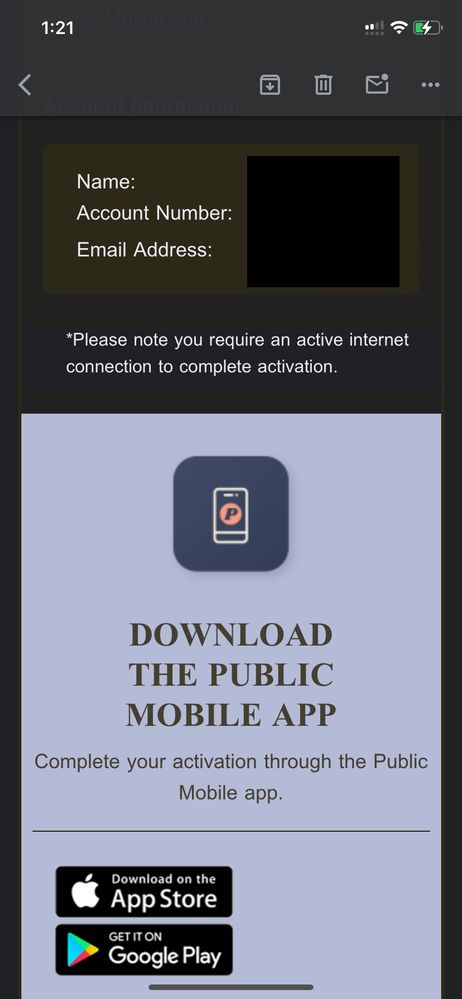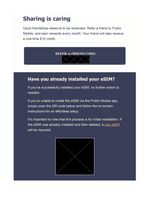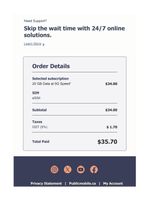- Community Home
- Get Support
- Having trouble activating an eSIM
- Subscribe to RSS Feed
- Mark Topic as New
- Mark Topic as Read
- Float this Topic for Current User
- Subscribe
- Mute
- Printer Friendly Page
Having trouble activating an eSIM
- Mark as New
- Subscribe
- Mute
- Subscribe to RSS Feed
- Permalink
- Report Inappropriate Content
3 weeks ago
- last edited
3 weeks ago
by
computergeek541
![]()
Hello community. I have recently purchased an eSIM for my iPhone XR that came free with a plan I submitted payment for. But when I try to activate it with the Public Mobile App, I only get a white screen. I have tried reinstalling the App, restarting my phone, clearing my cache but still no success.
I need some help in to how I can activate this eSIM and use my new Public Mobile service. I did get a welcome email, but there was no SIM info on there.
- Labels:
-
Joining Public
- Mark as New
- Subscribe
- Mute
- Subscribe to RSS Feed
- Permalink
- Report Inappropriate Content
3 weeks ago
This is what I see in my welcome email. There is no eSIM indicated, it just states total amount and then it directs me to open the app to complete the setup process. I can't complete it because the white logon screen blocks out anything from being completed.

I am hoping the ticket submitted will help with this issue since there does not seem to be a direct contact number to do this.
- Mark as New
- Subscribe
- Mute
- Subscribe to RSS Feed
- Permalink
- Report Inappropriate Content
3 weeks ago
Hello @Samueli!
Have you checked your SIM manager or the screen of your device to if there was a Public Mobile esim?
- If there was, you need to enable it and check if it is connection to the Public Mobile network.
- If it doesn't want to connect and you still have other active sims in your phone, you'll need to any SIMs that are not associated with Public Mobile using the SIM manager (Or remove the physical SIM from your phone)
To make sure the esim associated with Public mobile is enabled along with your phone number.
If you are using an iphone:
- go to settings and choose Cellular
- set PM eSIM as primary on Cellular Plan Label
- Turn on the option - Turn on This Line
Once you are done, click on "Reset all Networks". This will erase your wifi network but you can easily add it after.
If you have tried all this and it is still unsuccessful, please submit a ticket with our customer support team. You can do so by using the following link:
https://productioncommunity.publicmobile.ca/t5/notes/composepage/note-to-user-id/22437
Please be sure to explain the issue to them. They will respond to you in your community inbox so check it from time to time. (Little envelope icon on the top-right of this page). Due to high volumes, the delays for your ticket can be 24-48 hours.
- Mark as New
- Subscribe
- Mute
- Subscribe to RSS Feed
- Permalink
- Report Inappropriate Content
3 weeks ago
Okay, I did not get that welcome email. I got a different one in an all Yellow background just showing the total price. I also checked on my phone and there is no new eSIM activated or anything, so it looks like it did not activate.
I will try to submit a ticket through the link you provided since the App is still not working at this time. Hopefully I will get a solution through there.
- Mark as New
- Subscribe
- Mute
- Subscribe to RSS Feed
- Permalink
- Report Inappropriate Content
3 weeks ago
@Samueli - The welcome email should be like this:
- Mark as New
- Subscribe
- Mute
- Subscribe to RSS Feed
- Permalink
- Report Inappropriate Content
3 weeks ago
hi @Samueli did you get a welcome email?? there is the eSIM QR code there. Also, check if a PM eSIM is in the Settings, Cellular screen
if you cannot install the eSIM still, please ask agent to help
please submit a ticket with CS Agent using this Chatbot link: https://widget.telus.tiia.ai/publicmobile/publicmobile.html Type the question "Submit ticket", Then click the following in order: "Contact Us" , "Other", "Log In".
If any issue with ticket submission, you can submit by direct message:
https://productioncommunity.publicmobile.ca/t5/notes/composepage/note-to-user-id/22437
- Cannot activate my phone service on my old phone in Get Support
- My phone doesn’t receive texts in Korea in Get Support
- Subscription plan change trouble in Get Support
- Having trouble receiving and sending text messages. Especially with attachments. What setting needed in Get Support
- Too many minutes on an unlimited plan in Get Support