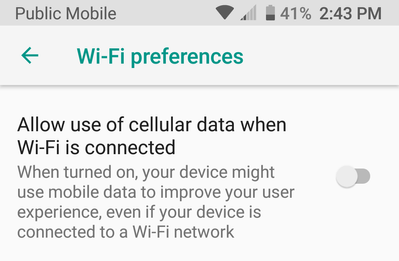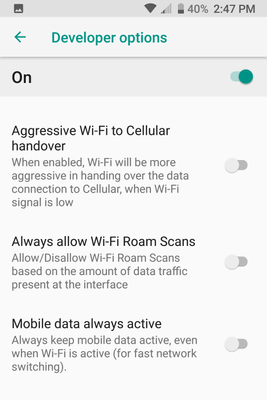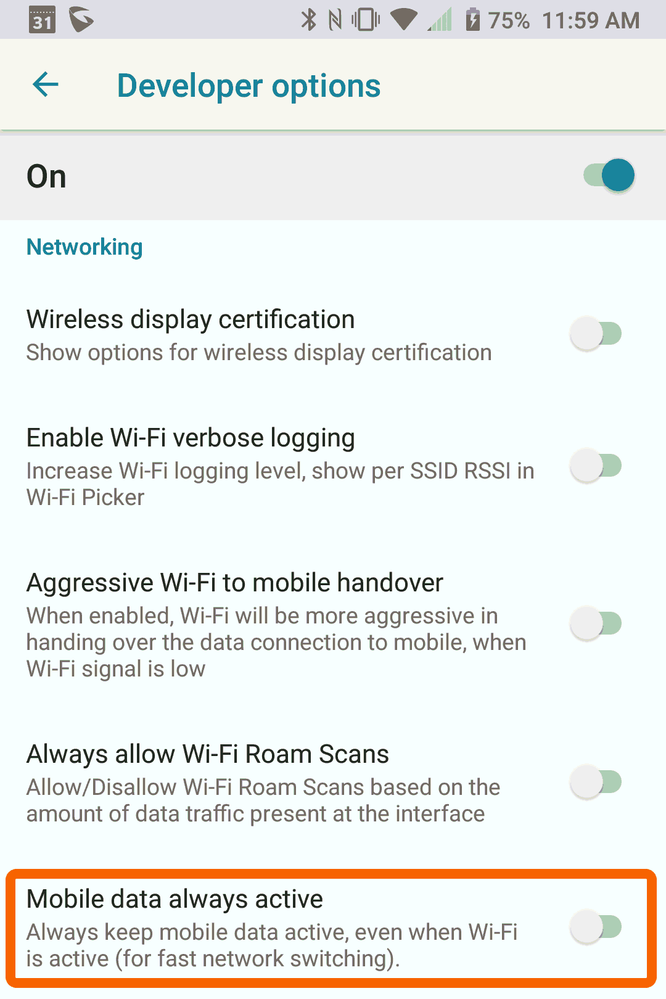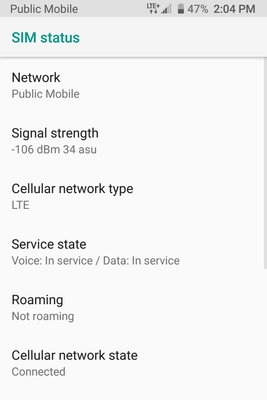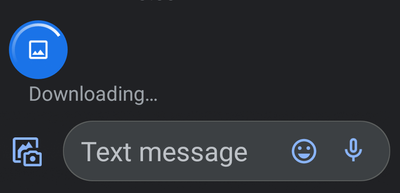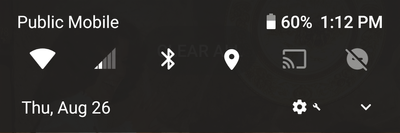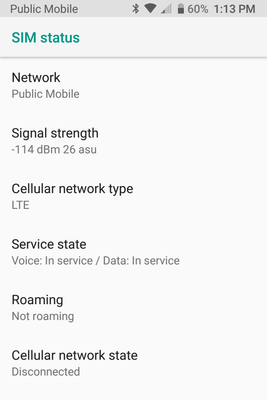- Community Home
- Get Support
- Cellular Network Disconnects when Wi-Fi on
- Subscribe to RSS Feed
- Mark Topic as New
- Mark Topic as Read
- Float this Topic for Current User
- Subscribe
- Mute
- Printer Friendly Page
Cellular Network Disconnects when Wi-Fi on
- Mark as New
- Subscribe
- Mute
- Subscribe to RSS Feed
- Permalink
- Report Inappropriate Content
08-23-2021 11:04 PM - edited 01-06-2022 03:15 AM
Network On
Internet speed: 39 Mbps
PixiePenny
- Labels:
-
Phones
- Mark as New
- Subscribe
- Mute
- Subscribe to RSS Feed
- Permalink
- Report Inappropriate Content
08-26-2021 02:54 PM
Yup, tried that as well. Can be found under Wi-Fi preferences
As well as dev options
It's simply poor network cell signal. Checked the better half's Samsung and signal strength is the same.
- Mark as New
- Subscribe
- Mute
- Subscribe to RSS Feed
- Permalink
- Report Inappropriate Content
08-26-2021 02:37 PM - edited 08-26-2021 02:37 PM
@darlicious wrote:How come mine doesn't turn on? It was already enabled but made no difference.....?🤔
What doesn't turn on? Even with that developer option "Mobile data always active" set to ON, the LTE icon will always disappear when connected to Wi-Fi. Only the mobile signal strength bars remain.
- Mark as New
- Subscribe
- Mute
- Subscribe to RSS Feed
- Permalink
- Report Inappropriate Content
08-26-2021 02:35 PM - edited 08-26-2021 02:41 PM
@darlicious : not sure. Turn off wifi and cell data. Turn on that option. Turn on cell data and wait for it to show. Turn on wifi - see what happens.
Edit: @Nezgar : My indicator stayed on.
- Mark as New
- Subscribe
- Mute
- Subscribe to RSS Feed
- Permalink
- Report Inappropriate Content
08-26-2021 02:31 PM
How come mine doesn't turn on? It was already enabled but made no difference.....?🤔
- Mark as New
- Subscribe
- Mute
- Subscribe to RSS Feed
- Permalink
- Report Inappropriate Content
08-26-2021 02:22 PM
@darlicious : You're right. My A31 turns off the cell data indicator.
@Nezgar : You're right...it stays on.
- Mark as New
- Subscribe
- Mute
- Subscribe to RSS Feed
- Permalink
- Report Inappropriate Content
08-26-2021 02:20 PM - edited 08-26-2021 02:25 PM
In my BlackBerry KeyOne, which runs a mostly generic Android 8.1, there is a setting you can check in the Developer options as per the screenshot below. To enable developer options:
- In the settings menu find and select About device or About phone.
- find Build Number usually at the very bottom and tap it seven times. This is usually a big alphanumeric number unique for your phone.
- Now you can easily find ‘Developer options’ under System in the settings menu of your phone. If it does not appear, search ‘Developer Options’ in the search bar of your phone’s settings menu.
I intentionally keep mine off, but even with it 'ON' it does not permit MMS messages to send without still changing the main mobile data setting.
- Mark as New
- Subscribe
- Mute
- Subscribe to RSS Feed
- Permalink
- Report Inappropriate Content
08-26-2021 02:17 PM - edited 08-26-2021 02:22 PM
I was going to say....you have an excellent signal. Has the issue with MMS changed going from disconnected to connected?
@Anonymous
Both my phones show disconnected.... how does this differ?
Edit:
Except the pixel which says connected even though the sim card is currently suspended via lost/stolen.
- Mark as New
- Subscribe
- Mute
- Subscribe to RSS Feed
- Permalink
- Report Inappropriate Content
08-26-2021 02:10 PM
@PixiePenny : Now you appear to have cell data on. Is your MMS working? And then I see the subject line 🙂
- Mark as New
- Subscribe
- Mute
- Subscribe to RSS Feed
- Permalink
- Report Inappropriate Content
08-26-2021 02:05 PM
- Mark as New
- Subscribe
- Mute
- Subscribe to RSS Feed
- Permalink
- Report Inappropriate Content
08-26-2021 02:03 PM
@PixiePenny : I asked because I don't see a cell data indicator on the top bar. Oughtn't it to show 4G or H or LTE? That would then show that cell data is on.
- Mark as New
- Subscribe
- Mute
- Subscribe to RSS Feed
- Permalink
- Report Inappropriate Content
08-26-2021 01:47 PM
@Anonymous
As photo I provided shows:
Service State:
Voice: In service / Data: In service
- Mark as New
- Subscribe
- Mute
- Subscribe to RSS Feed
- Permalink
- Report Inappropriate Content
08-26-2021 01:34 PM
@PixiePenny : What's that last line - Cellular network state. Turn off all the radios ie. no bluetooth, no gps, no nfc, no wifi. Turn on options to do with cellular. Cell data might be under settings/connections/data usage.
- Mark as New
- Subscribe
- Mute
- Subscribe to RSS Feed
- Permalink
- Report Inappropriate Content
08-26-2021 01:26 PM - edited 08-26-2021 01:43 PM
Screen shots, MMS photo trying to be received since 10:36am today, Wi-fi ON, public mobile cell data on (-114 dBm), as well as bluetooth and location on. It's now 1:26pm
Lets leave this as it is what it is and move on...I'm just getting pi$$ poor PM cell signal in a region of 500,00+ people withing walking distance of major commerce. As I've said before I had better signal with RogerDoger, but paid more and now retired I don't require reliable service so, PM is cheap and I'm getting what I paid for and happy!
PixiePenny
- Mark as New
- Subscribe
- Mute
- Subscribe to RSS Feed
- Permalink
- Report Inappropriate Content
08-26-2021 08:33 AM
@PixiePenny wrote:@darlicious @BlueB
Did some research and found out that when connected to a Wi-Fi , even if cellular signal is strong, the Wi-Fi is the dominant connection.
..."Generally, when your phone is connected to your home or any other Wi-Fi network, it will not connect to the 5G, 4G, 3G, or any type of wireless carrier network. Any data used via Wi-Fi will not count toward your data plan...
https://www.technipages.com/wifi-data
Yes, this is a normal behaviour. I think what you confused us was that your original message sound to me that you cannot send MMS when Wifi is on. As long as you don't toggle mobile data off , even when Wifi is on, you should be able to send and receive MMS. You mentioned sending MMS is slow, I guess that has nothing to do with the Wifi is on or off then, your area is properly has weak signal and slow for mobile data
- Mark as New
- Subscribe
- Mute
- Subscribe to RSS Feed
- Permalink
- Report Inappropriate Content
08-26-2021 03:42 AM
You can check signal strength under settings>>about phone>>sim status>> anything above 90 is very good. I am not familiar with blackberry devices but maybe @Nezgar can chime in and give you a few tests to try....
- Mark as New
- Subscribe
- Mute
- Subscribe to RSS Feed
- Permalink
- Report Inappropriate Content
08-26-2021 12:07 AM - edited 08-26-2021 12:12 AM
@darlicious @BlueB
Did some research and found out that when connected to a Wi-Fi , even if cellular signal is strong, the Wi-Fi is the dominant connection.
..."Generally, when your phone is connected to your home or any other Wi-Fi network, it will not connect to the 5G, 4G, 3G, or any type of wireless carrier network. Any data used via Wi-Fi will not count toward your data plan...
https://www.technipages.com/wifi-data
@softech I presently use a BlackBerry Key2 android 8.1 Oreo (Feb 2019 Rogers), but I've been using wireless handhelds and cell phones since mid-2000.
Anyhow, I was out & about today and checked my PM network signal strength at several locations and had pretty decent signals. Levels are poorest when I'm home and this is where my wi-fi kicks in.
I also checked the coverage maps for PM and Telus and my home is literally on the line between LTE Advanced and LTE .
I'm okay with all this now. Just getting use to using no-service Public Mobile with reasonable prices vs full-service carrier and higher prices.
Take care,
@PixiePenny
- Mark as New
- Subscribe
- Mute
- Subscribe to RSS Feed
- Permalink
- Report Inappropriate Content
08-24-2021 04:06 PM
FYI...to tag another member just tap the "@" key and type until you see the name pop up and tap it to autofill.
Since toggling airplane mode on/off did not work to fix a weak connection to the network which would explain the issues the OP is having then the SIM card isn't communicating well with the account/provider which would also cause the same issues. If it was a 3G problem then the MMS would not be affected. The error messaging about mobile data connection is this brand of phone's way of trying to explain the what it thinks the issue is.....all pointing to the SIM card needing reprovisioning.
Put "reprovision SIM card" in the subject title of your private message or type it in and "human" when submitting your ticket via Simple--Simon to contact the CSA's. Keep an eye on your private message box the envelope icon next to your avatar at the top right corner of your screen for a little number to pop up indicating a message from a CSA. Responding promptly will speed up service times.....after of course trying #3 to see if all you need to do is reprovision the SIM card on your end but to get it done on the back end will help prevent the issue creeping back in the near future if you are able to fix it on your own.
- Mark as New
- Subscribe
- Mute
- Subscribe to RSS Feed
- Permalink
- Report Inappropriate Content
08-24-2021 03:16 PM
@PixiePenny .. and what city and province you are at?
- Mark as New
- Subscribe
- Mute
- Subscribe to RSS Feed
- Permalink
- Report Inappropriate Content
08-24-2021 03:15 PM
Thank you so very much Darlicious and all for your assistance! Happy with PM and realize if I need wifi calling or VoLTE it'll cost me. Retired now and really don't need reliable service so, all good.
Darlicious, I will try your #3 suggestion as it's one I haven't tried... will do later in the evening.
I find it interesting on how the fault seems to be with the client/customer and not the provider 😉
Later,
PixiePenny
- Mark as New
- Subscribe
- Mute
- Subscribe to RSS Feed
- Permalink
- Report Inappropriate Content
08-24-2021 03:12 PM
.. this is a tricky one.. i have been on the sideline and trying to think what to do as well.
@PixiePenny I think @BlueB made a good point, when you are on Wifi, Mobile data is cut off, but can you make and receive phone call?
Also what kind of phone is yours?
Lastly, I wonder if it is an issue isolated to a specific area.. i assume your home. You mentioned the Cellular signal is poor. Any chance to can test the whole thing somewhere with good mobile signal? For example, check at big mall, downtown area and test with Wifi and and off to see if your Cellular network will change from Connect to Disconnected as well.
- Mark as New
- Subscribe
- Mute
- Subscribe to RSS Feed
- Permalink
- Report Inappropriate Content
08-24-2021 02:51 PM
There are two possible explanations to the trouble you are experiencing either ( but much less likely) your SIM card needs reprovisioning or is failing because it's an older SIM. Or you have a poor connection to the network. Troubleshooting both of these issues is very similar but with a couple of different steps. Usually the first two or three steps will clear up either issue but keep these in mind when you experience similar problems in the future.( Test after each tip.)
You have tried many of these troubleshooting techniques but try any of the ones you may have missed but if you get to the lost/stolen trick you should probably just skip it since the hassle of losing rewards leading to a CSA anyways and the wait time being well under an hour just go straight to to contacting customer support.....this is most likely a sim provisioning issue.
- Reboot your phone. ( You should do this once a week anyways.)
- Toggle airplane mode on/off.
- Remove SIM card and set aside. Check for any dirt or debris in the SIM slot. Check the SIM card for dirt or damage and gently clean with a little alcohol and a cotton swab. After 10 minutes reseat the SIM card making sure the SIM fits snugly in the SIM slot. Use a paper shim or a little tape to secure it in slot/tray. Reinsert in the phone and reboot.
- Perform a network reset.
- Clear the cache of the troublesome apps. Perform device maintenance.*
- Add a payment of at least $1 to your account balance.**
- Log in to your self serve account. Go to the plans or usage page. Click on lost/stolen. Suspend your service. Log out/in. Resume your service. Log out and Reboot.***
- Contact customer support via Simple--Simon or private message.
*Will not help reprovision.
**Will not help a poor connection.
***Caution : Using lost/stolen w/active service even briefly will cause rewards to not apply upon renewal. You must contact the CSA's after renewal and ask for them to be applied manually. Also will not help a poor connection.
- Mark as New
- Subscribe
- Mute
- Subscribe to RSS Feed
- Permalink
- Report Inappropriate Content
08-24-2021 02:44 PM
darlicious, I found that suggestion early on when searching through community Q&A. I've toggled on/off multiple times and no changes.
- Mark as New
- Subscribe
- Mute
- Subscribe to RSS Feed
- Permalink
- Report Inappropriate Content
08-24-2021 02:27 PM
If you're experiencing poor signal at your location, I'm willing to explore that further as the problem.
The reason behind this is because if it's showing "Disconnected" but you're (sometimes) still able to make/receive calls, then in fact you're not actually disconnected from Public Mobile's network while on Wifi. Public Mobile doesn't have wifi calling, so calls (while on wifi) are still coming through Public Mobile.
If this behaviour is erratic and you're noticing poor signal, I think that would be a better place to start for troubleshooting at this point.
- Mark as New
- Subscribe
- Mute
- Subscribe to RSS Feed
- Permalink
- Report Inappropriate Content
08-24-2021 02:26 PM
Toggle airplane mode on/off.
- Mark as New
- Subscribe
- Mute
- Subscribe to RSS Feed
- Permalink
- Report Inappropriate Content
08-24-2021 02:19 PM
Hi BluebAt times, when "cellular network state" showing "Disconnected", I am able to make/receive calls, but there are times when I am unable to and calls go to VM. There are also times when "Connected" and calles go to VM.
Although I live in a densely populated city PM's signal strength is extremely poor. At times -121 dBM 19 asu.
- Mark as New
- Subscribe
- Mute
- Subscribe to RSS Feed
- Permalink
- Report Inappropriate Content
08-24-2021 12:29 PM
Just to confirm, when you connect to Wifi (and your Public Mobile connection gets "disconnected"), you are NOT able to make nor receive any telephone calls, correct?
- Mark as New
- Subscribe
- Mute
- Subscribe to RSS Feed
- Permalink
- Report Inappropriate Content
08-24-2021 11:34 AM
I reset Wi-Fi, mobile & Bluetooth... no change.
I even tried changing from 4G LTE to 3G. Network types (depending on Wi-Fi being on or off) shown as being either UMTS, HSPA, HSPA+, HSUPA and Public Mobile's cellular network state continues to show disconnected when Wi-Fi is On... turn Wi-Fi off and poof! network state showing Connected.
- Mark as New
- Subscribe
- Mute
- Subscribe to RSS Feed
- Permalink
- Report Inappropriate Content
08-24-2021 06:35 AM
@PixiePenny wrote:Why does Public Mobile's cellular network show as being disconnected when wi-fi is on?My MMS messages are very slow to transmit. Because Public Mobile's network is disconnected when using Wi-Fi and the network needs to be connected in order to use MMS. So, I believe when using wi-fi and network is disconnected PM's network is forced to connect when I send a MMS msg and this takes time hence the delay in MMS msg being sent.Network OnType: LTEWi-Fi OffCellular network showing: ConnectedPoor signal: -126 dBm 14 asuInternet speed: 84 kbps
Network OnType: LTEWi-Fi OnPreferences: allow use of cellular data when Wi-Fi is connectedCellular network showing: DisconnectedPoor signal: -119 dBm 21 asuInternet speed: 39 Mbps
PixiePenny
@PixiePenny there should not be a big delay in sending MMS.
Reset your phone's network settings.
To do this, go to Settings > System > Advanced > Reset options and select 'Reset Wi-Fi, mobile & Bluetooth'.
- Mark as New
- Subscribe
- Mute
- Subscribe to RSS Feed
- Permalink
- Report Inappropriate Content
08-23-2021 11:15 PM - edited 08-23-2021 11:17 PM
Yes, I understand the reasoning, but PM needs have their network connected in order to send a MMS text/msg. Under my Wi-FiPreferences I have it set to allow use of cellular data when Wi-Fi is connected. With other services I can have both the network and wifi running at the same time and the service knows which one to use.
The delay in my text msgs being sent is annoying when sharing graphics etc .
- Mark as New
- Subscribe
- Mute
- Subscribe to RSS Feed
- Permalink
- Report Inappropriate Content
08-23-2021 11:06 PM - edited 08-23-2021 11:09 PM
@PixiePenny wrote:Why does Public Mobile's cellular network show as being disconnected when wi-fi is on?My MMS messages are very slow to transmit. Because Public Mobile's network is disconnected when using Wi-Fi and the network needs to be connected in order to use MMS. So, I believe when using wi-fi and network is disconnected PM's network is forced to connect when I send a MMS msg and this takes time hence the delay in MMS msg being sent.Network OnType: LTEWi-Fi OffCellular network showing: ConnectedPoor signal: -126 dBm 14 asuInternet speed: 84 kbps
Network OnType: LTEWi-Fi OnPreferences: allow use of cellular data when Wi-Fi is connectedCellular network showing: DisconnectedPoor signal: -119 dBm 21 asuInternet speed: 39 Mbps
Usually, you'll want mobile data to disconnect when you're connected to Wi-Fi. This is partly to save battery power and also to conserve mobile data usage.
As to the message about cellular network being disconnected, this is likely a bad choice of wording by the manufactuer or it the disconnected message could be a software bug. I once saw a phone that always said "disconected" but service worked fine.
- « Previous
- Next »