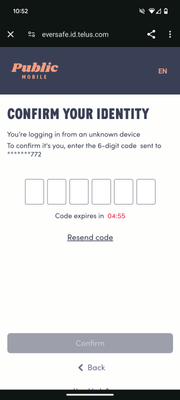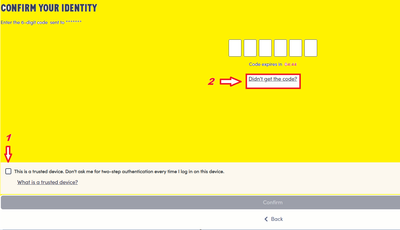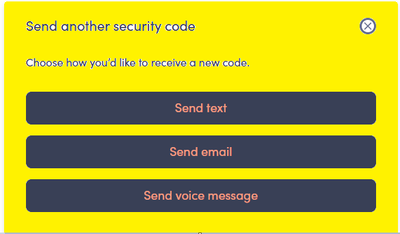- Community Home
- Get Support
- Can't verify my number because I'm not receiving S...
- Subscribe to RSS Feed
- Mark Topic as New
- Mark Topic as Read
- Float this Topic for Current User
- Subscribe
- Mute
- Printer Friendly Page
Can't verify my number because I'm not receiving SMS
- Mark as New
- Subscribe
- Mute
- Subscribe to RSS Feed
- Permalink
- Report Inappropriate Content
2 weeks ago
I recently signed up for public mobile and transferred over my number from another carrier. Data and calling is working but I can not send or receive SMS texts.
Notably a step in activating my account with public mobile is verifying my phone number through a code sent via SMS. I'm unable to do this because I'm not getting any texts.
- Labels:
-
Joining Public
-
Service
- Mark as New
- Subscribe
- Mute
- Subscribe to RSS Feed
- Permalink
- Report Inappropriate Content
2 weeks ago
Try these workarounds, it could bypass the SMS in linking My Account with EverSafe ID
- Reset your password to self service account. Once reset, sign in again with new password. Might be able to receive 2FA via email instead to gain access.
(!!!You will need to click Resend Code and then Send email to trigger the 2FA to email) - Potential workaround (for some): If you don't have access to SMS OTP, try entering an incorrect OTP code 4 times. For some individuals, this is giving the option of an email instead.
If none of those workarounds helps, please open ticket with PM support:
Start by typing "Submit a ticket", then click "Contact Us", then "Other", then "Login" and finally click "Click here to submit a ticket ↗"
2. If you have trouble with Chatbot or you don't have access to My Account: Private message CS Agent at:
https://productioncommunity.publicmobile.ca/t5/notes/composepage/note-to-user-id/22437
**Monitor your Community inbox (envelope icon on the top right) after ticket submitted, CS Agent will reply to you there
- Mark as New
- Subscribe
- Mute
- Subscribe to RSS Feed
- Permalink
- Report Inappropriate Content
2 weeks ago
There is no "didn't get the code" option
- Mark as New
- Subscribe
- Mute
- Subscribe to RSS Feed
- Permalink
- Report Inappropriate Content
2 weeks ago - last edited 2 weeks ago
Public Mobile is dealing with issues when it comes to SMS on Android and iMessages and FaceTime and such. There is no ETA of when it will be resolved. Here is their announcement.
Hey Community,
We are aware that some of you are currently unable to successfully use iMessage and or FaceTime features, and we understand how frustrating this can be. Our teams are working diligently to find the cause.
In the meantime, please try troubleshoot steps:
Tap Settings > General > Transfer or Reset [Device] > Reset > Reset Network Settings.
We apologize for any inconvenience this may have caused and will continue to keep you updated.
Thank you,
- Public Mobile Team
Keep an eye on this thread as they SHOULD update it when things are fixed.
Can’t get the 6 digit 2FA code to your phone?
First, sign into your account at www.publicmobile.ca and use the email you signed up with and the password. If it asks you for a 6 digit code, it will say at the top left CONFIRM YOUR IDENTITY.- Enter the 6- digit code sent to *********. But it’s not working!!! As you see by the screenshot below, 1. Click the This is a trusted device. 2. Didn’t get the code? Click on that.
Then, the next window that pops up is this.
Click on Send email. Here it will send you the 6 digit code to the email you registered with. This step is very important. Do not just copy and paste. Enter each digit using your keypad.
You should now be able to get into your account.
Created by Chalupa Batman