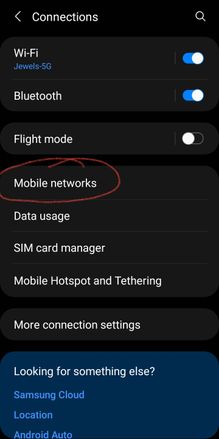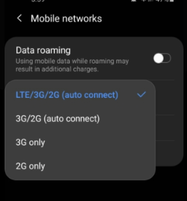- Community Home
- Get Support
- Can't use data
- Subscribe to RSS Feed
- Mark Topic as New
- Mark Topic as Read
- Float this Topic for Current User
- Subscribe
- Mute
- Printer Friendly Page
Can't use data
- Mark as New
- Subscribe
- Mute
- Subscribe to RSS Feed
- Permalink
- Report Inappropriate Content
09-07-2022
04:00 PM
- last edited on
09-07-2022
04:19 PM
by
computergeek541
![]()
Hi. I have a problem with using data. When I turn on the Cellular, I could not access to the data
- Labels:
-
Service
- Mark as New
- Subscribe
- Mute
- Subscribe to RSS Feed
- Permalink
- Report Inappropriate Content
09-07-2022 06:54 PM
@almira wrote:Thank you, but it's still not working
Did you call 611 to check your data balance, to confirm it is matching what you see in My Account?
Also, are you able to try your sim card into another compatible phone to see if data works then?
Sometimes just moving the sim card into another phone, then back to your own phone can reset things in the backend on accounts.
When you insert your sim back into your phone, any different?
What do you have selected in the mobile connections in your device settings?
- Mark as New
- Subscribe
- Mute
- Subscribe to RSS Feed
- Permalink
- Report Inappropriate Content
09-07-2022 04:43 PM
@almira Sorry to hear that. If you've tried resetting the network as well and still not able to use your data and have confirmed that you have available data, then your other option is to submit a ticket to customer support via chatbot here: https://widget.telus.tiia.ai/publicmobile/publicmobile.html
If unable to submit a ticket, then send a private message to CS_Agent here: https://productioncommunity.publicmobile.ca/t5/notes/composepage/note-to-user-id/22437
- Mark as New
- Subscribe
- Mute
- Subscribe to RSS Feed
- Permalink
- Report Inappropriate Content
09-07-2022 04:36 PM
Thank you, but it's still not working
- Mark as New
- Subscribe
- Mute
- Subscribe to RSS Feed
- Permalink
- Report Inappropriate Content
09-07-2022 04:22 PM
turn off device take out SIM card and if you have other device to tried SIM card it's will works.
for your device tried this
- How to > Reset Network Settings
- airplane mode on/off
- go to Settings-> Cellular-> then tap the switch to enable Cellular Data.
- Update iOS > Go to Settings > General > Software Update..and rebooting device.
- Mark as New
- Subscribe
- Mute
- Subscribe to RSS Feed
- Permalink
- Report Inappropriate Content
09-07-2022 04:16 PM - edited 09-07-2022 04:19 PM
@almira wrote:I'm using iphone 13. I checked data usage, it still has 1GB cuz I'm not able to use the data for this month, so it's still full
If you updated your iPhone 13 recently, restart your iPhone 13 or toggle the airplane mode on/off may help. Good luck.
Edit: To be sure about the amount data left, login to your account and check on the data left on the first page after login.
- Mark as New
- Subscribe
- Mute
- Subscribe to RSS Feed
- Permalink
- Report Inappropriate Content
09-07-2022 04:15 PM
@almira First try rebooting your phone or even removing the SIM for a couple of minutes and reinserting and rebooting.
- Mark as New
- Subscribe
- Mute
- Subscribe to RSS Feed
- Permalink
- Report Inappropriate Content
09-07-2022 04:11 PM
I'm using iphone 13. I checked data usage, it still has 1GB cuz I'm not able to use the data for this month, so it's still full
- Mark as New
- Subscribe
- Mute
- Subscribe to RSS Feed
- Permalink
- Report Inappropriate Content
09-07-2022 04:11 PM - edited 09-07-2022 04:12 PM
@almira Have you checked you account to confirm that you have data left for this cycle?
If you don't have any left, then you can purchase add-on data at $15/1GB (kinda steep) but doesn't expire until it's depleted completely, so great to have as back up data for the times you run out on your regular cycle before it renews. Or you could consider upgrading plans if you're regularly using up available data before renewal.
- Mark as New
- Subscribe
- Mute
- Subscribe to RSS Feed
- Permalink
- Report Inappropriate Content
09-07-2022 04:09 PM
Was your cellular/mobile data work before?
Which phone are you using with PM service?
1. Check the APN settings on your phone. Correct APN settings if wrong.
2. If You have an LG phone you may need to reset the network setting on your LG phone before your mobile data working again even if the APN setting is correct.
- Mark as New
- Subscribe
- Mute
- Subscribe to RSS Feed
- Permalink
- Report Inappropriate Content
09-07-2022 04:09 PM
@almira hi are your other services working do you have any data left this cycle? check in your self serve to confirm
- Mark as New
- Subscribe
- Mute
- Subscribe to RSS Feed
- Permalink
- Report Inappropriate Content
09-07-2022 04:07 PM
Yes. I'd been able to use the data before. I also checked APN and everything seems like ok. I don't know why it is not working.
- Mark as New
- Subscribe
- Mute
- Subscribe to RSS Feed
- Permalink
- Report Inappropriate Content
09-07-2022 04:06 PM
what the brand and model of your device.
and check in your account has any data left or call *611 press 3 and you need your 4 digit PIN and check it out data usage.
- Mark as New
- Subscribe
- Mute
- Subscribe to RSS Feed
- Permalink
- Report Inappropriate Content
09-07-2022 04:04 PM - edited 09-07-2022 04:04 PM
@almira Have you been able to use data before and have the correct APN settings?
First log into your self serve account after clearing cache/cookies and using incognito mode and check that you have data available to use first.
Here's couple of links to check your APN settings if needed:
https://www.publicmobile.ca/get-help/articles/set-up-data-on-an-android-phone
https://www.publicmobile.ca/get-help/articles/set-up-data-on-an-iphone