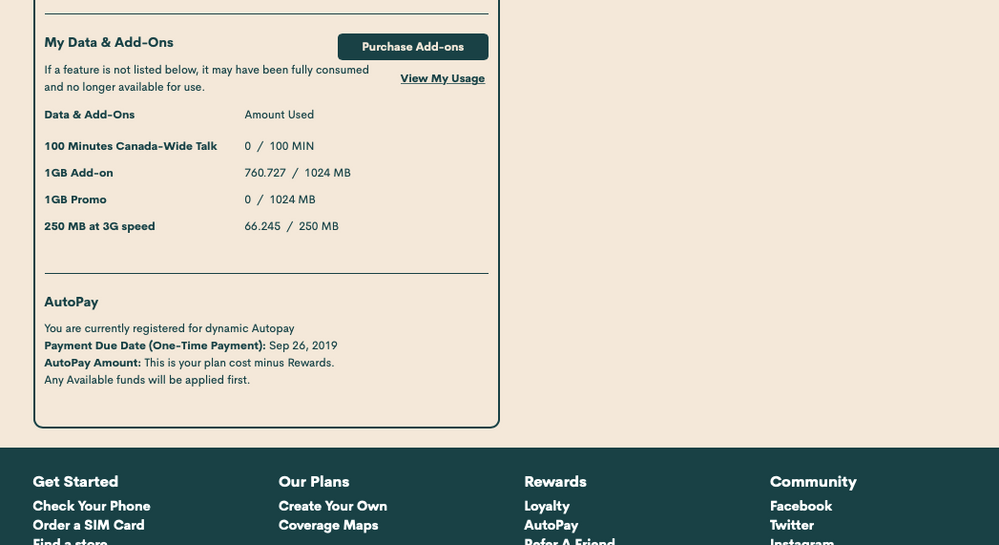- Community Home
- Get Support
- Can't see my data usage
- Subscribe to RSS Feed
- Mark Topic as New
- Mark Topic as Read
- Float this Topic for Current User
- Subscribe
- Mute
- Printer Friendly Page
- Mark as New
- Subscribe
- Mute
- Subscribe to RSS Feed
- Permalink
- Report Inappropriate Content
06-15-2021 08:58 AM - edited 01-06-2022 02:32 AM
How do I see data usage for my 250GB autopay bonus?
When I am in my account, I can see data usage for my 2GB add-on, but I cannot see usage for my "+250GB bonus" that I get with autopay.
Solved! Go to Solution.
- Labels:
-
My Account
- Mark as New
- Subscribe
- Mute
- Subscribe to RSS Feed
- Permalink
- Report Inappropriate Content
06-15-2021 05:09 PM
@Anonymous
Lol....my naughty side came out for a moment there! I have never run out data to see this phenomenon maybe I will monitor the bf's when his runs out. Its the weird small data usage after he has run out of data that I would love an explanation for....it seems to be happening on my $10 account while on wifi with my A3. I havent added it up to see it is actually counting or not but its the first time I've see it occur consistently every day for over a week.
- Mark as New
- Subscribe
- Mute
- Subscribe to RSS Feed
- Permalink
- Report Inappropriate Content
06-15-2021 04:51 PM
@darlicious : Well taunting might get your post abyssed. But we're quite entirely on topic here discussing the ins and outs of not seeing data usage.
- Mark as New
- Subscribe
- Mute
- Subscribe to RSS Feed
- Permalink
- Report Inappropriate Content
06-15-2021 04:45 PM
@Anonymous
Ooooooooh! Like disappearing badges! Although unlike badges and bubble wrap for some seeing their data disappear and return 1mb less each time might be anxiety inducing instead of stress relieving!
Uh oh....I mentioned bubble wrap! It's only a matter of time that I end up in the lounge....and I thought it was the bf driving me to drink? It's actually out of my control. I am being moved involuntarily to the lounge. Maybe it's time for a cocktails thread with all the wild and wonderfully suggestive names they come with.....🤔.Does anyone want a virgin cocktail?🍹😃
- Mark as New
- Subscribe
- Mute
- Subscribe to RSS Feed
- Permalink
- Report Inappropriate Content
06-15-2021 04:30 PM
@darlicious : You can actually see it *poof* back into existence if you're just on the buffer. The buffer takes you over - *poof* away it goes. Overnight or airplane mode - *poof* there it is again. Until you really actually use up the last scrapings of the data.
- Mark as New
- Subscribe
- Mute
- Subscribe to RSS Feed
- Permalink
- Report Inappropriate Content
06-15-2021 04:23 PM
You will see it on your account right up until 249/250mb. As soon as it ticks over to 250/250mb *poof* it disappears. Going forward set your data tracker to the correct dates and then set your data warning and limiter. I like to set mine to 25% and 50% of my plan data because once you have add on data on your account you will only get the 75% and 95% data usage texts from pm when you reach that usage of the total data on the account.
I set mine low so I don't get nasty surprises and its a good warning system for an errant app with high data usage before it starts to sink its teeth into my add on data. If I depended on pm to warn me my phone would consume 13.5gb of add on data before I would recieve the 75% usage text from pm. That would be the costly lesson to learn....the equivalent of about $200 (+tax) of add on data lost.
- Mark as New
- Subscribe
- Mute
- Subscribe to RSS Feed
- Permalink
- Report Inappropriate Content
06-15-2021 10:20 AM
Yes, I meant 250MB 😛 I must have run out of the bonus data for this month.
I thought I would see that it was used up, but rather, as you mention it just doesn't show up at all. Thank-you for your help!
- Mark as New
- Subscribe
- Mute
- Subscribe to RSS Feed
- Permalink
- Report Inappropriate Content
06-15-2021 10:18 AM
I must have run out of the bonus data for this month.
I thought it would show it used up, but rather, as you mention it just doesn't show up at all. Thank-you for your help!
- Mark as New
- Subscribe
- Mute
- Subscribe to RSS Feed
- Permalink
- Report Inappropriate Content
06-15-2021 09:18 AM - edited 06-15-2021 09:25 AM
@markywade wrote:How do I see data usage for my 250GB autopay bonus?
When I am in my account, I can see data usage for my 2GB add-on, but I cannot see usage for my "+250GB bonus" that I get with autopay.
"+250GB bonus" ?? you meant 250MB? LoL
are you on the $15 plan with the 250MB free and then you bought 2x 1GB addon?
Yes, the usual monthly data will be used first before they count into your addon. So, it is possible the 250MB is already used up. Once they used it, it will be removed from list. So, in your case, you should also see you are using some data from the Add-ons as the usual 250MB are used up
You will see the 250MB show up again in the next cycle
- Mark as New
- Subscribe
- Mute
- Subscribe to RSS Feed
- Permalink
- Report Inappropriate Content
06-15-2021 09:14 AM
Your data counter for your 250mb of plan data should be in the same section as your 2GB data add on at the bottom of your overview page and on the data usage page. If you do not see it... that usually means you have completely consumed it.
Go to your daily usage pages. Your data is accounted for in two 12 hour blocks twice daily. Add up your usage from the first day of your 30 day cycle to today. Does it add up to 250mb? There is a delay in posting the data usage so any discrepancy would be the usage recorded on the first day of your cycle.
If the data usage does not come close to 250mb and if also in your phone with the correct 30 day cycle set in your data tracker you get similar results then there is a small possibility that your data did not reset upon renewal. If you believe that is true you can contact the moderators to reset your plan data.
- Mark as New
- Subscribe
- Mute
- Subscribe to RSS Feed
- Permalink
- Report Inappropriate Content
06-15-2021 09:06 AM
If you don't see the 250 mb data tracker in the Data and Add on section in your overview page in self service account, that usually means that you ran out of data for this 30 day cycle.
See below: