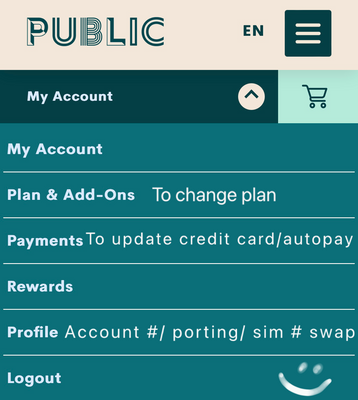- Community Home
- Get Support
- Auto payment wasn't accepted
- Subscribe to RSS Feed
- Mark Topic as New
- Mark Topic as Read
- Float this Topic for Current User
- Subscribe
- Mute
- Printer Friendly Page
- Mark as New
- Subscribe
- Mute
- Subscribe to RSS Feed
- Permalink
- Report Inappropriate Content
05-23-2023 04:11 PM
- Mark as New
- Subscribe
- Mute
- Subscribe to RSS Feed
- Permalink
- Report Inappropriate Content
05-23-2023 08:19 PM
I'm presuming you mean you wish to change or update a payment card onto your account for auto-pay purposes.
Would recommend doing these below steps while in incognito or private mode, using a desktop or laptop device, if possible:
- log into your self-serve account
- click the 3rd tab down on the left hand side, titled "Payments"
- in the Pre-authorized area tap "Manage Payment Method"
- then tap "Update Card Information"
- from there, you'll be prompted to enter the complete credit card information with the new information
- then tap "Save Payment Information" at the bottom
- Mark as New
- Subscribe
- Mute
- Subscribe to RSS Feed
- Permalink
- Report Inappropriate Content
05-23-2023 06:04 PM
There is only ONE autopay method.
It is on or off. No other option.

- Mark as New
- Subscribe
- Mute
- Subscribe to RSS Feed
- Permalink
- Report Inappropriate Content
05-23-2023 04:17 PM
@Keesha270 Not sure I understand autopay not accepted unless you mean autopay failed at renewal which very occasionally happens. However, if phone services are working then you can ignore any messages saying otherwise you might have received.
Login to your account using incognito/private mode on browser to bypass caching issues with the website and you can update the information there by selecting Payments/Plans or Profile from the left side.
- Mark as New
- Subscribe
- Mute
- Subscribe to RSS Feed
- Permalink
- Report Inappropriate Content
05-23-2023 04:15 PM
@Keesha270 on the payment tab of my account
My account
Legend and features
Change plan / update cc /auto pay
Account #/ change # port /swap SIM