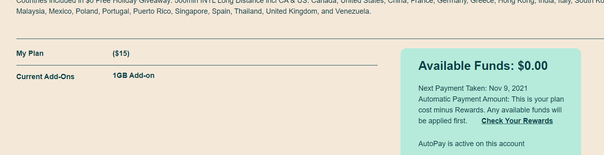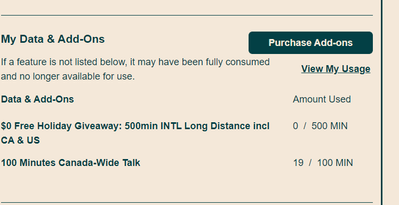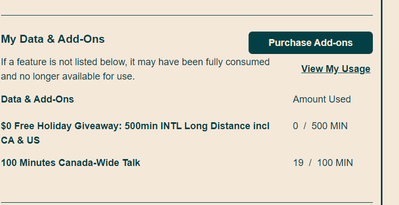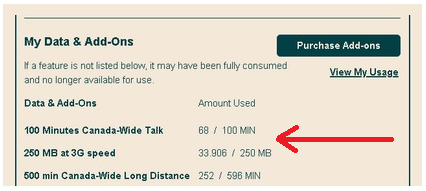- Community Home
- Get Support
- Add-on Missing?
- Subscribe to RSS Feed
- Mark Topic as New
- Mark Topic as Read
- Float this Topic for Current User
- Subscribe
- Mute
- Printer Friendly Page
- Mark as New
- Subscribe
- Mute
- Subscribe to RSS Feed
- Permalink
- Report Inappropriate Content
11-02-2021 03:19 PM - edited 01-06-2022 03:55 AM
Hi,
on my "plan and add-on" page, it shows the following:
I am not sure if it indicates I already had 1GB add-on or my add-on purchase didn't complete and is waiting for funds? I remembered I bought 1GB add-on, but I never used it and now all my date is used up.
Thanks for any help
Adagio
Solved! Go to Solution.
- Mark as New
- Subscribe
- Mute
- Subscribe to RSS Feed
- Permalink
- Report Inappropriate Content
01-24-2022 02:36 PM - edited 01-24-2022 02:37 PM
CS agent found my missing data addon, very efficient 😁 Bravo to them!!
- Mark as New
- Subscribe
- Mute
- Subscribe to RSS Feed
- Permalink
- Report Inappropriate Content
01-24-2022 12:39 PM
Thank you everyone for helping me find the problem. I've sent a PM to CS agent. Will see how it goes.
- Mark as New
- Subscribe
- Mute
- Subscribe to RSS Feed
- Permalink
- Report Inappropriate Content
11-02-2021 05:57 PM
@dabr : I have seen data disappear and then re-appear due to the buffer. So it's a theory. It doesn't matter for the OP of course ...just a curiosity that it still shows in Plan Details.
- Mark as New
- Subscribe
- Mute
- Subscribe to RSS Feed
- Permalink
- Report Inappropriate Content
11-02-2021 05:41 PM
@Anonymous wrote:
@dabr wrote:
Edit: Hmm...but it's interesting, from your first screenshot, that the add-on still appears on the Plan Details page...I'd have thought once it's been depleted, that would update also. Good to know, I think!
@adagio : Yes you're out of data. Here's a test to try to see if that 1gb that is in your other Plan Details page is still kinda there. Not entirely certain if this will work.
1. Turn off cell data.
2. Turn on airplane mode.
3. Refresh overview page - does the 1gb line show up?
4. Turn off airplane mode
5. carry on as usual.
If the 1gb line shows up again then you're right at the edge and that your phone has cleared a buffer. Then turn on cell data and see if you can open a web page. If so then keep refreshing until it stops. I wonder then that the add-on will drop from Plan Details.
@Anonymous I think the Plan Details page doesn't really give accurate information in the first place, apart from what plan you currently are on. I know from my details that it only show one purchase of 1GB data even though more was purchased after the first one.
Perhaps the usage under My Data/Add-ons would be the page to see more accurate history of add-ons.
- Mark as New
- Subscribe
- Mute
- Subscribe to RSS Feed
- Permalink
- Report Inappropriate Content
11-02-2021 05:30 PM
@dabr wrote:
Edit: Hmm...but it's interesting, from your first screenshot, that the add-on still appears on the Plan Details page...I'd have thought once it's been depleted, that would update also. Good to know, I think!
@adagio : Yes you're out of data. Here's a test to try to see if that 1gb that is in your other Plan Details page is still kinda there. Not entirely certain if this will work.
1. Turn off cell data.
2. Turn on airplane mode.
3. Refresh overview page - does the 1gb line show up?
4. Turn off airplane mode
5. carry on as usual.
If the 1gb line shows up again then you're right at the edge and that your phone has cleared a buffer. Then turn on cell data and see if you can open a web page. If so then keep refreshing until it stops. I wonder then that the add-on will drop from Plan Details.
- Mark as New
- Subscribe
- Mute
- Subscribe to RSS Feed
- Permalink
- Report Inappropriate Content
11-02-2021 04:29 PM
@adagio wrote:right now, I can not use internet since no data. There is why I checked my account and wonder if my add-on data still there? I remembered I didn't use it that much.
go sign in to Self-Serve, to review your account and check your data usage,
if you miss it you need to Contact Customer Support Agent by CS_Agent, and Explain your issue to they can solve your issue, they are nice Service Team they will help you 100%.
Here’s How To Contact Customer Support Agent by CS_Agent,and Submit a Ticket,
- Get help with your account the easy way by starting a conversation with our virtual assistant, SIMon. It’ll take you to relevant help articles, or if it’s something more urgent, it can help you submit a ticket to Customer Support Agent by CS_Agent,Click Here link,to get started.
- or you can send a private message to Customer Support Agent by CS_Agent, by Click Here link,
- You’ll need to be logged in to your Community account for the link to work.
- please include in your message,
- your account number,
- your phone number,
- your account 4 digit pin,
- your Email address,
- Customer Support Agent by CS_Agent, will Response to your inbox by private message
- During business hours, we strive to answer customer messages swiftly. You will often get an answer within an hour. During peak periods, you may need to wait up to 48 hours.Customer Support Agents are available:
- Monday to Sunday: 6 AM to 10 PM EST
Check your private message inbox (click on the envelope top right of your screen)
Good Luck..
or Try To Purchase Add-Ons,
To purchase Add-Ons using your Self-Serve account, follow these steps:
- Click on ‘Purchase Add- Ons’ on the Overview tab and scroll down to the Add-On calculator.
- Click the plus sign (+) to add and the minus sign (-) to remove selected Add-ons.
- When you’ve added all your desired Add-Ons, click ‘Buy Add-Ons’ or ‘Make a Payment’ below the calculator:
- You will see ‘Make a Payment’ instead of ‘Buy Add-Ons’ if there are not enough funds in your account to make the purchase.
- If you don’t have sufficient funds to purchase the Add-Ons, you will be asked to make a one-time payment equal to the price of the Add-On, less your current available funds. Click ‘Submit’, then ‘Go back’: now the button below the calculator will say ‘Buy Add-Ons’.
- Select ‘Confirm my purchase’, and you’re off to the races!
after you Add-on you have to do Rebooting your phone
what is mean for Rebooting the phone means to turn off your phone and turn it back on again.
Overview Of Add-Ons visit Here link.
- Mark as New
- Subscribe
- Mute
- Subscribe to RSS Feed
- Permalink
- Report Inappropriate Content
11-02-2021 04:26 PM
@adagio wrote:right now, I can not use internet since no data. There is why I checked my account and wonder if my add-on data still there? I remembered I didn't use it that much.
@adagio , you can confirm your data usage from https://selfserve.publicmobile.ca/Overview/plan-and-Add-ons/call-history/, just filter the date between your current cycle start date to today and you will see how your 250MB were used. But since you have 1GB add-on as well, depends on when you bought it, they could be used this current cycle or started from previous cycle, so, you might have to expand the filter
Or if you have Android phone, there is a Mobile data page, you can also confirm your usage for your current month or cycle by just changing the cycle start date.
- Mark as New
- Subscribe
- Mute
- Subscribe to RSS Feed
- Permalink
- Report Inappropriate Content
11-02-2021 04:21 PM
@adagio wrote:right now, I can not use internet since no data. There is why I checked my account and wonder if my add-on data still there? I remembered I didn't use it that much.
Sorry, but you will need to either buy another data add-on, renew yoru plan earlier, or perform a plan change to start using mobile data again.
- Mark as New
- Subscribe
- Mute
- Subscribe to RSS Feed
- Permalink
- Report Inappropriate Content
11-02-2021 04:19 PM
right now, I can not use internet since no data. There is why I checked my account and wonder if my add-on data still there? I remembered I didn't use it that much.
- Mark as New
- Subscribe
- Mute
- Subscribe to RSS Feed
- Permalink
- Report Inappropriate Content
11-02-2021 04:12 PM
@adagio wrote:Hi,
my overview page shows :
Any clue? I don't understand.
f believe that z10user4 has the answer for you in the previous message. Depending on the types of online activitieis, data can very easily be used without noticing. Unless you've been checking yoru Self Serve account regularly, you wouldn't always know that you've used your plan data and were into your add-on data.
- Mark as New
- Subscribe
- Mute
- Subscribe to RSS Feed
- Permalink
- Report Inappropriate Content
11-02-2021 04:11 PM - edited 11-02-2021 04:16 PM
@adagio It would seem you've depleted both your plan and the add-on data. If it doesn't appear on the overview then it's already used up. Sorry. You'll need to purchase more to tide you over until your renewal or upgrade plans if data usage has changed for you?
Edit: Hmm...but it's interesting, from your first screenshot, that the add-on still appears on the Plan Details page...I'd have thought once it's been depleted, that would update also. Good to know, I think!
- Mark as New
- Subscribe
- Mute
- Subscribe to RSS Feed
- Permalink
- Report Inappropriate Content
11-02-2021 04:10 PM - edited 11-02-2021 04:11 PM
your for $15 plan came with 250MB of data.
and that page overview has 1GB Add-on there
you can't see 250MB because you have used it all up,
but for 1GB is there you can use it,
Edit: for more information about Managing Your Data Usage visit Here link to save your data...
and turn off background data, to save your data.
when your data limit used all, is will be off until next renewal cycle,
at public mobile 30 day Prepaid Service No fees extra charges,
- Mark as New
- Subscribe
- Mute
- Subscribe to RSS Feed
- Permalink
- Report Inappropriate Content
11-02-2021 04:09 PM
my overview page shows:
It looks like there is no add-on data counted?
Thanks a lot for help!
Adagio
- Mark as New
- Subscribe
- Mute
- Subscribe to RSS Feed
- Permalink
- Report Inappropriate Content
11-02-2021 04:07 PM
Hi,
my overview page shows :
Any clue? I don't understand.
Thank you!
Adagio
- Mark as New
- Subscribe
- Mute
- Subscribe to RSS Feed
- Permalink
- Report Inappropriate Content
11-02-2021 03:26 PM
@adagio at https://selfserve.publicmobile.ca/Overview/, there is a section My Data & Add-Ons , do you see your 1GB data there? It should be something like this:
- Mark as New
- Subscribe
- Mute
- Subscribe to RSS Feed
- Permalink
- Report Inappropriate Content
11-02-2021 03:22 PM
@adagio : Your $15 plan came with 250MB of data. If the front page overview counter is not there then you used it. How long ago did you buy the add-on?
- Mark as New
- Subscribe
- Mute
- Subscribe to RSS Feed
- Permalink
- Report Inappropriate Content
11-02-2021 03:22 PM - edited 11-02-2021 03:22 PM
@adagio Looks like you have the 1GB add-on there. It should also appear on the overview page under My Data/Add-ons. Do you see it on the overview page?