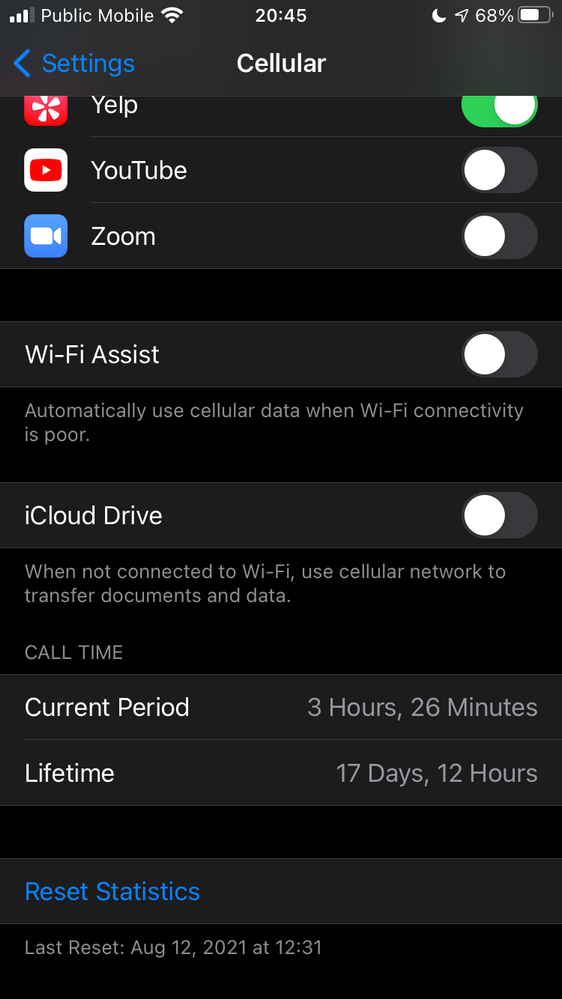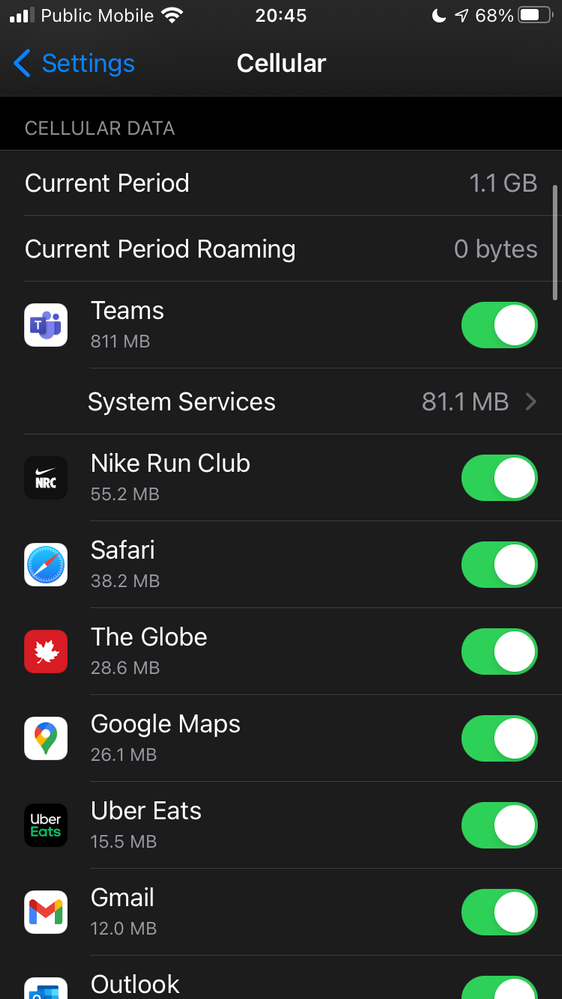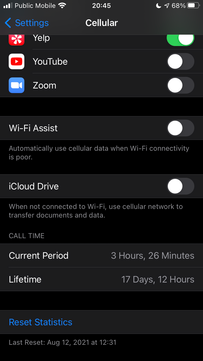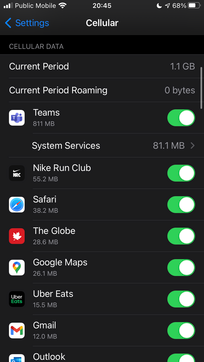- Community Home
- Get Support
- Re: 3G of data already used up but my iPhone stati...
- Subscribe to RSS Feed
- Mark Topic as New
- Mark Topic as Read
- Float this Topic for Current User
- Subscribe
- Mute
- Printer Friendly Page
- Mark as New
- Subscribe
- Mute
- Subscribe to RSS Feed
- Permalink
- Report Inappropriate Content
08-18-2021 08:52 PM - edited 01-06-2022 03:11 AM
Hi everyone,
This seems to have happened to me for 2 months now. My 3G plan is used up within a few days of plan reset. I reset my iPhone data statistics to demonstrate that only 1G was used up. Something seems to be off with my data usage, can someone help?
Picture evidence attached of the discrepancy.
Solved! Go to Solution.
- Labels:
-
Service
- Mark as New
- Subscribe
- Mute
- Subscribe to RSS Feed
- Permalink
- Report Inappropriate Content
08-19-2021 01:50 PM
@jingloh Your screenshots show you last did a counter reset on Aug 12. Does that align with your last actual plan renewal date according to self-serve?
I see you have marked a post suggesting contacting the CS Agents as the solution, so I am curious what the actual resolution was.
- Mark as New
- Subscribe
- Mute
- Subscribe to RSS Feed
- Permalink
- Report Inappropriate Content
08-18-2021 10:12 PM - edited 08-18-2021 10:13 PM
As others have alluded, are you sure your account reset date is aligned with your phone's counter?
Plans renew every 30 days, not every month.
What is the data usage delta between your phone and the online account status page?
- Mark as New
- Subscribe
- Mute
- Subscribe to RSS Feed
- Permalink
- Report Inappropriate Content
08-18-2021 09:52 PM
@jingloh since you are on iOS, maybe you can try My Data Manager. It helps to track data used in 30 days cycle as PM is on that.
- Mark as New
- Subscribe
- Mute
- Subscribe to RSS Feed
- Permalink
- Report Inappropriate Content
08-18-2021 09:05 PM - edited 08-18-2021 09:07 PM
@jingloh wrote:Hi everyone,
This seems to have happened to me for 2 months now. My 3G plan is used up within a few days of plan reset. I reset my iPhone data statistics to demonstrate that only 1G was used up. Something seems to be off with my data usage, can someone help?
Picture evidence attached of the discrepancy.
The accurate use of Data would be listed on your Overview section of your Self Serve account.
IF you have not created a Self Serve account you can do that here: https://selfserve.publicmobile.ca/self-registration/
It looks like you are showing your device's usage.
Note plans are 30 day cycles at Public Mobile NOT monthly.
So see when your next payment is due and that is when your Data usage will start next cycle.
EDIT:
Install an app to track your ‘live’ usage so you can keep track by 30 day cycles.
If you are android, try this one:
Data Witness app: https://play.google.com/store/apps/detailsid=com.iwik.datawitnesspm&hl=en_CA&gl=US
I use this one myself and it gives me what I need from it.
You could also check out Data counter widget: https://play.google.com/store/apps/details?id=com.roysolberg.android.datacounter&hl=en_CA&gl=US
If you are an Apple user, I am sure there is a 30-day app that is available as well.
Managing Your Data Usage:
https://www.publicmobile.ca/en/bc/get-help/articles/managing-your-data-usage
- Mark as New
- Subscribe
- Mute
- Subscribe to RSS Feed
- Permalink
- Report Inappropriate Content
08-18-2021 08:54 PM
Explain your issue to Contact Customer Support Agent by CS_Agent ,
they can solve your issue, they are nice service Team the will help you 100%.
Here’s How To Contact Customer Support Agent by CS_Agent, and Submit a Ticket
- Get help with your account the easy way by starting a conversation with our virtual assistant, SIMon. It’ll take you to relevant help articles, or if it’s something more urgent, it can help you submit a ticket to Customer Support Agent by CS_Agent,Click Here to get started.
- or you can send a private message to Customer Support Agent by CS_Agent, by Click Here.
- You’ll need to be logged in to your Community account for the link to work.
- please include in your message,
- your account number,
- your phone number,
- your account 4 digit pin,
- your Email address,
- Customer Support Agent by CS_Agent, will Response to your inbox by private message
Check your private message inbox (click on the envelope top right of your screen)
Good Luck