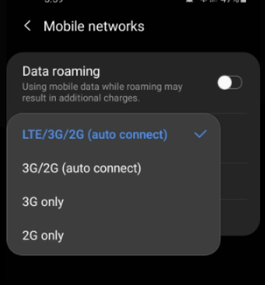- Community Home
- Get Support
- Re: the calls are going directly to voice mail
- Subscribe to RSS Feed
- Mark Topic as New
- Mark Topic as Read
- Float this Topic for Current User
- Subscribe
- Mute
- Printer Friendly Page
the calls are going directly to voice mail
- Mark as New
- Subscribe
- Mute
- Subscribe to RSS Feed
- Permalink
- Report Inappropriate Content
10-16-2021 02:08 PM - edited 01-06-2022 03:33 AM
Hello,
For last two days the calls are going directly to the voicemails. I cannot get any notification that calls are coming.
I have been using this public mobile number for more than a year.
Please advice.
Thanks.
Rajib.
- Labels:
-
Service
- Mark as New
- Subscribe
- Mute
- Subscribe to RSS Feed
- Permalink
- Report Inappropriate Content
10-19-2021 05:26 PM
I switched to iphone changed the 4g to 3g and then tested worked fine then I tried the above code #4636# said it was invalid and then tried #004#
- Mark as New
- Subscribe
- Mute
- Subscribe to RSS Feed
- Permalink
- Report Inappropriate Content
10-19-2021 05:06 PM
@balvinder wrote:I have the same issue along with my friends
Have you tried this?
Have you been able to put your phone on 3G?
If you still can't find the setting on your phone, try this way:
dial *#*#4636#*#* on your phone
select Phone Information then Set preferred network type to WCDMA.
Let me know if it works for you.
- Mark as New
- Subscribe
- Mute
- Subscribe to RSS Feed
- Permalink
- Report Inappropriate Content
10-19-2021 05:04 PM
I have the same issue along with my friends
- Mark as New
- Subscribe
- Mute
- Subscribe to RSS Feed
- Permalink
- Report Inappropriate Content
10-16-2021 04:34 PM
@crajibkumar wrote:I am using a ASUS Zenfone. How can I set up 3G? where can I find it?
Have you been able to put your phone on 3G?
If you still can't find the setting on your phone, try this way:
dial *#*#4636#*#* on your phone
select Phone Information then Set preferred network type to WCDMA.
Let me know if it works for you.
- Mark as New
- Subscribe
- Mute
- Subscribe to RSS Feed
- Permalink
- Report Inappropriate Content
10-16-2021 02:49 PM
@crajibkumar Here is more info about switching to 3G network.
https://www.mobigyaan.com/how-to-switch-between-2g-and-3g-android
- Mark as New
- Subscribe
- Mute
- Subscribe to RSS Feed
- Permalink
- Report Inappropriate Content
10-16-2021 02:49 PM
@crajibkumar wrote:I am using a ASUS Zenfone. How can I set up 3G? where can I find it?
Here is a link:
https://www.asus.com/ca-en/support/FAQ/1013710/
Choose 3G network (not LTE or auto)
- Mark as New
- Subscribe
- Mute
- Subscribe to RSS Feed
- Permalink
- Report Inappropriate Content
10-16-2021 02:44 PM
I am using a ASUS Zenfone. How can I set up 3G? where can I find it?
- Mark as New
- Subscribe
- Mute
- Subscribe to RSS Feed
- Permalink
- Report Inappropriate Content
10-16-2021 02:38 PM
Make sure you don't have do not disturb turned on. Try rebooting your phone.
- Mark as New
- Subscribe
- Mute
- Subscribe to RSS Feed
- Permalink
- Report Inappropriate Content
10-16-2021 02:19 PM
@crajibkumar wrote:How can I reset my network settings.
Before the Network Reset, check to see what Mobile Network your phone is on.
Normally, it is good to have it on the Auto one below, but setting to 3G or WCDMA Only seems to be the temporary fix for calling issues of late.
You can also go back to the Auto setting in a day or two to see if the network improved.
- Mark as New
- Subscribe
- Mute
- Subscribe to RSS Feed
- Permalink
- Report Inappropriate Content
10-16-2021 02:17 PM - edited 10-16-2021 02:18 PM
@crajibkumar wrote:How can I reset my network settings.
Go to Settings > General > Reset > Reset Network Settings.
This also resets Wi-Fi networks and passwords,
or visit Here link,
and go Changing APN Settings On An IPhone
click Here link,
- Open the Settings app on your Android.
- Scroll to and tap either "General management" or "System," depending on what device you have.
- Tap either "Reset" or "Reset options."
- Tap the words "Reset network settings."
or visit Here link,
and go Changing APN Settings On Android device
click Here link,
Ensure you have the correct APN settings by visit Here link,
Select the brand and model of your phone, After doing so, you will be provided with the exact APNs required for your phone on our network.
- Mark as New
- Subscribe
- Mute
- Subscribe to RSS Feed
- Permalink
- Report Inappropriate Content
10-16-2021 02:14 PM
How can I reset my network settings.
- Mark as New
- Subscribe
- Mute
- Subscribe to RSS Feed
- Permalink
- Report Inappropriate Content
10-16-2021 02:14 PM
A few things apart form suggested above.
Test the SIM in another phone and then check if there is an outage in your area.
Are you getting signals, if you are accessing in the basement.
- Mark as New
- Subscribe
- Mute
- Subscribe to RSS Feed
- Permalink
- Report Inappropriate Content
10-16-2021 02:10 PM - edited 10-16-2021 02:11 PM
Try these:
1. Reboot your phone.
2. Reset your network settings and reboot.
3. Set your preferred network on phone to 3G and reboot.
- Mark as New
- Subscribe
- Mute
- Subscribe to RSS Feed
- Permalink
- Report Inappropriate Content
10-16-2021 02:10 PM
can you try reseat the SIM card and Make sure your phone is off before removing your SIM card,
1. power off your device
2. take out the SIM card,
3. waiting a 1 minute
4. put it back and power on,
5. toggling airplane mode off/on,
and can you try manually selecting network "3G ONLY" or WCDMA only,
for iPhone visit Here link
or Here link
for android visit Here link ,
and do Rebooting your phone
This is quick and simple,
*what is mean for Rebooting the phone means to turn off your phone and turn it back on again.