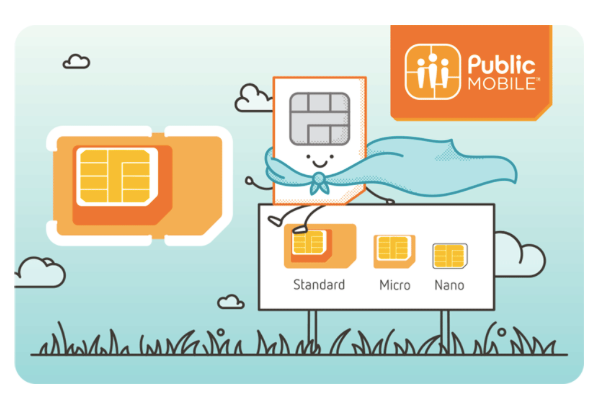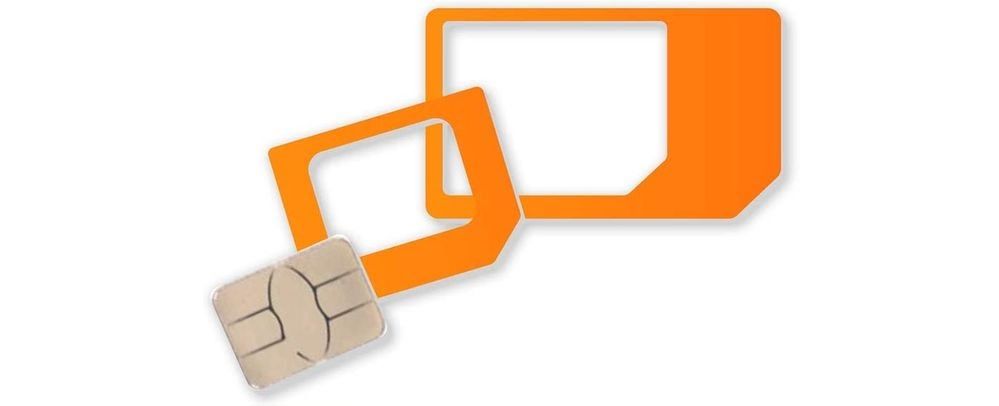- Community Home
- Get Support
- sim card
- Subscribe to RSS Feed
- Mark Topic as New
- Mark Topic as Read
- Float this Topic for Current User
- Subscribe
- Mute
- Printer Friendly Page
- Mark as New
- Subscribe
- Mute
- Subscribe to RSS Feed
- Permalink
- Report Inappropriate Content
09-26-2021 04:33 PM - edited 01-06-2022 03:26 AM
I have a Blackberry Z30 (yeah, I know) that uses a "micro" sim card.
Of course it doesn't fit in my IPhone XR. I believe it uses a "Nano" sim card.
I need to keep my phone number, but need a different sim card for my IPhone xr.
What is my next step?
Thanks
Solved! Go to Solution.
- Labels:
-
Service
- Mark as New
- Subscribe
- Mute
- Subscribe to RSS Feed
- Permalink
- Report Inappropriate Content
09-30-2021 08:16 PM
BB Playbook ! (no SIM card)
Still use my 1(64gb) of 3 units for occasional emails, alarm clock, camera, but not many websites compatible to view on the stock browser !
Still prefer their OS (and also MS WiN'),
over Android/Google/Chrome os & overabundance of adverts' !
- Mark as New
- Subscribe
- Mute
- Subscribe to RSS Feed
- Permalink
- Report Inappropriate Content
09-30-2021 07:40 PM
Yeah it was shocking the slide that BB went on. Too bad in many ways. I was tempted to get a Z10 but I then was tempted to grab one of those tablets they brought out when they were suddenly available new for dirt cheap…what were they called.. BB Playbook or something like that?
AE_Collector
- Mark as New
- Subscribe
- Mute
- Subscribe to RSS Feed
- Permalink
- Report Inappropriate Content
09-30-2021 07:31 PM
@AE_Collector : Yup. Loved my old Z10. Then I acquired a cast-off Z30. I would still say that BB OS10 is a superior OS. It died. So did security updates. The phone became less and less usable. Alas.
- Mark as New
- Subscribe
- Mute
- Subscribe to RSS Feed
- Permalink
- Report Inappropriate Content
09-30-2021 07:14 PM - edited 09-30-2021 07:43 PM
@darlicious wrote:I believe that's @Anonymous 's favourite quote....
OPs old phone is almost @Anonymous ‘s favourite phone as well. Okay, that may have been awhile ago! I really liked my BB Torch…. Kept it going for at least 6 years.
<edit> It occurs to me that I still have it and they are still compatible phones. I think I actually have 3 of them if anyone really needs one.
AE_Collector
- Mark as New
- Subscribe
- Mute
- Subscribe to RSS Feed
- Permalink
- Report Inappropriate Content
09-26-2021 07:11 PM

- Mark as New
- Subscribe
- Mute
- Subscribe to RSS Feed
- Permalink
- Report Inappropriate Content
09-26-2021 07:09 PM
Some mobile stores have punches specifically for that and may do for you free. London Drugs did it for me free of charge.
- Mark as New
- Subscribe
- Mute
- Subscribe to RSS Feed
- Permalink
- Report Inappropriate Content
09-26-2021 07:07 PM
Look at the pic from @HALIMACS
Some times it is very hard to see the lines that show how the nano breaks out. I assume you have a PM SIM?
- Mark as New
- Subscribe
- Mute
- Subscribe to RSS Feed
- Permalink
- Report Inappropriate Content
09-26-2021 06:55 PM
@Bart104 wrote:I have a Blackberry Z30 (yeah, I know) that uses a "micro" sim card.
Of course it doesn't fit in my IPhone XR. I believe it uses a "Nano" sim card.
If you are brave enough, you can cut Micro to Nano. Been there, done that with no issues. Get template from internet, good scalpel (do NOT use scissors! they might brake plastic), metal ruler and GO.
- Mark as New
- Subscribe
- Mute
- Subscribe to RSS Feed
- Permalink
- Report Inappropriate Content
09-26-2021 05:05 PM
oops, tagged wrong user on initial post - meant to tag OP. (bit out of 'practice')
didn't know that was @Anonymous favorite quote...
- Mark as New
- Subscribe
- Mute
- Subscribe to RSS Feed
- Permalink
- Report Inappropriate Content
09-26-2021 05:03 PM
I believe that's @Anonymous 's favourite quote....
- Mark as New
- Subscribe
- Mute
- Subscribe to RSS Feed
- Permalink
- Report Inappropriate Content
09-26-2021 05:01 PM - edited 09-26-2021 05:02 PM
- Mark as New
- Subscribe
- Mute
- Subscribe to RSS Feed
- Permalink
- Report Inappropriate Content
09-26-2021 04:59 PM
There are templates online that if you are careful you can cut the nano out of an older style sim card that is not tric-cut. Although you may want to order a new one from Canadian Cell Supplies for $5. Free delivery in 5 business days via Canada post. That way if you do screw it up you can just do a sim swap thru self serve. Otherwise you have a spare just in case or one handy for a referral.
- Mark as New
- Subscribe
- Mute
- Subscribe to RSS Feed
- Permalink
- Report Inappropriate Content
09-26-2021 04:43 PM - edited 09-26-2021 04:45 PM
@Bart104 : If you have the tri-punch then you absolutely do not need to get a new SIM. Damaging anything is one way. You'd have to mangle the last smallest piece to make it unusable. So if you damage a frame piece then you just can't go back.
- Mark as New
- Subscribe
- Mute
- Subscribe to RSS Feed
- Permalink
- Report Inappropriate Content
09-26-2021 04:40 PM - edited 09-26-2021 04:41 PM
i suggest you get a New SIM card is better for you and fast way
from any Retail store and you buy it right away,
Where To Buy A SIM card,
You can purchase a Public Mobile SIM card at a variety of retail locations. Click Here link
to open our store locator and find the closest retailer to you.
or
Too easy buy it online or in store visit Here link, or Pickup 1-2 Hours.
*How To Change Your SIM Card
the SIM change functionality has been re-enabled in My Account, now with an additional security step: 2 factor authentication to further protect against SIM card fraud.In order to change the SIM card associated with your account, you must now verify your request through a one-time security code that will be sent via SMS or email.To change your SIM card, please follow the below steps:
- Log into your My Account
- Go to Plan and Add-Ons > Change SIM Card
- Enter your new SIM card number
- Select where you would like your 6-digit security verification code to be sent to. You can choose to have the code sent to your email, or via SMS to your phone number. If you do not have access to your phone or cannot receive SMS, please select the email option.
- Check your email or phone for your security code, and input the code into the page
- Click “Verify Code”
Please note: after 5 failed attempts to verify your security code, your account will be locked, and you will need to have your account unlocked and your SIM card manually updated by an agent by submitting a ticket link,.
- Once you have verified your code, click “submit” to complete your SIM card change, and you’re all set !!
- Mark as New
- Subscribe
- Mute
- Subscribe to RSS Feed
- Permalink
- Report Inappropriate Content
09-26-2021 04:38 PM
@Bart104 : Yes, depending on how old your SIM is, it's what's called "tri-punch". You can carefully snap out the smaller size from the larger size. Keep the pieces for future considerations.
- Mark as New
- Subscribe
- Mute
- Subscribe to RSS Feed
- Permalink
- Report Inappropriate Content
09-26-2021 04:35 PM - edited 09-26-2021 04:42 PM
@Bart104 wrote:I have a Blackberry Z30 (yeah, I know) that uses a "micro" sim card.
Of course it doesn't fit in my IPhone XR. I believe it uses a "Nano" sim card.
I need to keep my phone number, but need a different sim card for my IPhone xr.
What is my next step?
Thanks
You just need to remove the adapter around the "micro" format to convert the SIM to "nano" format.
Edit: Although it's not hard to do, be careful when snapping out the contour. If you make a mess and damage the card, you'll need to buy a new SIM.