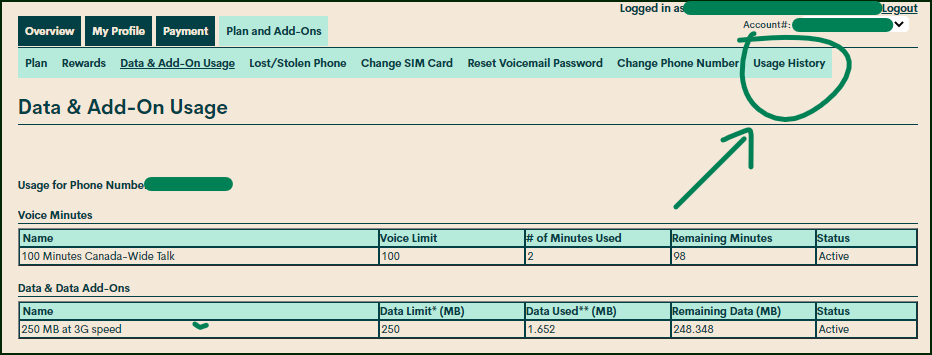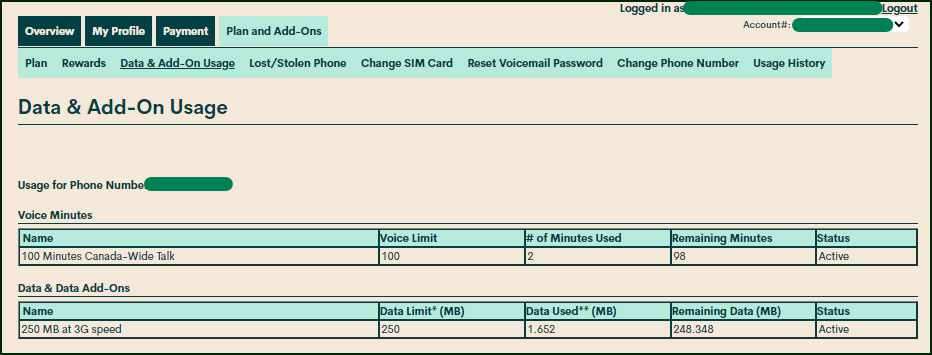- Community Home
- Get Support
- Trying to figure out the discrepancy
- Subscribe to RSS Feed
- Mark Topic as New
- Mark Topic as Read
- Float this Topic for Current User
- Subscribe
- Mute
- Printer Friendly Page
- Mark as New
- Subscribe
- Mute
- Subscribe to RSS Feed
- Permalink
- Report Inappropriate Content
08-19-2020 06:09 PM - edited 01-05-2022 12:50 PM
Hi, can you tell me why I got a text saying I used up 75% of my data but then when I checked my account it said I’ve used 512MG and have 506MG left? (I have a total of 1024MG per month) That’s Just over 50% right? What am I missing?
Solved! Go to Solution.
- Labels:
-
Service
- Mark as New
- Subscribe
- Mute
- Subscribe to RSS Feed
- Permalink
- Report Inappropriate Content
12-01-2020 12:04 AM - edited 12-01-2020 12:06 AM
@Hails01 just to comment on "90% of time I'm on WiFi"
Your phone may have WiFi assist or wifi + (may be another similar name).
What this option does is. When connected to a wifi source if it noticed the WiFi signal is weak, having issues or not working it automatically switches back to Data so you're browsing / viewing experience is not interrupted..
You should turn that off.
You should also go into developer options and look for "Mobile data always on". Many phones have this and should also be turned off.
Then go through each app you have on your phone and select which ones can use both wifi and data, or just wifi or just data.
Also set updates for play store or apple to WiFi only as well as system updates.
I'm on 250mb per 30 days and since all my settings are correct I could (but I don't) leave data on 24/7 and it won't use a megabyte unless I want it to use my data.
Review all your phone settings to ensure minimal data is used without you using it.
- Mark as New
- Subscribe
- Mute
- Subscribe to RSS Feed
- Permalink
- Report Inappropriate Content
11-30-2020 11:54 PM
- Mark as New
- Subscribe
- Mute
- Subscribe to RSS Feed
- Permalink
- Report Inappropriate Content
11-30-2020 11:49 PM
There is no data left, just does not make sense that the phone is 90% of the time on wifi, data used on phone shows about half of what PM says I've used, thanks for your help though
- Mark as New
- Subscribe
- Mute
- Subscribe to RSS Feed
- Permalink
- Report Inappropriate Content
11-30-2020 09:25 PM - edited 11-30-2020 11:54 PM
@Hails01 what does it say in your "overview"
if you still have data then ignore the text message
* it's best not to keep both connections active. either have wifi on or mobile data on. you've most likely used up your data when you lost connection to the wifi at some point.
Disable apps auto update
iTunes & App Stores > Turn Off Use Cellular / Mobile Data
Disable background data
Go to Settings > General > Background App Refresh > Turn it Off entirely or by selective Apps
Disable iCloud sync
Go to Settings > Cellular / Mobile Data > Turn Off iCloud Drive
Disable Wifi Assist
Go to Settings > Cellular / Mobile Data > scroll to bottom > Wi-Fi Assist > turn OFF
Disable data on certain apps
Go to Settings > Cellular > Scroll through and disable applications you don't want to used your Cellular Data
- Mark as New
- Subscribe
- Mute
- Subscribe to RSS Feed
- Permalink
- Report Inappropriate Content
11-30-2020 08:12 PM
- Mark as New
- Subscribe
- Mute
- Subscribe to RSS Feed
- Permalink
- Report Inappropriate Content
11-30-2020 07:55 PM
Phone is showing the same timeline as PM schedule
- Mark as New
- Subscribe
- Mute
- Subscribe to RSS Feed
- Permalink
- Report Inappropriate Content
11-30-2020 07:53 PM
Phone cycle is set to exact same as PM schedule
- Mark as New
- Subscribe
- Mute
- Subscribe to RSS Feed
- Permalink
- Report Inappropriate Content
11-30-2020 06:42 PM - edited 11-30-2020 07:59 PM
@Hails01 wrote:Why is PM saying my data has been used up when my phone is telling me I'm only at less then 50% of what PM is telling me?
Hi @Hails01 your phone cycle might not be the same as Public Mobile which is 30 days. It is advised that every renewal that you set your phone data cycle for 30 days.
Go to your self serve account https://selfserve.publicmobile.ca/
click View My Usage in Plans @Add-on. If a feature is not listed there, it may have been fully consumed and no longer available for use.
- Mark as New
- Subscribe
- Mute
- Subscribe to RSS Feed
- Permalink
- Report Inappropriate Content
11-30-2020 06:26 PM - edited 11-30-2020 06:27 PM
@Hails01 wrote:Why is PM saying my data has been used up when my phone is telling me I'm only at less then 50% of what PM is telling me?
@Hails01 Unless your phone is showing the same timeline as your current PM plan cycle then the data usage will not match what is being shown in your self serve account. You can try changing the dates of phone usage to match your PM 30 day plan cycle to get a more accurate read of how much data you are using.
Edit: BTW if you're out of your plan data you have the option to purchase 1GB/$15 for non expiring data add-on to tide you over until your renewal.
- Mark as New
- Subscribe
- Mute
- Subscribe to RSS Feed
- Permalink
- Report Inappropriate Content
11-30-2020 06:21 PM
@Hails01 wrote:Why is PM saying my data has been used up when my phone is telling me I'm only at less then 50% of what PM is telling me?
There are text messages sent in error sometimes. Log into self service to confirms your usage.
- Mark as New
- Subscribe
- Mute
- Subscribe to RSS Feed
- Permalink
- Report Inappropriate Content
11-30-2020 06:17 PM
Why is PM saying my data has been used up when my phone is telling me I'm only at less then 50% of what PM is telling me?
- Mark as New
- Subscribe
- Mute
- Subscribe to RSS Feed
- Permalink
- Report Inappropriate Content
08-19-2020 07:48 PM
Data will stop when you reach the 1G limit.
- Mark as New
- Subscribe
- Mute
- Subscribe to RSS Feed
- Permalink
- Report Inappropriate Content
08-19-2020 07:46 PM
Login to your self-serve account and check on your data usage line.
If your data usage line is showing usage of 512MB out of 1024MB, you can ignore the text message.
You may also take a screenshot of your current usage line with today's date and time for proof just in case you need to proof to PM moderator that your PM text message is wrong.
- Mark as New
- Subscribe
- Mute
- Subscribe to RSS Feed
- Permalink
- Report Inappropriate Content
08-19-2020 06:26 PM
Thanks!
- Mark as New
- Subscribe
- Mute
- Subscribe to RSS Feed
- Permalink
- Report Inappropriate Content
08-19-2020 06:24 PM
@JanDew Just ignore the message. The correct amount is on your self-service account.
- Mark as New
- Subscribe
- Mute
- Subscribe to RSS Feed
- Permalink
- Report Inappropriate Content
08-19-2020 06:11 PM - edited 08-19-2020 06:13 PM
@JanDew wrote:Hi, can you tell me why I got a text saying I used up 75% of my data but then when I checked my account it said I’ve used 512MG and have 506MG left? (I have a total of 1024MG per month) That’s Just over 50% right? What am I missing?
@JanDew hi it's probably just another errant message it happens all the time go by what you see in your self serve have a great day
- Can text but not call in the US in Get Support
- updating payment information in Get Support
- how to create a new community user to be used to ask CSA to reset password for locked account. in Get Support
- SIM card hasn't come in 11 days in Get Support
- iPhone can't send SMS/MMS texting, unable to figure out the issue in Get Support