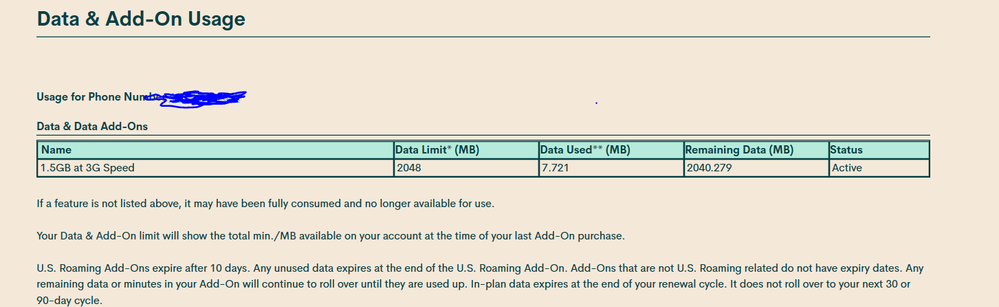- Community Home
- Get Support
- Tracking data usage
- Subscribe to RSS Feed
- Mark Topic as New
- Mark Topic as Read
- Float this Topic for Current User
- Subscribe
- Mute
- Printer Friendly Page
- Mark as New
- Subscribe
- Mute
- Subscribe to RSS Feed
- Permalink
- Report Inappropriate Content
08-07-2020 09:59 AM - edited 01-05-2022 12:43 PM
What is the best way to track your data usage for PM? I use a iPhone and wondering if there's something easier then logging in online when I am on the go.
Thank you!
Solved! Go to Solution.
- Labels:
-
Service
- Mark as New
- Subscribe
- Mute
- Subscribe to RSS Feed
- Permalink
- Report Inappropriate Content
08-07-2020 02:05 PM
(threads merged)
- Mark as New
- Subscribe
- Mute
- Subscribe to RSS Feed
- Permalink
- Report Inappropriate Content
08-07-2020 10:58 AM
And there is 1024Mb in a Gb which is why you have 2048 Mb, not 2000 Mb.
AE_Collector
- Mark as New
- Subscribe
- Mute
- Subscribe to RSS Feed
- Permalink
- Report Inappropriate Content
08-07-2020 10:34 AM
@LeannaP continuing from above.
5.If you're unsure what your "Current Period" is, scroll all the way to the bottom of this screen.
6. Here, below "Reset Statistics," you will see the term "Last Reset" with a date. Your "Current Period" data usage number begins with this date.
7. If you're trying to measure your data usage in relation to your cellular billing cycle, you can click "Reset Statistics," which will reset the "Current Period" of your data usage.
- Mark as New
- Subscribe
- Mute
- Subscribe to RSS Feed
- Permalink
- Report Inappropriate Content
08-07-2020 10:19 AM
Amazing. That clears up my questions. Thank you kindly.
- Mark as New
- Subscribe
- Mute
- Subscribe to RSS Feed
- Permalink
- Report Inappropriate Content
08-07-2020 10:16 AM - edited 08-07-2020 10:23 AM
@LeannaP as @BearFBI you get a 500mb bonuses for using autopay. There is also a 5mb buffer that comes in if data is enabled. It's returned over time. To test this log into your self service account and look at your data on the overview page. Place your phone in aeroplane mode and refresh your plan page. The 5mb should be returned. Take it off aeroplane mode and refresh again. It should be back.
Don't forget to schedule your plan change to the the temporary $30 2 gig one being introduced this August 7th. Choose change at next renewal. Here's an article on switching plans
https://www.publicmobile.ca/en/on/get-help/articles/change-your-plan
Stay safe.
- Mark as New
- Subscribe
- Mute
- Subscribe to RSS Feed
- Permalink
- Report Inappropriate Content
08-07-2020 10:12 AM
Thank you! Do you know how to change your counter to 30 days?
- Mark as New
- Subscribe
- Mute
- Subscribe to RSS Feed
- Permalink
- Report Inappropriate Content
08-07-2020 10:09 AM - edited 08-07-2020 10:19 AM
@LeannaP The 1.5GB plan includes a Bonus 500MB of data with autopay enabled. That is why your data limit is 2048. So you actually have 2GB of data 🙂
When signing up and first putting your SIM in your phone your phone will use a small amount of data before you connect to WiFi. Your phone can be doing things like talking to Google, Apple or Samsung Servers, or Time Servers. This happens in the background and uses a small amount of data. This goes for all carriers not just Public.
I'm curious what plan are you on ? Do you pay 35$ a month ? If you do PM recently removed that plan today and switched it to a 30$ 2GB plan. I suggest switching to that as it's the same plan but 5$ cheaper.
- Mark as New
- Subscribe
- Mute
- Subscribe to RSS Feed
- Permalink
- Report Inappropriate Content
08-07-2020 10:08 AM
Imessage uses data if wifi isn't available and wifi+ uses data if your reception is spotty. You can change your phone counter to the current 30 day cycle ( you would have to do this each cycle, since your phone tracks monthly). Stay safe.
- Open your iPhone settings.
- Click on the section that says "Cellular." ...
- On this screen, you will see a section that says "Current Period." ...
- The number to the right of "Current Period" shows how much data you've used
- Mark as New
- Subscribe
- Mute
- Subscribe to RSS Feed
- Permalink
- Report Inappropriate Content
08-07-2020 10:07 AM - edited 08-07-2020 10:14 AM
There is an unofficial app called Data Witness. Not sure if there is an iOS version. The website is the most accurate way to track your data usage.
- Mark as New
- Subscribe
- Mute
- Subscribe to RSS Feed
- Permalink
- Report Inappropriate Content
08-07-2020 09:54 AM
1) Why does it say my data limit is 2048MB, data used 7.7MB and remaining data is 2040.4MB? As you can see I have 1.5GB. Lost at reading this chart to track my usage.
2) Also...it is weird that ANY data has been used. a) As soon as I signed up (yesterday) it already showed 5MB used. I mean I was 5 minutes into my new plan. Plus I was at home with Wifi not using Data. b) I have STILL have not used my data yet at all, only Wifi and there is an increase in usage today. Not a lot. But I find this strange.
Any help is appreciated! Thanks.