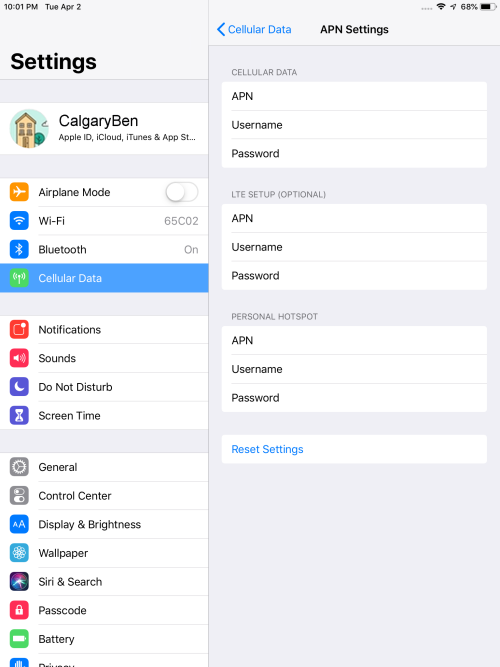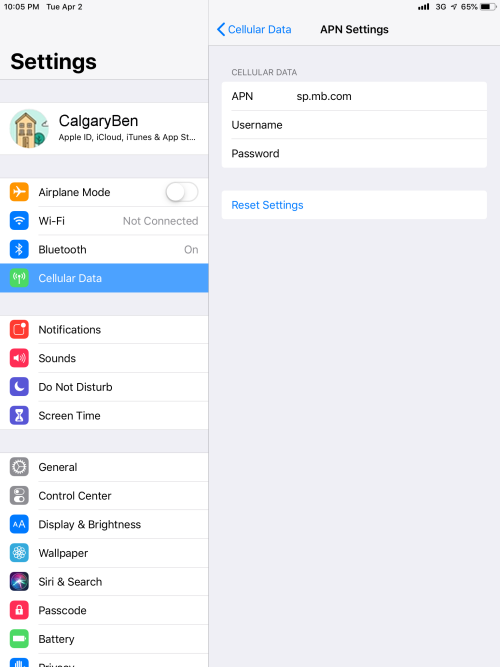- Community Home
- Get Support
- Settin up Personal Hotspot on iPad Cellular
- Subscribe to RSS Feed
- Mark Topic as New
- Mark Topic as Read
- Float this Topic for Current User
- Subscribe
- Mute
- Printer Friendly Page
Settin up Personal Hotspot on iPad Cellular
- Mark as New
- Subscribe
- Mute
- Subscribe to RSS Feed
- Permalink
- Report Inappropriate Content
03-31-2019 04:26 PM - edited 01-05-2022 07:02 AM
I have an iPad Air2 +cellular and have data only 1Gig LTE. The LTE data works perfectly but when I try to set up a Personal Hotspot so I can tether my laptop to it I get a message:
"To enable personal hotspot on this account, contact TELUS"
Has anyone had this problem before and how was it solved.
Thanks
- Labels:
-
Service
- Mark as New
- Subscribe
- Mute
- Subscribe to RSS Feed
- Permalink
- Report Inappropriate Content
04-17-2019 06:06 PM
I have finally been contacted by the moderators. As I suspected it can't be done. here is the text of the message:
"I just did some investigation, and indeed, it looks like the techinical team has been working on this issue for some time now, however there's no update so far.
I am sorry for the inconvenience this might have cause you..
As soon as I will have an update I will let you know."
Hopefully the technical team will some day get it working.
Thanks for all your help.
Mike
- Mark as New
- Subscribe
- Mute
- Subscribe to RSS Feed
- Permalink
- Report Inappropriate Content
04-05-2019 11:25 AM
I picked up an old iPhone 5 and will pop the sim card in it when I want to use the PM Data on my SurfacePro. A bit clumsy, having to get both iPad and iPhone in and out of their cases but at least I will be able to tether my laptop.
I looked into Freedom Mobile and if I was just going to use the iPad in Victoria it would be a no brainer to switch carrier but as we will be travelling across Canada and into the Yukon the PM coverage is best for now untill Shaw builds out their network.
- Mark as New
- Subscribe
- Mute
- Subscribe to RSS Feed
- Permalink
- Report Inappropriate Content
04-03-2019 10:21 AM
CalgaryBen rocks. And other than the spousal units company iphone, there is nothing Apple around here.
The moderators have recently poked in on threads. They often invite people to private message them as well.
But we have this community thing here. It would all be a very different experience if it was just moderators posting.
But they are employees.
I think the longer running problems that we read about here could use MUCH more communication to those customers to let them know they're not being forgotten.
Every other day maybe...hey customer, we're still working on it.
- Mark as New
- Subscribe
- Mute
- Subscribe to RSS Feed
- Permalink
- Report Inappropriate Content
04-03-2019 09:59 AM
Thanks so much for your help on this, you have gone above and beyond in your investigation.
I am new to Public Mobile and one thing that suprises me is that there seems top be no company personell involved in these forums. When you use say the Microsoft tech forums quite often a Microsoft tech will take over a thread and upscale it to the company for resolution.
I assumed the "moderator" was a company employee but they never replied to my private message, very dissapointing.
Looks like Freedom Mobile is the way for me to go.
- Mark as New
- Subscribe
- Mute
- Subscribe to RSS Feed
- Permalink
- Report Inappropriate Content
04-03-2019 12:45 AM - edited 04-03-2019 12:46 AM
I'll say it again...
But.. but.. but.. I thought Apple products were the best most magical things including pixie dust easy to use most intuitive thing since breathing.
Sigh.
🙂
Interesting similarities to the Android 8.1 problem though.
- Mark as New
- Subscribe
- Mute
- Subscribe to RSS Feed
- Permalink
- Report Inappropriate Content
04-03-2019 12:37 AM
@CalgaryBen wrote:
@MStanlake wrote:looks like the only reolution may be to switch to another carrier. Freedom Mobile has some really good deals in the Victoria area but I chose Public Mobile because of the greater network coverage.
That might be a viable option
@MStanlake as promised, I did a quick test (using a deactivated Freedom Mobile SIM in my iPad), and I believe you'll be able to successfully get your Personal Hotspot set up using Freedom. With the Freedom SIM inserted, a "generic" carrier profile showed up under Settings --> General --> About (Carrier 35.0 shows up, with iOS 12.1.4 installed). More importantly, under Settings --> Cellular Data, you can see APN settings for Cell Data as well as Personal Hotspot. For Freedom, you'd set all the APNs to internet.freedommobile.ca.
With the TELUS 35.0 profile installed, only cellular data APN can be changed:
While I had the opportunity to set the 3 APNs (with Freedom SIM inserted), I was hopeful that (as a possible workaround/hack) I could set them all to the PM APN (sp.mb.com), and then have it retained when I put my PM SIM card back in... no dice. When the PM SIM was re-inserted, the previous behaviour ("... contact TELUS") returned. 😞
Essentially, since Freedom doesn't have an iPad Carrier profile, and they aren't a MVNO under a parent (as PM is under TELUS), this opens up the settings!
- Mark as New
- Subscribe
- Mute
- Subscribe to RSS Feed
- Permalink
- Report Inappropriate Content
04-02-2019 02:13 PM
@MStanlake wrote:looks like the only reolution may be to switch to another carrier. Freedom Mobile has some really good deals in the Victoria area but I chose Public Mobile because of the greater network coverage.
That might be a viable option; when I'm home tonight, I'll try my (deactivated) Freedom Mobile SIM card in my iPad Air 2 and see if they have a Carrier profile set up for iPads. If you have access to a Freedom SIM card (activated or not), you can test/verify as well. If there's no Carrier Profile, you may encounter a similar issue as what you've seen on PM.
I can't speak to coverage/reliability of Freedom in Victoria -- I just hated it in the Calgary and surrounding areas when I gave it a try; lack of stability/reliability killed any deal for me.
Are you not a phone user? I carry my iPhone with me all the time, and the iPad can turn on the iPhone's Personal Hotspot via Bluetooth making for a fairly seamless use of both devices on a single PM account. Having a cellular-capable iPad for me really isn't important in my case (just happened to buy this one used for a good price).
- Mark as New
- Subscribe
- Mute
- Subscribe to RSS Feed
- Permalink
- Report Inappropriate Content
04-02-2019 10:32 AM - edited 04-02-2019 10:36 AM
@MStanlake wrote:I sent a private message but I didn't get a reply, looks like the only reolution may be to switch to another carrier. Freedom Mobile has some really good deals in the Victoria area but I chose Public Mobile because of the greater network coverage.
Thanks for your help on this issue.
Just poking in here with a thought. I am by no means any kind of Apple guy but...what about bluetooth or USB?
Edit: a little more reading...maybe that comes after you can even so much as turn it on so maybe nvm. 🙂
- Mark as New
- Subscribe
- Mute
- Subscribe to RSS Feed
- Permalink
- Report Inappropriate Content
04-02-2019 10:20 AM
I sent a private message but I didn't get a reply, looks like the only reolution may be to switch to another carrier. Freedom Mobile has some really good deals in the Victoria area but I chose Public Mobile because of the greater network coverage.
Thanks for your help on this issue.
- Mark as New
- Subscribe
- Mute
- Subscribe to RSS Feed
- Permalink
- Report Inappropriate Content
03-31-2019 09:00 PM
@MStanlake wrote:I think you may be right that it can't be done at the moment, a real dissapointment. I had planned on using the Public Mobile excess data to tether my Surface Pro 4 when travelling.
Yeah, unfortunately it probably isn't something "important" to Public Mobile due to the demographic/"type" of user they are targeting. By contrast, TELUS (and Tier 1 competitors) all do offer this type of tethering for their business-class accounts.
@MStanlake wrote:I currently am using sp.mb.com as my APN. Another user suggested I tried isp.mb.com but lost my LTE and dropped to just 3G. The LTE came back when I switched back to sp.mb.com.
I think you're onto something! I'm seeing similar results when playing with the APNs. I'd definitely go with whatever works best; just conveying the "recommendation" based on the way Public Mobile's Carrier Profile is set up for the iPhone.
- Mark as New
- Subscribe
- Mute
- Subscribe to RSS Feed
- Permalink
- Report Inappropriate Content
03-31-2019 07:42 PM
Thanks for the reply. I think you may be right that it can't be done at the moment, a real dissapointment. I had planned on using the Public Mobile excess data to tether my Surface Pro 4 when travelling.
I currently am using sp.mb.com as my APN. Another user suggested I tried isp.mb.com but lost my LTE and dropped to just 3G. The LTE came back when I switched back to sp.mb.com.
Thanks again for you help on this.
- Mark as New
- Subscribe
- Mute
- Subscribe to RSS Feed
- Permalink
- Report Inappropriate Content
03-31-2019 07:31 PM
@MStanlake wrote:I have an iPad Air2 +cellular and have data only 1Gig LTE. The LTE data works perfectly but when I try to set up a Personal Hotspot so I can tether my laptop to it I get a message:
"To enable personal hotspot on this account, contact TELUS"
Has anyone had this problem before and how was it solved.
@MStanlake, that's an interesting use-case that I hadn't explored before until just now (I usually use my iPhone SE as my Personal Hotspot for my iPad or laptop). I just put my PM SIM card into my iPad (same model as you have), and observed the same thing when tapping on the "Set Up Personal Hotspot" option.
Long story short, I'd say with a fair degree of confidence that you can't create a Personal Hotspot with your iPad while using PM, at least at present. It's not a limitation of the hardware or service (per se), but the TELUS iPad Configuration Profile (and lack of PM Configuration Profile). Any fix would require PM to submit a request to Apple to update (create) a configuration profile for iPads.
On the iPad, when you go Settings --> General --> About, you'll see the "Carrier" field shows TELUS 35.0. This file configures the connectivity settings like APN and whatnot (which explains why, if you remember initially inserting your PM SIM card, the APN would have been isp.telus.com as I allude to in this post, which you had to manually set to isp.mb.com or sp.mb.com (both should work, but isp.mb.com is the one PM recommends for hotspotting and data-only devices)). It would be great to rally for PM to make this request to Apple, but I'd guess that it's low on their priority list.
- Mark as New
- Subscribe
- Mute
- Subscribe to RSS Feed
- Permalink
- Report Inappropriate Content
03-31-2019 05:55 PM
I did a quick search on the community forum and it looks like several people in the past had your same issue. No real known solution. In one case, Telus tech had to do something on their side to fix the issue.
You might need to contact moderator:
Send a private message through the following link :
https://productioncommunity.publicmobile.ca/t5/notes/composepage/note-to-user-id/22437
I will tag our apple expert @CalgaryBen to see whether he has more ideas. ![]()
- Mark as New
- Subscribe
- Mute
- Subscribe to RSS Feed
- Permalink
- Report Inappropriate Content
03-31-2019 05:29 PM
Thanks for the suggestion but that article just says to turn it on. The problem is that when I turn it on it says I need to contact TELUS
- Mark as New
- Subscribe
- Mute
- Subscribe to RSS Feed
- Permalink
- Report Inappropriate Content
03-31-2019 05:27 PM
My APN is sp.mb.com, I got it from the initial set-up, my LTE works perfectly. I tried what you suggested but it didn't make any difference, still got the message about contacting Telus. Do you have a fubctioning personal hotspot set up on an iPad and where did you get the APN you suggested.
Thanks
- Mark as New
- Subscribe
- Mute
- Subscribe to RSS Feed
- Permalink
- Report Inappropriate Content
03-31-2019 04:59 PM
Give this a try:
On your iPad go to settings, mobile data and make sure the APN reads isp.mp.com
From the message you’re getting, it may be that setting is still under Telus
- Mark as New
- Subscribe
- Mute
- Subscribe to RSS Feed
- Permalink
- Report Inappropriate Content
03-31-2019 04:39 PM
You should be able to set up mobile hotspot with Public Mobile.
Here is a knowledge article about setting up hotspot.