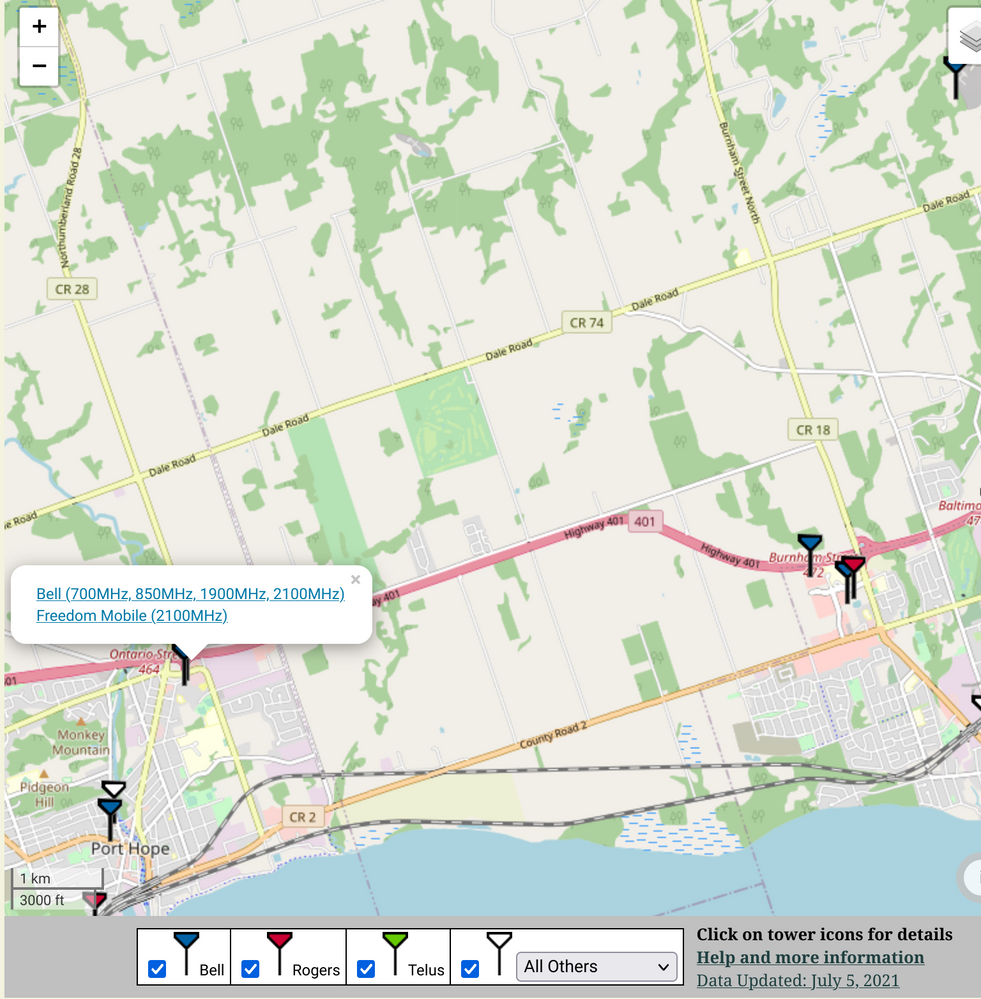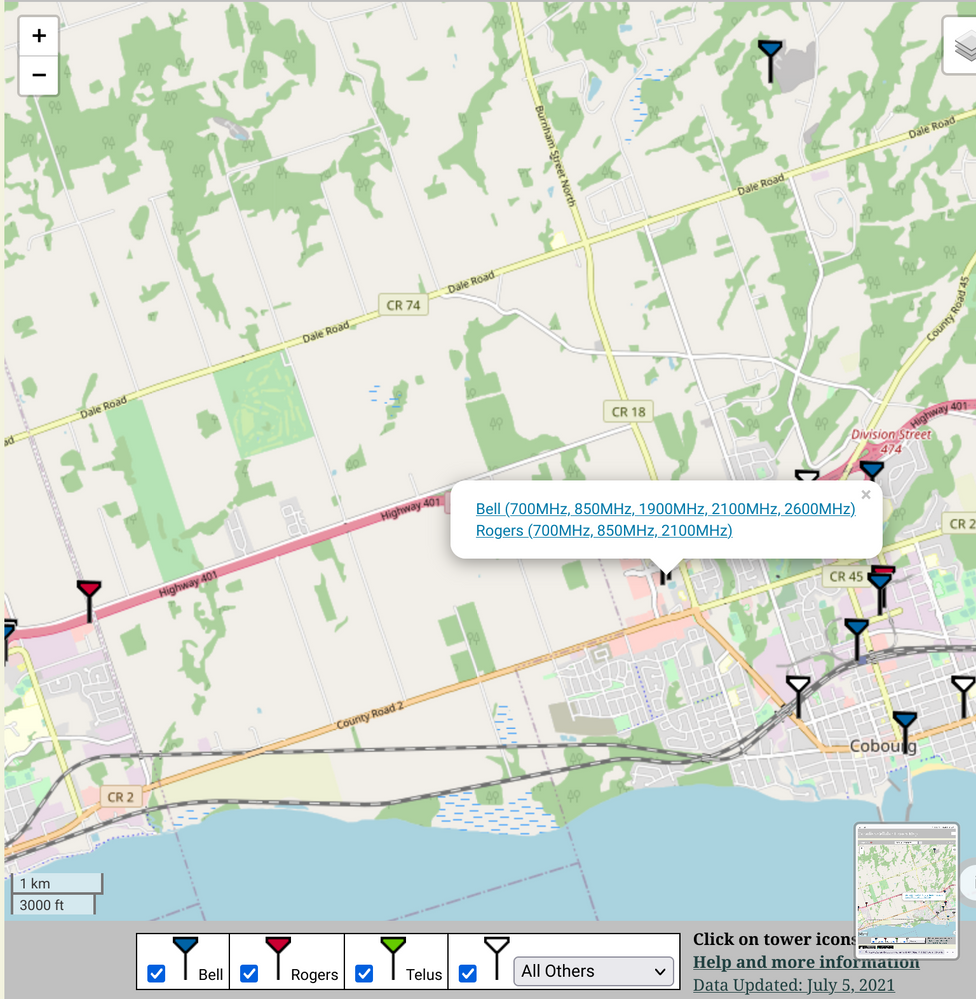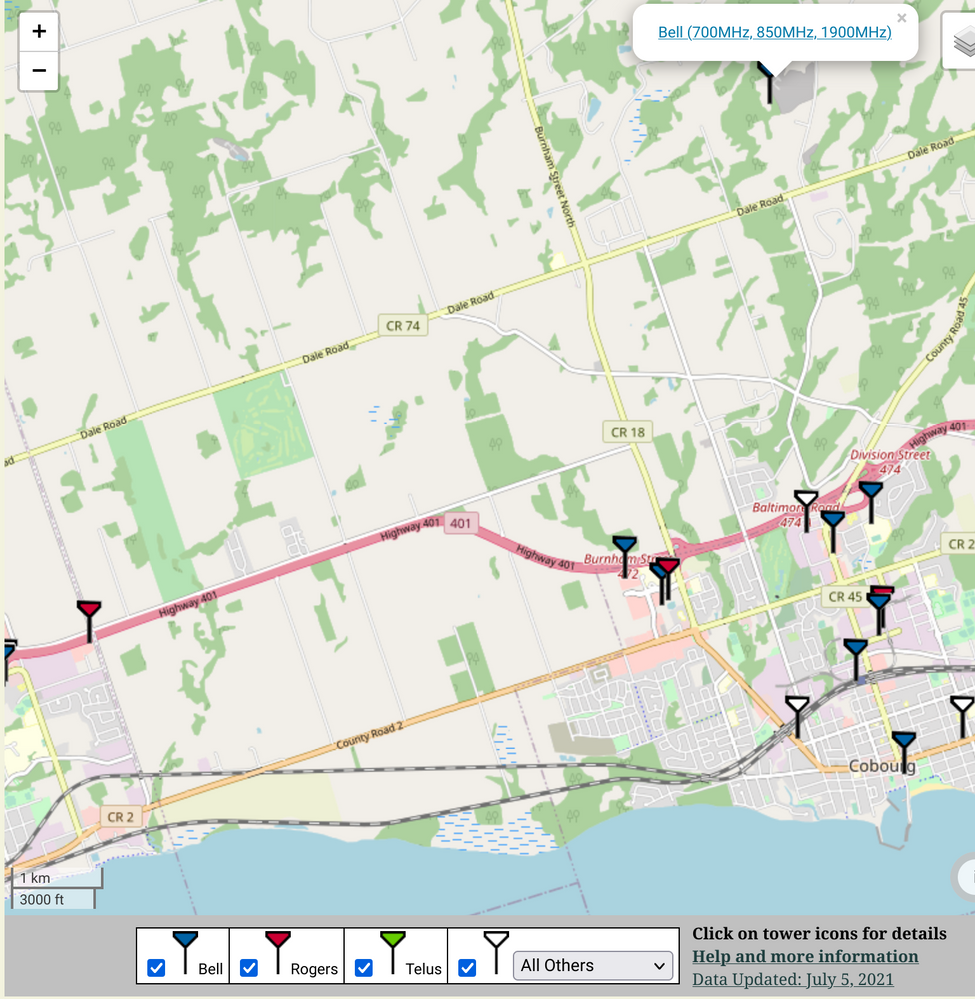- Community Home
- Get Support
- Poor Reception started in the past 2-3 months
- Subscribe to RSS Feed
- Mark Topic as New
- Mark Topic as Read
- Float this Topic for Current User
- Subscribe
- Mute
- Printer Friendly Page
Poor Reception started in the past 2-3 months
- Mark as New
- Subscribe
- Mute
- Subscribe to RSS Feed
- Permalink
- Report Inappropriate Content
08-06-2021 01:38 PM - edited 01-06-2022 03:07 AM
I'm having very poor reception issues on Telephone Rd. in Cobourg. I never had issues until about 2-3 months ago. I'm having issues connecting to calls (making them) and when they do connect with the other person, I can hear them just fine but they tell me I sound like a robot or can't hear me at all. If I walk out the front door to the end of my driveway I can get a connection but that is very annoying to do and shouldn't be necessary. Can anyone give me some insight? Even some bell users have had issues making calls at my location. Anyone know if a tower is down or something of that nature? Thanks.
- Labels:
-
Service
- Mark as New
- Subscribe
- Mute
- Subscribe to RSS Feed
- Permalink
- Report Inappropriate Content
08-07-2021 02:35 PM - edited 08-07-2021 02:36 PM
On LTE, that number is the RSRP, and your phone's software will convert that to signal bars. Anything better than -90 dBm is very good. Once you get below -120 dBm things can get dicey. -128 is generally where the phone will go out of service.
- Mark as New
- Subscribe
- Mute
- Subscribe to RSS Feed
- Permalink
- Report Inappropriate Content
08-07-2021 10:42 AM
@darlicious wrote:Lol....yes I did..... the Olympics time schedule has me a little sleepy at times. I meant to link call forwarding for when the OP has no signal at home it would forward to fongo so he wouldn't miss any calls.
You can also check your signal strength in and around your house by going to About phone>>STATUS>>SIM CARD STATUS>>Signal Strength
So what Signal strength number means then?
I see -98dBm 44 asu
- Mark as New
- Subscribe
- Mute
- Subscribe to RSS Feed
- Permalink
- Report Inappropriate Content
08-06-2021 08:03 PM
Sounds like something has changed in Bell's coverage. There is 1 Bell site at each end of Telephone Rd. Which one are you closer to? And do you remember exactly when in the last 2-3 months things got worse?
- Mark as New
- Subscribe
- Mute
- Subscribe to RSS Feed
- Permalink
- Report Inappropriate Content
08-06-2021 06:11 PM
It's like the OP's property is in a signal dead zone or more specifically a 3G dead zone. Since he can recieve service at the road......
Is your property lower in elevation? Is this the only place your phone has signal issues? Test with your phone in 3G, 4G and 5G mode. Can you turn off the automatic setting for 5G? So the phone only chooses between 4G and 3G?
Then again if forcing it into 3G didn't help then that means you are not getting a 3G signal.
- Mark as New
- Subscribe
- Mute
- Subscribe to RSS Feed
- Permalink
- Report Inappropriate Content
08-06-2021 05:39 PM
@paulkdavison wrote:Emails and text messages come in no problem. Calling on the other hand is not possible as it will not connect the call. This is only recent this has been occurring. I've never had any issues with PM before with this same phone. If I walk to the end of my driveway/property up to the street I can make a call....but as I get closer to my house...nothing. My phone shows 2 bars but again nothing will "connect"
@paulkdavison texting (SMS/MMS) and emails (all data) can/do use the 4G LTE network or 3G W-CDMA network. Calling with PM only runs on W-CDMA. @darlicious this is why I was asking about the model, since the symptoms do seem to line up with a phone that may be missing one of the two 3G bands used on the Telus network.
That said, it looks like all the variants of 20+ appear to have both, so this was almost certainly a red herring. My bad.
>>> ALERT: I am not a moderator. For account or activation assistance, please click here.
- Mark as New
- Subscribe
- Mute
- Subscribe to RSS Feed
- Permalink
- Report Inappropriate Content
08-06-2021 05:33 PM
Lol....yes I did..... the Olympics time schedule has me a little sleepy at times. I meant to link call forwarding for when the OP has no signal at home it would forward to fongo so he wouldn't miss any calls.
You can also check your signal strength in and around your house by going to About phone>>STATUS>>SIM CARD STATUS>>Signal Strength
- Mark as New
- Subscribe
- Mute
- Subscribe to RSS Feed
- Permalink
- Report Inappropriate Content
08-06-2021 04:44 PM
@darliciousDid you forget to add the link? I'm not sure which of my many posts you were intending. Here's a few to start with: 😁 Specifically though, to have any calls that are not answered by the mobile direct to a land line or other number instead of Public Mobile voicemail is done with the 004 code. eg for phone number 6045551234:
Set: *004*16045551234#
Undo: ##004#
Fun with conditional call forwarding:
https://productioncommunity.publicmobile.ca/t5/Discussions/Fun-with-Conditional-Call-forwarding-and-...
Ensure blocked calls do not go to voicemail:
https://productioncommunity.publicmobile.ca/t5/Discussions/Spam-voicemails/m-p/507120/highlight/true...
Modify rings before voicemail:
https://productioncommunity.publicmobile.ca/t5/Using-Your-Service/How-to-Change-the-rings-delay-befo...
- Mark as New
- Subscribe
- Mute
- Subscribe to RSS Feed
- Permalink
- Report Inappropriate Content
08-06-2021 04:12 PM
so do you can try it put it your SIM card in another device to test it the issue in your phone or area or tower issue and if you go another area is have issue or no issue....
- Mark as New
- Subscribe
- Mute
- Subscribe to RSS Feed
- Permalink
- Report Inappropriate Content
08-06-2021 04:11 PM
Here's a thread on boosters if that helps..?
https://productioncommunity.publicmobile.ca/t5/Phones-Hardware/Signal-booster-repeater/td-p/584506
Have you tested your SIM in a different phone? This could determine if it's device or service/signal related.
- Mark as New
- Subscribe
- Mute
- Subscribe to RSS Feed
- Permalink
- Report Inappropriate Content
08-06-2021 04:08 PM
@paulkdavison wrote:Yeah agreed....coverage should be great. But for some reason I cant make a call at my house and within about 100 feet of my house....if I walk to the end of the driveway near the road it works great.
Solution is very Simple!
Call ghostbusters!!!!
- Mark as New
- Subscribe
- Mute
- Subscribe to RSS Feed
- Permalink
- Report Inappropriate Content
08-06-2021 04:04 PM
maybe you need to file report to them check the tower issue or the can add new one i don't know how to do it,,, but maybe in here The supervising experts here know how....
- Mark as New
- Subscribe
- Mute
- Subscribe to RSS Feed
- Permalink
- Report Inappropriate Content
08-06-2021 04:03 PM - edited 08-06-2021 04:04 PM
@paulkdavison : Is it still under warranty? Is that 2 bars when on the call? Or 2 bars when idle? Can you start a call when out there and then walk back while watching the bars?
- Mark as New
- Subscribe
- Mute
- Subscribe to RSS Feed
- Permalink
- Report Inappropriate Content
08-06-2021 03:59 PM
Emails and text messages come in no problem. Calling on the other hand is not possible as it will not connect the call. This is only recent this has been occurring. I've never had any issues with PM before with this same phone. If I walk to the end of my driveway/property up to the street I can make a call....but as I get closer to my house...nothing. My phone shows 2 bars but again nothing will "connect"
- Mark as New
- Subscribe
- Mute
- Subscribe to RSS Feed
- Permalink
- Report Inappropriate Content
08-06-2021 03:50 PM
This started in the last few months with no call reception in the house or on the property.
Are text messages affected? Or mobile data? Just strictly calls?
- Mark as New
- Subscribe
- Mute
- Subscribe to RSS Feed
- Permalink
- Report Inappropriate Content
08-06-2021 03:45 PM
@darlicious wrote:S20
Ooops looks like I missed that response while skimming. (And it's actually an S20+, lol).
@paulkdavison was it purchased locally (US/Canada), or from overseas? Local variants will definitely have both 1900MHz and 850MHz W-CDMA support, but sometimes international variants lack one or the other.
>>> ALERT: I am not a moderator. For account or activation assistance, please click here.
- Mark as New
- Subscribe
- Mute
- Subscribe to RSS Feed
- Permalink
- Report Inappropriate Content
08-06-2021 03:43 PM
S20
- Mark as New
- Subscribe
- Mute
- Subscribe to RSS Feed
- Permalink
- Report Inappropriate Content
08-06-2021 03:38 PM
@darlicious "eventually" is the key word there, and doesn't help @paulkdavison in the meantime.
Paul, what brand and model of phone are you using?
>>> ALERT: I am not a moderator. For account or activation assistance, please click here.
- Mark as New
- Subscribe
- Mute
- Subscribe to RSS Feed
- Permalink
- Report Inappropriate Content
08-06-2021 03:26 PM
PM will be getting voLTE calling eventually but as far as I have searched I can't find any mention of 3G service issues in your area and since it's localized to your property a booster could help there is a thread here somewhere on those.....check between you and your closest tower if anything has been newly built and call bell to inquire if they have changed the azimuth of the your local towers transmitters. A slight adjustment could have put you in a dead zone....I had that problem with freedom at my house.....as soon as I entered my yard I would lose reception.
- Mark as New
- Subscribe
- Mute
- Subscribe to RSS Feed
- Permalink
- Report Inappropriate Content
08-06-2021 03:03 PM
I see. Thank you very much for this help. I really want to stay with PM but if the only way I can make calls from my house is to switch to a provider that can make wifi calls, then I gotta do what I gotta do. Either way....thank you for the help. Please let me know if you come up with anything else.
- Mark as New
- Subscribe
- Mute
- Subscribe to RSS Feed
- Permalink
- Report Inappropriate Content
08-06-2021 02:58 PM
Yeah agreed....coverage should be great. But for some reason I cant make a call at my house and within about 100 feet of my house....if I walk to the end of the driveway near the road it works great.
- Mark as New
- Subscribe
- Mute
- Subscribe to RSS Feed
- Permalink
- Report Inappropriate Content
08-06-2021 02:58 PM
Here is a link to @Nezgar 's informative posts on call forwarding for the work around while we figure out the issue. Normally what you are describing would occur be a use you lose one of the two 3G bandz ( the one that penetrates buildings better I can't remember which one?!!) Or a condo went up between you and the tower.....
Maybe @sheytoon can shed some light on This?
- Mark as New
- Subscribe
- Mute
- Subscribe to RSS Feed
- Permalink
- Report Inappropriate Content
08-06-2021 02:49 PM
You have good coverage by bell....maybe they are upgrading their towers in the area?
- Mark as New
- Subscribe
- Mute
- Subscribe to RSS Feed
- Permalink
- Report Inappropriate Content
08-06-2021 02:44 PM
@paulkdavison wrote:Thank you for all your help but neither of these options has worked. Restarting nor pulling the sim card and re inserting it worked. So far I still cannot make a call at my house
maybe your area issue and you have to test your SIM card on another device,
and also you have to test your device different area to see the same issue or not
- Mark as New
- Subscribe
- Mute
- Subscribe to RSS Feed
- Permalink
- Report Inappropriate Content
08-06-2021 02:38 PM
Hmmm.....in the short term you could download fongo which works in WiFi and mobile data and use your call forwarding for your pm number when it can't ring thru so you will then get your calls on your fongo number.
- Mark as New
- Subscribe
- Mute
- Subscribe to RSS Feed
- Permalink
- Report Inappropriate Content
08-06-2021 02:29 PM
Thank you for all your help but neither of these options has worked. Restarting nor pulling the sim card and re inserting it worked. So far I still cannot make a call at my house
- Mark as New
- Subscribe
- Mute
- Subscribe to RSS Feed
- Permalink
- Report Inappropriate Content
08-06-2021 02:16 PM
you can try selecting the network to "3G ONLY"
for android visit Here ,
and do again Rebooting your phone
- Mark as New
- Subscribe
- Mute
- Subscribe to RSS Feed
- Permalink
- Report Inappropriate Content
08-06-2021 02:10 PM
Samsung Galaxy S20+
- Mark as New
- Subscribe
- Mute
- Subscribe to RSS Feed
- Permalink
- Report Inappropriate Content
08-06-2021 01:41 PM - edited 08-06-2021 01:41 PM
Try forcing your phone in to 3G only. Calls are on the 3G network and telus has been upgrading.
What is the make and model of your phone?
- Mark as New
- Subscribe
- Mute
- Subscribe to RSS Feed
- Permalink
- Report Inappropriate Content
08-06-2021 01:39 PM
do one thing Make sure your phone is off before removing your SIM card,
and do rebooting your phone take your SIM card out and waiting for a 2 minute and put it back and turn on -This one is quick and simple.
what is mean for Rebooting the phone means to turn off your phone and turn it back on again.
or can you do try reseat the SIM card
1. power off your device
2. take out the SIM card,
3. wipe it clean SIM card,
4. put it back and power on,
5. toggling airplane mode off/on,
and do again Rebooting your phone means to turn off your phone and turn it back on again.