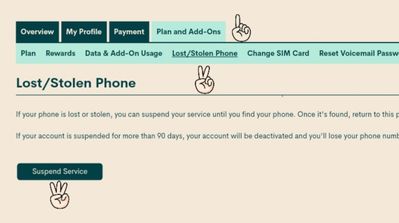- Community Home
- Get Support
- Re: No Service, SIM card issue?
- Subscribe to RSS Feed
- Mark Topic as New
- Mark Topic as Read
- Float this Topic for Current User
- Subscribe
- Mute
- Printer Friendly Page
- Mark as New
- Subscribe
- Mute
- Subscribe to RSS Feed
- Permalink
- Report Inappropriate Content
08-10-2020 03:15 PM - edited 01-05-2022 12:44 PM
Hi there,
I received a text message about 1 hour and half ago, but sometime between now and then my phone started showing no service (no bars) and the message "Emergency Calls Only" where the service provider would normally be. I have restarted my phone, it did not help. My husband's SIM card works in my phone and mine does not work in his. Seems like an issue with the SIM card? Any help would be appreciated!
Solved! Go to Solution.
- Labels:
-
Service
- Mark as New
- Subscribe
- Mute
- Subscribe to RSS Feed
- Permalink
- Report Inappropriate Content
08-10-2020 09:00 PM
It's a Motorola phone. Moto Z
- Mark as New
- Subscribe
- Mute
- Subscribe to RSS Feed
- Permalink
- Report Inappropriate Content
08-10-2020 06:49 PM
I'm Sorry that this happened to you @kristinmorrow, and glad that it was sorted. FMI could you please tell me the make and model of your phone? Thanks. Stay safe
- Mark as New
- Subscribe
- Mute
- Subscribe to RSS Feed
- Permalink
- Report Inappropriate Content
08-10-2020 04:19 PM
@kristinmorrow wrote:Sorry, the text message was unrelated to phone service. It was a personal message from someone I know. I just meant it was working not too long ago.
Your account may not be provision correctly. Adding $1 to your account may trigger PM server to provision your account again. Please report result. The added $1 stays in your account and will be used to pay your plan fee on your next renewal date.
- Mark as New
- Subscribe
- Mute
- Subscribe to RSS Feed
- Permalink
- Report Inappropriate Content
08-10-2020 04:17 PM
@kristinmorrow To reiterate some earlier suggestions concerning protecting yourself:
- check your credit cards for spurious activity
- check any internet services for which you gave your phone number as the security SMS contact; this issue is due to your phone number becoming attached to a SIM that is not in your possession
- change passwords on any of the above accounts
Sorry you are faced with this aggravation. It seems to be happening recently in Canada and the UK. ☹️
>>> ALERT: I am not a CSA. Je ne suis pas un Agent du soutien à la clientèle.
- Mark as New
- Subscribe
- Mute
- Subscribe to RSS Feed
- Permalink
- Report Inappropriate Content
08-10-2020 03:51 PM
Sorry, the text message was unrelated to phone service. It was a personal message from someone I know. I just meant it was working not too long ago.
- Mark as New
- Subscribe
- Mute
- Subscribe to RSS Feed
- Permalink
- Report Inappropriate Content
08-10-2020 03:46 PM
SIM cards do not match. I've suspended my service and submitted a ticket. Thank you for the quick reply. I'll await a message from a moderator.
- Mark as New
- Subscribe
- Mute
- Subscribe to RSS Feed
- Permalink
- Report Inappropriate Content
08-10-2020 03:23 PM
@kristinmorrow Login to your account and confirm its status: Active or Suspended. SIMs do sometimes, rarely, fail.
Assuming your account looks fine, contact the moderators for a replacement. To obtain a ticket, click on https://publicmobile.ca.ada.support/chat/ and enter your question in SIMon. Follow / invent the prompts until you reach the Contact Us button, click on it and a Submit Ticket button should appear. To confirm that your ticket has been submitted, check the SEND box in your private messages; click on the small envelope next to your avatar at the top right of your screen.
Try out TextNow app to tide you over while waiting for the repair; free calling/texting over wifi.
>>> ALERT: I am not a CSA. Je ne suis pas un Agent du soutien à la clientèle.
- Mark as New
- Subscribe
- Mute
- Subscribe to RSS Feed
- Permalink
- Report Inappropriate Content
08-10-2020 03:19 PM
@iliketotalk wrote:@kristinmorrow hi what was the message you received?
Yeah...I hope it didn't say something about a transfer request. 😲
- Mark as New
- Subscribe
- Mute
- Subscribe to RSS Feed
- Permalink
- Report Inappropriate Content
08-10-2020 03:18 PM
@kristinmorrow please log into your self sevice account and choose the change sim option and compare the last 4 digits to the sim card in your phone. The Sims should match
If they don't, then you may have been sim jacked. Change your password and name on the account. Immediately place your phone on lost/ stolen. Change email, bank, credit card passwords that may be at risk. Contact the relevant places.
If they do match. Then try these tricks to reset your service. You could try in order:
1.Restarting your phone. Turn it off, remove the SIM card, reinsert it, wait 5 minutes and restart it.
2.Putting your phone on aeroplane mode for 5 minutes. Take it off and restart.
3.From your self service account enable the lost/ stolen feature log out, wait 5 minutes, log in and take it off. Log out and restart your phone.
In both cases, contact the moderators. In the former contact them and ask them to switch your service back to the original SIM card. In the latter, contact them and ask them to reset your service.
There are 2 ways to contact the Moderator Team:
- Faster response- Get help with your account the easy way by starting a conversation with our virtual assistant, SIMon. It’ll take you to relevant help articles, or if it’s something more urgent, it can help you submit a ticket to the Moderator Team. Click here to get started.
- Slower- Alternatively, you can send a private message to the Moderators by clicking here. You’ll need to be logged in to your Community account for the link to work.
Once connected to Simon, you will be asked to log in again with your community user name and password. Please do, this allows you to continue and send your message.
- Check your private message sent box (click on the envelope top right of your screen) to make sure the message was sent.
- Keep an eye on the envelope top right of your screen. The mods answer will show up there. When it does, you will be asked to verify your self service account, with your password and login. Doing so allows the process to continue. Stay safe.
- Mark as New
- Subscribe
- Mute
- Subscribe to RSS Feed
- Permalink
- Report Inappropriate Content
08-10-2020 03:17 PM - edited 08-10-2020 03:21 PM
@kristinmorrow hi what was the message you received ? check in your self serve if your account is active or disabled
- Points add on annoyance in Get Support
- I transferred over from Rogers to Public Mobile and I cannot send/receive text in Get Support
- Changing Credit Card info in Get Support
- Urgent to make the payment as the credit card not working please, the phone is not in the sevice in Get Support
- No service for three days. in Get Support