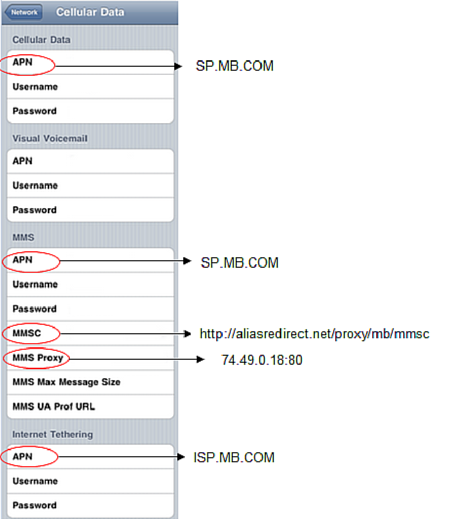- Community Home
- Get Support
- I can't connect to the internet. What's the reason...
- Subscribe to RSS Feed
- Mark Topic as New
- Mark Topic as Read
- Float this Topic for Current User
- Subscribe
- Mute
- Printer Friendly Page
I can't connect to the internet. What's the reason?
- Mark as New
- Subscribe
- Mute
- Subscribe to RSS Feed
- Permalink
- Report Inappropriate Content
03-31-2015 04:01 PM - edited 01-04-2022 01:17 PM
- Mark as New
- Subscribe
- Mute
- Subscribe to RSS Feed
- Permalink
- Report Inappropriate Content
07-09-2016 06:38 PM
If your APN is set correctly there's really nothing more you need to do, in that case you'll have to wait for one of the PM staff to reply work their magic.
In the meantime if you have another phone to test it out on you could eliminate the hardware issue.
- Mark as New
- Subscribe
- Mute
- Subscribe to RSS Feed
- Permalink
- Report Inappropriate Content
07-09-2016 06:34 PM - edited 07-09-2016 06:46 PM
I am all fresh to public mobile. I started my plan, which includes data 2 days ago, and haven't been able to connect to the internet since then.
So I guess I don't need to reset my SIM card which is completely new? I tried turning the phone off but it didn't work.
- Mark as New
- Subscribe
- Mute
- Subscribe to RSS Feed
- Permalink
- Report Inappropriate Content
07-09-2016 06:18 PM - edited 07-09-2016 06:19 PM
Perhaps you went over your data allotment? Did you include data in your plan? Could try turning it off, remove and reseat sim, and turn it back on, sometimes that works. ![]()
- Mark as New
- Subscribe
- Mute
- Subscribe to RSS Feed
- Permalink
- Report Inappropriate Content
07-09-2016 06:13 PM - edited 07-09-2016 06:16 PM
I could configure my APN as you explain, but am still unable to access data on my androïd phone. When I try to reach a website, the page doesn't load, and I receive a notification saying "check connection", "open your web browser to finish connecting".
I also receive "sign in to network" notifications.
Both take lots of time to charge and end up on a blanck page.
What should I do?
Thanks in advance...
- Mark as New
- Subscribe
- Mute
- Subscribe to RSS Feed
- Permalink
- Report Inappropriate Content
03-31-2015 04:34 PM
- Mark as New
- Subscribe
- Mute
- Subscribe to RSS Feed
- Permalink
- Report Inappropriate Content
03-31-2015 04:26 PM
Thank you for bringing that to my attention.
- Mark as New
- Subscribe
- Mute
- Subscribe to RSS Feed
- Permalink
- Report Inappropriate Content
03-31-2015 04:24 PM
@Martin, FOTA and HIPRI are not supported by all phones.
The APN type "in general" is automatically configured.
- Mark as New
- Subscribe
- Mute
- Subscribe to RSS Feed
- Permalink
- Report Inappropriate Content
03-31-2015 04:19 PM
For PM's APN type, you may wish to consider fota and hipri.
- Mark as New
- Subscribe
- Mute
- Subscribe to RSS Feed
- Permalink
- Report Inappropriate Content
03-31-2015 04:18 PM
@lena, if you have an iPhone, update to iOS 8.2, then configure your APN as shown below :
1. Insert your Public Mobile SIM card into your unlocked iPhone.
2. Tap “Settings”
3. Tap “Cellular”
4. Tap “Cellular Data Network”
5. Change your APN values to match the table below:
*Only update the fields that are circled. Leave every other field empty
- Mark as New
- Subscribe
- Mute
- Subscribe to RSS Feed
- Permalink
- Report Inappropriate Content
03-31-2015 04:11 PM
To access DATA (internet) you must configure your APN.
Step-by-step APN configuration :
Step 1
Android
Settings > More / More Networks / Wireless & Networks > Mobile Networks > Access Point Names > New APN setting (or a plus sign)
Click here for Android APN Screen Shot
Blackberry
OS 7 and lower (BB curve, Bold, Torch, storm) - All > Options > Device > Advanced System Settings > TCP IP
OS 10 - Settings > Network and Connections > Mobile Network > Tap the settings icon (dented wheel)
Windows
Windows 8 Step 1 Settings > cellular > Add or Edit internet APN
Step 2
You will need to input the following information :
Name: Public Mobile
APN: sp.mb.com
Proxy: Leave blank
Port: Leave blank
Username: Leave blank
Password: Leave blank
Server: Leave blank
MMSC: http://aliasredirect.net/proxy/mb/mmsc
MMSC proxy: 74.49.0.18
MMS port: 80
MCC: 302
MNC: 220
Authentication type: Leave blank
APN type: default,supl,mms,dun
Step 3
Select Save/Done. Select Public Mobile to connect to the Public Mobile network.