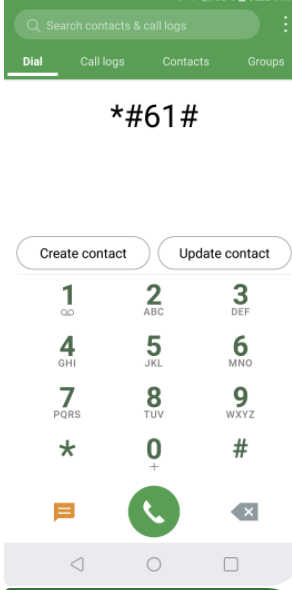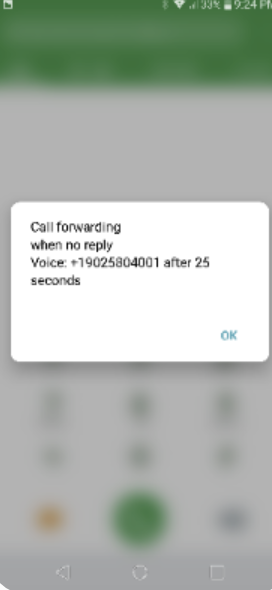- Community Home
- Get Support
- Re: How to extend the number of rings of incoming ...
- Subscribe to RSS Feed
- Mark Topic as New
- Mark Topic as Read
- Float this Topic for Current User
- Subscribe
- Mute
- Printer Friendly Page
- Mark as New
- Subscribe
- Mute
- Subscribe to RSS Feed
- Permalink
- Report Inappropriate Content
12-21-2020 09:43 PM - edited 01-06-2022 01:37 AM
- Mark as New
- Subscribe
- Mute
- Subscribe to RSS Feed
- Permalink
- Report Inappropriate Content
09-03-2022 10:54 AM
These directions work best for me.
- Mark as New
- Subscribe
- Mute
- Subscribe to RSS Feed
- Permalink
- Report Inappropriate Content
12-22-2020 11:52 AM - edited 12-22-2020 11:53 AM
Hehe @darlicious sometimes life gets in the way of the forum here, but it looks like @esjliv got the beans with great screenshots to boot!
The only thing I can add is that here is a list of all of the currently known regional deposit/access numbers across Canada. Any of them should function identically, but probably best to determine the one automatically assigned to you using *#61# as @esjliv described:
(and also technically, dialing *61*19025804001*11*30# can be shortened to *61*19025804001**30# since voice service is assumed)
- Mark as New
- Subscribe
- Mute
- Subscribe to RSS Feed
- Permalink
- Report Inappropriate Content
12-22-2020 11:40 AM - edited 12-22-2020 01:01 PM
I thought you would have been all over this one.....Ive got something to add to @maximum_gato wishlist......
Our voicemail guru @Nezgar has some awesome posts on how to take advantage of your voicemail features. Keep an eye out for his posts or tag him when you need his expertise.
- Mark as New
- Subscribe
- Mute
- Subscribe to RSS Feed
- Permalink
- Report Inappropriate Content
12-21-2020 11:24 PM
I think this worked! I received a successful voicemail registration update...just testing it now...
- Mark as New
- Subscribe
- Mute
- Subscribe to RSS Feed
- Permalink
- Report Inappropriate Content
12-21-2020 10:07 PM
Hello @jrprvs2000 ,
If you wish to increase or decrease the number of rings, enter in your phone's dialer **61*+1(your 10-digit regional voicemail number without spaces)*11*30#. In this example, 30 represents 30 seconds, which equals 5 rings, the maximum allowable. If you want 4 rings, change 30 to 25, and so forth.
To give you a visual...this is what you dial to see what your current setting is already set at:
Then you will see your current setting, looking something like this:
to change to 30 seconds, this would be entered:
**61*19025804001*11*30#
- Mark as New
- Subscribe
- Mute
- Subscribe to RSS Feed
- Permalink
- Report Inappropriate Content
12-21-2020 10:04 PM
Hi @jrprvs2000
Better yet, try this - it may be more applicable: (please let us know which set of directions worked for you)
Dial this sequence: *61 *16475804001*11 *[then enter number of seconds to wait] # [SEND or CALL].
For the number of seconds to wait - choose from the following options:
- For one ring, enter 5.
- For two rings, enter 10.
- For three rings, enter 15.
- For four rings, enter 20.
- For five rings, enter 25.
- For six rings, enter 30 (This is the maximum number of rings/seconds).
- Mark as New
- Subscribe
- Mute
- Subscribe to RSS Feed
- Permalink
- Report Inappropriate Content
12-21-2020 10:04 PM
@HALIMACS wrote:Hi @jrprvs2000
Dial *#61# , then hit (send)
You should be able to set it there as well.
I believe *#61# is only for the no answer forwarding which is how voicemail is activated. You need to supply the voicemail number and the ring duration.
- Mark as New
- Subscribe
- Mute
- Subscribe to RSS Feed
- Permalink
- Report Inappropriate Content
12-21-2020 10:01 PM - edited 12-21-2020 10:05 PM
@jrprvs2000 , give this a try. The Public Mobile voicemail number is (your area code)580-4001.
- Mark as New
- Subscribe
- Mute
- Subscribe to RSS Feed
- Permalink
- Report Inappropriate Content
12-21-2020 10:00 PM - edited 12-21-2020 10:06 PM
Hi @jrprvs2000
Dial *#61# , then hit (send)
You should be able to set it there as well.
see my below reply - please disregard this one
- I dont have 5G, although I subcribed 5G plan in Get Support
- New to public, can call but can't receive text in Get Support
- difficulties signing into Public Mobile app... in Get Support
- New customer texting not working in Get Support
- Changing providers, can i get a refund for unused service in Get Support