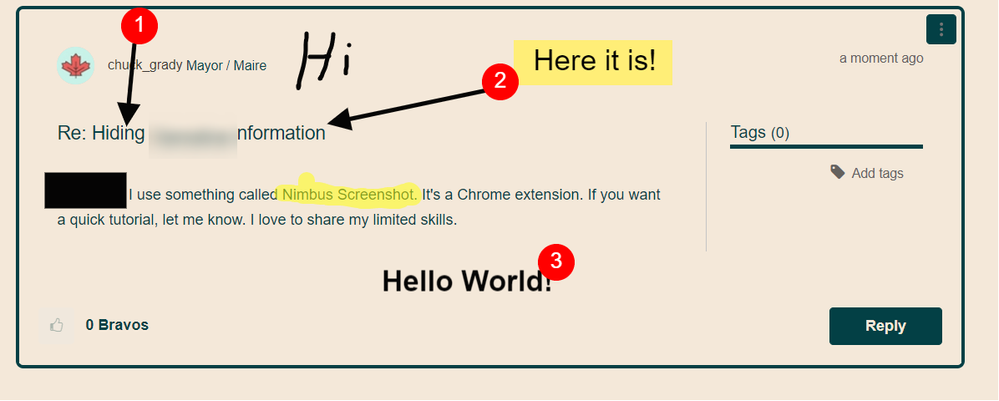- Community Home
- Get Support
- Hiding Sensitive Information
- Subscribe to RSS Feed
- Mark Topic as New
- Mark Topic as Read
- Float this Topic for Current User
- Subscribe
- Mute
- Printer Friendly Page
- Mark as New
- Subscribe
- Mute
- Subscribe to RSS Feed
- Permalink
- Report Inappropriate Content
12-30-2019 04:48 PM - edited 01-05-2022 10:10 AM
This is kind of a dumb question. When people take a screenshot to include in a post, how are they able to wipe out phone numbers etc. that they don't want readers to see?
Solved! Go to Solution.
- Labels:
-
Service
- Mark as New
- Subscribe
- Mute
- Subscribe to RSS Feed
- Permalink
- Report Inappropriate Content
12-31-2019 10:16 AM
You'll love every minute of it @darlicious . It's so easy and you can really produce some professional looking stuff in less than a minute. I also spend a few extra minutes on some more common solutions and save them to a folder on my desktop called PMstuff.
These creations are just a couple of clicks away with the system PM provides community members. I recently discovered the "blur" box which is an awesome choice for personal information.
- Mark as New
- Subscribe
- Mute
- Subscribe to RSS Feed
- Permalink
- Report Inappropriate Content
12-31-2019 09:25 AM
@ChuckYeah Oh boy! A whole new learning curve. I'm not sure if im ready for this....
- Mark as New
- Subscribe
- Mute
- Subscribe to RSS Feed
- Permalink
- Report Inappropriate Content
12-31-2019 09:10 AM
- Mark as New
- Subscribe
- Mute
- Subscribe to RSS Feed
- Permalink
- Report Inappropriate Content
12-30-2019 11:28 PM
@ChuckYeah wrote:Been there, done that. Try Nimbus Screenshot. You won't be sorry. Easy and awesome!
Might have to look into that, although I RARELY use Chrome..... I prefer FireFox, although I expect if that one isn't available for FF, it probably has it's own similar add-on. 🤔
- Mark as New
- Subscribe
- Mute
- Subscribe to RSS Feed
- Permalink
- Report Inappropriate Content
12-30-2019 11:26 PM
@Anonymous wrote:MS Paint baby!
🙂
No really.
😁 I hear ya - I've used that several times before too.... it's handy, and intuitive enough. 👍
- Mark as New
- Subscribe
- Mute
- Subscribe to RSS Feed
- Permalink
- Report Inappropriate Content
12-30-2019 11:14 PM
@Anonymous wrote:MS Paint baby!
🙂
No really.
Been there, done that. Try Nimbus Screenshot. You won't be sorry. Easy and awesome!
- Mark as New
- Subscribe
- Mute
- Subscribe to RSS Feed
- Permalink
- Report Inappropriate Content
12-30-2019 11:11 PM
MS Paint baby!
🙂
No really.
- Mark as New
- Subscribe
- Mute
- Subscribe to RSS Feed
- Permalink
- Report Inappropriate Content
12-30-2019 11:07 PM
@ChuckYeah wrote:All within your Chrome Browser. I use mine on my PC. Not sure how it would work on a phone.
Yeah, I use my 'puter as well, but in my case, I use Windows7's snipping tool.
- Mark as New
- Subscribe
- Mute
- Subscribe to RSS Feed
- Permalink
- Report Inappropriate Content
12-30-2019 05:17 PM - edited 12-30-2019 05:17 PM
I just use my phone. Take screen shot of what you want. Go to your gallery open screenshot and click "edit" depending on your phone you should have different features to edit the screenshot.

- Mark as New
- Subscribe
- Mute
- Subscribe to RSS Feed
- Permalink
- Report Inappropriate Content
12-30-2019 05:14 PM
@ChuckYeah wrote:@ecowen I use something called Nimbus Screenshot. It's a Chrome extension. If you want a quick tutorial, let me know. I love to share my limited skills.
All within your Chrome Browser. I use mine on my PC. Not sure how it would work on a phone.
- Mark as New
- Subscribe
- Mute
- Subscribe to RSS Feed
- Permalink
- Report Inappropriate Content
12-30-2019 05:08 PM
@ecowen I use something called Nimbus Screenshot. It's a Chrome extension. If you want a quick tutorial, let me know. I love to share my limited skills.
- Mark as New
- Subscribe
- Mute
- Subscribe to RSS Feed
- Permalink
- Report Inappropriate Content
12-30-2019 05:07 PM
- Mark as New
- Subscribe
- Mute
- Subscribe to RSS Feed
- Permalink
- Report Inappropriate Content
12-30-2019 04:51 PM
@ecowen wrote:This is kind of a dumb question. When people take a screenshot to include in a post, how are they able to wipe out phone numbers etc. that they don't want readers to see?
Before uploading, members are altering the photo using some form of photo editing software.
- Mark as New
- Subscribe
- Mute
- Subscribe to RSS Feed
- Permalink
- Report Inappropriate Content
12-30-2019 04:51 PM
Depends on where they're getting the screenshots from - their phone or their computer....