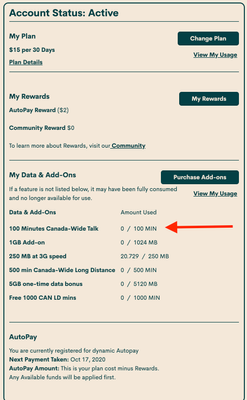- Community Home
- Get Support
- Re: Data gets used up
- Subscribe to RSS Feed
- Mark Topic as New
- Mark Topic as Read
- Float this Topic for Current User
- Subscribe
- Mute
- Printer Friendly Page
Data gets used up
- Mark as New
- Subscribe
- Mute
- Subscribe to RSS Feed
- Permalink
- Report Inappropriate Content
02-13-2021 10:08 AM - edited 01-06-2022 02:06 AM
This is the third month in a row where my data gets used up during the night right after it resets. I’m on auto pay and in the morning after my data resets I get this message...
Public Mobile here. You have used 75% of the data included in your service. Go to https://selfserve.publicmobile.ca for more options.
I have already gone into my settings and turned off data allowance for pretty much everything. This is extremely frustrating!! I pay for data and can’t use it because it gets used up during the night right after resetting.
- Labels:
-
Service
- Mark as New
- Subscribe
- Mute
- Subscribe to RSS Feed
- Permalink
- Report Inappropriate Content
02-13-2021 12:44 PM
@JenB1 : Do you fully consume your data each term? Either from this or your known usage? That would explain that when the data bucket renews, suddenly whatever wants data gets it at renewal. Then you run out again and that whatever thing has to wait again.
Do you use wifi? Try checking for OS or app updates while on wifi. Are you sure about the term "web call"? iirc it's called Web Event. The self-serve doesn't seem to want to answer at the moment for me to verify the term.
- Mark as New
- Subscribe
- Mute
- Subscribe to RSS Feed
- Permalink
- Report Inappropriate Content
02-13-2021 12:38 PM - edited 02-13-2021 12:40 PM
@JenB1 One thing that could be, check in Settings - App Store that under 'Cellular Data' section that 'Automatic Downloads' is turned OFF. That would be my guess that it is using your data. It just updates apps as soon as they are available, and phone does 'disconnects' from WiFi sometimes for various reasons.
- Mark as New
- Subscribe
- Mute
- Subscribe to RSS Feed
- Permalink
- Report Inappropriate Content
02-13-2021 12:34 PM
Which plan are you on? $15 plan with 250 mb data or larger data plans? It is fairly easy to use up the 250 mb data.
I have iPhones also, so no issues around renewal time and I have basic data restrictions applied. Try to isolate the specific app if possible.
- Mark as New
- Subscribe
- Mute
- Subscribe to RSS Feed
- Permalink
- Report Inappropriate Content
02-13-2021 12:33 PM
Since you mentioned iCloud I assume you have an iPhone. I think the key is to find out what is using Data and the first step I would do is to reset statistics (Settings - Cellular - Reset Statistics) and from there you can see what is using your data. Of course, first you will need to use data to see what app/service is the culprit. You mentioned that you disabled most of apps and iCloud too, so that's good. I have an iPhone and 250MB per month and I don't use all data in a month which means I disabled what I should have. Unfortunately, we cannot disable 'System Services' to use data but at least we can see what is using and from there see if you can do something about (like background refresh, location services, etc)..
- Mark as New
- Subscribe
- Mute
- Subscribe to RSS Feed
- Permalink
- Report Inappropriate Content
02-13-2021 12:09 PM - edited 02-13-2021 12:10 PM
@JenB1 wrote:This is the third month in a row where my data gets used up during the night right after it resets. I’m on auto pay and in the morning after my data resets I get this message...
Public Mobile here. You have used 75% of the data included in your service. Go to https://selfserve.publicmobile.ca for more options.
I have already gone into my settings and turned off data allowance for pretty much everything. This is extremely frustrating!! I pay for data and can’t use it because it gets used up during the night right after resetting.
@JenB1 After you get the warning message, what does the data amount show in your self serve account? Ignore the red arrow below, what does your say for the data labeled at 3g speed? If it is indeed 75% gone what do the usage records show?
Edit: you posted just before mine got posted. On your phone look at app usage under data usage around 12am when the "web call" happens.
- Mark as New
- Subscribe
- Mute
- Subscribe to RSS Feed
- Permalink
- Report Inappropriate Content
02-13-2021 12:07 PM
I don’t think it’s that data isn’t being reset. The usage history shows a significant amount being used around midnight - a “web call”. Seems to line up with the reset date.
- Mark as New
- Subscribe
- Mute
- Subscribe to RSS Feed
- Permalink
- Report Inappropriate Content
02-13-2021 12:04 PM
Hmm yeah, I looked into it last time already and made sure to turn off pretty much everything in my phone that uses data. Wifi assist is off, iCloud backups are off, data on most apps is off and this is the 4th month now in a row where data is used up the morning after it resets. Wasn’t on my phone lots yesterday evening either.
- Mark as New
- Subscribe
- Mute
- Subscribe to RSS Feed
- Permalink
- Report Inappropriate Content
02-13-2021 10:27 AM
It's possible that it didn't reset properly, check your history in selfserve and if it doesn't match contact mods.
On your phone check what consumed most of data
Are you providing free hotspot for the neighborhood by accident?
Set your data warning on 25% on your phone
- Mark as New
- Subscribe
- Mute
- Subscribe to RSS Feed
- Permalink
- Report Inappropriate Content
02-13-2021 10:14 AM
@JenB1 wrote:This is the third month in a row where my data gets used up during the night right after it resets. I’m on auto pay and in the morning after my data resets I get this message...
Public Mobile here. You have used 75% of the data included in your service. Go to https://selfserve.publicmobile.ca for more options.
I have already gone into my settings and turned off data allowance for pretty much everything. This is extremely frustrating!! I pay for data and can’t use it because it gets used up during the night right after resetting.
Sometimes, it doesn't get reset properly. Also, check the dates in your account because renewals do not happen on the same date each month because of 30-day plan lengths. Also, the counters in most phones that keep track of data won't be line with with the true plan data usage because of this. If you're certain data isnt' resetting properly, you'll need to submit a ticket through: https://widget.telus.tiia.ai/publicmobile/publicmobile.html
- Mark as New
- Subscribe
- Mute
- Subscribe to RSS Feed
- Permalink
- Report Inappropriate Content
02-13-2021 10:13 AM - edited 02-13-2021 10:24 AM
Public Mobile tabulates data for the past 12-24 hours under Usage History generally around the end of day/start of next day.
That doesn't mean the data was consumed at that time - it's just the time that it's tabulated in that usage history screen.
The best way to determine near 'real-time' data usage is through the data counter on your phone or through the data counter showing on the self-serve home page.
( EDIT: You might also completely TURN OFF mobile data when going to bed and make sure you don't allow the setting that allows DATA to activate when Wi-Fi is weak - it may be called 'wi-fi assist'. )
- Need help. I just switched to public mobile but phone number and data is not working with eSIM. in Get Support
- Hello please help asap it's been 24 hours in Get Support
- Not able to send pictures any more. in Get Support
- Picture Messages not working in Get Support
- Travel to the Dominican Republic in Get Support