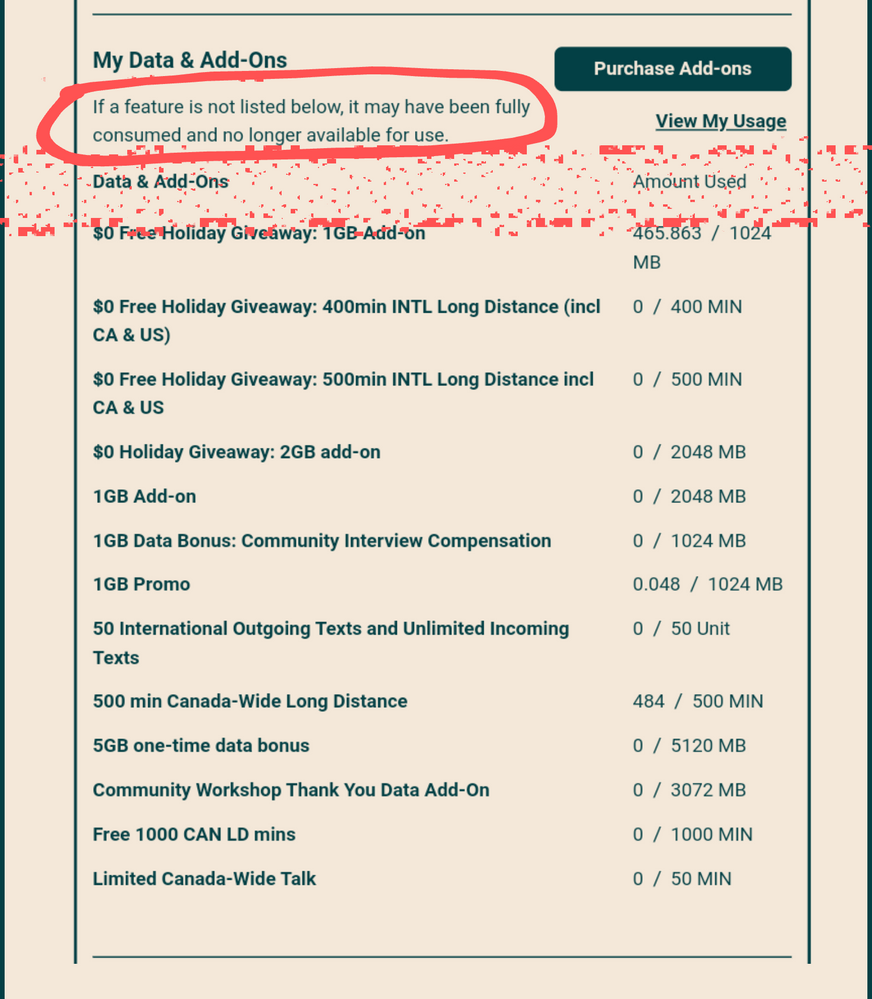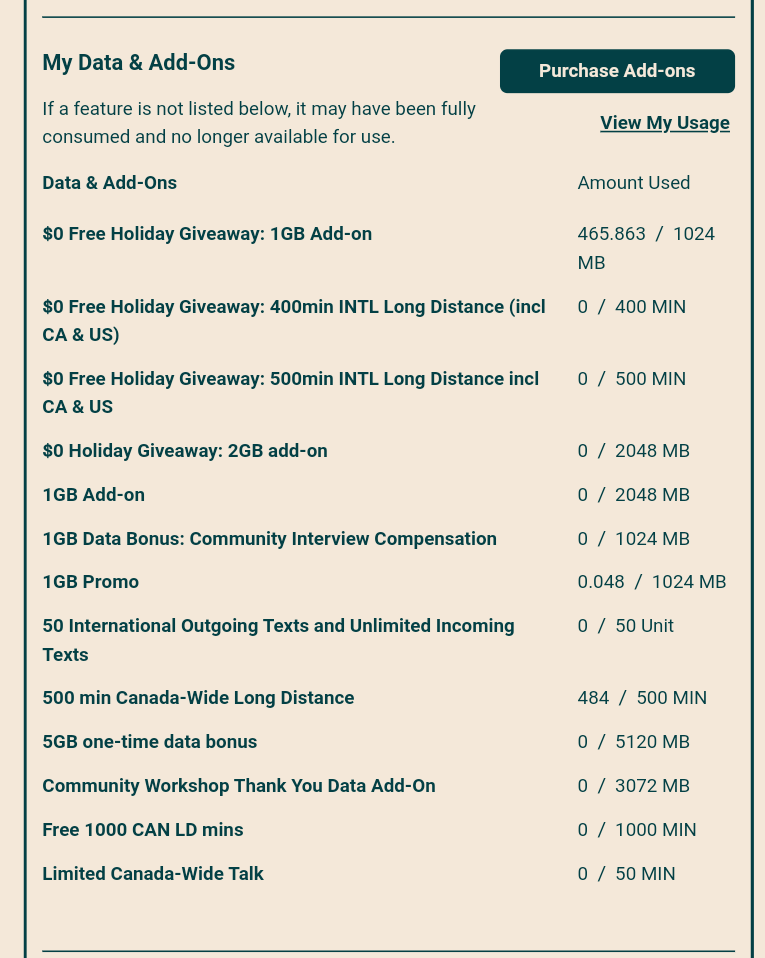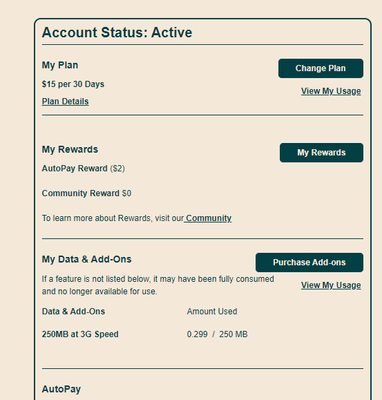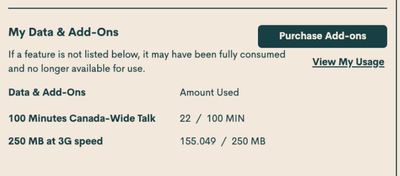- Community Home
- Get Support
- Cannot make phone calls suddenly.
- Subscribe to RSS Feed
- Mark Topic as New
- Mark Topic as Read
- Float this Topic for Current User
- Subscribe
- Mute
- Printer Friendly Page
- Mark as New
- Subscribe
- Mute
- Subscribe to RSS Feed
- Permalink
- Report Inappropriate Content
05-19-2021 09:14 PM - edited 01-06-2022 02:44 AM
HI,
I suddenly cannot make any phone calls. I have the talk and text plan and I never had this issue before - my account is fully active and I have a balance. When I try to make a call, i get "this is a long distance call - please add 1 before the number". When I dialed 1 before the number, i still got the same message. I cannot make any calls. Please advise.
Thanks.
Solved! Go to Solution.
- Labels:
-
Service
- Mark as New
- Subscribe
- Mute
- Subscribe to RSS Feed
- Permalink
- Report Inappropriate Content
05-19-2021 10:58 PM
Unfortunately, there's a bug where if there are no features listed then a line of text tromps over the last line of that blurb.
But indeed, as we know, and I'm sure we're all guilty of it...who reads stuff.
- Mark as New
- Subscribe
- Mute
- Subscribe to RSS Feed
- Permalink
- Report Inappropriate Content
05-19-2021 10:55 PM
@darlicious You are using your phone, right? try to clear cache with your Google Photo as well as the browser you used
If still failed, I might try Clear data as well for Google Photos and the browser.
yes, the note is clearly stated if it is gone that mean it's all used up. However, given so many posters asked , the note is obviously missed.. or at least not BOLD enough.. LoL
- Mark as New
- Subscribe
- Mute
- Subscribe to RSS Feed
- Permalink
- Report Inappropriate Content
05-19-2021 10:50 PM
I don't know I think they make it pretty obvious unlesd you prefer not to read.....
BTW....does anyone know how to fix this weird pattern I'm getting when I edit my photos? Force stopping google photos made it less of a mess but still there....?
- Mark as New
- Subscribe
- Mute
- Subscribe to RSS Feed
- Permalink
- Report Inappropriate Content
05-19-2021 10:39 PM
i think they should at least keep the "used up" items for those with the monthly plan within the current month cycle. In this case, the 50 mins talk time and the 250 mb data
- Mark as New
- Subscribe
- Mute
- Subscribe to RSS Feed
- Permalink
- Report Inappropriate Content
05-19-2021 10:36 PM - edited 05-19-2021 10:37 PM
But how long should they keep displaying it?
As we know, it took the longest time for them to even put up the sentence if you don't see it, it's gone.
Maybe I'm meaning add-ons. Should consumed plan features stay showing until the renewal? Should add-ons drop?
I dunno. If it's not there and it's not working...it's done. The sentence helps. Hey my data has stopped. Log in. See no feature. Oh.
It's also a singular beauty of this service. No. Overages. It just stops.
Not rocket science.
- Mark as New
- Subscribe
- Mute
- Subscribe to RSS Feed
- Permalink
- Report Inappropriate Content
05-19-2021 10:20 PM
Agree it's bad UI issue
For PM, when you are used up with your add-ons or monthly quota, that entry got disappear.
I always think they should keep it there, and in RED so people knows it got used up.
- Mark as New
- Subscribe
- Mute
- Subscribe to RSS Feed
- Permalink
- Report Inappropriate Content
05-19-2021 09:58 PM
Its actually pretty simple once you log in and look at your overview page under my data and add ons will tell you what is currently on your account along with either a minute counter or a data counter unless its an unlimited feature. If you don't see it then you don't have it. Your list can be very short like yours or very long like one of my accounts.
- Mark as New
- Subscribe
- Mute
- Subscribe to RSS Feed
- Permalink
- Report Inappropriate Content
05-19-2021 09:48 PM
@coffeelover wrote:Is it so hard to display to the user online that you ran out of minutes instead of all this guesswork ???? Bad UX
@coffeelover Yep, we'd all like that and many users have been asking PM to do that for quite a few years. It's just not a priority item for them, unfortunately.
Just buy the 500 mins add-ons as suggested earlier to supplement your $15 plan. It's cheap and doesn't expire, and you'll only use it when you're out of plan mins before renewal resets everything.
- Mark as New
- Subscribe
- Mute
- Subscribe to RSS Feed
- Permalink
- Report Inappropriate Content
05-19-2021 09:41 PM
Is it so hard to display to the user online that you ran out of minutes instead of all this guesswork ???? Bad UX
- Mark as New
- Subscribe
- Mute
- Subscribe to RSS Feed
- Permalink
- Report Inappropriate Content
05-19-2021 09:32 PM - edited 05-19-2021 09:34 PM
To purchase the $5.00 for 500 Canada Wide minutes calling add on, using your Self-Serve account, follow these steps:
- Click on ‘Purchase Add-Ons’ on the Overview tab and scroll down to the Add-On calculator.
- Click the plus sign (+) to add and the minus sign (-) to remove selected Add-ons.
- When you’ve added all your desired Add-Ons, click ‘Buy Add-Ons’ or ‘Make a Payment’ below the calculator:
- You will see ‘Make a Payment’ instead of ‘Buy Add-Ons’ if there are not enough funds in your account to make the purchase.
- If you don’t have sufficient funds to purchase the Add-Ons, you will be asked to make a one-time payment equal to the price of the Add-On, less your current available funds. Click ‘Submit’, then ‘Go back’: now the button below the calculator will say ‘Buy Add-Ons’.
- Select ‘Confirm my purchase’, and you’re done.
- Some users have found that rebooting device is required afterwards.
- Mark as New
- Subscribe
- Mute
- Subscribe to RSS Feed
- Permalink
- Report Inappropriate Content
05-19-2021 09:32 PM
Shakes head everytime...1000 words.
- Mark as New
- Subscribe
- Mute
- Subscribe to RSS Feed
- Permalink
- Report Inappropriate Content
05-19-2021 09:29 PM - edited 05-19-2021 10:10 PM
There it is @coffeelover , as I initially provided, you're out of outgoing minutes.
You can purchase an add-on of 500 minutes for $5. The great thing about these is they do not expire and will remain on your account until they are used up.
- Mark as New
- Subscribe
- Mute
- Subscribe to RSS Feed
- Permalink
- Report Inappropriate Content
05-19-2021 09:23 PM
you are on the $15 plan, look like you run out of minutes..
- Mark as New
- Subscribe
- Mute
- Subscribe to RSS Feed
- Permalink
- Report Inappropriate Content
05-19-2021 09:22 PM
Everything is active . Still cannot make a call. See below:
- Mark as New
- Subscribe
- Mute
- Subscribe to RSS Feed
- Permalink
- Report Inappropriate Content
05-19-2021 09:17 PM
Tried it. Doesnt work. I rebooted the phone and I still got the same message after adding a 1
- Mark as New
- Subscribe
- Mute
- Subscribe to RSS Feed
- Permalink
- Report Inappropriate Content
05-19-2021 09:16 PM
try reboot the phone and then try calling with a 1 in front of the 10 digits again.
- Mark as New
- Subscribe
- Mute
- Subscribe to RSS Feed
- Permalink
- Report Inappropriate Content
05-19-2021 09:16 PM - edited 05-19-2021 09:19 PM
Do all your other phone services work? If you sign into self-serve does it show account status as "active"?
It's possible you may have consumed all your allotted minutes for the current cycle, if you are on a minute limited plan.
Check here: (if no minutes are displaying it means they are consumed, if on a minute limited plan)