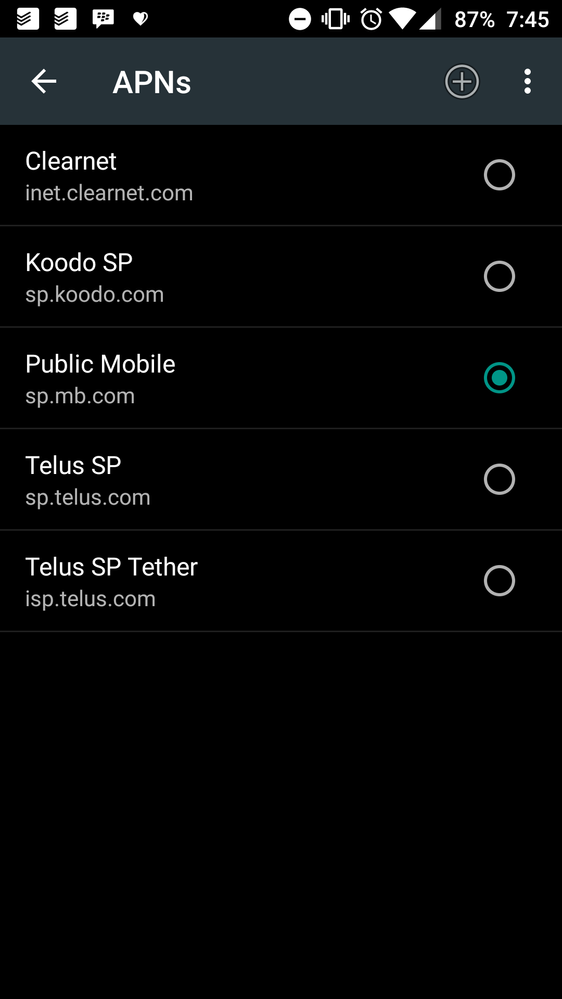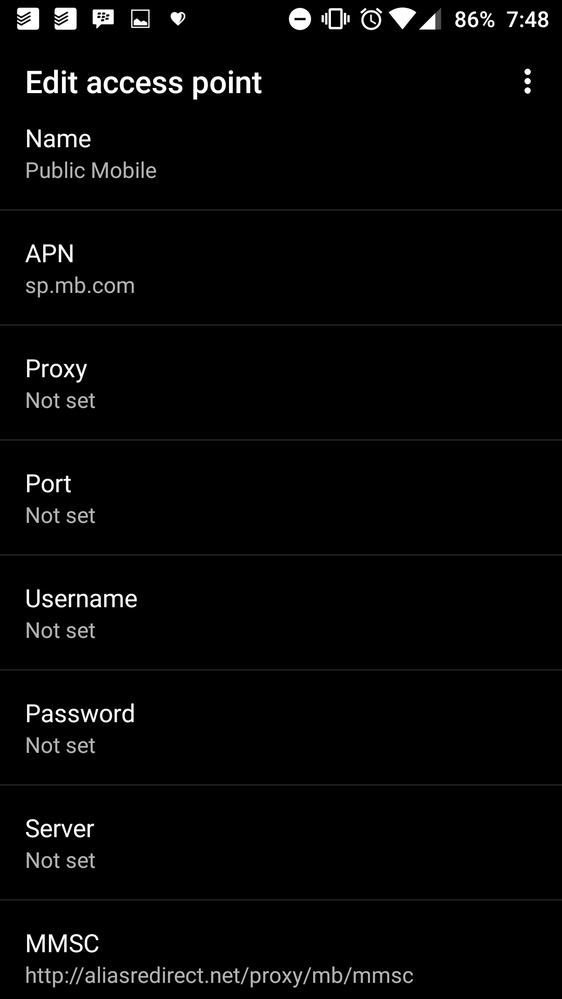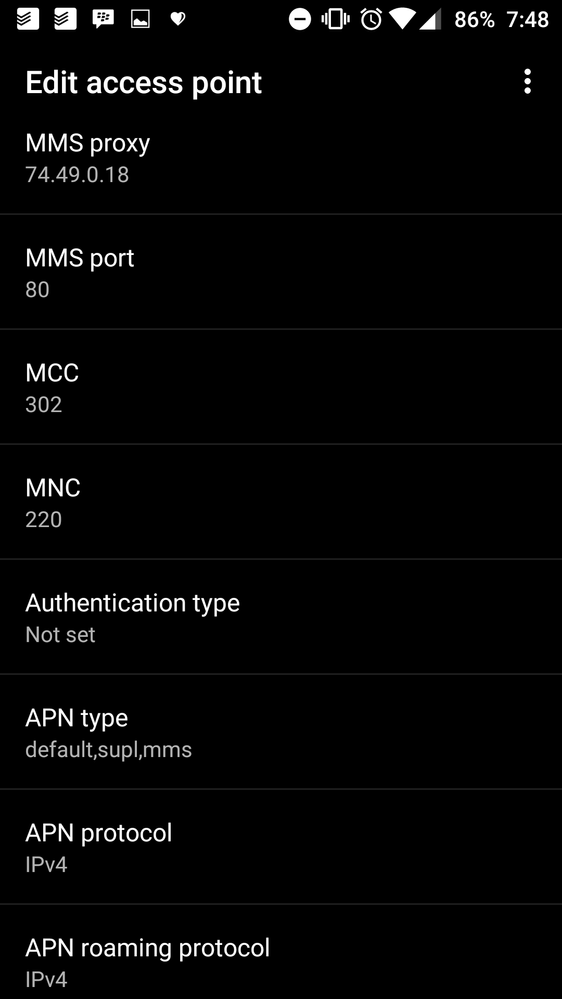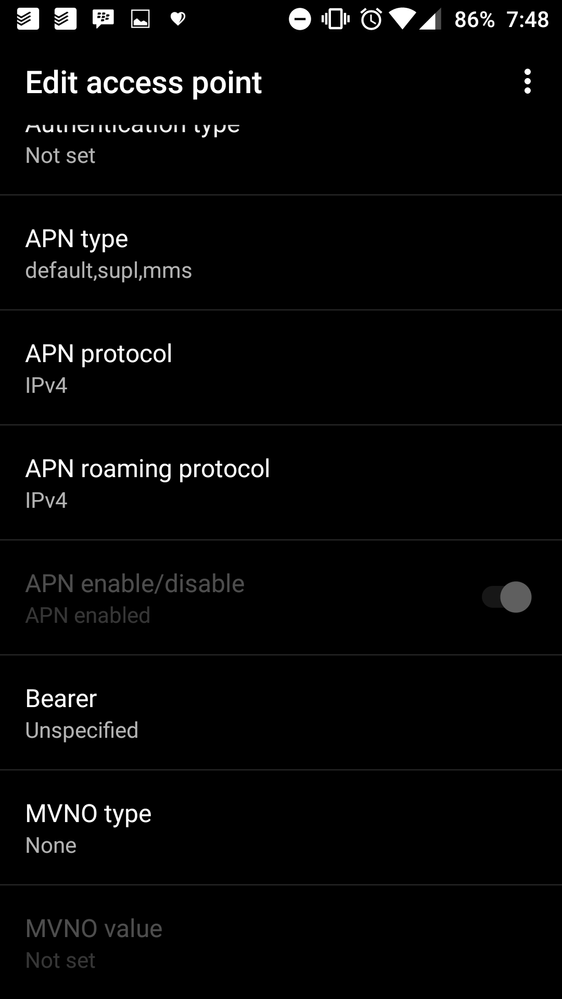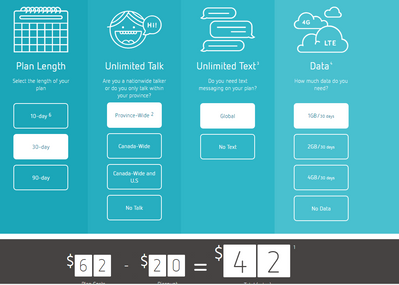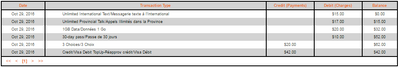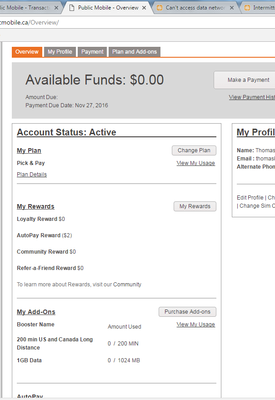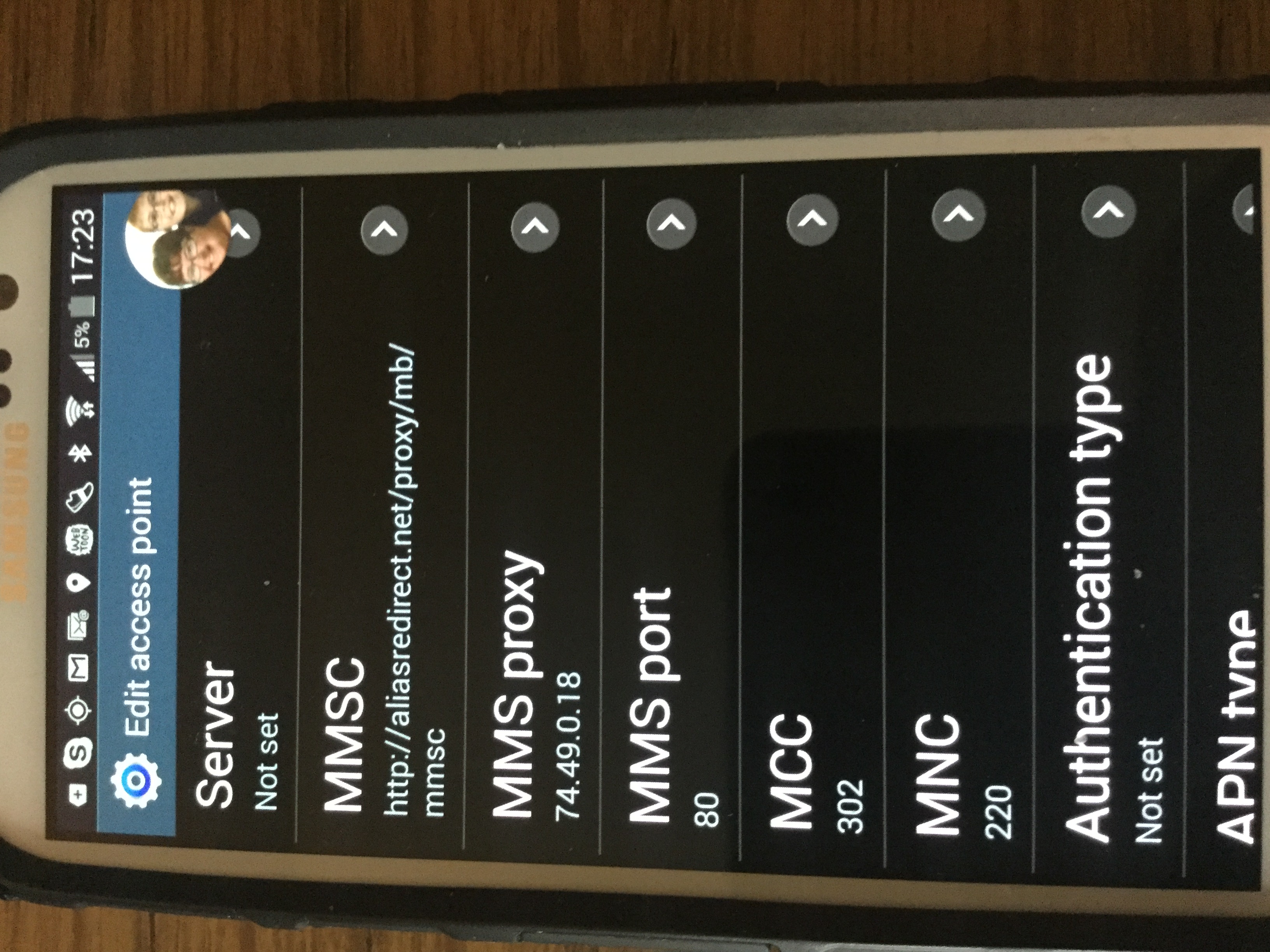- Community Home
- Get Support
- Can't access data network.
- Subscribe to RSS Feed
- Mark Topic as New
- Mark Topic as Read
- Float this Topic for Current User
- Subscribe
- Mute
- Printer Friendly Page
- Mark as New
- Subscribe
- Mute
- Subscribe to RSS Feed
- Permalink
- Report Inappropriate Content
11-03-2016 05:42 PM - edited 01-04-2022 04:15 PM
I signed up with public mobile sometimes around May-July, and have been happy to use the texting/SMS alone, however I've always added the data for emergency use.
That said, being more mobile NOW data is a little more important.
Why do I lay this out? Data has never worked.
If I disable WIFI on the S3 phone I suddenly can't access the data. Chrome, and 'safari' cant find the network...
I have all the settings to my best ability setup. I have pictures to prove it.
Any help?
Thanks
Solved! Go to Solution.
- Labels:
-
Service
- Mark as New
- Subscribe
- Mute
- Subscribe to RSS Feed
- Permalink
- Report Inappropriate Content
03-31-2018 11:41 AM
Those are amazingly easy instructions!! Thank you
my phone did not pick up public mobile on a reboot.
- Mark as New
- Subscribe
- Mute
- Subscribe to RSS Feed
- Permalink
- Report Inappropriate Content
11-04-2016 03:46 PM
How long it takes depends on your phones hardware and the local network conditions. That sounds long, but not unaccepably so.
- Mark as New
- Subscribe
- Mute
- Subscribe to RSS Feed
- Permalink
- Report Inappropriate Content
11-04-2016 03:44 PM
Yes, it seems to be working now.
i just managed to set it back up. No factory reset needed.
the 4G showed up after a minute or two, made me think it failed again.
should it take that long to register?
- Mark as New
- Subscribe
- Mute
- Subscribe to RSS Feed
- Permalink
- Report Inappropriate Content
11-04-2016 01:18 PM
Hey @thomask,
Did the reset of APN settings help?
The locked/unlocked status of the phone is a non-issue since your phone is from Koodo. Telus and Koodo phones work with a PM sim without unlocking.
I would recommend you clear the system cace partition first beofre resorting to a factory reset.
Here is a step by step on how to do that: https://www.androidpit.com/how-to-clear-cache-galaxy-s3
- Mark as New
- Subscribe
- Mute
- Subscribe to RSS Feed
- Permalink
- Report Inappropriate Content
11-03-2016 10:56 PM
@thomask I don't think the order the APNs are listed in is significant. Here's my settings for your reference:
Note that I did not add it edit any of the APNs present , including the Public Mobile one. Somehow they just showed up the first time I used the phone, which was with my PM SIM.
>>> ALERT: I am not a moderator. For account or activation assistance, please click here.
- Mark as New
- Subscribe
- Mute
- Subscribe to RSS Feed
- Permalink
- Report Inappropriate Content
11-03-2016 10:11 PM
I'll work on resetting the network tonight.
I'm concerned about the 'koodo' listing being above the public mobile setup for APN, especially as it doesn't APPEAR to remain 'selected'. Is this normal for smart phones?
Seeing that 'reset' page you linked to, I might just try to remove the other APN and see if that helps any. I don't plan on using Koodo at all.
As for the 'locked vs unlocked' question, its a 'unlocked phone' locked to Koodo/Telus network so they can rip off a $35 unlock fee...
It was purchased 'unlocked' from Koodo... but they leave them 'locked' to encourage you to stay?
- Mark as New
- Subscribe
- Mute
- Subscribe to RSS Feed
- Permalink
- Report Inappropriate Content
11-03-2016 08:38 PM - edited 11-03-2016 08:39 PM
@thomask okay thanks for confirming, it looks like you've got the right stuff in you plan. So now we come to the phone.
Did you bring the phone over from another carrier? It's obviously unlocked and compatible with at least PM's 3G UMTS frequencies, since your calling/texting is working fine, so we can rule those things out. For some models of phones, when you change carriers, the data doesn't want to work. This seems to affect some LG G3/G4/G5 phones, but I believe I've seen heard of this with Galaxy S3's as well.
You could try resetting your network settings. I believe these are the right directions here. Try that first, because it's easy to try. Reboot after and test.
If that doesn't work... you may neet do a factory reset on your phone. This seems to be the only thing that resolves it on affected LG G3/4/5 phones, and I believe I've read threads on it here people having to resort to it on S3 as well. Unfortunately, doing that will wipe all your data from your phone, so make sure you first back up anything you want to keep that isn't already sync'd to a cloud service.
EDIT: as this is a rather inconvenient process to factory reset, I'm going to tag @imm1304 to get a second opinion on this. Imm, do you recall this being necessary on some Galaxy S3 models like the LG Gx? I kind of think so.
>>> ALERT: I am not a moderator. For account or activation assistance, please click here.
- Mark as New
- Subscribe
- Mute
- Subscribe to RSS Feed
- Permalink
- Report Inappropriate Content
11-03-2016 08:22 PM
It was kind of crazy, I agree. I had it 'in case' but I never really NEEDED it to be honest. I thought I had it working at one point, but I have a feeling it was the 'free' access whenever I was somewhere.
That said, Yes, I'm sure, I've verified to my eyes that the account indicates I have data.
The screen shots as follows.
This is what I selected.
This is my 'purchase history'
And this, is my 'profile' on the website...
Side note, the account DID go 'idle' for at least 2(?) of those months as I just didn't have any appointments for which I would need use of a cell phone.
- Mark as New
- Subscribe
- Mute
- Subscribe to RSS Feed
- Permalink
- Report Inappropriate Content
11-03-2016 08:12 PM
- Mark as New
- Subscribe
- Mute
- Subscribe to RSS Feed
- Permalink
- Report Inappropriate Content
11-03-2016 07:32 PM - edited 11-03-2016 07:33 PM
@srlawren wrote:@thomask can you confirm that you have data in your current plan, and/or you have purchased a data add-on. Has PM data ever worked for you? It sounds like never. Have you been paying for it for months and never asked for help, or did you recently add it? We need more info here.
I really second this question: have you been paying for data for months and it never worked? That is crazy if that's the case.
- Mark as New
- Subscribe
- Mute
- Subscribe to RSS Feed
- Permalink
- Report Inappropriate Content
11-03-2016 07:21 PM
@thomask can you confirm that you have data in your current plan, and/or you have purchased a data add-on. Has PM data ever worked for you? It sounds like never. Have you been paying for it for months and never asked for help, or did you recently add it? We need more info here.
>>> ALERT: I am not a moderator. For account or activation assistance, please click here.
- Mark as New
- Subscribe
- Mute
- Subscribe to RSS Feed
- Permalink
- Report Inappropriate Content
11-03-2016 07:01 PM
I've done that. Everything reads as it indicates.
ive even rebooted it and turned off the wifi when I'm not near one.
there are only two access points listed and the other is Koodo, it's listed first...
- Mark as New
- Subscribe
- Mute
- Subscribe to RSS Feed
- Permalink
- Report Inappropriate Content
11-03-2016 06:59 PM
@thomask is data part of your plan? It sounds like you are/were on a text only or talk and text plan?
Also, there's a Safari for Android!?!?! By S3 I assume you mean Samsung Galaxy S3, right?
>>> ALERT: I am not a moderator. For account or activation assistance, please click here.
- Mark as New
- Subscribe
- Mute
- Subscribe to RSS Feed
- Permalink
- Report Inappropriate Content
11-03-2016 06:20 PM
You can also try rebooting your phone to see if it automatically populates the apn setting fields. Worked for my phones
- Mark as New
- Subscribe
- Mute
- Subscribe to RSS Feed
- Permalink
- Report Inappropriate Content
11-03-2016 06:06 PM
Yes he is right. You need to set up your APN settings on an s3
- Mark as New
- Subscribe
- Mute
- Subscribe to RSS Feed
- Permalink
- Report Inappropriate Content
11-03-2016 05:47 PM
Step by Step APN configuration
Step1:
Android
Settings > More / More Networks / Wireless & Networks > Mobile Networks > Access Point Names > New APN setting (or a plus sign)
Step 2:
You will need to input the following information:
Name: Public Mobile
APN: sp.mb.com
Proxy: Leave blank
Port: Leave blank
Username: Leave blank
Password: Leave blank
Server: Leave blank
MMSC: http://aliasredirect.net/proxy/mb/mmsc
MMSC proxy: 74.49.0.18
MMS port: 80
MCC: 302
MNC: 220
Authentication type: Leave blank
APN type: Leave blank
Step 3:
Select Save/Done. Select Public Mobile to connect to the Public Mobile network
http://productioncommunity.publicmobile.ca/t5/Phones-Hardware/How-do-I-set-up-data-APN-on-my-smartph...