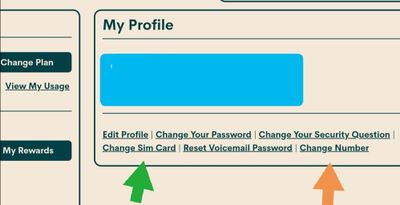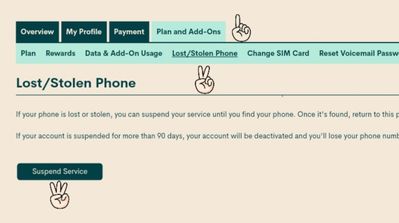- Community Home
- Get Support
- Re: lost my phone & I can't deactivate my sim card
- Subscribe to RSS Feed
- Mark Topic as New
- Mark Topic as Read
- Float this Topic for Current User
- Subscribe
- Mute
- Printer Friendly Page
- Mark as New
- Subscribe
- Mute
- Subscribe to RSS Feed
- Permalink
- Report Inappropriate Content
08-25-2020 08:24 PM - edited 01-05-2022 12:56 PM
I can't deactivate my sim card because I can't access my account . I changed my email server recently so I can't recover my password .
Solved! Go to Solution.
- Labels:
-
My Account
- Mark as New
- Subscribe
- Mute
- Subscribe to RSS Feed
- Permalink
- Report Inappropriate Content
09-04-2020 05:42 PM - edited 09-04-2020 05:45 PM
In addition to @Luddite's statement, the customer also mentioned no access to the self serve account, so there isn't any way to go in there and change the active sim card without a moderator's help. Assuming that the customer has already regained access to the self serve account, I see no indication in this mesaage thread about any payment being needed. The OP could still be within the same billing cycle.
- Mark as New
- Subscribe
- Mute
- Subscribe to RSS Feed
- Permalink
- Report Inappropriate Content
09-04-2020 12:51 PM
@Jackhyf63 wrote:You could pay when you have another sim card in your hand, you just go to self-serve and change your sim number there + pay for the next 30/90 days to remove suspension.
@Jackhyf63 FYI: if you manually suspend service a payment will not reactivate an account. You must first turn off the suspension.
>>> ALERT: I am not a CSA. Je ne suis pas un Agent du soutien à la clientèle.
- Mark as New
- Subscribe
- Mute
- Subscribe to RSS Feed
- Permalink
- Report Inappropriate Content
08-27-2020 12:00 PM
You could pay when you have another sim card in your hand, you just go to self-serve and change your sim number there + pay for the next 30/90 days to remove suspension.
- Mark as New
- Subscribe
- Mute
- Subscribe to RSS Feed
- Permalink
- Report Inappropriate Content
08-25-2020 08:31 PM
Once you get that part sorted and you get a new phone you will need to buy a new sim card.
When you have a new sim card simply log into your account and click "change sim card".
Green arrow on picture below
- Mark as New
- Subscribe
- Mute
- Subscribe to RSS Feed
- Permalink
- Report Inappropriate Content
08-25-2020 08:30 PM
@leunaz while you wait for moderator response, use 1 855 4public from another phone to access the IVR sytem and disable your credit card. You will need your 4 digit code. https://productioncommunity.publicmobile.ca/t5/Self-Serve/611-IVR-Menu-System/m-p/289352#M20315
- Mark as New
- Subscribe
- Mute
- Subscribe to RSS Feed
- Permalink
- Report Inappropriate Content
08-25-2020 08:27 PM - edited 08-25-2020 08:33 PM
@leunaz Contact the moderators, explain your situation and give them the new email address that you would like to associate with your self service account. Ask them to add it for you and for a temporary password to your self service account. There are 2 ways to contact the Moderator Team:
- Faster response- Get help with your account the easy way by starting a conversation with our virtual assistant, SIMon. It’ll take you to relevant help articles, or if it’s something more urgent, it can help you submit a ticket to the Moderator Team. Click here to get started.
- Slower- Alternatively, you can send a private message to the Moderators by clicking here. You’ll need to be logged in to your Community account for the link to work.
Once connected to Simon, you will be asked to log in again with your community user name and password. Please do, this allows you to continue and send your message.
- Check your private message sent box (click on the envelope top right of your screen) to make sure the message was sent.
- Keep an eye on the envelope top right of your screen. The mods answer will show up there. When it does, you will be asked to verify your self service account, with your password and login. Doing so allows the process to continue. Stay safe.
Once you get back in place your phone on lost/ stolen .