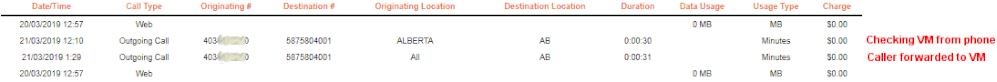- Community Home
- Get Support
- Voicemail in usage history
- Subscribe to RSS Feed
- Mark Topic as New
- Mark Topic as Read
- Float this Topic for Current User
- Subscribe
- Mute
- Printer Friendly Page
- Mark as New
- Subscribe
- Mute
- Subscribe to RSS Feed
- Permalink
- Report Inappropriate Content
03-21-2019 05:57 PM - edited 01-05-2022 03:51 AM
Is there a way to see the caller ID of callers who get transferred to voicemail (in usage history)? It shows my number as the originating number, and then the voicemail number as the destination. How can I tell the difference between me checking VM and someone being forwarded to VM? It's a bit hard to differentiate when trying to figure out which calls consumed minutes and which are exempt!
Solved! Go to Solution.
- Labels:
-
My Account
- Mark as New
- Subscribe
- Mute
- Subscribe to RSS Feed
- Permalink
- Report Inappropriate Content
03-21-2019 06:09 PM - edited 03-21-2019 09:15 PM
@NickyJie wrote:Is there a way to see the caller ID of callers who get transferred to voicemail (in usage history)? It shows my number as the originating number, and then the voicemail number as the destination. How can I tell the difference between me checking VM and someone being forwarded to VM? It's a bit hard to differentiate when trying to figure out which calls consumed minutes and which are exempt!
@NickyJie, unfortunately no way to see who called from the Usage History. You can either check your phone's "missed calls" (if available), or the voice message envelope (might need to be enabled) if the caller left a message.
You're right, it's hard to tell the difference! There are a couple very subtle differences under the Originating Location column. If it says "All" then it's the caller being forwarded to voicemail. Also, if you're not in the Eastern time zone, seeing lines with times inconsistent with your own timezone might be a further clue about it not being a person-to-person call (this detail is just my own observation, subject to confirmation).
Here, let me illustrate... I happen to have an event that demonstrates this:
The call at 1:29 (it was actually 11:29 MDT for me) is someone reaching my voicemail. The one at 12:10 would be me calling the voicemail box to check it.
Since you mention tracking of consumed minutes, I'm guessing you're on the $10/50 min or $15/100 min plan and are trying to conserve minutes... if that's the case, there are some possible options that might work, and we can explore/discuss, or I'm sure you can find ample discussion throughout the forum. You can either call your phone from a landline (but not answer), and then access your VM box that way, or you can use VOIP apps that will display your caller ID (e.g. Hangouts or Voico) and call your VM box through those.
- Mark as New
- Subscribe
- Mute
- Subscribe to RSS Feed
- Permalink
- Report Inappropriate Content
03-21-2019 06:00 PM - edited 03-21-2019 06:08 PM
@NickyJie wrote:Is there a way to see the caller ID of callers who get transferred to voicemail (in usage history)? It shows my number as the originating number, and then the voicemail number as the destination. How can I tell the difference between me checking VM and someone being forwarded to VM? It's a bit hard to differentiate when trying to figure out which calls consumed minutes and which are exempt!
If you have the limited calls plan..every minutes will count (EDITED Except the 1800.number)...outgoing or incoming calls..to someone or from someone or to voicemail too.