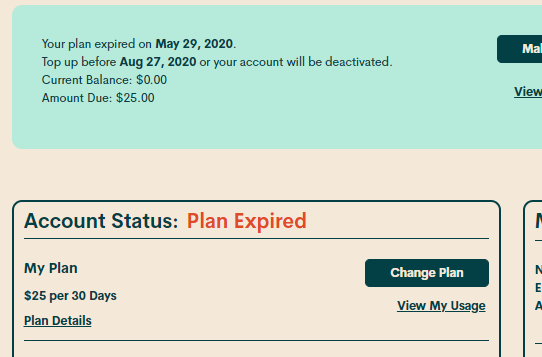- Community Home
- Get Support
- Don't Ever Suspend Your Account (also: please help...
- Subscribe to RSS Feed
- Mark Topic as New
- Mark Topic as Read
- Float this Topic for Current User
- Subscribe
- Mute
- Printer Friendly Page
Don't Ever Suspend Your Account (also: please help)
- Mark as New
- Subscribe
- Mute
- Subscribe to RSS Feed
- Permalink
- Report Inappropriate Content
06-14-2020 03:12 PM - edited 01-05-2022 11:42 AM
Here's what happens if you lose your phone and choose to suspend your account:
1) Once you realize your phone is really lost, you click "lost/stolen phone" under "Plans and Add-ons". The only option there is to suspend your account, so that's what you do.
2) You determine your phone is really gone for good, buy a new one, and order a new SIM from PM.
3) After registering the new SIM, you need to reactivate your account. If, like me, you use autopay, you simply cannot do this. It will not work. You'll see this message.
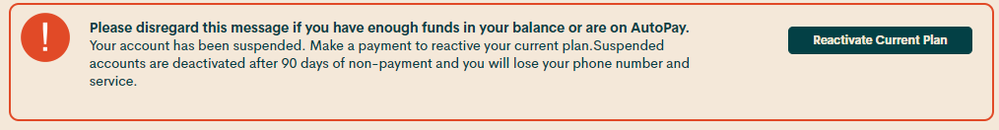
4) Maybe you can just throw some money at the problem - try to make a payment to activate your account. Maybe that'll shake up the backend servers. But - alas - you can't. The "submit" button is grayed-out.
5) If you navigate again to "Lost/Stolen phone", you'll see a completely separate button there to "resume service". I recommend you don't click it, because if you do, you'll see that now your account (which is set-up for autopay and always has been) now has the status "plan expired".
The date that your plan supposedly expired is the date you chose to suspend it.
6) At this point, only 13 days have elapsed since you suspended your account. You'd like to call PM, but the call to *611 gives you only 1 option: make a payment to reactivate your account. As an autopay customer, you cannot do this.
7) You are persona non grata now. Cast away from the PM tribe into the desert of the Community forums. Perhaps a passing, wiser forum traveler will stop to impart their knowledge. But the forum is your only hope. If help doesn't arrive, it's back to Petro Canada Mobility and a flip phone for you, because Public Mobile has abandoned you. Ashes to ashes and dust to dust.
- Labels:
-
My Account
- Mark as New
- Subscribe
- Mute
- Subscribe to RSS Feed
- Permalink
- Report Inappropriate Content
06-15-2020 04:49 AM
For your benefit as well as @jackgrump if your account is suspended for whatever reason during renewal (except an autopay failure) your rewards are not applied. That does not mean you have not earned them....the system is designed to not apply your rewards when your renewal fails due to non payment so that you cannot use them for payment to reactivate your plan. However you have earned them based on your last 30 days of prepaid service. The rewards should double for the cycle you pay and reactivate your service similar to getting the double (2×$2=$4) autopay reward when you first activate with public mobile.
Wait 72 hours after reactivating and ask the moderators to apply a credit equal to your rewards to the balance in your account. Your current cycles rewards will remain in your reward section waiting to be applied on your next renewal.
- Mark as New
- Subscribe
- Mute
- Subscribe to RSS Feed
- Permalink
- Report Inappropriate Content
06-14-2020 04:50 PM
@jackgrump wrote:Thanks dabr - your tip basically solved the problem. Using incognito mode in Chrome, I was able to make a payment. PM billed me the full amount for a month, ignoring my rewards that I've always gotten for being on autopay.
That is normal behavior when you suspend your service using Lost/stolen phone feature. You will not receive any rewards.
______________________________________________________________________
I am not a mod. Do not send me private message with your personal info.
If you need to contact PM Customer Support Agent, send a Private Message.
- Mark as New
- Subscribe
- Mute
- Subscribe to RSS Feed
- Permalink
- Report Inappropriate Content
06-14-2020 04:32 PM - edited 06-14-2020 04:33 PM
@jackgrump wrote:Thanks dabr - your tip basically solved the problem. Using incognito mode in Chrome, I was able to make a payment. PM billed me the full amount for a month, ignoring my rewards that I've always gotten for being on autopay.
@jackgrump hi since @dabr gave you the answer maybe he should get the solution that's what they are meant for 😁
- Mark as New
- Subscribe
- Mute
- Subscribe to RSS Feed
- Permalink
- Report Inappropriate Content
06-14-2020 03:56 PM
You can always make a payment to your account even if you are in autopay. You will never be punished for putting money on your account.
Many customers don't trust the autopay and pay manually not still get the autopay reward
- Mark as New
- Subscribe
- Mute
- Subscribe to RSS Feed
- Permalink
- Report Inappropriate Content
06-14-2020 03:54 PM
I suspended my account many times without any problem.
If you overpay the money just stay on your account for the next renewal.
Usually you only need to put an extra dollar or two if it doesn't budge with restart.
But in general @jackgrump when you are making any changes to your account you should look it up here in community before proceeding, for one things don't always behave the way we expect them and it's good thing to know ahead what kind of things you may encounter. It's really nice to be ready ahead of time.
Thanks for sharing your experience
- Mark as New
- Subscribe
- Mute
- Subscribe to RSS Feed
- Permalink
- Report Inappropriate Content
06-14-2020 03:44 PM
@jackgrump wrote:Thanks dabr - your tip basically solved the problem. Using incognito mode in Chrome, I was able to make a payment. PM billed me the full amount for a month, ignoring my rewards that I've always gotten for being on autopay.
@jackgrump Great to hear your service is back, but I suggest you get in touch with moderators about having to pay a full month, maybe they can offer some small account credit, although there's no guarantee, but still worth asking.
- Mark as New
- Subscribe
- Mute
- Subscribe to RSS Feed
- Permalink
- Report Inappropriate Content
06-14-2020 03:41 PM
In sum, as I noted in the title of this thread - don't ever suspend your account. I really wish I had just kept paying for the 13 days I didn't have service, since I ended up having to pay extra to reactivate anyway (I also lost hours and hours of time I needed to be working).
- Mark as New
- Subscribe
- Mute
- Subscribe to RSS Feed
- Permalink
- Report Inappropriate Content
06-14-2020 03:41 PM
Thanks dabr - your tip basically solved the problem. Using incognito mode in Chrome, I was able to make a payment. PM billed me the full amount for a month, ignoring my rewards that I've always gotten for being on autopay.
- Mark as New
- Subscribe
- Mute
- Subscribe to RSS Feed
- Permalink
- Report Inappropriate Content
06-14-2020 03:30 PM
@jackgrump in order for you to reactivate your service. You must first take it off lost/ stolen. Once this is done, switch the new SIM. Then You may reactivate a suspended account online or by calling 611.
Via your account online
1. If you have already registered, or will first register, a credit card, go to step 2. OR deposit a voucher for at least your plan cost and go to step 3.
2. Go to the payment tab, select single payment and amount due.
3. Select the reactivate account button.
4. Restart your phone.
or Using 611 to make your payment: ( you need your 4 digit pin to buy an add on)
1. press 1 to make payment
2. press 2 credit card ( or 1 voucher)
3. press 1 amount due.
4. Restart your phone.
If this fails contact a moderator and explain your situation. Ask them to appply payment for you. There are 2 ways to contact the Moderator Team:
- Faster response- Get help with your account the easy way by starting a conversation with our virtual assistant, SIMon. It’ll take you to relevant help articles, or if it’s something more urgent, it can help you submit a ticket to the Moderator Team. Click here to get started.
- Slower- Alternatively, you can send a private message to the Moderators by clicking here. You’ll need to be logged in to your Community account for the link to work.
Keep an eye on the envelope top right of your screen. The mods answer will show up there. Stay safe.
Welcome to PM .
- Mark as New
- Subscribe
- Mute
- Subscribe to RSS Feed
- Permalink
- Report Inappropriate Content
06-14-2020 03:26 PM - edited 06-14-2020 03:31 PM
@jackgrump wrote:Thanks - "resume service" is the option I chose which resulted in my account changing to the status "plan expired". In other words, for the effect is produced, it could have been worded as "kill service".
@jackgrump Yes, sometimes PM's system can be very glitchy.... Try clearing your cache/cookies and use a different browser with incognito/private mode enabled and then retry the reactivate button. Even waiting an hour or two can usually allow you to reactivate, speaking from experience.
Edit: @jackgrump You could also try topping up your account with $1 using either self serve or 611 with a registered CC.
BTW did you restart your phone after resuming service?
- Mark as New
- Subscribe
- Mute
- Subscribe to RSS Feed
- Permalink
- Report Inappropriate Content
06-14-2020 03:23 PM - edited 06-14-2020 03:27 PM
Thanks - "resume service" is the option I chose which resulted in my account changing to the status "plan expired". In other words, for the effect is produced, it could have been worded as "kill service".
When I tried to submit a ticket, I was corralled into selecting pre-set options which don't remotely correspond to my problem. It didn't matter anyway, though - I couldn't submit anything because the "next" button was still grayed out after I submitted all the requested information. So the ticket concept failed as well.
- Mark as New
- Subscribe
- Mute
- Subscribe to RSS Feed
- Permalink
- Report Inappropriate Content
06-14-2020 03:17 PM - edited 06-14-2020 03:58 PM
@jackgrump After suspending your account, you then need to go back and resume service and you can also change the SIM on the account at that time. It does sound like a frustrating experience though for you.
Edit: If the reactivate button doesn't work for you then I would advise that you submit a ticket to moderators to see how they can help you edit: as it looks like you are on 90 days renewal. Click this link: https://publicmobile.ca.ada.support/chat/
Type your issue, select contact us/moderators, then submit ticket and follow the rest of the prompts to finish.
- Can't deactivate account in Get Support
- Login Issue, Password not working in Get Support
- unable to access my son's account to change the credit card number in Get Support
- difficulties signing into Public Mobile app... in Get Support
- Changing providers, can i get a refund for unused service in Get Support