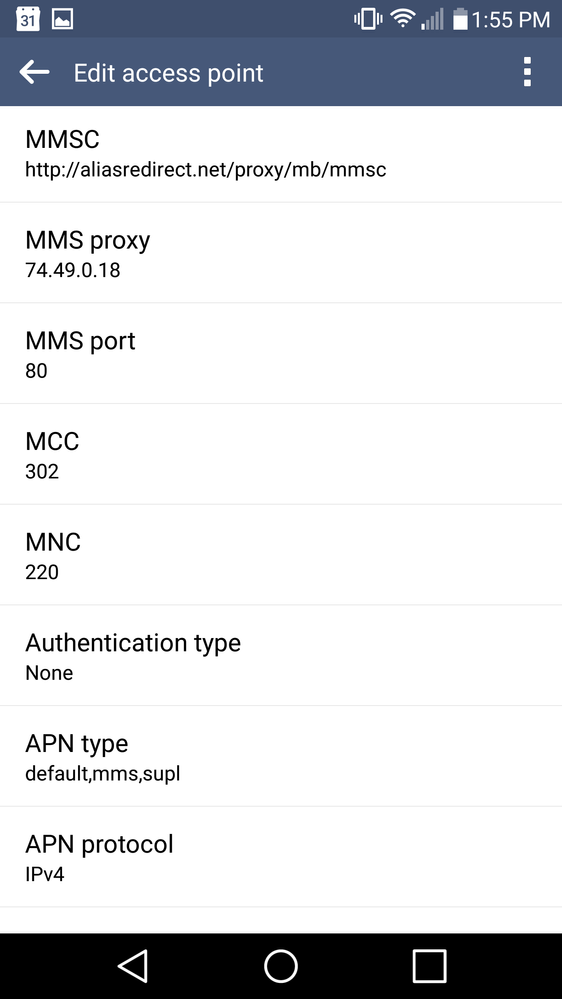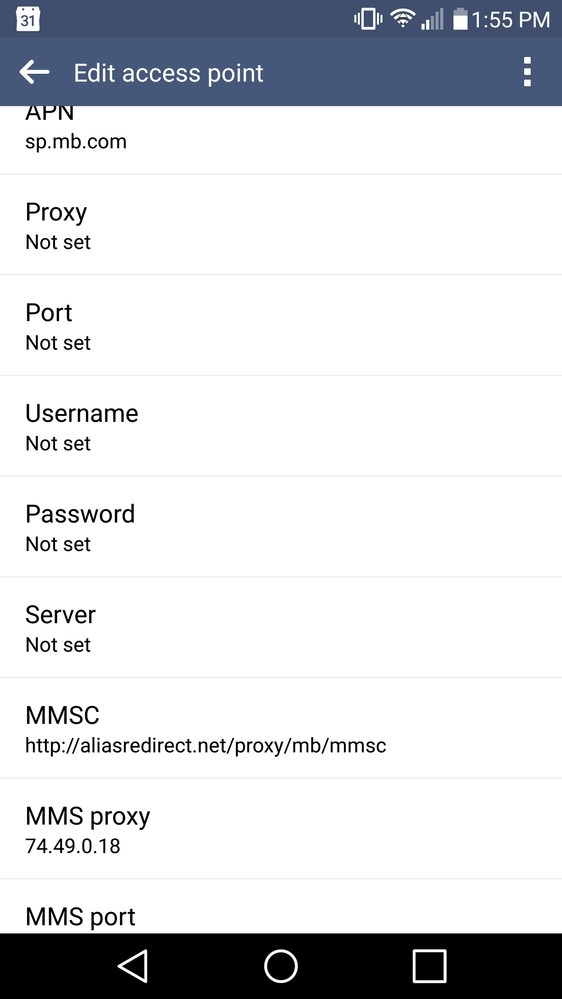- Community Home
- Get Support
- Re: Data and Texts not Working but Can Receive Cal...
- Subscribe to RSS Feed
- Mark Topic as New
- Mark Topic as Read
- Float this Topic for Current User
- Subscribe
- Mute
- Printer Friendly Page
- Mark as New
- Subscribe
- Mute
- Subscribe to RSS Feed
- Permalink
- Report Inappropriate Content
08-16-2019 12:44 PM - edited 01-05-2022 06:27 AM
I've noticed since the last week data and receiving texts isn't working.
I've tried everything from checking my APN info. Turning off data and turning it back on and restarting. Taking out SIM and putting it back in.
No luck so far. Ive been with you guys for some time and never had any problems with network connections. Any solutions would be appreciated. I'm at my wit's end.
Solved! Go to Solution.
- Labels:
-
My Account
- Mark as New
- Subscribe
- Mute
- Subscribe to RSS Feed
- Permalink
- Report Inappropriate Content
08-19-2019 09:24 AM
I was wondering if you are a new activation? I had this issue when I started up and tried everything. Eventually, I took my phone back to factory settings and everything has worked well since then. I think the problem may have been caused by one of my apps, so I'm replacing them one at a time. So far so good. I still haven't found an app that prevented my phone from working properly.
- Mark as New
- Subscribe
- Mute
- Subscribe to RSS Feed
- Permalink
- Report Inappropriate Content
08-18-2019 08:53 PM
@Anonymous wrote:
@mattimi0 wrote:I've noticed since the last week data and receiving texts isn't working.
I've tried everything from checking my APN info. Turning off data and turning it back on and restarting. Taking out SIM and putting it back in.
No luck so far. Ive been with you guys for some time and never had any problems with network connections. Any solutions would be appreciated. I'm at my wit's end.
For the data part, perhaps you've run out of data. Check your overview page to see if it shows under add-ons.
For the texting part, do you mean MMS or normal SMS texting? Although MMS should still work. Is this for one contact or everyone? If one then perhaps you accidentally blocked them.
But you could always try a couple things:
1. The lost/stolen feature.
Log in to self-serve. Plan & Add-Ons from top menu. Lost/Stolen Phone from next menu. Suspend Service button. Log out. Wait a few minutes. Log back in and back to Lost/Stolen Phone and Resume Service this time. Log out. Restart phone.
See what happens.
2. Manually add $1 into your account and restart the phone.
I think I ran out of data. It doesn't show under add-ons. Thank you. Also the texts are working now. I tried a different phone. Thank you for your help!
- Mark as New
- Subscribe
- Mute
- Subscribe to RSS Feed
- Permalink
- Report Inappropriate Content
08-16-2019 03:46 PM
@mattimi0 wrote:Its the $35 so i should have unlimited texts.
Lots more questions you could answer.
Click the orange Reply button to the lower right of a post and then click the black Quote button above the text box so that we can follow who you're replying to.
- Mark as New
- Subscribe
- Mute
- Subscribe to RSS Feed
- Permalink
- Report Inappropriate Content
08-16-2019 03:35 PM
Its the $35 so i should have unlimited texts.
- Mark as New
- Subscribe
- Mute
- Subscribe to RSS Feed
- Permalink
- Report Inappropriate Content
08-16-2019 03:17 PM
@RossN wrote:@mattimi0 hi what plan are you on?
@RossN great question. @mattimi0 this will help us narrow down your issue. Guessing you might be on a plan with a limited bucket of text messages? Something like the $15 plan?
>>> ALERT: I am not a moderator. For account or activation assistance, please click here.
- Mark as New
- Subscribe
- Mute
- Subscribe to RSS Feed
- Permalink
- Report Inappropriate Content
08-16-2019 01:42 PM
@mattimi0 hi what plan are you on?
- Mark as New
- Subscribe
- Mute
- Subscribe to RSS Feed
- Permalink
- Report Inappropriate Content
08-16-2019 01:37 PM
@mattimi0 wrote:I've noticed since the last week data and receiving texts isn't working.
I've tried everything from checking my APN info. Turning off data and turning it back on and restarting. Taking out SIM and putting it back in.
No luck so far. Ive been with you guys for some time and never had any problems with network connections. Any solutions would be appreciated. I'm at my wit's end.
For the data part, perhaps you've run out of data. Check your overview page to see if it shows under add-ons.
For the texting part, do you mean MMS or normal SMS texting? Although MMS should still work. Is this for one contact or everyone? If one then perhaps you accidentally blocked them.
But you could always try a couple things:
1. The lost/stolen feature.
Log in to self-serve. Plan & Add-Ons from top menu. Lost/Stolen Phone from next menu. Suspend Service button. Log out. Wait a few minutes. Log back in and back to Lost/Stolen Phone and Resume Service this time. Log out. Restart phone.
See what happens.
2. Manually add $1 into your account and restart the phone.
- Mark as New
- Subscribe
- Mute
- Subscribe to RSS Feed
- Permalink
- Report Inappropriate Content
08-16-2019 01:30 PM - edited 08-16-2019 01:31 PM
@geopublic changing MMSC values will only impact MMS. Regular SMS and data are not going to be affected by this.
SMS requires no configuration, not even APN, so it's strange that it's not working.
- Mark as New
- Subscribe
- Mute
- Subscribe to RSS Feed
- Permalink
- Report Inappropriate Content
08-16-2019 01:08 PM - edited 08-16-2019 01:09 PM
Try changing,
MMSC Proxy: mmscproxy.mobility.ca
MMSC Port: 8799
APN Type: default,mms,supl,hipri,fota,ia
Put the phone in airplane mode for 15 minutes and back to test it.
If it's still a problem swap the sim in your phone. Does it work? If yes more than likeley a phone settings/hardware issue.
If it's still an issue contact PM. To contact Public Mobile click here. The link sends you to the private message function and adds the moderator team as recipient for a private message. You just have to enter a title and text in the body of the message describing the problem and post. The message will be received by the moderator team and they will respond to it. You will receive the response in your private message inbox.
Moderators are available: M-F from 8 AM to midnight Eastern time and S-S from 8 AM to 10 PM Eastern time.
Note: Moderator Hours are subject to change, but you can always find the current times here
Please note that account verification may be required when contacting the Moderator Team
- Mark as New
- Subscribe
- Mute
- Subscribe to RSS Feed
- Permalink
- Report Inappropriate Content
08-16-2019 12:56 PM
- Mark as New
- Subscribe
- Mute
- Subscribe to RSS Feed
- Permalink
- Report Inappropriate Content
08-16-2019 12:53 PM
@mattimi0 wrote:I've noticed since the last week data and receiving texts isn't working.
I've tried everything from checking my APN info. Turning off data and turning it back on and restarting. Taking out SIM and putting it back in.
No luck so far. Ive been with you guys for some time and never had any problems with network connections. Any solutions would be appreciated. I'm at my wit's end.
@mattimi0 If you don't mind posting a screenshot of the APN settings. Thanks!