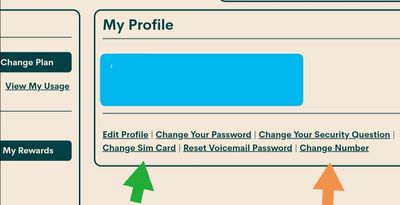- Community Home
- Get Support
- Cannot Change SIM
- Subscribe to RSS Feed
- Mark Topic as New
- Mark Topic as Read
- Float this Topic for Current User
- Subscribe
- Mute
- Printer Friendly Page
- Mark as New
- Subscribe
- Mute
- Subscribe to RSS Feed
- Permalink
- Report Inappropriate Content
07-07-2020 08:47 PM - edited 01-05-2022 12:00 PM
Hi,
I'm trying to change my SIM card through the self service portal.
I have entered my new SIM card number, and when I submit, it just says 'oops' and logs me out.
Does anyone know if there's something that I'm missing?
Solved! Go to Solution.
- Labels:
-
My Account
- Mark as New
- Subscribe
- Mute
- Subscribe to RSS Feed
- Permalink
- Report Inappropriate Content
06-14-2022 09:54 PM
hi contact customer support
https://productioncommunity.publicmobile.ca/t5/notes/composepage/note-to-user-id/22437
*customer support doesn't always respond promptly. please be patient and check your inbox every few hours to see if there is a response
CSA are available from
- Monday to Friday: 6AM- 10PM EST
- Saturday and Sunday: 6AM- 10PM EST
- Mark as New
- Subscribe
- Mute
- Subscribe to RSS Feed
- Permalink
- Report Inappropriate Content
06-14-2022 07:57 PM
(using my friends account)
I am having the exact same issue. Enter the new sim card number. Select to send the code to my email (as my phone was stolen). Hit the "Send Code" button... And I get:
Oh no!
It looks like something went wrong, but don’t panic.
Log out and then log back in again to continue. Or return to the Login Page.
- Mark as New
- Subscribe
- Mute
- Subscribe to RSS Feed
- Permalink
- Report Inappropriate Content
07-07-2020 08:59 PM
I'm glad it worked out for you. If you have the time, it might be a good idea to message the Moderators just to let them know that this is an issue.
- Mark as New
- Subscribe
- Mute
- Subscribe to RSS Feed
- Permalink
- Report Inappropriate Content
07-07-2020 08:56 PM - edited 07-07-2020 08:57 PM
@aregmi check the last 4 digits maybe it already changed it. Restart your phone, wait 30 seconds and restart it.
- Mark as New
- Subscribe
- Mute
- Subscribe to RSS Feed
- Permalink
- Report Inappropriate Content
07-07-2020
08:56 PM
- last edited on
07-17-2020
11:31 AM
by
Luddite
![]()
I was just able to change the SIM now.
Guess it was just a matter of attempting a bunch of times.
If anyone runs into the same problem in the future:
I had to do about 30 attempts over the course of 2 hours.
[No one suggested try 30 times! 😲 ....... Luddite]
- Mark as New
- Subscribe
- Mute
- Subscribe to RSS Feed
- Permalink
- Report Inappropriate Content
07-07-2020 08:53 PM
Thanks for the suggestions.
I lost my old phone and have a new one.
I have already purchased a new SIM for public mobile.
I have navigated to the change SIM page on a new browser in incognito mode.
I do not currently have lost/stolen mode enabled.
- Mark as New
- Subscribe
- Mute
- Subscribe to RSS Feed
- Permalink
- Report Inappropriate Content
07-07-2020 08:51 PM
@aregmi try disabling lost/stolen mode if it's enabled
- Mark as New
- Subscribe
- Mute
- Subscribe to RSS Feed
- Permalink
- Report Inappropriate Content
07-07-2020 08:51 PM - edited 07-07-2020 08:51 PM
@aregmi wait, why are you changing your SIM card? Thanks.
- Mark as New
- Subscribe
- Mute
- Subscribe to RSS Feed
- Permalink
- Report Inappropriate Content
07-07-2020 08:49 PM
Clear your internet history/cookie cache and open a fresh browser in incognito mode and try.
Then log into your self serve account and click "change sim card "
Green arrow on link below.