- Community Home
- Get Support
- Can't sign into my account when submitting a ticke...
- Subscribe to RSS Feed
- Mark Topic as New
- Mark Topic as Read
- Float this Topic for Current User
- Subscribe
- Mute
- Printer Friendly Page
Can't sign into my account when submitting a ticket to a mod
- Mark as New
- Subscribe
- Mute
- Subscribe to RSS Feed
- Permalink
- Report Inappropriate Content
05-02-2020 11:39 PM - edited 01-05-2022 10:38 AM
When I try to submit a ticket to a moderator, I enter my username and pw but it says "error logging in" even though my info is correct. Since I can't log in, it won't let me continue with my ticket. How would I fix this?
- Labels:
-
My Account
- Mark as New
- Subscribe
- Mute
- Subscribe to RSS Feed
- Permalink
- Report Inappropriate Content
05-12-2020 02:09 PM
Thanks everyone, I managed to fix it!
- Mark as New
- Subscribe
- Mute
- Subscribe to RSS Feed
- Permalink
- Report Inappropriate Content
05-12-2020 12:32 PM
@Anonymous wrote:
@mxgxn wrote:@gblackmasorry, where do I find settings to enable email notifications?
See that little star icon in the upper right of your window? That's what is called an avatar in forum-speak. Click on it and a pop out comes down. Click on My Settings and explore all the options for the site. I just have emails for private messages. I get marketing and announcement emails still and solutions selected but no other emails.
Just fyi: email for private messages is ON by default when Community account is created.
>>> ALERT: I am not a CSA. Je ne suis pas un Agent du soutien à la clientèle.
- Mark as New
- Subscribe
- Mute
- Subscribe to RSS Feed
- Permalink
- Report Inappropriate Content
05-03-2020 08:10 PM - edited 05-03-2020 08:12 PM
Click on your community account @mxgxn
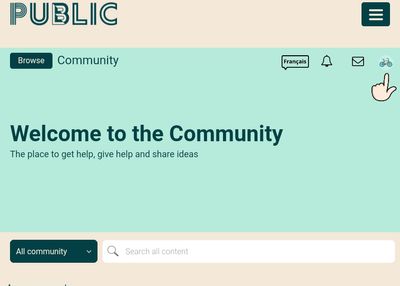
- Mark as New
- Subscribe
- Mute
- Subscribe to RSS Feed
- Permalink
- Report Inappropriate Content
05-03-2020 08:07 PM
@mxgxn wrote:@gblackmasorry, where do I find settings to enable email notifications?
See that little star icon in the upper right of your window? That's what is called an avatar in forum-speak. Click on it and a pop out comes down. Click on My Settings and explore all the options for the site. I just have emails for private messages. I get marketing and announcement emails still and solutions selected but no other emails.
- Mark as New
- Subscribe
- Mute
- Subscribe to RSS Feed
- Permalink
- Report Inappropriate Content
05-03-2020 08:05 PM
@gblackmasorry, where do I find settings to enable email notifications?
- Mark as New
- Subscribe
- Mute
- Subscribe to RSS Feed
- Permalink
- Report Inappropriate Content
05-03-2020 03:53 PM
@mxgxn wrote:@will13amI have the problem when I chat with SIMon the chat bot and he links me to a URL to submit a ticket. I've tried my Community username and email, but I get error messages for both.
While it is not encouraged, if you cannot navigate the bot, just click on the link and send the private message directly. When doing so, make sure to include account number, PIN and security question and answer as self serve account authentication. This will save some steps as you would be asked to submit this information.
https://productioncommunity.publicmobile.ca/t5/notes/composepage/note-to-user-id/22437
- Mark as New
- Subscribe
- Mute
- Subscribe to RSS Feed
- Permalink
- Report Inappropriate Content
05-03-2020 03:37 PM
@mxgxn use the direct private message link provided above to contact the moderators directly. This link https://productioncommunity.publicmobile.ca/t5/notes/composepage/note-to-user-id/22437
Check your private message sent box (click on the envelope top right of your screen) to make sure the message was sent. Also keep an eye on the envelope, the mods answer will show up there. Once it does, you will be asked to verify your self service account, with your password and login. Doing so allows the process to continue.
If you need to, you can also enable email notification to receive a private message notification sent to your email. Go to your community account > my settings > PREFERENCES > Private Messenger > enable "Receive email notifications for new private messages" > Save
Stay safe.
- Mark as New
- Subscribe
- Mute
- Subscribe to RSS Feed
- Permalink
- Report Inappropriate Content
05-03-2020 03:25 PM
@will13amI have the problem when I chat with SIMon the chat bot and he links me to a URL to submit a ticket. I've tried my Community username and email, but I get error messages for both.
- Mark as New
- Subscribe
- Mute
- Subscribe to RSS Feed
- Permalink
- Report Inappropriate Content
05-03-2020 07:53 AM - edited 05-03-2020 07:56 AM
@mxgxn , there's two logins in the ticketing process. The first is the community login. That's points where the ticketing message will be placed. The second is for self serve account verification. Which are you having issues with? As already suggested, you can cheat and send a private message to the moderators directly using this link. However, this workaround does not including self serve account verification and can slow down the resolution process.
https://productioncommunity.publicmobile.ca/t5/notes/composepage/note-to-user-id/22437
- Mark as New
- Subscribe
- Mute
- Subscribe to RSS Feed
- Permalink
- Report Inappropriate Content
05-03-2020 12:19 AM
@mxgxn use this link to send them a private message
https://productioncommunity.publicmobile.ca/t5/notes/composepage/note-to-user-id/22437
- Mark as New
- Subscribe
- Mute
- Subscribe to RSS Feed
- Permalink
- Report Inappropriate Content
05-03-2020 12:05 AM
@mxgxn you can message them directly. use this link
https://productioncommunity.publicmobile.ca/t5/notes/composepage/note-to-user-id/22437
- Mark as New
- Subscribe
- Mute
- Subscribe to RSS Feed
- Permalink
- Report Inappropriate Content
05-02-2020 11:57 PM
@mxgxn wrote:Yes I am
Hopefully you can make your way back to that screen but try using incognito/privacy mode or clear cache/site cookies or a different browser.
- Mark as New
- Subscribe
- Mute
- Subscribe to RSS Feed
- Permalink
- Report Inappropriate Content
05-02-2020 11:53 PM
Yes I am
- Mark as New
- Subscribe
- Mute
- Subscribe to RSS Feed
- Permalink
- Report Inappropriate Content
05-02-2020 11:41 PM
@mxgxn wrote:When I try to submit a ticket to a moderator, I enter my username and pw but it says "error logging in" even though my info is correct. Since I can't log in, it won't let me continue with my ticket. How would I fix this?
Are you using the username/password that you used to log in to post this question?
