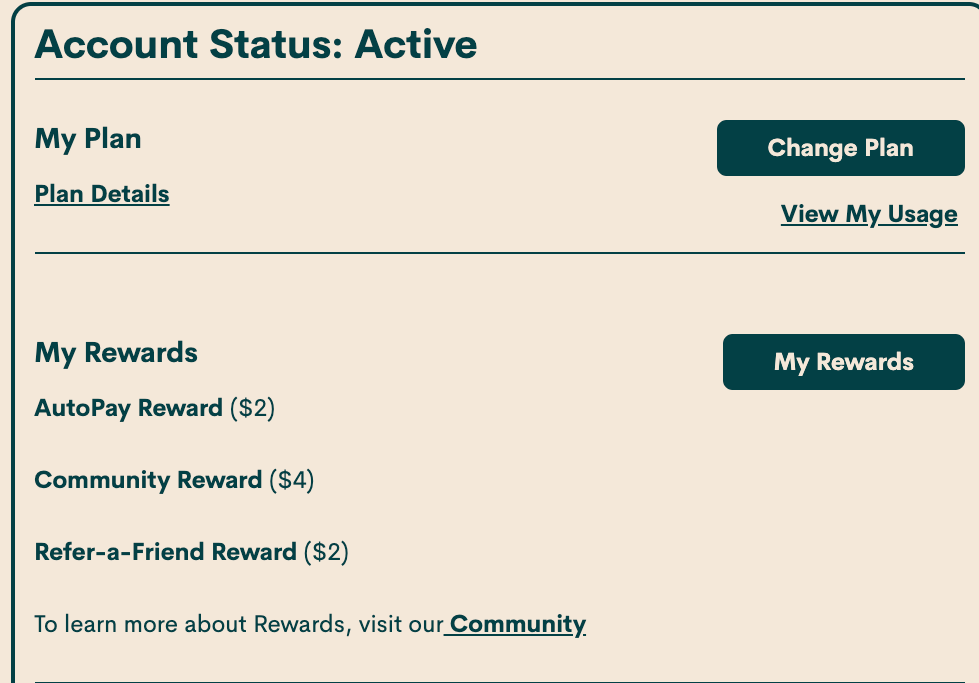- Community Home
- Get Support
- Freind referral reward
- Subscribe to RSS Feed
- Mark Topic as New
- Mark Topic as Read
- Float this Topic for Current User
- Subscribe
- Mute
- Printer Friendly Page
Freind referral reward
- Mark as New
- Subscribe
- Mute
- Subscribe to RSS Feed
- Permalink
- Report Inappropriate Content
07-07-2020 10:09 AM - edited 01-05-2022 12:23 PM
Hi,
I referred public mobile to my friend and he activated his account. He got $10 bonus credit. However, i did not receive the $1 friend referral credit. Can anyone help me how to get the $1 credit
Thank you
- Mark as New
- Subscribe
- Mute
- Subscribe to RSS Feed
- Permalink
- Report Inappropriate Content
07-07-2020 11:10 PM
@bhavpate4 wrote:credit should be available once friend activates on account and when he stays at least 30 days with them then you get $1 credit per 30 days.
There is no requirement for the new customer to stay 30 days before the referrer receives a $1 credit. If the referrer's next renewal happens later that week, or even later that same day, The $1 reward will be paid out.
- Mark as New
- Subscribe
- Mute
- Subscribe to RSS Feed
- Permalink
- Report Inappropriate Content
07-07-2020 05:40 PM
credit should be available once friend activates on account and when he stays at least 30 days with them then you get $1 credit per 30 days.
- Mark as New
- Subscribe
- Mute
- Subscribe to RSS Feed
- Permalink
- Report Inappropriate Content
07-07-2020 05:37 PM
It should show up right away and you should get a email or SMS message if he used your referal code/Link!
- Mark as New
- Subscribe
- Mute
- Subscribe to RSS Feed
- Permalink
- Report Inappropriate Content
07-07-2020 01:36 PM
Contact a Moderator as the credit should show up almost immediately.
- Mark as New
- Subscribe
- Mute
- Subscribe to RSS Feed
- Permalink
- Report Inappropriate Content
07-07-2020 11:23 AM
@gpinnell When you refer a friend, your friend receives the $10 credit within 72 hours.
As for your account, you'll see the friend added to your "my rewards: refer-a-friend reward" immediately.
Since yours is an on-going credit, the credit is calculated and added to your available funds just prior to your renewal. This usually occurs every 30 days and you'll be receiving the credit as long as your friend keeps his account active.
- Mark as New
- Subscribe
- Mute
- Subscribe to RSS Feed
- Permalink
- Report Inappropriate Content
07-07-2020 11:06 AM
@gpinnell can you ensure that your friend used your code exactly? Maybe he used someone else's code. In that case, the friend should contact mods and ask them to use your code for his/her account so that you could receive credit.
- Mark as New
- Subscribe
- Mute
- Subscribe to RSS Feed
- Permalink
- Report Inappropriate Content
07-07-2020 10:18 AM
@gpinnell your friend would have to contact the moderators and explain that the wrong referral code was entered. And ask them to replace it with yours. Give the friend the name on your self service account, phone number and referral code to send to them. There are 2 ways to contact the Moderator Team:
- Faster response- Get help with your account the easy way by starting a conversation with our virtual assistant, SIMon. It’ll take you to relevant help articles, or if it’s something more urgent, it can help you submit a ticket to the Moderator Team. Click here to get started.
- Slower- Alternatively, you can send a private message to the Moderators by clicking here. You’ll need to be logged in to your Community account for the link to work.
Once connected to Simon, you will be asked to log in again with your community user name and password. Please do, this allows you to continue and send your message.
- Check your private message sent box (click on the envelope top right of your screen) to make sure the message was sent.
- Keep an eye on the envelope top right of your screen. The mods answer will show up there. When it does, you will be asked to verify your self service account, with your password and login. Doing so allows the process to continue. Stay safe.
Welcome to the community.
- Mark as New
- Subscribe
- Mute
- Subscribe to RSS Feed
- Permalink
- Report Inappropriate Content
07-07-2020 10:18 AM - edited 07-07-2020 05:40 PM
- Mark as New
- Subscribe
- Mute
- Subscribe to RSS Feed
- Permalink
- Report Inappropriate Content
07-07-2020 10:17 AM
@gpinnell If it's really missing, have your friend submit a ticket and provide your referral code.
- Mark as New
- Subscribe
- Mute
- Subscribe to RSS Feed
- Permalink
- Report Inappropriate Content
07-07-2020 10:13 AM - edited 07-07-2020 10:15 AM
@gpinnell check your account overview page under the rewards section. It should have a line that says "refer a friend $1". This will be credited to your account when the next billing cycle comes due and every month thereafter that your friend is an active customer.
- Mark as New
- Subscribe
- Mute
- Subscribe to RSS Feed
- Permalink
- Report Inappropriate Content
07-07-2020 10:10 AM
Here’s when and how to contact the Moderator Team:
- Get help with your account the easy way by starting a conversation with our virtual assistant, SIMon. It’ll take you to relevant help articles, or if it’s something more urgent, it can help you submit a ticket to the Moderator Team. Click here to get started.
- Alternatively, you can send a private message to the Moderators by clicking here. You’ll need to be logged in to your Community account for the link to work