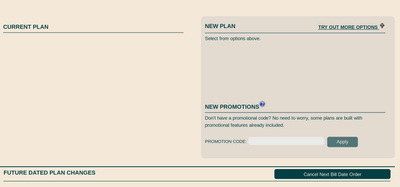- Community Home
- Get Support
- Trying to change plan - website UI issues
- Subscribe to RSS Feed
- Mark Topic as New
- Mark Topic as Read
- Float this Topic for Current User
- Subscribe
- Mute
- Printer Friendly Page
Trying to change plan - website UI issues
- Mark as New
- Subscribe
- Mute
- Subscribe to RSS Feed
- Permalink
- Report Inappropriate Content
05-08-2021 12:45 PM - edited 01-06-2022 02:00 AM
- Mark as New
- Subscribe
- Mute
- Subscribe to RSS Feed
- Permalink
- Report Inappropriate Content
05-08-2021 02:15 PM
@HALIMACS my dear friend i try it now at Microsoft Edge
- Mark as New
- Subscribe
- Mute
- Subscribe to RSS Feed
- Permalink
- Report Inappropriate Content
05-08-2021 02:01 PM
I'm using Chrome from a mobile device and am experiencing the same result as you - there are no plans to select on the change plan tab.
Recommend trying once an hour, as it is not unusual for public mobile to be doing site maintenance on the weekends (which can be hit-or-miss) when trying to do these types of self serve functions.
- Mark as New
- Subscribe
- Mute
- Subscribe to RSS Feed
- Permalink
- Report Inappropriate Content
05-08-2021 12:56 PM
Clear your browser. Reboot your device. Open one tab only in secret/incognito mode using chrome, firefox or safari. Log in and try again. Unless your son needs more data now schedule a plan change on next renewal. Or consider the $15/1gb add on if just a little data is needed to supplement the $15 plan....as it rolls over each 30 days until completely consumed.
Moderator contact is not needed.
- Mark as New
- Subscribe
- Mute
- Subscribe to RSS Feed
- Permalink
- Report Inappropriate Content
05-08-2021 12:49 PM
I just tried, mine is fine.
try wait 10 mins and logon again. If possible, try with another browser. Or try with Incognito mode
- Mark as New
- Subscribe
- Mute
- Subscribe to RSS Feed
- Permalink
- Report Inappropriate Content
05-08-2021 12:49 PM
@seansolo : Give it a little while. Maybe try a different browser or clear cache/site cookies or use incognito/privacy mode. It happens frequently.
- Mark as New
- Subscribe
- Mute
- Subscribe to RSS Feed
- Permalink
- Report Inappropriate Content
05-08-2021 12:47 PM - edited 05-08-2021 12:53 PM
try to use a different browser,
and clear your browser's cache and cookies
if still not open it you have to Submit a ticket to a moderator.
Here’s when and how to contact the Moderator Team:
- Get help with your account the easy way by starting a conversation with our virtual assistant, SIMon. It’ll take you to relevant help articles, or if it’s something more urgent, it can help you submit a ticket to the Moderator Team. Click here to get started.
- or you can send a private message to the @Moderator_Team by clicking here. You’ll need to be logged in to your Community account for the link to work.
- In your message put it, please include.
- your account number,
- your phone number,
- your account PIN,
- explanation to them nice Team and nice service
Good Luck