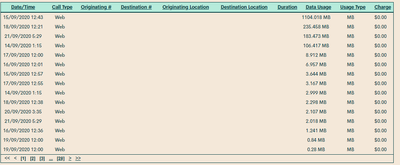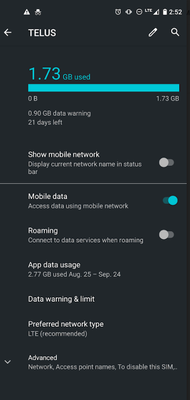- Community Home
- Get Support
- Trouble reconciling usage report with account over...
- Subscribe to RSS Feed
- Mark Topic as New
- Mark Topic as Read
- Float this Topic for Current User
- Subscribe
- Mute
- Printer Friendly Page
- Mark as New
- Subscribe
- Mute
- Subscribe to RSS Feed
- Permalink
- Report Inappropriate Content
09-22-2020 04:58 PM - edited 01-05-2022 01:18 PM
I have a $25/month autopay plan that should get 500MB + autopay bonus 500MG data. A few months ago, I purchased 2GB data as add-on. Renew cycle on the 14th of the month. The usage history shows I've consumed about 185MB since Sep 14. The overview fails to list the 500Mb + 500MB data, though it shows the 2GB add-on amount remaining, plus bonus data that PM has been kind enough to gift us.
If the 500MB + 500MB has been consumed, why is the usage history not telling me this?
If the 500Mb + 500MB has NOT been consumed, why is the 500MB + 500MB not showing on the overview?
I of course would like the monthly allotted amount consumed first, and only then the amounts that carry over to subsequent months.
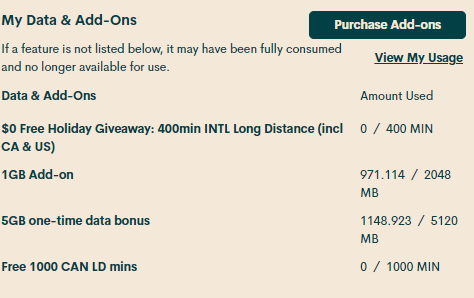

Solved! Go to Solution.
- Mark as New
- Subscribe
- Mute
- Subscribe to RSS Feed
- Permalink
- Report Inappropriate Content
09-22-2020 08:46 PM
How old is your shaw modem? Do you only have 2.4G or 5.0G as well? I was having major issues last year until telus came in and added a booster and upgraded my modem to match the fibre optic data connection. Which they should have done two years previous when they upgraded me to fibre optic high speed connection. That may be the issue......time to call Shaw. I hate to say this but have you considered their new $45 /25gb unlimited mobile plan?
- Mark as New
- Subscribe
- Mute
- Subscribe to RSS Feed
- Permalink
- Report Inappropriate Content
09-22-2020 07:29 PM
The data usage is my daughter needing a hotspot when our Shaw Hitron modem decides it no longer wants to provide a reliable internet connection. This is why I purchased 2GB add-on data.
The problem resolution re: Shaw's products and support is long running. Everything to the house and within the house checks out positive, and yet we have connection reliability issues with network situations that make no sense and I can't explain. I simply don't have access and tools to see what the heck their modem is doing. OTOH, it forced me to rewire disused telephony CAT5 cables so we're all hardwired via a switch to the modem now... and still having internet dropped issues. Solution remains TBD.
Thank again all you community members for your help and ideas.
- Mark as New
- Subscribe
- Mute
- Subscribe to RSS Feed
- Permalink
- Report Inappropriate Content
09-22-2020 07:15 PM
Well done on the sorting....i haven't figured that out yet! Sept 15th was a heavy data usage day. Do you remember what that usage is from? Send a follow up message to the moderators in your private message box telling them you no longer require their help.
- Mark as New
- Subscribe
- Mute
- Subscribe to RSS Feed
- Permalink
- Report Inappropriate Content
09-22-2020 07:10 PM
Problem solved, or at least understood. It is, in my opinion, a somewhat non-intuitive UI design issue.
I request a usage report for the days Sep 14 to today, Sep 22. It lists a page and shows there is at least another page. I sort by column "Data Usage", and it sorts from small to large, so I sort same column again, and it sorts large to small. Great!
But not so great... unless I repeatedly click on the underlined double left arrows - to get to the end of the pages - until no more pages are added, the list is incomplete. After about 12 to 14 such clicks, adding two more pages at a time, I appear to be at the end. Then I can sort and see my usage for that period. As in image attached.
I get the design choice: don't pull more data than the user is likely to need. But those column sorts infer I am sorting over the entire day range I chose, and that's just not true.
I don't know all the constraints affecting this PM UI design, but this part could be made better. Perhaps a simple message: Heads up! Until you page to the end of the report, don't be sorting!
Thanks all for the help and suggestions. Mods, please close the ticket I raised about this.
- Mark as New
- Subscribe
- Mute
- Subscribe to RSS Feed
- Permalink
- Report Inappropriate Content
09-22-2020 06:49 PM
Dont look at the data only usage report. Look at the daily usage history that shows calls, texts and data. Your data usage is updated twice daily approximately 12 hours apart. Once your plan or add on is consumed it will no longer show in your account. The daily usage history is the only record that will stay on you account (in 30 day increments.)
- Mark as New
- Subscribe
- Mute
- Subscribe to RSS Feed
- Permalink
- Report Inappropriate Content
09-22-2020 06:33 PM - edited 09-22-2020 06:34 PM
Changed the original post's title now that data consumption can explain the state of the overview page.
- Mark as New
- Subscribe
- Mute
- Subscribe to RSS Feed
- Permalink
- Report Inappropriate Content
09-22-2020 06:30 PM
Thanks for the ideas. I really don't care what app consumed the data; not my issue here. Knowing now the data was consumed, I expected the usage report to show me the 1.73GB of data consumed since the 14th. However I viewed the usage report, I didn't see that. As i said, could very much be user/operator error as I tried to reconcile the overview to the usage report.
- Mark as New
- Subscribe
- Mute
- Subscribe to RSS Feed
- Permalink
- Report Inappropriate Content
09-22-2020 06:25 PM
Go thru your app usage. If you have your data tracker set correctly you will quickly be able to see the app(s) responsible for most of the data usage. YouTube? Instagram? Tik Tok? Chrome? Facebook? You can also check the twice daily usage updates in your usage history for the days Since the 14th with the most consumption. Do you have all your background data turned off? Data saver on? Did your data usage limiter stop your data at some point?
- Mark as New
- Subscribe
- Mute
- Subscribe to RSS Feed
- Permalink
- Report Inappropriate Content
09-22-2020 05:58 PM
Excellent suggestion. Thanks. Had to track down the phone, but it looks like 1.73GB of data after setting its cycle to the 14th. That would would burn up the 500MB+500MB. So it remains to find that in the usage report.
Now we're making progress!
- Mark as New
- Subscribe
- Mute
- Subscribe to RSS Feed
- Permalink
- Report Inappropriate Content
09-22-2020 05:47 PM
Hi @kazoo
What phone are you using? Can you check your mobile data usage on your phone settings?
Use the same date range (Sept 14 to Sept 22) to see how much your phone has consumed. This can help determine whether the data counter was reset properly at your last renewal.
- Mark as New
- Subscribe
- Mute
- Subscribe to RSS Feed
- Permalink
- Report Inappropriate Content
09-22-2020 05:37 PM
To be clear, I'm not saying the data was not consumed. I don't know. But I should be able to see it was consumed if such is the case on the usage report. I just want to reconcile that overview to the usage report, and something is not right from my current view of these. If it turns out to be user error...perhaps the UI can be improved so others don't make the same error.
- Mark as New
- Subscribe
- Mute
- Subscribe to RSS Feed
- Permalink
- Report Inappropriate Content
09-22-2020 05:33 PM
Submitted a ticket. When resolved, I'll come back and accept your reply as a solution. No doubt earns some type of points.
Thanks for your help.
- Mark as New
- Subscribe
- Mute
- Subscribe to RSS Feed
- Permalink
- Report Inappropriate Content
09-22-2020 05:27 PM
The Xmas gift was about rapid consumption of the gift data. They fixed it. This seems different.
- Mark as New
- Subscribe
- Mute
- Subscribe to RSS Feed
- Permalink
- Report Inappropriate Content
09-22-2020 05:22 PM - edited 09-22-2020 05:24 PM
there was another customer complaining about data being used when they barely used any of it. sounds like you have the same issue
@darlicious can help you with a link to last years Christmas promo with the same issue
contact customer support mods
click on the question mark chat bubble to the bottom right of your screen
type "data wrong"
(use the chat bubble options, then click "submit a ticket, click me" option)
*login using your community account
make sure to check your inbox(top right corner envelope icon) periodically, for a response
- Mark as New
- Subscribe
- Mute
- Subscribe to RSS Feed
- Permalink
- Report Inappropriate Content
09-22-2020 05:21 PM
"...you've already used up all of your plan data." Good. Then why does this come nowhere near tallying with usage?
Did I check immediately after renewal? No. I'm managing five accounts for my family for over a year, and until the add-on data was purchased on this account, plan features showed up reliably on the overview page. I had read nothing to date that linked purchasing an add-on to what I am (not) seeing on the overview page. To be fair, I had not heard about a counter reset issue that you refer to, either.
Thanks for your insights, but this still seems a problem for me. I also apologize if my writing seems in any way "snarky". I don't mean it to be. Just trying to figure out where the data went.
- Mark as New
- Subscribe
- Mute
- Subscribe to RSS Feed
- Permalink
- Report Inappropriate Content
09-22-2020 05:05 PM - edited 09-23-2020 12:31 AM
The above generally means that you've already used up all of your plan data. There have been some cases in which a plan renews but the data counter doesn't get reset properly. Did you check immediately after the renewal?