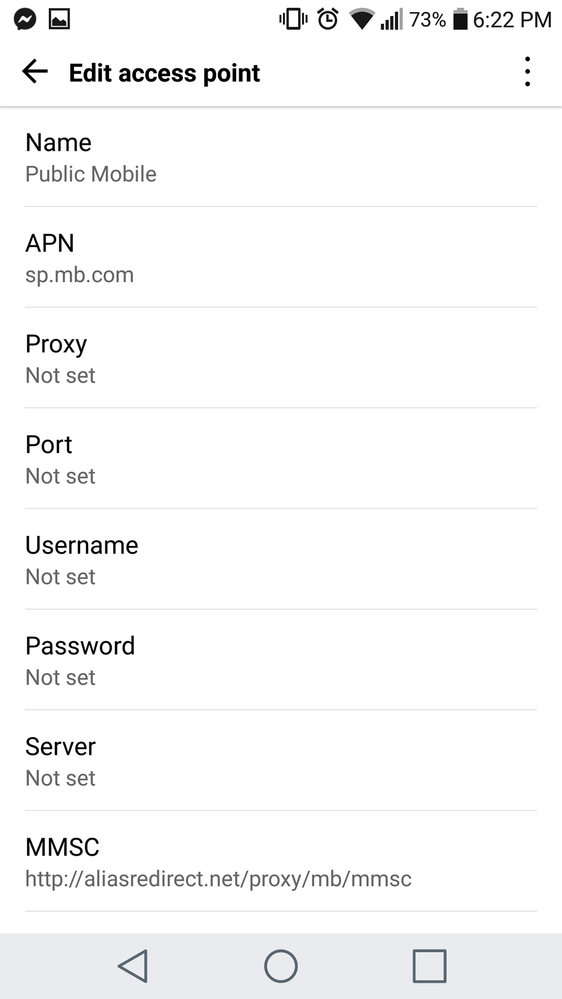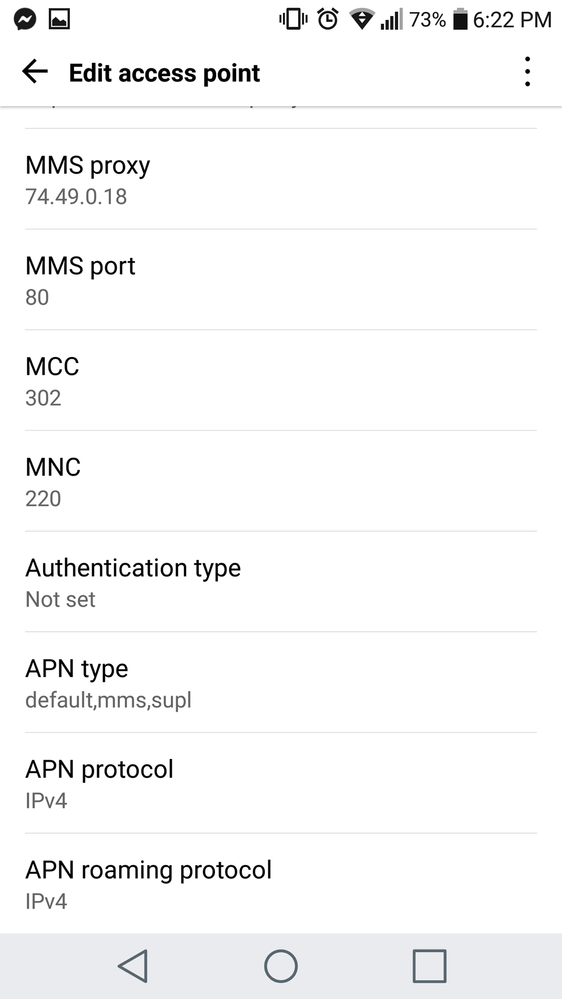- Community Home
- Get Support
- Re: Mobile 3G Data not working
- Subscribe to RSS Feed
- Mark Topic as New
- Mark Topic as Read
- Float this Topic for Current User
- Subscribe
- Mute
- Printer Friendly Page
- Mark as New
- Subscribe
- Mute
- Subscribe to RSS Feed
- Permalink
- Report Inappropriate Content
05-28-2019 09:35 PM - edited 01-05-2022 05:07 AM
Hello all,
I've scoured through this forum and read every applicable thread and tried every solution I could find. Mobile data still does not work, but texts and calls DO work. I have paid my bill, even next months too just to be sure. Yes, I have put in the AP settings and here are my screenshots. I have restarted the phone many times. My phone is an LG G5 and is in the list of compatible phones and I checked my IMEI number too. My data is indeed turned on. What am I missing? Is this a glich with the new $25 plans? My plan is the unlimited tex/call and 500mb data + 500mb for autopay, at 3G speeds.
Solved! Go to Solution.
- Mark as New
- Subscribe
- Mute
- Subscribe to RSS Feed
- Permalink
- Report Inappropriate Content
05-30-2019 06:56 PM
@kelvinKK wrote:The APN settings have been reset to default.
@kelvinKK thanks for trying to help, but four hours before you posted this, @Jard already mentioned that this has now been resolved (and was not APN).
>>> ALERT: I am not a moderator. For account or activation assistance, please click here.
- Mark as New
- Subscribe
- Mute
- Subscribe to RSS Feed
- Permalink
- Report Inappropriate Content
05-30-2019 02:54 AM
- Touch Apps. ...
- Touch Settings. ...
- Scroll to and touch More. ...
- Touch Mobile networks. ...
- Touch Access point names. ...
- Touch the Menu icon. ...
- Touch Reset to default. ...
- The APN settings have been reset to default.
- Mark as New
- Subscribe
- Mute
- Subscribe to RSS Feed
- Permalink
- Report Inappropriate Content
05-30-2019 02:27 AM
@Jard wrote:You can thank LG for that. The need for factory reset is due to the software that they use on their phones. The issue is much-talked about on the internet, so the part that I find the most bizarre is LG nto fixing this bug. It's good to hear that you got your data working.
The weird thing is that Ive had data plans before, with zero issues, with 3 different providers! Public Mobile is different in just the wrong way I suppose.
This isn't a Public Mobile issue. This would have been triggered no matter who you had switched to. The theory is that the bug happens after switching to different carrier sim cards after a certain number of times. It's 100% a bug caused by LG.
- Mark as New
- Subscribe
- Mute
- Subscribe to RSS Feed
- Permalink
- Report Inappropriate Content
05-29-2019 11:58 PM
You can thank LG for that. The need for factory reset is due to the software that they use on their phones. The issue is much-talked about on the internet, so the part that I find the most bizarre is LG nto fixing this bug. It's good to hear that you got your data working.
The weird thing is that Ive had data plans before, with zero issues, with 3 different providers! Public Mobile is different in just the wrong way I suppose.
- Mark as New
- Subscribe
- Mute
- Subscribe to RSS Feed
- Permalink
- Report Inappropriate Content
05-29-2019 11:06 PM
@Jard wrote:
HOORAY! The hard factory reset does it!!! Bizarre.
Thank you so much to all who contributed. I selected the first person to suggest the factory reset as the solution, even though many others did after.
Now to find out if restoring my backup will undo this, by restoring the error....
You can thank LG for that. The need for factory reset is due to the software that they use on their phones. The issue is much-talked about on the internet, so the part that I find the most bizarre is LG nto fixing this bug. It's good to hear that you got your data working.
- Mark as New
- Subscribe
- Mute
- Subscribe to RSS Feed
- Permalink
- Report Inappropriate Content
05-29-2019 10:54 PM - edited 05-29-2019 11:03 PM
I tried swapping SIM cards with my girlfriend (she has the same plan) and confirmed that this is a PHONE issue, not a plan issue. Her SIM in my phone yielded no data, while mine in hers DID yield data. This aside, I cant seem to get into my self-serve account. The page simply won't load. These forums work fine however.
I am now doing a factory reset right now. Will wait till it finishes before I post this.
HOORAY! The hard factory reset does it!!! Bizarre.
Thank you so much to all who contributed. I selected the first person to suggest the factory reset as the solution, even though many others did after.
Now to find out if restoring my backup will undo this, by restoring the error....
- Mark as New
- Subscribe
- Mute
- Subscribe to RSS Feed
- Permalink
- Report Inappropriate Content
05-29-2019 02:37 PM
@Jard please keep us posted but yes the factory reset should do it. This is an LG quirk affecting many models including most in the g-series. It's not specific to Public Mobile, but can happen any time you change providers with one of the affected phones unfortunately.
>>> ALERT: I am not a moderator. For account or activation assistance, please click here.
- Mark as New
- Subscribe
- Mute
- Subscribe to RSS Feed
- Permalink
- Report Inappropriate Content
05-29-2019 02:05 PM
@Jard wrote:
@popping wrote:For LG G5, you need to do a network reset, after change mobile provider, before your data starts working.
1. Select [settings ] --> [Network] tab
2. Scroll to botton and select [Netowrk Settings reset]
3. Restart your LG G5. Your APN should be setup correctly.
4. Setup your WiFi connection as network reset will clear your WiFi password.
I did this today, and then rebooted my phone. Still does not work. The reset worked I know because I did have to re input all my wifi passwords. I will try a hard factory reset soon. I first will try the suggestion someone made about swapping my Sim card into a different phone to determine whether it's a plan issue or a phone issue. I appreciate all the help everyone has offered.
Good job and nice attitude..keep trying!!![]()
- Mark as New
- Subscribe
- Mute
- Subscribe to RSS Feed
- Permalink
- Report Inappropriate Content
05-29-2019 12:52 PM
@popping wrote:For LG G5, you need to do a network reset, after change mobile provider, before your data starts working.
1. Select [settings ] --> [Network] tab
2. Scroll to botton and select [Netowrk Settings reset]
3. Restart your LG G5. Your APN should be setup correctly.
4. Setup your WiFi connection as network reset will clear your WiFi password.
I did this today, and then rebooted my phone. Still does not work. The reset worked I know because I did have to re input all my wifi passwords. I will try a hard factory reset soon. I first will try the suggestion someone made about swapping my Sim card into a different phone to determine whether it's a plan issue or a phone issue. I appreciate all the help everyone has offered.
- Mark as New
- Subscribe
- Mute
- Subscribe to RSS Feed
- Permalink
- Report Inappropriate Content
05-29-2019 12:50 PM
@geopublic wrote:@Jard Has your data ever worked? I'm assuming you have available data on your plan? If you dial *#*#4636#*#* select phone information what shows under data network and preferred network connection?
I tried this and it says "unavailable on this device".
- Mark as New
- Subscribe
- Mute
- Subscribe to RSS Feed
- Permalink
- Report Inappropriate Content
05-29-2019 12:48 PM
@torontokris wrote:Does your data say 3G or LTE when you turn off wifi?
Neither, it just shows bars of service
- Mark as New
- Subscribe
- Mute
- Subscribe to RSS Feed
- Permalink
- Report Inappropriate Content
05-29-2019 12:48 PM
@GinYVR wrote:@Jard Has your phone worked on a Canadian LTE network before? Public Mobile is actually not 3G data with Public.. it is actually LTE network throttled to 3G like speed.
Which LG G5 sub model is it? H860, H850, F700L, VS987, H830, H831, H820, H840, LGLS992, LGUS992, F700S, F700K, RS988?
Yes, I had it working with a Koodo 4G/LTE data plan previously. I transferred my same phone number over to this plan. Model is LG-H831
- Mark as New
- Subscribe
- Mute
- Subscribe to RSS Feed
- Permalink
- Report Inappropriate Content
05-29-2019 03:21 AM - edited 05-29-2019 03:22 AM
@Jard Try leaving the APN type field to "default" only. If that does not work, you will need to factory reset as LG phones are known for this kind of issue.
______________________________________________________________________
I am not a mod. Do not send me private message with your personal info.
If you need to contact PM Customer Support Agent, send a Private Message.
- Mark as New
- Subscribe
- Mute
- Subscribe to RSS Feed
- Permalink
- Report Inappropriate Content
05-29-2019 12:32 AM
@Jard You have to save the APN setting after you edit the seeting. I helped with my friend last Sunday. First of all, you have to "+" an APN. After you punch in the information, you have to go up to the right hand corner, the three dots, and click on it. A "save" selection will be shown. Save it and you are good to go. Hooray!
- Mark as New
- Subscribe
- Mute
- Subscribe to RSS Feed
- Permalink
- Report Inappropriate Content
05-28-2019 11:54 PM - edited 05-29-2019 08:10 AM
Hi , did you try resetting the APN to default? https://support.bell.ca/mobility/smartphones_and_mobile_internet/lg-g5.how_to_reset_the_apn_settings...
Yes , you may have to do a factory reset. Read these posts https://productioncommunity.publicmobile.ca/t5/Getting-Started/No-Data-on-LG-G5-switched-from-Telus/...
- Mark as New
- Subscribe
- Mute
- Subscribe to RSS Feed
- Permalink
- Report Inappropriate Content
05-28-2019 10:18 PM - edited 05-28-2019 11:29 PM
Can you try your PM SIM card in another phone? To help determine whether it is a hardware issue versus PM service issue.
If network reset does not work, according to PM website advice for LG phones, you might need to do factory reset (make sure to back up your info)
- Mark as New
- Subscribe
- Mute
- Subscribe to RSS Feed
- Permalink
- Report Inappropriate Content
05-28-2019 09:59 PM - edited 05-28-2019 10:05 PM
For LG G5, you need to do a network reset, after change mobile provider, before your data starts working.
1. Select [settings ] --> [Network] tab
2. Scroll to botton and select [Netowrk Settings reset]
3. Restart your LG G5. Your APN should be setup correctly.
4. Setup your WiFi connection as network reset will clear your WiFi password.
- Mark as New
- Subscribe
- Mute
- Subscribe to RSS Feed
- Permalink
- Report Inappropriate Content
05-28-2019 09:48 PM - edited 05-28-2019 09:49 PM
@Jard Has your data ever worked? I'm assuming you have available data on your plan? If you dial *#*#4636#*#* select phone information what shows under data network and preferred network connection?
- Mark as New
- Subscribe
- Mute
- Subscribe to RSS Feed
- Permalink
- Report Inappropriate Content
05-28-2019 09:40 PM
Does your data say 3G or LTE when you turn off wifi?
- Mark as New
- Subscribe
- Mute
- Subscribe to RSS Feed
- Permalink
- Report Inappropriate Content
05-28-2019 09:39 PM - edited 05-28-2019 09:41 PM
@Jard Has your phone worked on a Canadian LTE network before? Public Mobile is actually not 3G data with Public.. it is actually LTE network throttled to 3G like speed.
Which LG G5 sub model is it? H860, H850, F700L, VS987, H830, H831, H820, H840, LGLS992, LGUS992, F700S, F700K, RS988?
- Mark as New
- Subscribe
- Mute
- Subscribe to RSS Feed
- Permalink
- Report Inappropriate Content
05-28-2019 09:39 PM - edited 05-28-2019 09:40 PM
@Jard do you still have data in your account? Can you see it on your first self-serve account above MY DATA/OPTIONS?
- New to public, can call but can't receive text in Get Support
- Why do my whole family's calls keep dropping consistently since switching to Public Mobile? in Get Support
- Sluggish wifi in Get Support
- Plan activated, but Text Messaging not functioning at all in Get Support
- nothing is working how it is supposed in Get Support